2015.5 Peugeot Boxer display
[x] Cancel search: displayPage 58 of 276
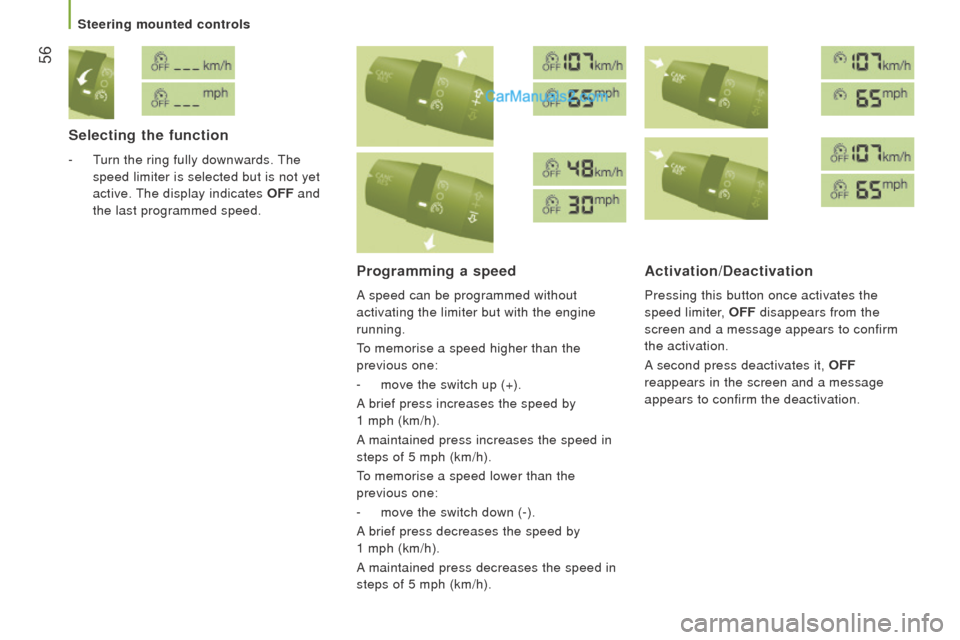
56
Selecting the function
- turn the ring fully downwards. the
speed limiter is selected but is not yet
active.
the display indicates oFF
and
the last programmed speed.
Programming a speed
A speed can be programmed without
activating the limiter but with the engine
running.
to memorise a speed higher than the
previous one:
-
move the switch up (+).
A brief press increases the speed by
1
mph (km/h).
A
maintained press increases the speed in
steps of 5 mph (km/h).
to memorise a speed lower than the
previous one:
-
move the switch down (-).
A brief press decreases the speed by
1 mph (km/h).
A maintained press decreases the speed in
steps of 5 mph (km/h).
Activation/deactivation
Pressing this button once activates the
speed limiter,
oFF
disappears from the
screen and a message appears to confirm
the activation.
A second press deactivates it,
oFF
reappears in the screen and a message
appears to confirm the deactivation.
Steering mounted controls
Page 65 of 276
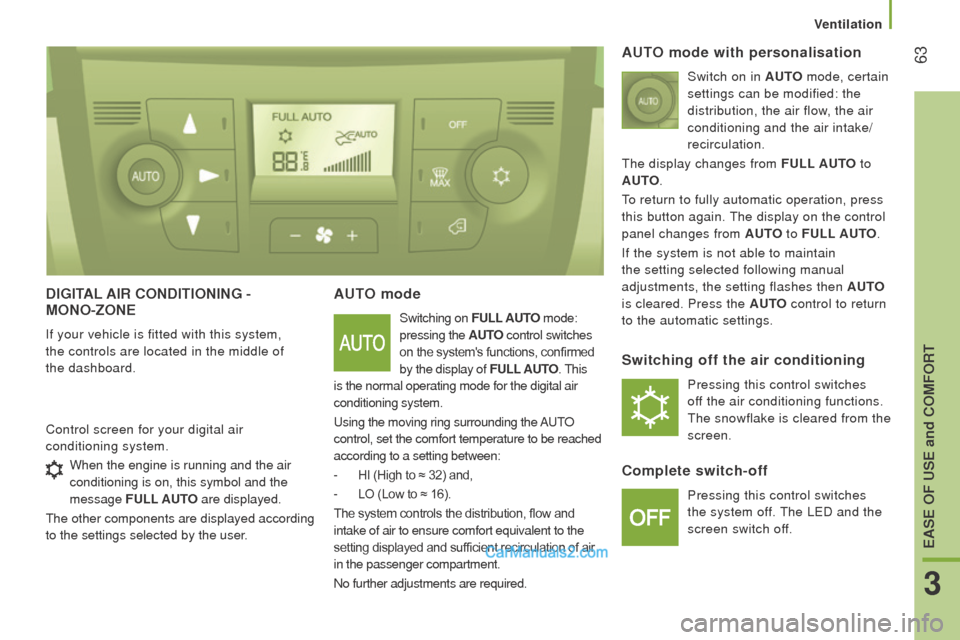
63
dIGItAL AIr condItIonInG -
Mono-zonE
If your vehicle is fitted with this system,
the controls are located in the middle of
the
dashboard.
Auto mode
Switching on FuLL Auto mode:
pressing the A
ut
o
control switches
on the system's functions, confirmed
by the display of F
uLL
A
ut
o
. this
is the normal operating mode for the digital air
conditioning system.
using the moving ring surrounding the
A
utO
control, set the comfort temperature to be reached
according to a setting between:
-
HI (High to ≈ 32) and,
-
LO (Low to ≈ 16).
The system controls the distribution, flow and
intake of air to ensure comfort equivalent to the
setting displayed and sufficient recirculation of air
in the passenger compartment.
No further adjustments are required.
Control screen for your digital air
conditioning system.
Auto mode with personalisation
Switch on in Auto mode, certain
settings can be modified: the
distribution, the air flow
, the air
conditioning and the air intake/
recirculation.
the display changes from
F
uLL
A
ut
o
t
o
A
ut
o
.
to return to fully automatic operation, press
this button again.
the display on the control
panel changes from A
ut
o
to
F
uLL
A
ut
o
.
If the system is not able to maintain
the setting selected following manual
adjustments, the setting flashes then A
ut
o
is cleared. Press the A
ut
o
control to return
to the automatic settings.
Switching off the air conditioning
Pressing this control switches
off the air conditioning functions.
the snowflake is cleared from the
screen.
complete switch-off
Pressing this control switches
the system off.
the LeD and the
screen switch off.
When the engine is running and the air
conditioning is on, this symbol and the
message FuLL
Aut
o are displayed.
the other components are displayed according
to the settings selected by the user
.
3
EASE oF uSE and coMFort
Ventilation
Page 69 of 276
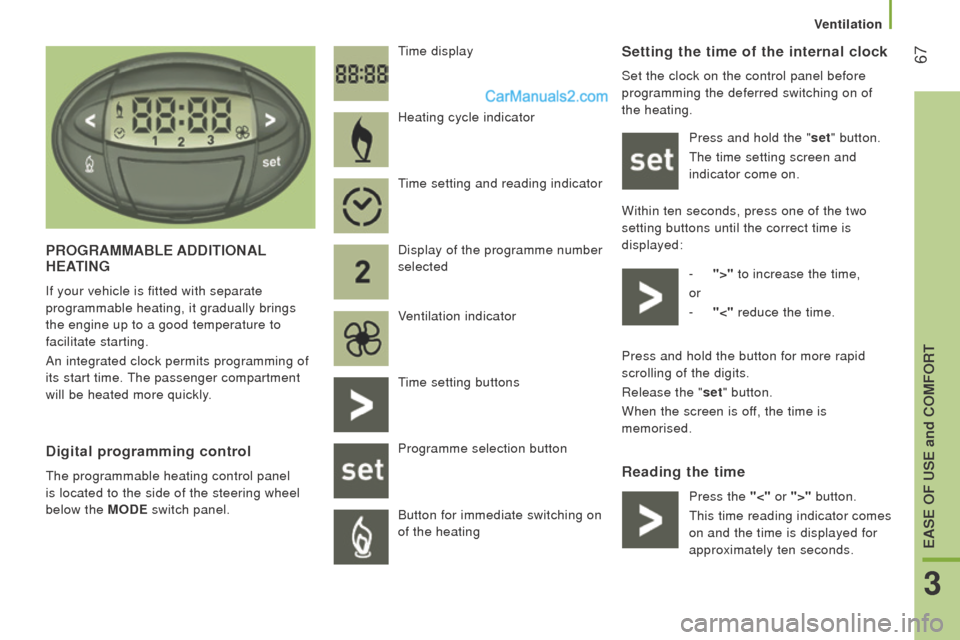
67Setting the time of the internal clock
Set the clock on the control panel before
programming the deferred switching on of
the heating.Press and hold the "set" button.
the time setting screen and
indicator come on.
Within ten seconds, press one of the two
setting buttons until the correct time is
displayed: -
">" to increase the time,
or
-
"<" reduce the time.
reading the time
Pro
GrAMMABLE AddItIonAL HEAtInG
If your vehicle is fitted with separate
programmable heating, it gradually brings
the engine up to a good temperature to
facilitate starting.
An integrated clock permits programming of
its start time.
the passenger compartment
will be heated more quickly.
time display
digital programming control
the programmable heating control panel
is located to the side of the steering wheel
below the
M
odE
switch panel. Heating cycle indicator
time setting and reading indicator
Display of the programme number
selected
V
entilation indicator
time setting buttons
Programme selection button
Button for immediate switching on
of the heating Press and hold the button for more rapid
scrolling of the digits.
Release the "set" button.
When the screen is off, the time is
memorised.
Press the "<" or ">" button.
this
time reading indicator comes
on and the time is displayed for
approximately ten seconds.
3
EASE oF uSE and coMFort
Ventilation
Page 70 of 276
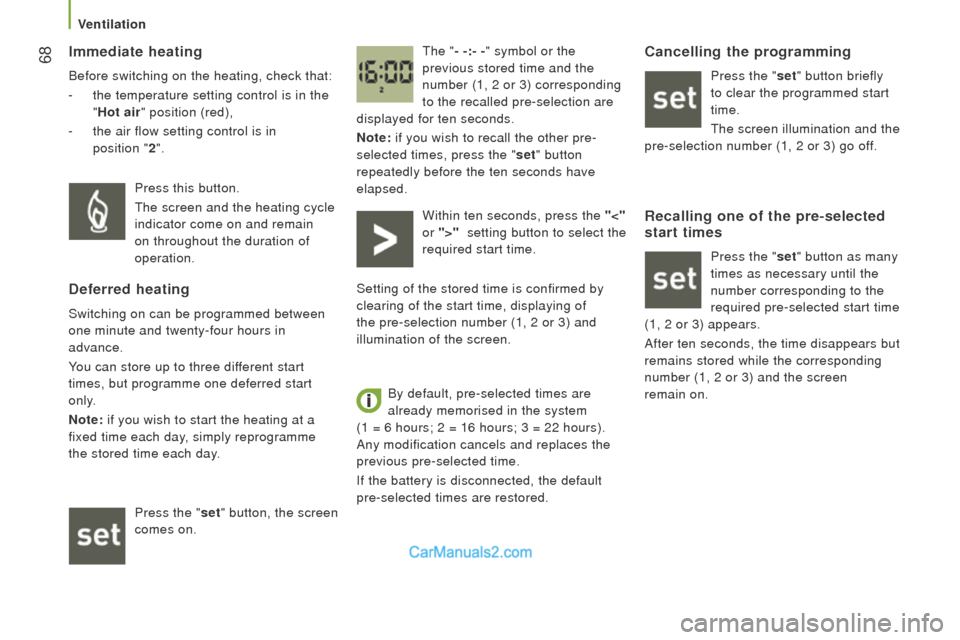
68Immediate heating
Before switching on the heating, check that:
-
the temperature setting control is in the
"Hot air
" position (red),
-
the air flow setting control is in
position
"
2".
the "
- -:- -" symbol or the
previous stored time and the
number (1, 2 or 3) corresponding
to the recalled pre-selection are
displayed for ten seconds.
note:
if you wish to recall the other pre-
selected times, press the "set" button
repeatedly before the ten seconds have
elapsed.
Press this button.
the screen and the heating cycle
indicator come on and remain
on throughout the duration of
operation.
deferred heating
Switching on can be programmed between
one minute and twenty-four hours in
advance.
You can store up to three different start
times, but programme one deferred start
only.
note:
if you wish to start the heating at a
fixed time each day, simply reprogramme
the stored time each day.
Press the "set" button, the screen
comes on. Within ten seconds, press the "<"
or ">"
setting button
to select the
required start time.
Setting of the stored time is confirmed by
clearing of the start time, displaying of
the pre-selection number (1, 2 or 3) and
illumination of the screen.
By default, pre-selected times are
already memorised in the system
(1 = 6 hours; 2 = 16 hours; 3 = 22 hours).
Any modification cancels and replaces the
previous pre-selected time.
If the battery is disconnected, the default
pre-selected times are restored.
cancelling the programming
Press the "set" button briefly
to
clear the programmed start
time.
the screen illumination and the
pre-selection number (1, 2 or 3) go off.
recalling one of the pre-selected
start times
Press the "set" button as many
times as necessary until the
number corresponding to the
required pre-selected start time
(1, 2 or 3) appears.
After ten seconds, the time disappears but
remains stored while the corresponding
number (1, 2 or 3) and the screen
remain
on.
Ventilation
Page 71 of 276
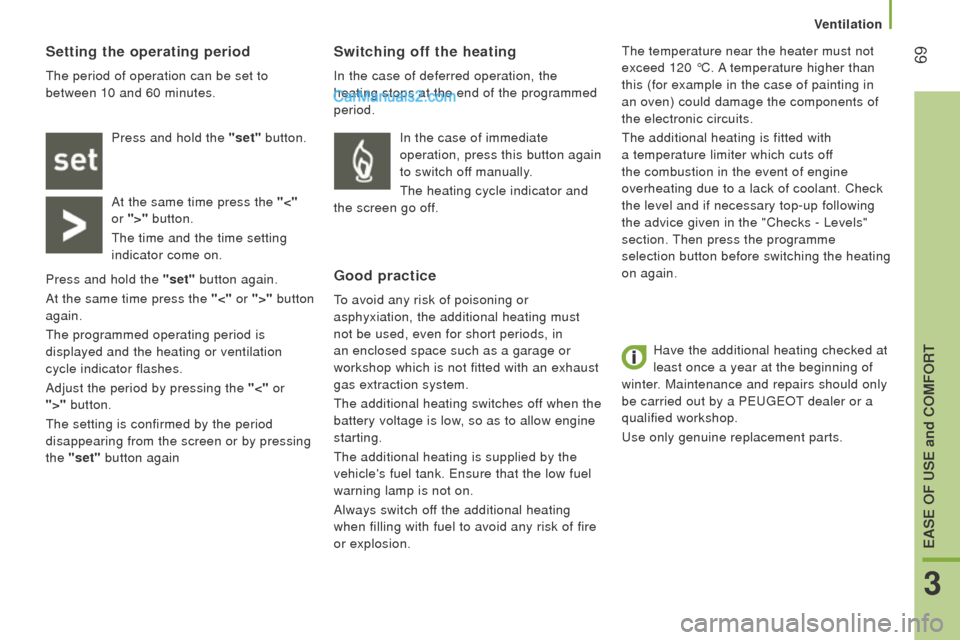
69
Have the additional heating checked at
least once a year at the beginning of
winter. Maintenance and repairs should only
be carried out by a P
eugeOt dealer or a
qualified workshop.
use only genuine replacement parts.
Switching off the heating
In the case of deferred operation, the
heating stops at the end of the programmed
period.
Good practice
to avoid any risk of poisoning or
asphyxiation, the additional heating must
not be used, even for short periods, in
an enclosed space such as a garage or
workshop which is not fitted with an exhaust
gas extraction system.
the additional heating switches of
f when the
battery voltage is low, so as to allow engine
starting.
the additional heating is supplied by the
vehicle's fuel tank.
ensure that the low fuel
warning lamp is not on.
Always switch off the additional heating
when filling with fuel to avoid any risk of fire
or explosion.
the temperature near the heater must not
exceed 120
°C.
A temperature higher than
this (for example in the case of painting in
an oven) could damage the components of
the electronic circuits.
the additional heating is fitted with
a temperature limiter which cuts off
the combustion in the event of engine
overheating due to a lack of coolant. Check
the level and if necessary top-up following
the advice given in the "Checks - Levels"
section.
then press the programme
selection button before switching the heating
on again.
Setting the operating period
the period of operation can be set to
between 10 and 60 minutes.
Press and hold the "set"
button.
At the same time press the "<"
or ">" button.
the time and the time setting
indicator come on.
Press and hold the "set" button again.
At the same time press the "<" or ">" button
again.
the programmed operating period is
displayed and the heating or ventilation
cycle indicator flashes.
Adjust the period by pressing the "<" or
">" button.
the setting is confirmed by the period
disappearing from the screen or by pressing
the "set" button again In the case of immediate
operation, press this button again
to switch off manually.
the heating cycle indicator and
the screen go off.
3
EASE oF uSE and coMFort
Ventilation
Page 90 of 276
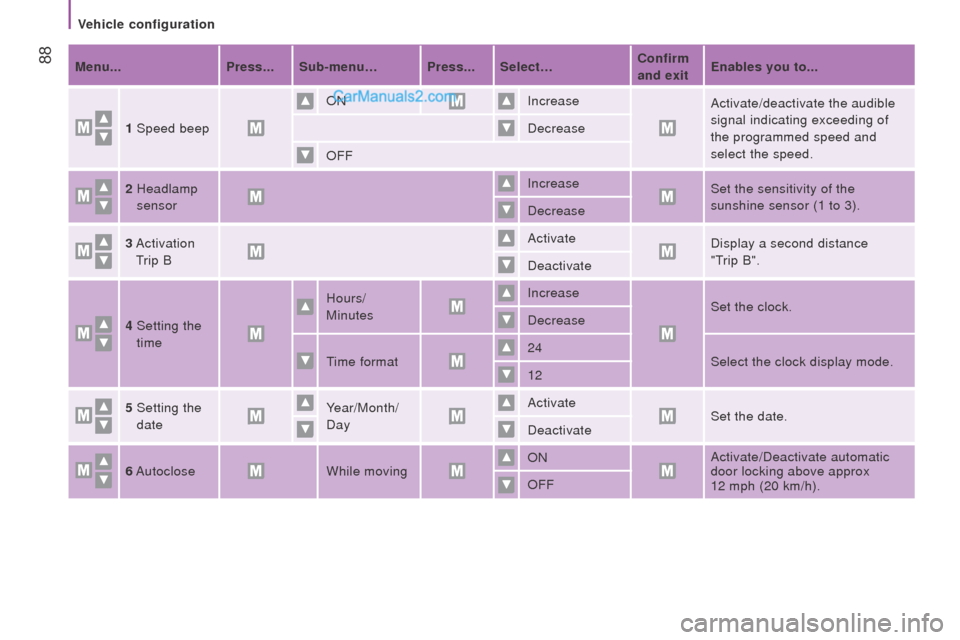
88Menu...Press... Sub-menu… Press... Select…confirm
and exit Enables you to...
1 Speed beep ON
Increase
Activate/deactivate the audible
signal indicating exceeding of
the programmed speed and
select the speed.
Decrease
OFF
2
Headlamp
sensor Increase
Set the sensitivity of the
sunshine sensor (1 to 3).
Decrease
3
Activation
trip B Activate
Display a second distance
"trip B".
Deactivate
4
Setting the
time Hours/
Minutes Increase
Set the clock.
Decrease
time format 24
Select the clock display mode.
12
5
Setting the
date Y
ear/Month/
Day Activate
Set the date.
Deactivate
6 Autoclose While moving ON
Activate/Deactivate automatic
door locking above approx
12
mph (20 km/h).
OFF
Vehicle configuration
Page 91 of 276
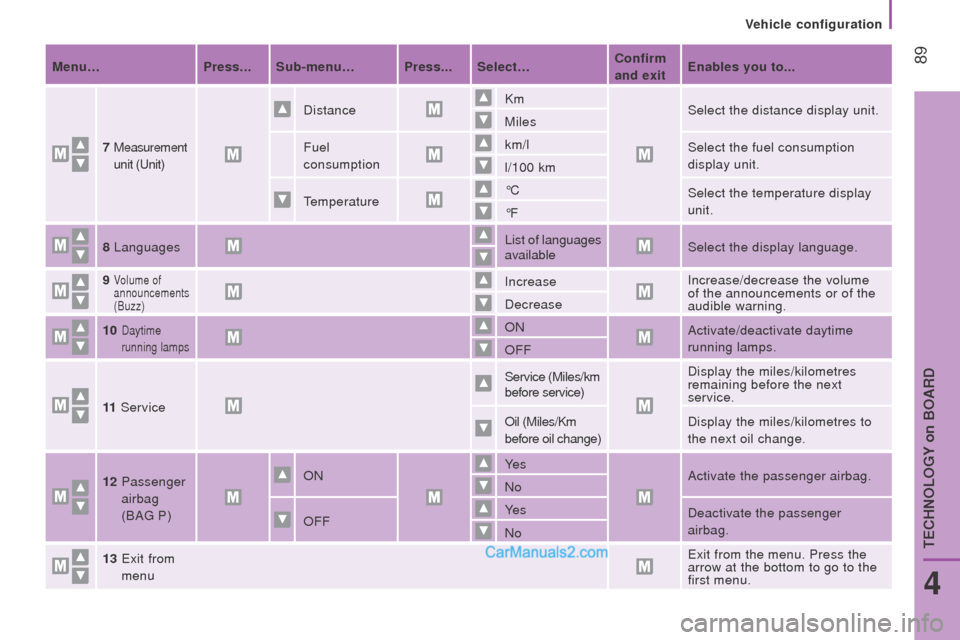
89Menu…Press... Sub-menu… Press... Select…confirm
and exit Enables you to...
7
Measurement
unit (
unit)
Distance Km
Select the distance display unit.
Miles
Fuel
consumption km/l
Select the fuel consumption
display unit.
l/100 km
temperature °C
Select the temperature display
unit.
°F
8 Languages List
of languages
available Select the display language.
9
Volume of
announcements
(Buzz)Increase Increase/decrease the volume
of the announcements or of the
audible warning.
Decrease
10
Daytime
running lampsON Activate/deactivate daytime
running lamps.
OFF
11 Service Service (Miles/km
before service)
Display the miles/kilometres
remaining before the next
service.
Oil (Miles/Km
before oil change) Display the miles/kilometres to
the next oil change.
12
Passenger
airbag
(BA
g P) ON
Ye
s Activate the passenger airbag.
No
OFF Ye s
Deactivate the passenger
airbag.
No
13
e
xit from
menu
exit from the menu. Press the
arrow at the bottom to go to the
first menu.
4
teCHNOLOgY on BOARD
Vehicle configuration
Page 92 of 276
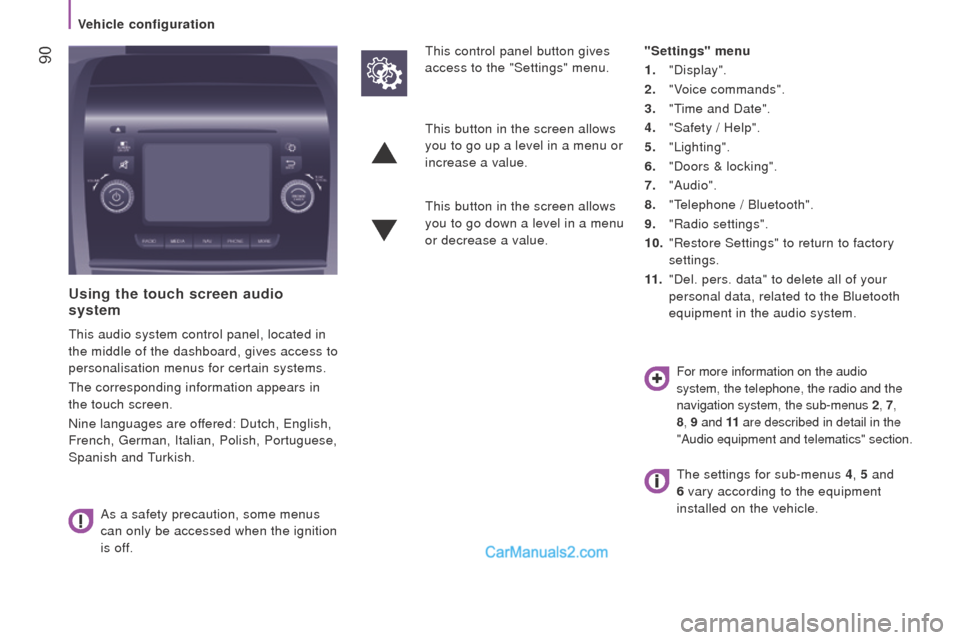
90
using the touch screen audio
system
this audio system control panel, located in
the middle of the dashboard, gives access to
personalisation menus for certain systems.
the corresponding information appears in
the touch screen.
Nine languages are offered: Dutch,
english,
French,
german, Italian, Polish, Portuguese,
Spanish and
turkish.
As a safety precaution, some menus
can only be accessed when the ignition
is off.
this control panel button gives
access to the "Settings" menu. "Settings" menu
1.
"Display".
2.
"Voice commands".
3.
"time and Date".
4.
"Safety / Help".
5.
"Lighting".
6.
"Doors & locking".
7.
"Audio".
8.
"telephone / Bluetooth".
9.
"Radio settings".
10.
"Restore Settings" to return to factory
settings.
11
.
"Del. pers. data" to delete all of your
personal data, related to the Bluetooth
equipment in the audio system.
this button in the screen allows
you to go up a level in a menu or
increase a value.
this button in the screen allows
you to go down a level in a menu
or decrease a value.
For more information on the audio
system, the telephone, the radio and the
navigation system, the sub-menus
2
, 7,
8, 9 and 11 are described in detail in the
"Audio equipment and telematics" section.
the settings for sub-menus 4 , 5 and
6 vary according to the equipment
installed on the vehicle.
Vehicle configuration