Page 101 of 396
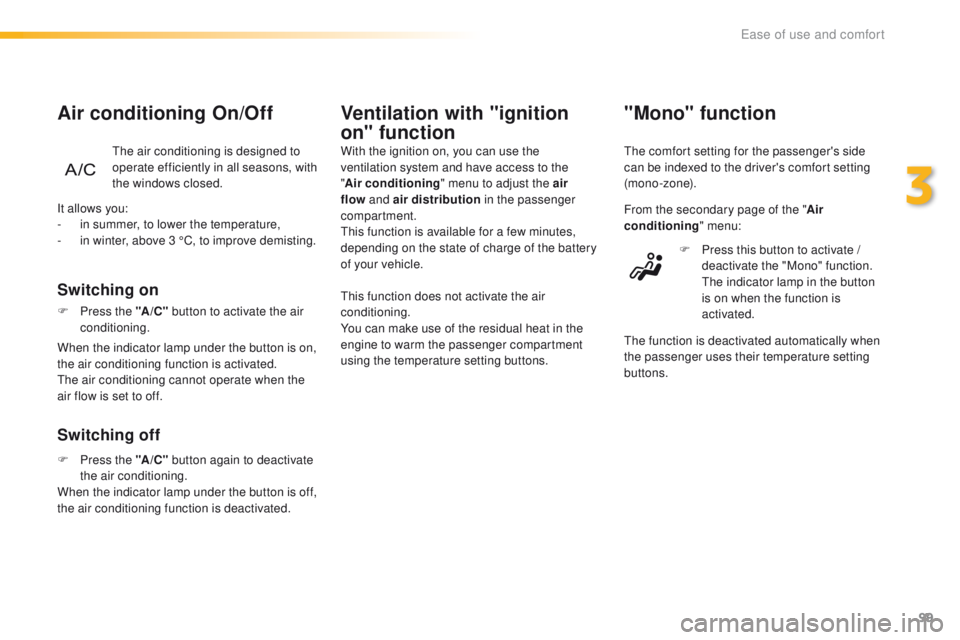
99
"Mono" function
the comfort setting for the passenger's side
can be indexed to the driver's comfort setting
(mono-zone).
From the secondary page of the "Air
conditioning " menu:
F
P
ress this button to activate /
deactivate the "Mono" function.
t
h
e indicator lamp in the button
is on when the function is
activated.
the
function is deactivated automatically when
the passenger uses their temperature setting
buttons.
It allows you:
-
i
n summer, to lower the temperature,
-
i
n winter, above 3 °C, to improve demisting.
Switching off Switching on
Air conditioning On/Off
the air conditioning is designed to
operate efficiently in all seasons, with
the windows closed.
Ventilation with "ignition
on" function
With the ignition on, you can use the
ventilation system and have access to the
" Air conditioning " menu to adjust the air
flow and air distribution in the passenger
compartment.
th
is function is available for a few minutes,
depending on the state of charge of the battery
of your vehicle.
th
is function does not activate the air
conditioning.
You can make use of the residual heat in the
engine to warm the passenger compartment
using the temperature setting buttons.
F
P
ress the " A/C" button to activate the air
conditioning.
When the indicator lamp under the button is on,
the air conditioning function is activated.
th
e air conditioning cannot operate when the
air flow is set to off.
F
P
ress the "A /C " button again to deactivate
the air conditioning.
When the indicator lamp under the button is off,
the air conditioning function is deactivated.
3
Ease of use and comfort
Page 177 of 396
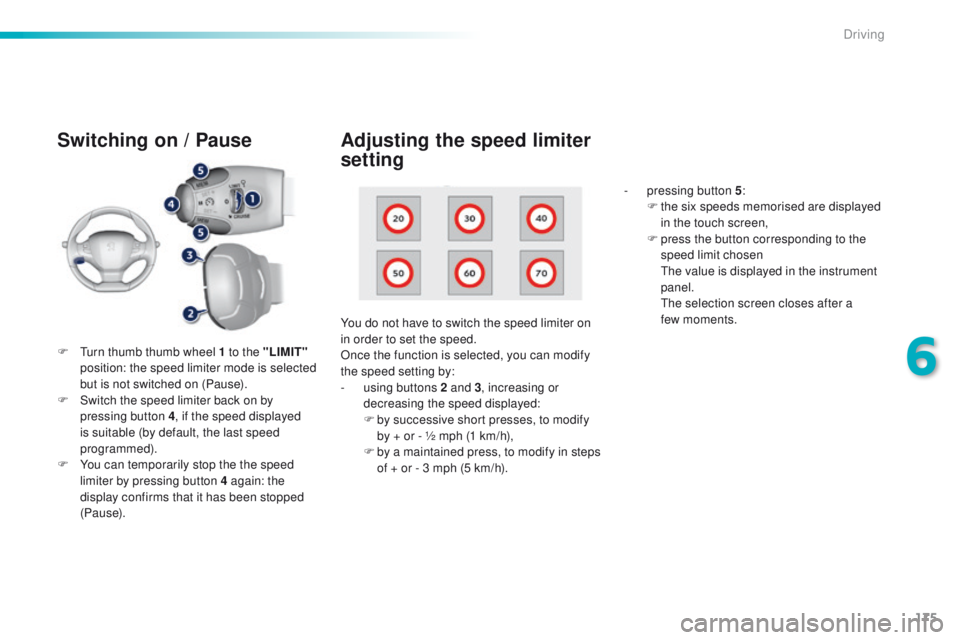
175
Switching on / Pause
F turn thumb thumb wheel 1 to the "LIMIT"
position: the speed limiter mode is selected
but is not switched on (Pause).
F
S
witch the speed limiter back on by
pressing button 4 , if the speed displayed
is suitable (by default, the last speed
programmed).
F
Y
ou can temporarily stop the the speed
limiter by pressing button 4 again: the
display confirms that it has been stopped
(Pause). You do not have to switch the speed limiter on
in order to set the speed.
Once the function is selected, you can modify
the speed setting by:
-
u
sing buttons 2 and 3, increasing or
decreasing the speed displayed:
F
b
y successive short presses, to modify
by + or - ½ mph (1 km/h),
F
b
y a maintained press, to modify in steps
of + or - 3 mph (5 km/h). -
p
ressing button 5
:
F
t
he six speeds memorised are displayed
in the touch screen,
F
p
ress the button corresponding to the
speed limit chosen
t
h
e value is displayed in the instrument
panel.
t
h
e selection screen closes after a
few moments.
Adjusting the speed limiter
setting
6
Driving
Page 180 of 396
178
Switching on
If the cruise control is switched on, you can then
modify the initial speed in one of the following ways:
- using buttons 2 or 3:F by successive short presses, to modify the
speed by + or - 1 mph (km/h),
F by a long press, to modify the speed in steps of + or - 5 mph (km/h),
Pause
F turn wheel 1 to the "CRUISE" position: the
cruise control mode is selected but is not
switched on (Pause).
F
P
ress button 2 or 3 : your vehicle's current
speed becomes the cruise speed.
th
e cruise control is activated (ON).
Modification of the initial
speed setting
- pressing button 5 :
F t he six memorised speeds are displayed
in the the touch screen,
F
c
hoose a value: it is displayed in the
instrument panel.
t
h
e selection screen closes after a few
moments.
t
he
modification is then accepted. Once switched on, you can pause the cruise
control at any time by pressing button 4: the
screen confirms the pause.
Driving
Page 181 of 396
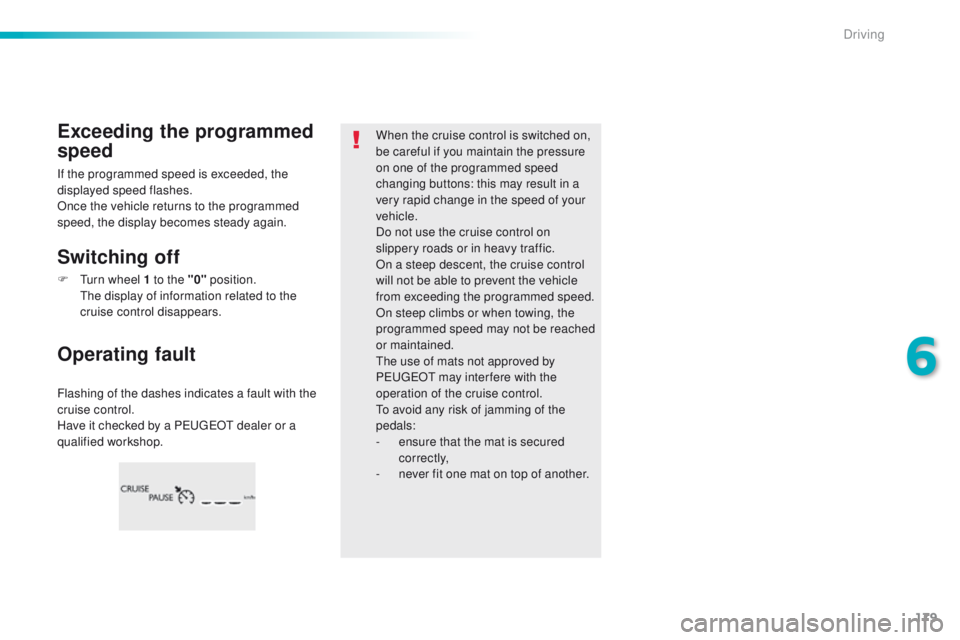
179
Flashing of the dashes indicates a fault with the
cruise control.
Have it checked by a P
e
uge
Ot
dealer or a
qualified workshop.
Operating fault Exceeding the programmed
speed
Switching off
When the cruise control is switched on,
be careful if you maintain the pressure
on one of the programmed speed
changing buttons: this may result in a
very rapid change in the speed of your
vehicle.
Do not use the cruise control on
slippery roads or in heavy traffic.
On a steep descent, the cruise control
will not be able to prevent the vehicle
from exceeding the programmed speed.
On steep climbs or when towing, the
programmed speed may not be reached
or maintained.
th
e use of mats not approved by
P
e
uge
Ot
may inter fere with the
operation of the cruise control.
to a
void any risk of jamming of the
pedals:
-
e
nsure that the mat is secured
c o r r e c t l y,
-
n
ever fit one mat on top of another.
If the programmed speed is exceeded, the
displayed speed flashes.
Once the vehicle returns to the programmed
speed, the display becomes steady again.
F
t
u
rn wheel 1 to the "0" position.
t
h
e display of information related to the
cruise control disappears.
6
Driving
Page 184 of 396
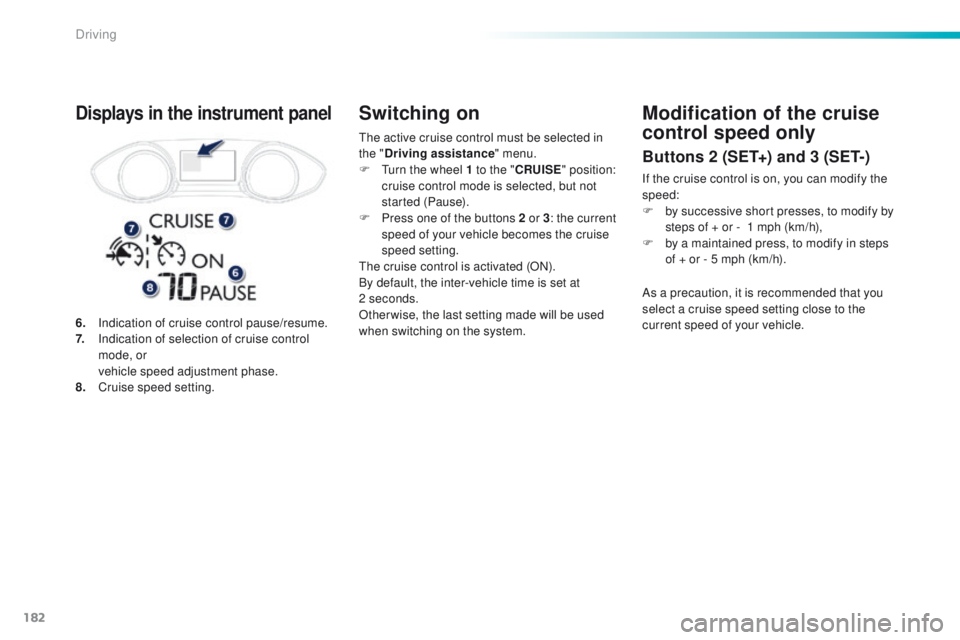
182
the active cruise control must be selected in
the "Driving assistance " menu.
F
t
u
rn the wheel 1 to the " CRUISE" position:
cruise control mode is selected, but not
started (Pause).
F
P
ress one of the buttons 2 or 3 : the current
speed of your vehicle becomes the cruise
speed setting.
th
e cruise control is activated (ON).
By default, the inter-vehicle time is set at
2
seconds.
Otherwise, the last setting made will be used
when switching on the system.
Switching on
6. Indication of cruise control pause/resume.
7. I ndication of selection of cruise control
mode, or
v
ehicle speed adjustment phase.
8.
C
ruise speed setting.
Displays in the instrument panelModification of the cruise
control speed only
Buttons 2 (SET+) and 3 (SET-)
If the cruise control is on, you can modify the
speed:
F
b
y successive short presses, to modify by
steps of + or -
1 mph (km/h),
F
b
y a maintained press, to modify in steps
of + or - 5 mph (km/h).
As a precaution, it is recommended that you
select a cruise speed setting close to the
current speed of your vehicle.
Driving
Page 188 of 396
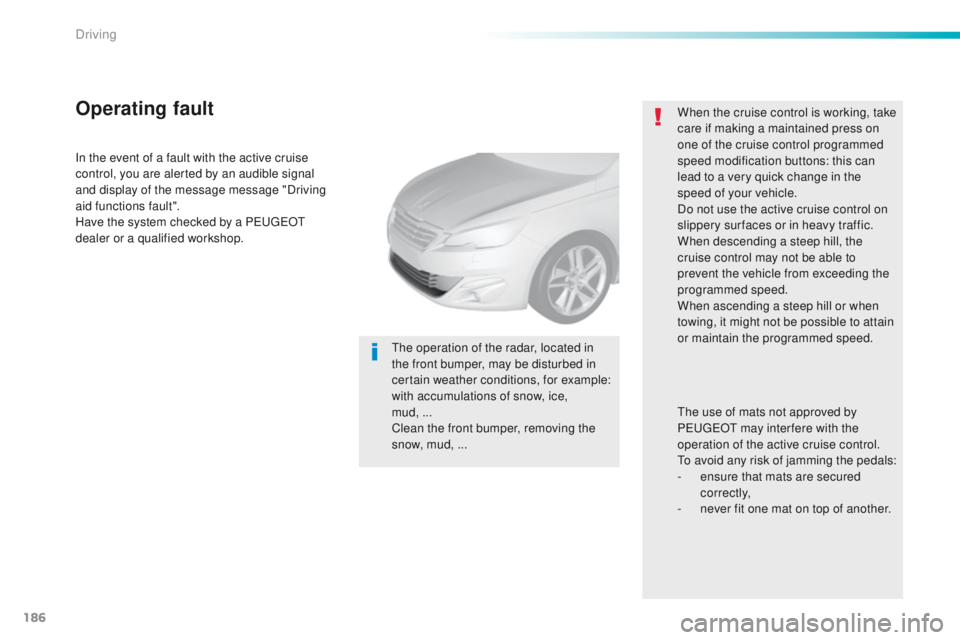
186
In the event of a fault with the active cruise
control, you are alerted by an audible signal
and display of the message message "Driving
aid functions fault".
Have the system checked by a P
e
uge
Ot
dealer or a qualified workshop. When the cruise control is working, take
care if making a maintained press on
one of the cruise control programmed
speed modification buttons: this can
lead to a very quick change in the
speed of your vehicle.
Do not use the active cruise control on
slippery sur faces or in heavy traffic.
When descending a steep hill, the
cruise control may not be able to
prevent the vehicle from exceeding the
programmed speed.
When ascending a steep hill or when
towing, it might not be possible to attain
or maintain the programmed speed.
Operating fault
the operation of the radar, located in
the front bumper, may be disturbed in
certain weather conditions, for example:
with accumulations of snow, ice,
mud,
...
Clean the front bumper, removing the
snow, mud, ...
th
e use of mats not approved by
P
e
uge
Ot
may inter fere with the
operation of the active cruise control.
to a
void any risk of jamming the pedals:
-
e
nsure that mats are secured
c o r r e c t l y,
-
n
ever fit one mat on top of another.
Driving
Page 213 of 396
211
Reinitialisation of the system is done with the
ignition on and the vehicle stationary.F
P
ress "Under-inflation
initialisation ".
F
C
onfirm the instruction by pressing " Ye s",
an audible signal and a message confirm
the reinitialisation.
Touch screen
the new pressure settings registered
are considered to be reference values
by the system.
Screen C
F Press the MENU button for access to the
main menu.
F
P
ress the " 7" or " 8" buttons to select the
Personalisation-configuration menu,
then confirm by pressing the OK button.
From the "Driving assistance " menu
of the touch screen:
F Press the " 5" or " 6" button to select the
Define the vehicle parameters menu,
then confirm by pressing the OK button.
F
P
ress the " 5" or " 6" button to select the
Driving assistance menu, then the Ty r e
pressures menu, then the Reinitialisation
menu, then confirming by pressing the OK
button.
A
n audible signal confirms the
reinitialisation.
6
Driving
Page 302 of 396
300
First steps
use the buttons on either side of the touch
screen for access to the menus, then press the
virtual buttons in the touch screen.
ea
ch menu is displayed in one or two pages
(primary page and secondary page).
Secondary page
Primary page In very hot conditions, the system may
go into stand-by (screen and sound
completely off) for a minimum period of
5 minutes.
Audio and telematics