2015.5 Peugeot 308 ECO mode
[x] Cancel search: ECO modePage 182 of 396

180
Active cruise control
this systems allows the vehicle's speed to be
maintained at a value set by the driver.
In addition it allows (when circumstances
permit) an inter-vehicle time that you have
selected to be maintained between your vehicle
and the one in front.Principles of operation
using a radar with a range of about 100 metres,
located at the front of the vehicle, this system
detects a vehicle running in front of your
vehicle.
It automatically adapts the speed of your
vehicle to that of the vehicle in front.
If the vehicle in front is running more slowly,
the system progressively reduces the speed of
your vehicle using just engine braking (as if the
driver had pressed the "-" b ut to n).
If your vehicle is too close to, or approaching
too quickly the vehicle in front, the cruise
control is automatically deactivated.
t
h
e
driver is then alerted by an audible signal,
accompanied by a message.
If the vehicle in front accelerates or changes
lane, the active cruise control progressively
accelerates your vehicle to return to the
programmed speed.
If the driver operates a direction indicator to
overtake a slower vehicle, the active cruise
control allows your vehicle to temporarily
approach the vehicle in front to assist the
overtaking manoeuvre, though never exceeding
the programmed speed.
Switching between the
types of cruise control
the choice between the "active" and "standard"
cruise control is made in the " Driving
assistance " menu.
th
e cruise control selection thumb wheel must
be in the "CR
uI
S
e" p
osition, other wise the
choice will not be taken into account.
For more information on the
"standard" cruise control, refer to the
corresponding section.
th
e state of the system is memorised on
switching off the ignition. F
P
ress the button to
change from active
cruise control to
standard cruise
control and vice-
versa.
th
e active cruise control operates by
day and at night, in fog or moderate
rainfall.th e system does not act on the braking
system, but works only with engine
braking.
th
e regulation range is limited: there will
no longer be any adjustment of speed if
the difference between the programmed
speed setting and the speed of the
vehicle in front becomes too high.
th
e selection of this system deactivates
the display of inter-vehicle time.
If the difference between the
programmed speed setting and the
speed of the vehicle in front is too
great, the speed cannot be adjusted:
the cruise control is automatically
deactivated.
Driving
Page 183 of 396

181
the active cruise control is switched on manually,
it requires that the speed of the vehicle be between
25 mph (40 km/h) and 90 mph (150 km/h).
General points
the active cruise control can be paused
manually with the control, or automatically:
-
b
y pressing the brake or clutch pedal,
-
i
n the event of operation of the e SC, for
safety reasons,
-
i
n the event of an action of the electric
parking brake control,
-
w
hen an inter-vehicle time threshold is
reached (calculated according to the
relative speeds of your vehicle and the
vehicle in front and the inter-vehicle time
setting chosen),
-
w
hen the distance between your vehicle
and the one in front becomes to small,
-
w
hen the speed of the vehicle in front is
to
low,
-
w
hen the speed of your vehicle becomes
too low.
th
e active cruise control cannot in any
circumstances replace the observation
of speed limits, nor the need for the
vigilance on the part of the driver.
It is recommended that you always keep
your feet close to the pedals.
the
inter-vehicle time setting is
memorised when switching off the
ignition.
With a manual gearbox, third or fourth gear
(depending on engine) or higher must be
engaged.
With an automatic gearbox, second gear or
higher must be engaged.
If the cruise speed setting is above 90 mph
(150 km/h), the active cruise control switches to
normal cruise control mode (without automatic
adjustment of the safety inter-vehicle distance).
1.
Sel
ect cruise control mode.
2.
R
educe the cruise speed setting or set the
current vehicle speed as the cruise speed
setting.
3.
I
ncrease the cruise speed setting or set the
current vehicle speed as the cruise speed
setting.
4.
P
ause / resume cruise control.
5.
D
isplay the list of memorised speeds and
adjust the inter-vehicle time.
Steering mounted controls
For more information on memorising speeds,
refer to the corresponding section.
6
Driving
Page 184 of 396
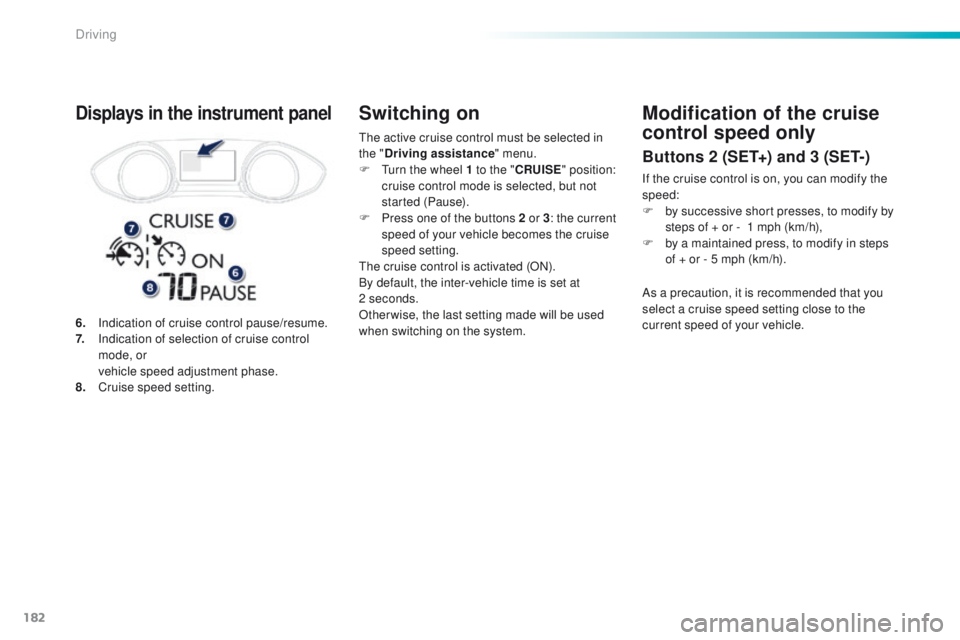
182
the active cruise control must be selected in
the "Driving assistance " menu.
F
t
u
rn the wheel 1 to the " CRUISE" position:
cruise control mode is selected, but not
started (Pause).
F
P
ress one of the buttons 2 or 3 : the current
speed of your vehicle becomes the cruise
speed setting.
th
e cruise control is activated (ON).
By default, the inter-vehicle time is set at
2
seconds.
Otherwise, the last setting made will be used
when switching on the system.
Switching on
6. Indication of cruise control pause/resume.
7. I ndication of selection of cruise control
mode, or
v
ehicle speed adjustment phase.
8.
C
ruise speed setting.
Displays in the instrument panelModification of the cruise
control speed only
Buttons 2 (SET+) and 3 (SET-)
If the cruise control is on, you can modify the
speed:
F
b
y successive short presses, to modify by
steps of + or -
1 mph (km/h),
F
b
y a maintained press, to modify in steps
of + or - 5 mph (km/h).
As a precaution, it is recommended that you
select a cruise speed setting close to the
current speed of your vehicle.
Driving
Page 199 of 396

197
F to deactivate the system, press this button again; its indicator lamp
goes off as well as the associated
indicator in the instrument panel
(depending on version). -
t
his warning lamp
flashes for a few
seconds then goes off,
Operating fault
the system is automatically deactivated
when towing with a towbar approved by
P
e
u g e
Ot
.
High pressure jet wash
When washing your vehicle, direct the
lance at least 30 cm away from the
sensors.
th
e state of the system remains in memory on
switching off the ignition. -
t
his symbol changes to alert
mode, its warning lamp flashes
for a few moments, then goes off.
Have it checked by a Pe ugeOt dealer or a
qualified workshop.
th
e system may suffer temporary
interference in certain weather
conditions (rain, hail...).
In particular, driving on a wet sur face
or moving from a dry area to a wet area
can cause false alerts (for example, the
presence of a fog of water droplets in
the blind spot angle is interpreted as a
vehicle).
In bad or wintry weather, ensure that
the sensors are not covered by mud,
ice or snow.
ta
ke care not to cover the warning zone
in the door mirrors or the detection
zones on the front and rear bumpers
with adhesive labels or other objects;
they may hamper the correct operation
of the system.
Depending on version:
6
Driving
Page 201 of 396

199
the system will be deactivated
automatically if a trailer is being
towed or a bicycle carrier is fitted on
a towbar (vehicle fitted with a towbar
installed in line with the manufacturer's
recommendations).
Deactivation / Activation of
the front and rear parking
sensors
the system is deactivated in the
"Driving assistance " menu of the
touch screen.
F
P
ress this button. t
h
e indicator
lamp in the button comes on.
Pressing this button again reactivates the function.
th
e indicator lamp in the button goes off.
the
parking sensors are deactivated
while the Park Assist system is
measuring a space.
For more information on Park Assist,
refer to the corresponding section. High pressure jet wash
When washing your vehicle, do not
direct the lance within 30 cm of the
sensors.
Operating fault
- this warning lamp comes on in
the instrument panel and/or a
message appears, accompanied
by an audible signal,
-
this symbol changes to alert mode,
its warning lamp flashes for a few
moments then stays on and a
message appears, accompanied by
an audible signal.
Contact a Pe ugeOt dealer or a qualified
workshop. In bad weather or in winter, ensure
that the sensors are not covered with
mud, ice or snow. When reverse gear is
engaged, an audible signal (long beep)
indicates that the sensors may be dirty.
Certain sound sources (motorcycle,
lorry, pneumatic drill, etc.) may trigger
the audible signals of the parking
sensor system.
Depending on version and when engaging
reverse:
6
Driving
Page 221 of 396

219
System which manages the duration of use of certain functions to conserve a sufficient level of
charge in the battery.
After the engine has stopped, you can still use functions such as the audio and telematics
system, windscreen wipers, dipped beam headlamps, courtesy lamps, etc. for a maximum
combined duration of about forty minutes.
energy economy mode
Switching to economy mode
A message then appears in the instrument
panel screen indicating that the vehicle has
switched to economy mode and the active
functions are put on standby.
If a telephone call is being made at this time, it
will be maintained for around 10 minutes with
the Bluetooth hands-free system of your audio
system.
Exiting economy mode
these functions are reactivated automatically
next time the vehicle is driven.
In order to restore the use of these functions
immediately, start the engine and let it run:
-
f
or less than ten minutes, to use the
equipment for approximately five minutes,
-
f
or more than ten minutes, to use the
equipment for up to approximately
thirty
minutes.
Let the engine run for the duration specified to
ensure that the battery charge is sufficient.
Do not repeatedly and continuously restart the
engine in order to charge the battery.
A flat battery prevents the engine from starting.
For more information on the battery, refer to the
corresponding section.
Load reduction mode
System which manages the use of certain
functions according to the level of charge
remaining in the battery.
When the vehicle is being driven, the load
reduction function temporarily deactivates
certain functions, such as the air conditioning,
the heated rear screen...
th
e deactivated functions are reactivated
automatically as soon as conditions permit.
7
Practical information
Page 283 of 396
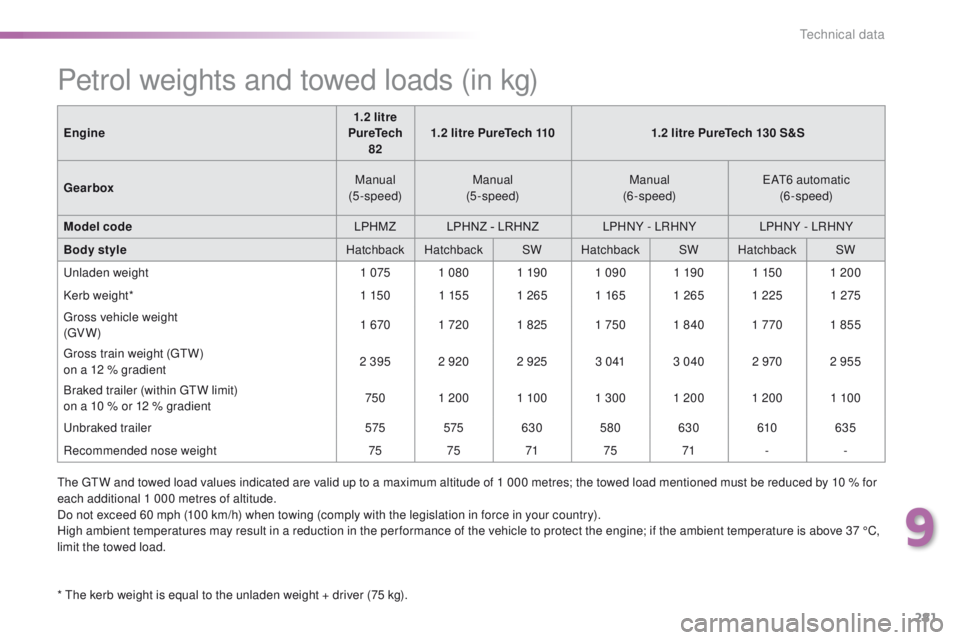
281
Petrol weights and towed loads (in kg)
* the kerb weight is equal to the unladen weight + driver (75 kg).Engine
1.2 litre
PureTech 82 1.2 litre PureTech 110
1.2 litre PureTech 130 S&S
Gearbox Manual
(5-speed) Manual
(5-speed) Manual
(6-speed)
eAt6
automatic
(6-speed)
Model code LPHMZLPHNZ - LRHNZ LPHNY - LRHNY LPHNY - LRHNY
Body style Hatchback HatchbackSWHatchback SWHatchback SW
un
laden weight
1 0751 080 1 19 01 090 1 19 01 1501 200
Kerb weight* 1 150 1 1551 2651 1651 265 1 225 1 275
gr
oss vehicle weight
( g
V
W)
1 670
1 720 1 825 1 7501 840 1 7701 855
gr
oss train weight (
g
t
W
)
on a 12 % gradient 2 395 2 920 2 925
3 0 413 040 2 9702 955
Braked trailer (within gt
W l
imit)
on a 10 % or 12 % gradient 750
1 200 1 10 01 300 1 200 1 200 1 10 0
unb
raked trailer
575 575630580 630 610635
Recommended nose weight 7575 7175 71 --
th
e gt
W a
nd towed load values indicated are valid up to a maximum altitude of 1 000 metres; the towed load mentioned must be reduced by 10 % for
each additional 1 000 metres of altitude.
Do not exceed 60 mph (100 km/h) when towing (comply with the legislation in force in your country).
High ambient temperatures may result in a reduction in the per formance of the vehicle to protect the engine; if the ambient temperature is above 37 °C,
limit the towed load.
9
technical data
Page 284 of 396
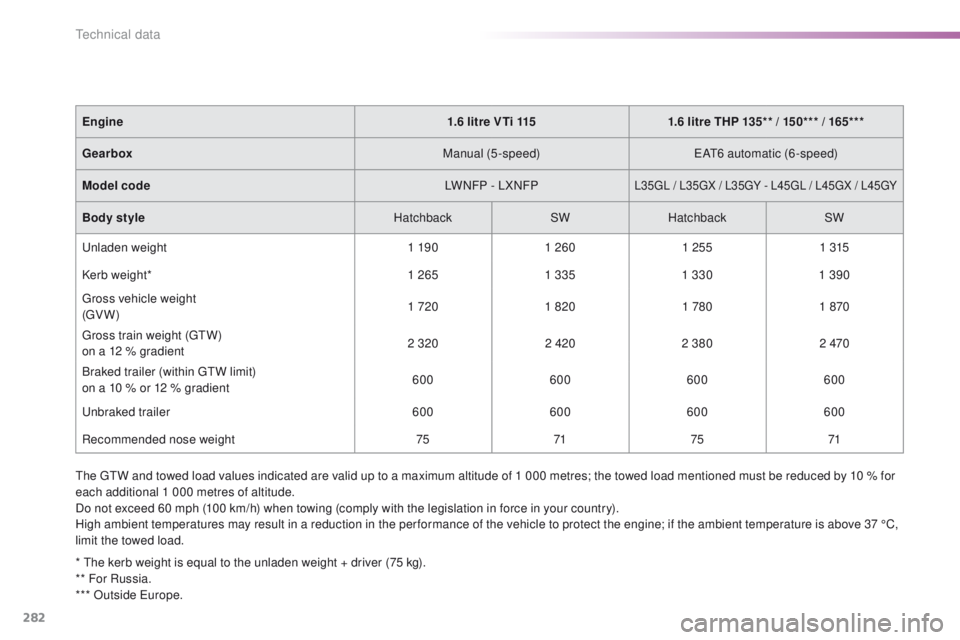
282
the gtW a nd towed load values indicated are valid up to a maximum altitude of 1 000 metres; the towed load mentioned must be reduced by 10 % for
each additional 1 000 metres of altitude.
Do not exceed 60 mph (100 km/h) when towing (comply with the legislation in force in your country).
High ambient temperatures may result in a reduction in the per formance of the vehicle to protect the engine; if the ambient temperature is above 37 °C,
limit the towed load.
*
t
h
e kerb weight is equal to the unladen weight + driver (75 kg).
** For Russia.
*** Outside
e
u
rope.
Engine
1.6 litre VTi 1151.6 litre THP 135** / 150*** / 165***
Gearbox Manual (5-speed)
eAt6
automatic (6-speed)
Model code LWNFP - LXNFP
L35gL / L35gX / L35gY - L 45gL / L 45gX / L 45gY
Body style HatchbackSWHatchback SW
un
laden weight 1 19 01 260 1 255 1 315
Kerb weight* 1 2651 335 1 3301 390
gr
oss vehicle weight
(
g
V
W) 1 720
1 820 1 780 1 870
gr
oss train weight (
g
t
W
)
on a 12 % gradient 2 320
2 4202 380 2 470
Braked trailer (within
gt
W l
imit)
on a 10 % or 12 % gradient 600
600600600
unb
raked trailer 600600600600
Recommended nose weight 757175 71
technical data