Page 13 of 400
11
Lighting controls 142-148
Direction indicators 1 80 Wiper controls
1 53 -156
Trip computer
4
6 - 48
Instruments and controls
Multifunction steering wheel
Horn 181
Speed limiter
1
30 -132
Cruise control
1
33 -135
Memorising speeds
1
28 -129
Audio and telephone controls
in the Audio system /
Bluetooth unit
2
83
Steering wheel adjustment
8
1
Over view
Page 15 of 400
13
Maintenance - Technical data
Checking levels 247-250
- o il
-
b
rake fluid
-
p
ower steering fluid
-
c
oolant
-
s
creenwash/headlamp wash fluid
AdBlue additive
2
53 -261
Checking components
2
51-252
-
a
ir filter
-
p
assenger compartment filter
-
o
il filter
-
e
lectric parking brake
-
b
rake pads / discs
Changing bulbs
2
11-218
-
f
ront
-
r
ear Opening the bonnet
2
43
Under the bonnet, petrol
2
44
Under the bonnet, Diesel
2
45Dimensions
2
73
Identification markings
2
74
Running out of fuel (Diesel)
2
46
12V battery
2
23 -226
Load reduction, economy mode
2
27
Engine compartment
fuses
2
19 -220, 222
Petrol engines
2
64
Diesel engines
26
7-268
Petrol weights 2 65 -266
Diesel weights
2
69 -272
Over view
Page 26 of 400
Warning lamps
When the engine is running or the vehicle is being driven, illumination of one of the following warning lamps indicates a fault which requires action on
the part of the driver.
Any fault resulting in the illumination of a warning lamp must be investigated further by reading the associated message in the instrument panel
screen.
If you encounter any problems, contact a CITROËN dealer or a qualified workshop.Warning / indicator lamp State
cau
seAction / Observations
STOP fixed, associated
with another warning
lamp, accompanied
by an audible signal
and a message in the
screen. Illumination of this warning lamp is
related to a serious fault with the
braking system, power steering, the
engine oil pressure or engine coolant
temperature or a major electrical
fault. Stop as soon as it is safe to do so as the engine may
cut out.
Park, switch off the ignition and call a CITROËN
dealer or a qualified workshop.
Page 83 of 400
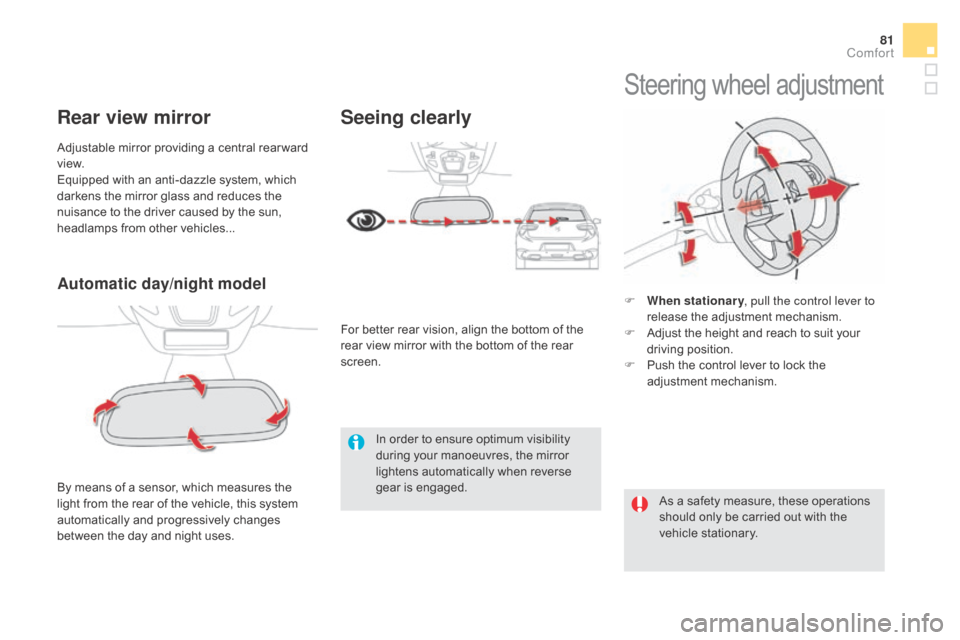
81
Automatic day/night model
By means of a sensor, which measures the
light from the rear of the vehicle, this system
automatically and progressively changes
between the day and night uses. Adjustable mirror providing a central rear ward
view.
Equipped with an anti-dazzle system, which
darkens the mirror glass and reduces the
nuisance to the driver caused by the sun,
headlamps from other vehicles...
Rear view mirror
In order to ensure optimum visibility
during your manoeuvres, the mirror
lightens automatically when reverse
gear is engaged.
Steering wheel adjustment
F When stationary, pull the control lever to
release the adjustment mechanism.
F
A
djust the height and reach to suit your
driving position.
F
P
ush the control lever to lock the
adjustment mechanism.
As a safety measure, these operations
should only be carried out with the
vehicle stationary.
Seeing clearly
For better rear vision, align the bottom of the
rear view mirror with the bottom of the rear
screen.
comfort
Page 87 of 400
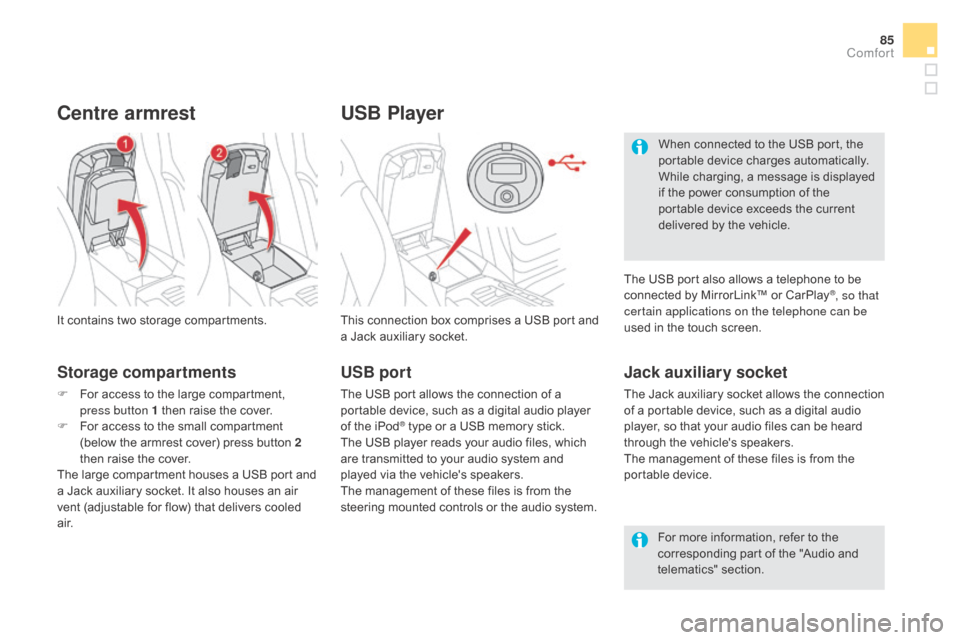
85
USB Player
This connection box comprises a USB port and
a Jack auxiliary socket.
Jack auxiliary socket
The Jack auxiliary socket allows the connection
of a portable device, such as a digital audio
player, so that your audio files can be heard
through the vehicle's speakers.
The management of these files is from the
portable device.
It contains two storage compartments.
centre armrest
Storage compartments
F For access to the large compartment,
press button 1 then raise the cover.
F
F
or access to the small compartment
(below the armrest cover) press button 2
then raise the cover.
The large compartment houses a USB port and
a Jack auxiliary socket. It also houses an air
vent (adjustable for flow) that delivers cooled
a i r. For more information, refer to the
corresponding part of the "Audio and
telematics" section.
USB port
The USB port allows the connection of a
portable device, such as a digital audio player
of the iPod
® type or a USB memory stick.
The USB player reads your audio files, which
are transmitted to your audio system and
played via the vehicle's speakers.
The management of these files is from the
steering mounted controls or the audio system. When connected to the USB port, the
portable device charges automatically.
While charging, a message is displayed
if the power consumption of the
portable device exceeds the current
delivered by the vehicle.
The USB port also allows a telephone to be
connected by MirrorLink™ or CarPlay
®, so that
certain applications on the telephone can be
used in the touch screen.
comfort
Page 102 of 400

Starting / Switching off the engine
F Insert the electronic key in the reader.
F P ress the brake pedal for vehicles with an
automatic gearbox, or fully declutch for
vehicles with a manual gearbox.
Starting using
the electronic key Starting with Keyless Entry
and Starting
If one of the starting conditions is not met, a
reminder message appears in the instrument
panel screen. In some circumstances, it is
necessary to turn the steering wheel slightly
while pressing the "
START/STOP" button to
assist unlocking of the steering; a message
warns you when this is needed.
With a manual gearbox , put the gear lever into neutral.
With an automatic gearbox , place the gear selector at position P or
n.
diesel vehicles
It is not necessary to place the electronic key in
the reader.
F
W
ith the electronic key inside the vehicle,
press the brake pedal for vehicles with an
automatic gearbox, or fully depress the
clutch pedal for vehicles with a manual
gearbox.
F
P
ress the " START/STOP " button
while maintaining pressure on
the pedal until the engine starts. F
P
ress the "START/STOP " button
while maintaining pressure on
the pedal until the engine starts. The "Keyless Entry and Starting"
electronic key must be in the
recognition zone.
For safety reasons, do not leave this
zone with the vehicle running.
If the electronic key is not detected
in the recognition zone, a message
is displayed. Move the electronic key
into the zone so that the engine can be
started.
The steering column unlocks and the engine
starts more or less instantly.
See the advice below for Diesel vehicles. The steering column unlocks and the engine
starts more or less instantly.
See the warning below for Diesel vehicles. In temperatures below zero the engine
will not start until the pre-heater
warning lamp has gone off.
If this warning lamp comes on after
pressing "
START/STOP ", you should
hold the brake or clutch pedal down
until the warning lamp goes off and
do not press the START/STOP button
again.
Page 103 of 400

101
Switching off using the
electronic key
F Immobilise the vehicle.
Electronic key left in the
reader
If the electronic key is left in the reader,
on opening the driver's door a message
appears to warn you.
Switching off with Keyless
Entry and Starting
F Immobilise the vehicle.If the vehicle is not immobilised, the
engine will not stop.
Never leave your vehicle with the
electronic key still inside.
Switching the ignition on
(without starting)
F With the electronic key inside
the vehicle, press the " S TA R T/
STOP " button.
The engine stops and the steering
column locks. F
P
ress the "
START/STOP "
button.
The engine stops and the steering
column locks.
Anti-theft protection
Electronic engine immobiliser
The keys contain an electronic chip which has
a secret code. When the ignition is switched
on, this code must be recognised in order for
starting to be possible.
This electronic engine immobiliser locks the
engine management system a few minutes
after the ignition is switched off and prevents
starting of the engine by anyone who does not
have the key.
In the event of a malfunction, you are informed
by a message in the instrument panel screen.
In this case, your vehicle does not start; contact
a CITROËN dealer as soon as possible.
With the electronic key in the reader or the
Keyless Entry and Starting key inside the
vehicle, pressing the "START/STOP" button,
with no action on the pedals
, allows the
ignition to be switched on.
F
R
emove the electronic key from the reader. F
P
ress the "START/STOP" button,
the instrument panel comes on
but the engine does not start.
F
P
ress the button again to switch
off the ignition and so allow the
vehicle to be locked.
With the ignition on, the system goes
into energy economy mode when
necessary to maintain the state of
charge of the battery.
Switching off the engine leads to a loss
of braking assistance.
driving
Page 104 of 400

Emergency starting with the
"Keyless Entry and Starting"
system
When the electronic key is in the recognition
zone and your vehicle does not start after
pressing the "START/STOP " button:
F
I
nsert the electronic key in the reader.
F
P
ress the brake pedal on vehicles with an
automatic gearbox, or fully declutch with a
manual gearbox.
F
P
ress the " START/STOP " button.
T
he engine starts. In the event of an emergency only, the engine
can be switched of without conditions.
To do this, press and hold the "START/STOP"
button for about 3 seconds.
In this case the steering column locks as soon
as the vehicle stops.
If the electronic key is no longer in the
recognition zone when driving or when you
(later) request switching off the engine,
a message appears in the instrument panel.
Emergency switch-off
Electronic key not recognised by
the "Keyless Entry and Starting"
system
F Press and hold the "START/STOP" button
for about 3 seconds if you want to force
switching off the engine.
Note that restarting will not be possible
without the key.