2014 VOLVO V60 radio
[x] Cancel search: radioPage 71 of 442

03 Instruments and controls
03
* Option/accessory, for more information, see Introduction.69
With the centre console buttons and controls or the steering wheel's right-hand keypad*functions can be activated or deactivated andmany different settings can be made. With a press on
MY CAR all settings related
to the driving and control of the car are pre- sented, such as City Safety, locks and alarm,automatic fan speed, setting the clock, etc. With a press on the respective function RADIO , MEDIA , TEL *,
*, NAV * and CAM*
other sources, systems and functions can be activated, e.g. AM, FM, CD, DVD*, TV*, Blue-tooth*, navigation* and park assist camera*. For more information about all functions/ systems, see the relevant section in theowner's manual or its supplement.
Overview
Centre console control panel. The figure is sche- matic - the number of functions and layout of thebuttons both vary, depending on the equipmentselected and the market.
Navigation* - NAV, see separate supple-
ment.
Audio and media - RADIO, MEDIA , TEL *,
see separate supplement (Sensus Info- tainment).
Car settings - MY CAR, see MY CAR (p.
103).
Internet-connected car - *, see sepa-
rate supplement (Sensus Infotainment).
Climate control system (p. 115).
Park assist camera (p. 244) – CAM*.
Related information
•Licenses (p. 422)
12
The time is shown in the centre of an analogue instrument panel.
ProCarManuals.co’
Page 155 of 442

06 Locks and alarm
06
* Option/accessory, for more information, see Introduction.153
Remote control key - range
Remote control key (p. 149) functions have a range of about 20 metres from the car. If the car does not verify a button being pressed - move closer and try again.
NOTE
The remote control key functions may be disrupted by surrounding radio waves,buildings, topographical conditions, etc.The car can always be locked/unlockedwith the key blade, Detachable key blade -unlocking doors (p. 156).
If the remote control key is removed from the car when the engine is running or key position(p. 70) I or II is active, and if all doors are
closed, then a warning message is shown inthe information display in the combinedinstrument panel and an audio reminder sig-nal sounds at the same time. The message is extinguished and the audible reminder signal stops when the remote con-trol key is brought back to the car aftereither/or:
• The remote control key has been inserted into the ignition switch.
• Speed exceeds 30 km/h.
• the
OK button has been pressed.
Related information
• Remote control key - functions (p. 151)
PCC* - unique functions
Remote control key with PCC has extended functionality compared with remote controlkey without PCC (p. 149) in the form of aninformation button and indicator lamps.
Remote control key with PCC* - Personal Car Communicator.
Information button
Indicator lamps
Using the information button enables access to certain information from the car via theindicator lamps.
Using the information button–Press the information button .
> All indicator lamps flash for approxi- mately 7 seconds and the light travels around on the PCC. This indicates thatinformation from the car has beenread. If any of the other buttons are pressed during this time then the reading isinterrupted.
NOTE
If none of the indicator lamps illumi-
nates with repeated use of the information button and in different locations (as well asafter 7 seconds and after the light hastravelled around on the PCC), contact aworkshop - an authorised Volvo workshopis recommended.
Indicator lamps display information in accord- ance with the following illustration:
ProCarManuals.co’
Page 156 of 442

||
06 Locks and alarm
06
154* Option/accessory, for more information, see Introduction.
Green continuous light – the car is locked.
Yellow continuous light – the car is unlocked.
Red continuous light – the alarm has been triggered since the car was locked.
Red light flashing alternately in both indi- cator lamps – The alarm was triggeredless than 5 minutes ago.
Related information
• PCC* - range (p. 154)
PCC* - range
The PCC's range for locking, unlocking and
tailgate is approx. 20 m from the car - for
other functions up to approx. 100 m. If the car does not verify a button being pressed - move closer and try again.
NOTE
The information button function may be disrupted by surrounding radio waves,buildings, topographical conditions, etc.
Out of PCC rangeIf the PCC is too far away from the car for the information to be read then the status the carwas last left in is shown, without the lighttravelling around on the PCC. If several PCCs are used for the car then it is only the PCC last used for locking/unlockingthat shows correct status.
NOTE
If no indicator lamps illuminate when
the information button is used within range then this may be because the last commu-nication between the PCC and the car wasdisrupted by surrounding radio waves,buildings, topographical conditions etc.
Related information
• Keyless drive* - PCC range (p. 159)
• Remote control key - range (p. 153)
ProCarManuals.co’
Page 282 of 442

||
08 Starting and driving
08
280* Option/accessory, for more information, see Introduction.
The Start/Stop function gives the driver the opportunity for a more active environmentallyconscious way of driving the car by means ofbeing able to allow the engine to stop auto-matically, whenever appropriate. Manual or Automatic Note that there are differences in the Start/Stop function depending on whether thegearbox is manual or automatic.
Related information
• Start/Stop* - function and operation (p. 280)
• Starting the engine (p. 264)
• Start/Stop* - settings (p. 285)
• Start/Stop* - the engine does not auto-start (p. 284)
• Start/Stop* - the engine auto-starts (p.283)
• Start/Stop* - the engine does not stop (p.282)
• Start/Stop* - involuntary engine stoppagemanual gearbox (p. 284)
• Start/Stop* - symbols and messages (p.286)
• Battery - Start/Stop (p. 365)
Start/Stop* - function and operation
Some engine and gearbox combinations are equipped with a Start/Stop function whichengages in the event of e.g. stationary trafficor waiting at traffic lights. The Start/Stopfunction is activated automatically when theengine is started with the key.
The Start/Stop function isactivated automatically whenthe engine is started with thekey. The driver is madeaware of this by the func-tion's symbol illuminating inthe combined instrumentpanel and the On/Off buttonlamp illuminating. All of the car's normal sys-
tems such as lighting, radio, etc. work as nor- mal even with an engine that has stoppedautomatically, except that some equipmentmay have the function temporarily reduced,e.g. the climate control system's fan speed orextremely high volume on the audio system.
Engine auto-stopThe following is required for the engine to auto-stop:
ConditionsM/A A
Declutch, set the gear lever in neu- tral position and release the clutchpedal - the engine stops automati-cally.M
Stop the car with the foot brake, and then keep your foot on thepedal - the engine auto-stops.A
AM = Manual gearbox, A = Automatic gearbox.
If the ECO function is acti- vated then the engine mayauto-stop before the car iscompletely stationary.
As verification and reminder that the engine is auto-stopped the com-bined instrument panel's symbol forthe Start/Stop function illuminates.
ProCarManuals.co’
Page 375 of 442

10 Maintenance and service
10
* Option/accessory, for more information, see Introduction.373
FunctionA
––
Infotainment control module; Screen A5
Audio control unit (amplifier)*, Digital radio*; TV*10
Audio or Control Module Sen- sus
A15
Telematics*; Bluetooth*5
––
Sunroof*; Interior lighting roof; Climate sensor*; Dampermotors, air intake5
12 V socket, tunnel console15
Seat heating, rear right*15
Seat heating, rear left*15
Electric additional heater*5
Seat heating (passenger side)15
Seat heating (driver's side)15
FunctionA
Parking assistance*; Parking camera*; Towbar control mod-ule* BLIS*5
AWD control module*15
Active chassis - Four-C*10
A
Certain model variants.
Related information
• Fuses - in engine compartment (p. 368)
• Fuses - in the control module under the glovebox (p. 374)
• Fuses - in cargo area (p. 376)
• Fuses - in the engine compartment's coldzone (p. 377)
ProCarManuals.co’
Page 422 of 442
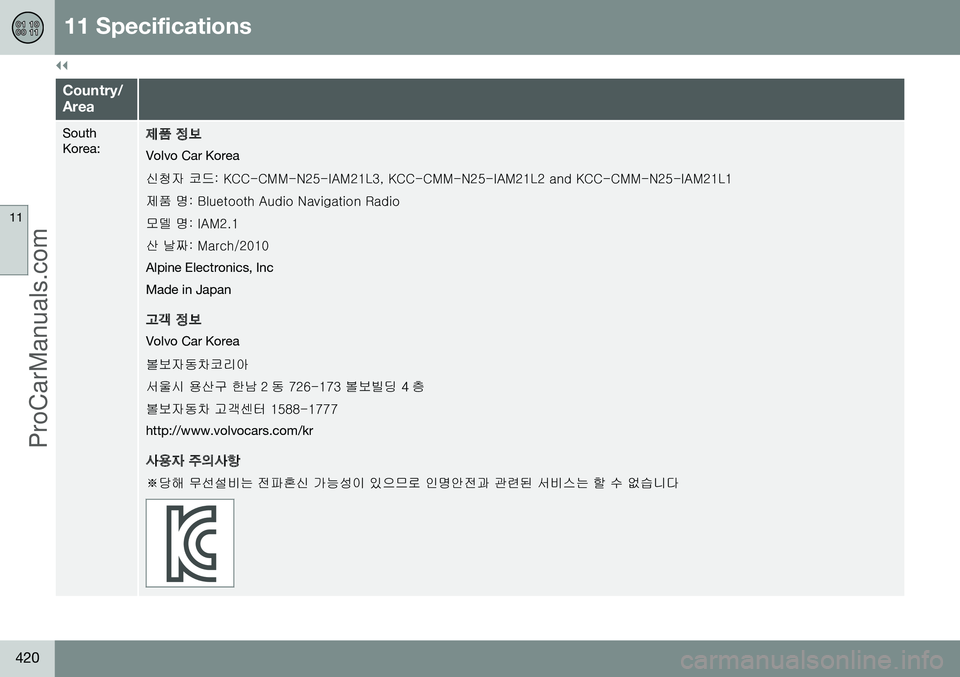
||
11 Specifications
11
420
Country/ Area
South Korea:제품 정 보
Volvo Car Korea
신청자 코드: KCC-CMM-N25-IAM21L3, KCC-CMM-N25-IAM21L2 and KCC-CMM-N25-IAM21L1
제품 명: Bluetooth Audio Navigation Radio
모델 명: IAM2.1
산 날짜: March/2010 Alpine Electronics, Inc Made in Japan 고 객 정 보
Volvo Car Korea 볼보자동차코리아
서울시 용산구 한남 2 동 726-173 볼보빌딩 4 층
볼보자동차 고객센터 1588-1777 http://www.volvocars.com/kr 사 용자 주 의사항
※당해 무선설비는 전파혼신 가능성이 있으므로 인명안전과 관련된 서비스는 할 수 없습니다
ProCarManuals.com