2014 VOLVO V60 instrument panel
[x] Cancel search: instrument panelPage 152 of 442
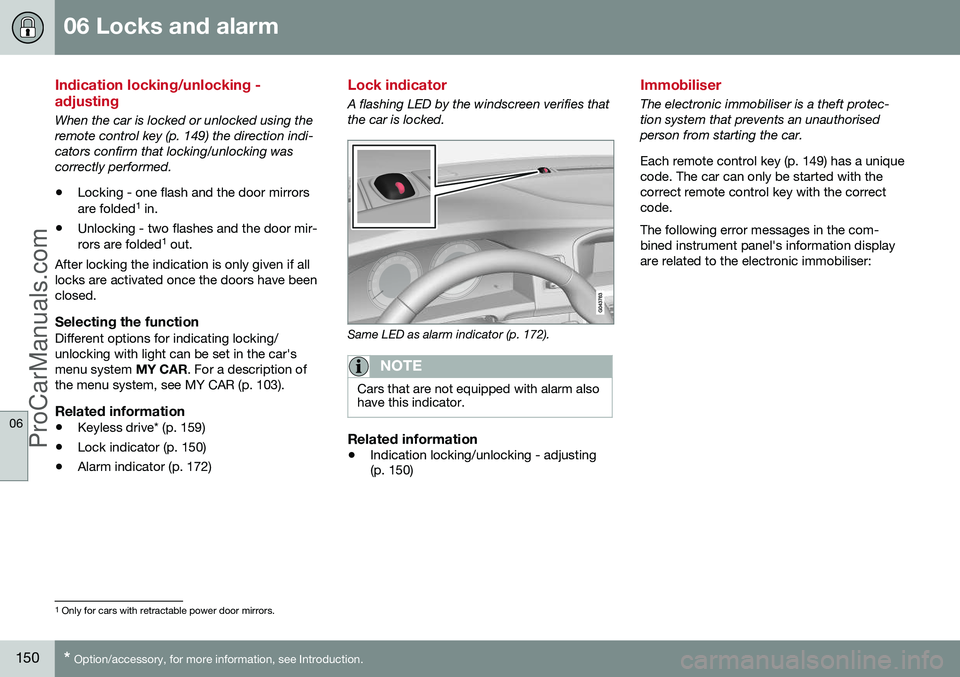
06 Locks and alarm
06
150* Option/accessory, for more information, see Introduction.
Indication locking/unlocking - adjusting
When the car is locked or unlocked using the remote control key (p. 149) the direction indi-cators confirm that locking/unlocking wascorrectly performed.
• Locking - one flash and the door mirrors are folded 1
in.
• Unlocking - two flashes and the door mir-rors are folded 1
out.
After locking the indication is only given if all locks are activated once the doors have beenclosed.
Selecting the functionDifferent options for indicating locking/unlocking with light can be set in the car'smenu system MY CAR. For a description of
the menu system, see MY CAR (p. 103).
Related information
• Keyless drive* (p. 159)
• Lock indicator (p. 150)
• Alarm indicator (p. 172)
Lock indicator
A flashing LED by the windscreen verifies that the car is locked.
Same LED as alarm indicator (p. 172).
NOTE
Cars that are not equipped with alarm also have this indicator.
Related information
•Indication locking/unlocking - adjusting (p. 150)
Immobiliser
The electronic immobiliser is a theft protec- tion system that prevents an unauthorisedperson from starting the car. Each remote control key (p. 149) has a unique code. The car can only be started with thecorrect remote control key with the correctcode. The following error messages in the com- bined instrument panel's information displayare related to the electronic immobiliser:
1
Only for cars with retractable power door mirrors.
ProCarManuals.co’
Page 155 of 442

06 Locks and alarm
06
* Option/accessory, for more information, see Introduction.153
Remote control key - range
Remote control key (p. 149) functions have a range of about 20 metres from the car. If the car does not verify a button being pressed - move closer and try again.
NOTE
The remote control key functions may be disrupted by surrounding radio waves,buildings, topographical conditions, etc.The car can always be locked/unlockedwith the key blade, Detachable key blade -unlocking doors (p. 156).
If the remote control key is removed from the car when the engine is running or key position(p. 70) I or II is active, and if all doors are
closed, then a warning message is shown inthe information display in the combinedinstrument panel and an audio reminder sig-nal sounds at the same time. The message is extinguished and the audible reminder signal stops when the remote con-trol key is brought back to the car aftereither/or:
• The remote control key has been inserted into the ignition switch.
• Speed exceeds 30 km/h.
• the
OK button has been pressed.
Related information
• Remote control key - functions (p. 151)
PCC* - unique functions
Remote control key with PCC has extended functionality compared with remote controlkey without PCC (p. 149) in the form of aninformation button and indicator lamps.
Remote control key with PCC* - Personal Car Communicator.
Information button
Indicator lamps
Using the information button enables access to certain information from the car via theindicator lamps.
Using the information button–Press the information button .
> All indicator lamps flash for approxi- mately 7 seconds and the light travels around on the PCC. This indicates thatinformation from the car has beenread. If any of the other buttons are pressed during this time then the reading isinterrupted.
NOTE
If none of the indicator lamps illumi-
nates with repeated use of the information button and in different locations (as well asafter 7 seconds and after the light hastravelled around on the PCC), contact aworkshop - an authorised Volvo workshopis recommended.
Indicator lamps display information in accord- ance with the following illustration:
ProCarManuals.co’
Page 159 of 442
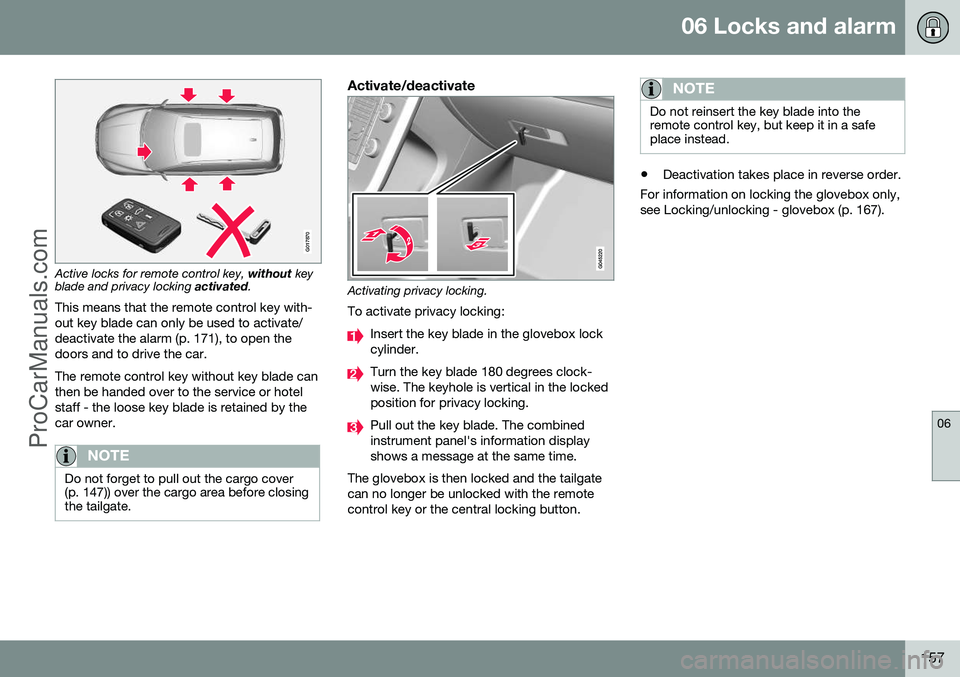
06 Locks and alarm
06
157
G017870
Active locks for remote control key, without key
blade and privacy locking activated.
This means that the remote control key with- out key blade can only be used to activate/deactivate the alarm (p. 171), to open thedoors and to drive the car. The remote control key without key blade can then be handed over to the service or hotelstaff - the loose key blade is retained by thecar owner.
NOTE
Do not forget to pull out the cargo cover (p. 147)) over the cargo area before closingthe tailgate.
Activate/deactivate
Activating privacy locking.
To activate privacy locking:
Insert the key blade in the glovebox lock cylinder.
Turn the key blade 180 degrees clock- wise. The keyhole is vertical in the lockedposition for privacy locking.
Pull out the key blade. The combined instrument panel's information displayshows a message at the same time.
The glovebox is then locked and the tailgatecan no longer be unlocked with the remotecontrol key or the central locking button.
NOTE
Do not reinsert the key blade into the remote control key, but keep it in a safeplace instead.
• Deactivation takes place in reverse order.
For information on locking the glovebox only, see Locking/unlocking - glovebox (p. 167).
ProCarManuals.co’
Page 160 of 442

06 Locks and alarm
06
158* Option/accessory, for more information, see Introduction.
Remote control key/PCC - replacing the battery
The batteries for the remote control key/PCC can be replaced. The batteries for the remote control key/PCC should be replaced if: • the information symbol in the combined instrument panel illuminates and the dis- play shows
Low battery in remote
control. Please change batteries.
and/or
• the locks repeatedly do not react to sig- nals from the remote control key within20 metres from the car.
Opening
Slide the spring-loaded catch to the
side.
At the same time pull the key blade
straight out backwards.
Insert a 3 mm slot screwdriver in the
hole behind the spring-loaded catch and gently prize the remote control key up.
NOTE
Turn the remote control key over with the buttons facing up, this is to avoid the bat-teries falling out when it is opened.
IMPORTANT
Avoid touching new batteries and their contact surfaces with your fingers as thismay impair their function.
Battery replacementClosely study how the battery/batteries are secured on the inside of the cover,with regard to their ( +) and ( –) sides.
Remove control key (1 battery)1. Carefully prize out the battery.
2. Install a new one with the ( +) side down.
PCC* (2 batteries)1. Carefully prize out the batteries.
2. First install one new one with the ( +) side
up.
3. Position the white plastic tab in between and finally install a second new battery with the ( +) side down.
Battery typeUse batteries with the designation CR2430, 3V - one in the remote control key and two inthe PCC.
ProCarManuals.co’
Page 161 of 442

06 Locks and alarm
06
* Option/accessory, for more information, see Introduction.159
NOTE
Volvo recommends that the batteries to be used in the remote control key/PCC fulfilUN Manual of Test and Criteria, Part III,sub-section 38.3. Batteries fitted in thefactory or replaced by an authorised Volvoworkshop fulfil the above criteria.
Assembly1. Press the remote control key together.
2. Hold the remote control key with the slot
pointed up and lower the key blade into its slot.
3. Lightly press the key blade. You should hear a "click" when the key blade islocked in.
IMPORTANT
Make sure that exhausted batteries are disposed of in a manner which is kind tothe environment.
Related information
• Remote control key with key blade (p. 149)
• Remote control key - functions (p. 151)
Keyless drive*
Keyless drive, only with PCC (p. 153) 2
means
that the car's lock and starting systems can be operated keylessly. The Keyless drive function in the PCC allows the car to be unlocked (p. 161), driven andlocked without the need for a key. You simplyhave to have the PCC with you. The systemmakes it easier and more convenient to openthe car, e.g. when your hands are full. Both of the car's PCCs incorporate the Keyless function. Additional PCCs can beordered, see Remote control key with keyblade (p. 149). The car's electrical system can be set to three different levels - key position 0, I and II
(p. 70) - with the remote control key.
Related information
• Keyless drive* - PCC range (p. 159)
• Keyless drive* - handling the PCC safely (p. 160)
• Keyless drive* - interference to PCC func-tion (p. 160)
Keyless drive* - PCC range
In order to open a door or the tailgate, a PCC must be no more than approx. 1.5 metresfrom the car door handle or tailgate. The person who wishes to lock or unlock a door must have the PCC with him or her. It isnot possible to lock or unlock a door if thePCC is on the opposite side of the car.
The red rings in the above figure indicate the range covered by the system's antennas. If all PCCs are removed from the car when the engine is running or key position
I or II (p.
70) is active, and if all doors are closed, thena warning message is shown in the informa-tion display in the combined instrument paneland an audio reminder signal sounds at thesame time.
2 Personal Car Communicator.
ProCarManuals.co’
Page 169 of 442

06 Locks and alarm
06
* Option/accessory, for more information, see Introduction.167
Locking/unlocking - glovebox
The glovebox (p. 140) can only be locked/ unlocked using the detachable key blade fromthe remote control key. For information on the key blade, see Detach- able key blade - detaching/attaching (p. 155).
Locking the glovebox:
Insert the key blade in the glovebox lock cylinder.
Turn the key blade 90 degrees clockwise. The keyhole is horizontal in the lockedposition.
Pull out the key blade.
• Unlock by carrying this out in reverse order.
For information on privacy locking, see Pri- vacy locking* (p. 156).
Locking/unlocking - tailgate
The tailgate can be opened, locked and unlocked in several ways.
Manual opening
Rubber plate with electrical contact.
The tailgate is held closed by an electrical lock. To open:
1. Push down gently on the wider of the two rubberised pressure plates under the outer handle - the lock is released.
2. Lift the outside handle in order to fully open the tailgate.
IMPORTANT
• Minimal force is required to release the rear hatch lock - just gently press therubberised panel.
• Do not place the lift force on the rub-ber panel when opening the rear hatch- lift the handle. Using too much forcemay damage the electrical contacts onthe rubber panel.
Unlocking with the remote control key
The alarm for the tailgate can be disarmed* and the tailgate unlocked on its own by using the remote control key's
button.
The lock indicator (p. 150) on the instrument panel stops flashing in order to show that notall of the car is locked and the alarm's* leveland movement sensors and the sensors foropening the tailgate are disconnected.
ProCarManuals.co’
Page 170 of 442

||
06 Locks and alarm
06
168* Option/accessory, for more information, see Introduction.
The doors remain locked and armed.
• The tailgate is unlocked, but remains closed - press lightly on the rubberisedpressure plate under the outer handle andlift the tailgate.
If the tailgate is not opened within 2 minutes then it is relocked and the alarm is re-armed.
Unlocking the car from inside
Unlocking, tailgate
To unlock the tailgate:
–Press the lighting panel button. (1)
> The tailgate is unlocked and can be opened within 2 minutes (if the car is locked from the inside).
Locking with the remote control key–Press the remote control key's button for locking
, see Remote control key -
functions (p. 151).
> The lock indicator on the instrument panel starts flashing, which means that the car is locked and the alarm* hasbeen activated.
Related information
• Locking/unlocking - from the inside (p. 165)
• Locking/unlocking - from the outside (p.164)
Deadlocks*
Deadlocks 4
means that all door handles are
mechanically disengaged, which prevents doors being opened from both inside andoutside. The deadlocks are activated with the remote control key (p. 149) and are set after anapproximately 10 second delay after thedoors have been locked.
NOTE
If a door is opened within the delay time then the sequence is interrupted and thealarm is deactivated.
The car can only be unlocked from a dead- lock state with the remote control key. Thefront left door can also be unlocked with thedetachable key blade (p. 155). In addition, it ispossible to unlock/open the doors and tail-gate on cars equipped with the Keyless drive*by touching door handles or the tailgate'shandle.
WARNING
Do not allow anyone to remain in the car without first deactivating the deadlocks inorder to avoid the risk of anyone beinglocked in.
4 Only in combination with alarm.
ProCarManuals.co’
Page 172 of 442

||
06 Locks and alarm
06
170* Option/accessory, for more information, see Introduction.
WARNING
Each rear door has two knob controls - do not mix up the child safety locks with man-ual door locks.
NOTE
• A door's knob control only blocks that particular door - not both rear doorssimultaneously.
• Cars with an electric child safety lockdo not have a manual child lock.
Related information
•
Child safety locks - electrical activation* (p. 170)
• Locking/unlocking - from the inside (p.165)
• Locking/unlocking - from the outside (p.164)
Child safety locks - electrical activation*
Child safety locks with electrical activation prevent children from opening the rear doorsor windows from the inside.
ActivationThe child safety locks can be activated/deac-tivated in all key positions (p. 70) higher than0
. Activation/deactivation can be performed
up to 2 minutes after switching off the engine,provided that no door is opened. To activate the child safety locks:
Control panel driver's door.
1. Start the engine or choose a key position higher than 0. 2. Press the button in the driver's door con-
trol panel.
> The combined instrument panel'sinformation display shows the mes- sage
Rear child locks Activated and
the button's lamp illuminates - the locks are active.
When the child safety lock is active then therear:
• windows can only be opened with the driver's door control panel
• doors cannot be opened from inside.
The current setting is stored when the engine is switched off - if the child safety locks areactivated at engine shutdown, the functionwill remain activated the next time the engineis started.
Related information
• Child safety locks - manual activation (p. 169)
• Locking/unlocking - from the inside (p.165)
ProCarManuals.co’