2014 VOLVO V60 brake
[x] Cancel search: brakePage 225 of 442
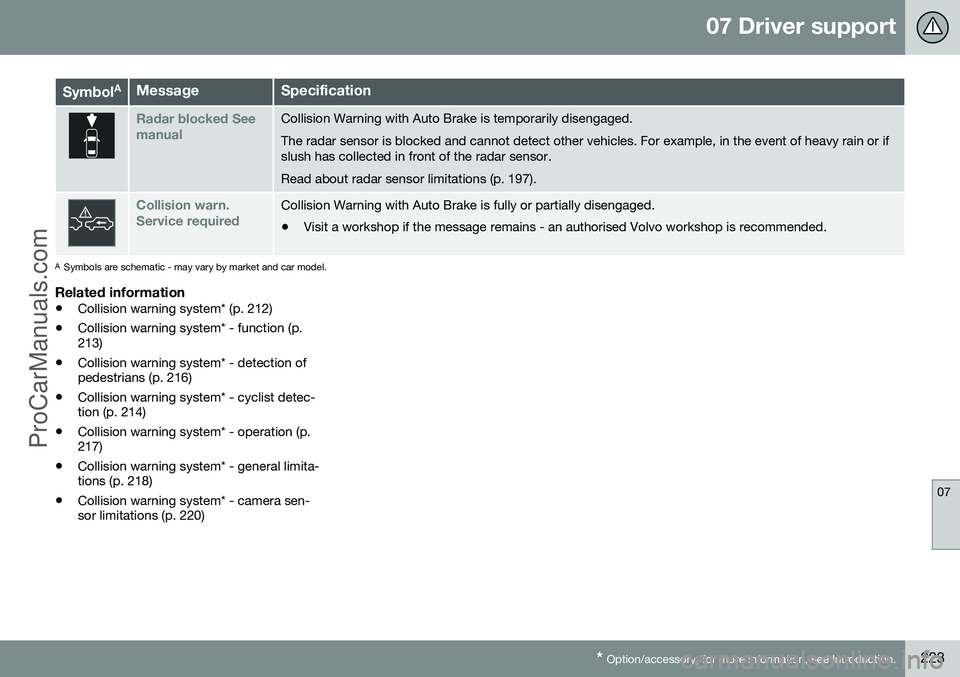
07 Driver support
07
* Option/accessory, for more information, see Introduction.223
Symbol AMessageSpecification
Radar blocked See manualCollision Warning with Auto Brake is temporarily disengaged. The radar sensor is blocked and cannot detect other vehicles. For example, in the event of heavy rain or if slush has collected in front of the radar sensor. Read about radar sensor limitations (p. 197).
Collision warn. Service requiredCollision Warning with Auto Brake is fully or partially disengaged.
• Visit a workshop if the message remains - an authorised Volvo workshop is recommended.
A
Symbols are schematic - may vary by market and car model.
Related information
• Collision warning system* (p. 212)
• Collision warning system* - function (p. 213)
• Collision warning system* - detection ofpedestrians (p. 216)
• Collision warning system* - cyclist detec-tion (p. 214)
• Collision warning system* - operation (p.217)
• Collision warning system* - general limita-tions (p. 218)
• Collision warning system* - camera sen-sor limitations (p. 220)
ProCarManuals.co’
Page 233 of 442

07 Driver support
07
* Option/accessory, for more information, see Introduction.231
Related information
• Lane Departure Warning (LDW)* (p. 229)
• Lane Departure Warning (LDW) - limita- tions (p. 231)
• Lane Departure Warning (LDW) - function(p. 230)
• Lane Departure Warning (LDW) - symbolsand messages (p. 232)
Lane Departure Warning (LDW) - limitations
The Lane Keeping Aid camera sensor is restricted in a similar way to the human eye. For more information, read about camera sensor limitations (p. 220).
NOTE
There are some situations where LDW does not give any warning, such as:
• Direction indicators are switched on
• The driver has his/her foot on the brake pedal 20
• In the event of rapid depression of theaccelerator pedal 20
• In the event of rapid steering wheelmovements 20
• If turning is so sharp that the car rolls.
Related information
•
Lane Departure Warning (LDW)* (p. 229)
• Lane Departure Warning (LDW) - function (p. 230)
• Lane Departure Warning (LDW) - opera-tion (p. 230)
• Lane Departure Warning (LDW) - symbolsand messages (p. 232)
20
When "Increased sensitivity" is selected a warning is still given, see Lane Departure Warning (LDW) - function (p. 230).
ProCarManuals.co’
Page 244 of 442

||
07 Driver support
07
242* Option/accessory, for more information, see Introduction.
NOTE
When reversing with e.g. a trailer or bike carrier on the towbar - without Volvo genu-ine trailer wiring - parking assistance mayneed to be switched off manually in orderthat the sensors do not react to them.
Related information
• Park Assist* (p. 240)
• Park assist syst* - cleaning the sensors (p. 243)
• Park assist syst* - function (p. 240)
• Park assist syst* - forward (p. 242)
• Park assist syst* - fault indication (p. 243)
• Park assist camera (p. 244)
Park assist syst* - forward
Parking assistance is used as an aid to park- ing. An acoustic signal as well as symbols onthe centre console's display screen indicatethe distance to the detected obstacle. The parking assistance system is automati- cally activated when the engine is started -the switch's On/Off lamp is illuminated. Ifparking assistance is switched off with thebutton, the lamp goes out.
The distance covered in front of the car is about 0.8 metres. The acoustic signal forobstacles in front comes from one of the frontloudspeakers. Front park assist is active up to approx. 10 km/h. The lamp in the button isilluminated in order to indicate that the sys-tem is activated. When the speed is below10 km/h the system is reactivated.
NOTE
Front parking assistance is deactivated when the parking brake is applied or
P
mode is selected in a car with an auto-matic gearbox.
IMPORTANT
When auxiliary lamps are fitted: Remember that these must not obscure the sensors -the auxiliary lamps may then be perceivedas an obstacle.
Related information
• Park Assist* (p. 240)
• Park assist syst* - cleaning the sensors (p. 243)
• Park assist syst* - function (p. 240)
• Park assist syst* - fault indication (p. 243)
• Park assist syst* - backward (p. 241)
• Park assist camera (p. 244)
ProCarManuals.co’
Page 245 of 442

07 Driver support
07
* Option/accessory, for more information, see Introduction.243
Park assist syst* - fault indication
Parking assistance is used as an aid to park- ing. An acoustic signal as well as symbols onthe centre console's display screen indicatethe distance to the detected obstacle.
If the combined instrument panel'sinformation symbol illuminates withconstant glow and the text message
Park assist syst Service required is shown
then parking assistance is disengaged.
IMPORTANT
In certain conditions the parking assis- tance system may produce incorrect warn-ing signals that are caused by externalsound sources that emit the same ultra-sonic frequencies that the system workswith. Examples of such sources include horns, wet tyres on asphalt, pneumatic brakesand exhaust noises from motorcycles etc.
Related information
• Park Assist* (p. 240)
• Park assist syst* - cleaning the sensors (p. 243)
• Park assist syst* - function (p. 240)
• Park assist syst* - forward (p. 242)
• Park assist syst* - backward (p. 241)
• Park assist camera (p. 244)
Park assist syst* - cleaning the sensors
Parking assistance is used as an aid to park- ing. An acoustic signal as well as symbols onthe centre console's display screen indicatethe distance to the detected obstacle. The sensors must be cleaned regularly to ensure that they work properly. Clean themwith water and car shampoo.
Sensor location, front.
Sensor location, rear.
NOTE
Dirt, ice and snow covering the sensors may cause incorrect warning signals.
Related information
•Park Assist* (p. 240)
• Park assist syst* - function (p. 240)
• Park assist syst* - forward (p. 242)
• Park assist syst* - fault indication (p. 243)
• Park assist syst* - backward (p. 241)
• Park assist camera (p. 244)
ProCarManuals.co’
Page 250 of 442

||
07 Driver support
07
248* Option/accessory, for more information, see Introduction.
WARNING
PAP does not work in all situations but is designed merely as a supplementary aid. The driver always has the final responsibil- ity for driving the vehicle in a safe mannerand for paying attention to the surround-ings and other road users approaching orpassing during parking.
Related information
• Park Assist Pilot (PAP)* - symbols and messages (p. 252)
• Park Assist Pilot (PAP)* - operation (p.249)
• Park Assist Pilot (PAP)* - function (p.248)
• Park Assist Pilot (PAP)* - limitations (p.251)
• Park Assist* (p. 240)
• Park assist camera (p. 244)
Park Assist Pilot (PAP)* - function
The Park Assist Pilot (PAP – Park Assist Pilot) helps the driver to park by first checkingwhether a space is sufficiently large and thenturning the steering wheel and steering thecar into the space. The combined instrumentpanel uses symbols, graphics and text toshow when different operations should beperformed.
NOTE
The PAP function measures the space and turns the steering wheel - the driver's taskis to follow the combined instrument pan-el's instructions and select the gear(reverse/forward), control the speed, brakeand stop.
PAP can be activated if the following criteria are met once the engine has been started:
• The functions DSTC or ABS must not intervene while the PAP function is ena-bled - these can be activated due to asteep or slippery surface, for example;see the sections on Foot brake and Sta-bility and traction control system for moreinformation.
• A trailer must not be connected to thecar.
• The speed must be below 50 km/h.
Principle for PAP.
The PAP function parks the car using the fol- lowing steps:
1. The function searches for a parking space and measures it (A & B) - during measure- ment the speed must notexceed 30 km/h.
2. The car is steered into the space while reversing (C & D).
3. The car is straightened up in the space by driving back and forth (E & F ).
Related information
• Park Assist Pilot (PAP)* - symbols andmessages (p. 252)
• Park Assist Pilot (PAP)* - operation (p.249)
• Park Assist Pilot (PAP)* - limitations (p.251)
• Park Assist* (p. 240)
ProCarManuals.co’
Page 253 of 442

07 Driver support
07
}}
* Option/accessory, for more information, see Introduction.251
Park Assist Pilot (PAP)* - limitations
The Park Assist Pilot (PAP – Park Assist Pilot) helps the driver to park by first checkingwhether a space is sufficiently large and thenturning the steering wheel and steering thecar into the space. The combined instrumentpanel uses symbols, graphics and text toshow when different operations should beperformed. The PAP sequence is stopped:
• if the car is driven too quickly - above 7 km/h
• if the driver touches the steering wheel
• if the ABS or DSTC function is enabled -e.g. if a wheel loses grip on a slipperyroad surface.
A text message indicates why the PAP sequence was stopped.
NOTE
Dirt, ice and snow covering the sensors will reduce their function and may preventmeasurement.
IMPORTANT
Under certain circumstances, PAP is unable to find parking spaces - one reasonfor this may be the fact that there is inter-ference with the sensors from externalsound sources which emit the same ultra-sound frequencies as those with which thesystem works. Examples of such sources include horns, wet tyres on asphalt, pneumatic brakesand exhaust noises from motorcycles etc.
To bear in mindThe driver should bear in mind that the Park Assist Pilot is an aid - not an infallible, fully-automatic function. The driver must thereforebe prepared to intervene. There are also sev-eral details to bear in mind while parking, e.g.:
• PAP starts out from the current location of the parked vehicles - if they are inap-propriately parked then the car's tyresand wheel rims may be damaged againstkerbs.
• PAP is designed for parking on straightstreets - not sharp bends or turns in theroad. For this reason, make sure the caris parallel to the parking space when PAPmeasures the space.
• It is not always possible to find parkingspaces on narrow streets since there isnot enough space for manoeuvring. Insuch parking situations, it helps the sys- tem to drive as close to the side of theroad as possible where you intend topark.
• Bear in mind that the front of the car mayswing out towards oncoming traffic whilebeing parked.
• Objects situated higher than the detectionarea of the sensors are not included whencalculations are made for the parkingmanoeuvre. This may cause PAP toswing into the parking space too early -for this reason, such parking spacesshould be avoided.
• The driver is responsible for determiningwhether the space selected by PAP issuitable for parking.
• Use approved tyres 24
with the correct tyre
pressure - this affects PAP's ability topark the car.
• Heavy rain or snow may cause the sys-tem to measure the parking space incor-rectly.
• Do not use PAP if snow chains or the
spare wheel are fitted.
• Do not use PAP if loaded objects are pro-truding from the car.
24
"Approved tyres" refers to tyres of the same type and make as those fitted new on delivery from the factory.
ProCarManuals.co’
Page 266 of 442

08 Starting and driving
08
264* Option/accessory, for more information, see Introduction.
Starting the engine
The engine is started and switched off using the remote control key and the START/STOP
ENGINE button.
Petrol and diesel engine
Ignition switch with remote control key extrac- ted/inserted. and START/STOP ENGINE button.
IMPORTANT
Do not press in the remote control key incorrectly turned - hold the end with thedetachable key blade, see Detachable keyblade - detaching/attaching (p. 155).
1. Insert the remote control key in the igni-
tion switch and press it in to its end posi- tion. Note that if the car is equipped withAlcolock* then a breath test must first beapproved before the engine can bestarted. For more information on theAlcolock, see Alcolock* (p. 259).
2. Hold the clutch pedal fully depressed 3
.
(For cars with automatic gearbox -depress the brake pedal.)
3. Press the START/STOP ENGINE button
and then release it.
When the engine is started the starter motorworks until the engine is started or until theoverheating protection triggers.
IMPORTANT
If the engine fails to start after 3 attempts - wait for 3 minutes before making a furtherattempt. Starting capacity increases if thebattery is allowed to recover.
WARNING
Never remove the remote control key from the ignition switch after starting the engineor when the car is being towed.
WARNING
Always remove the remote control key from the ignition switch when leaving thecar, and make sure that the key position is0 - in particular if there are children in the
car. For information on how this works -see Key positions (p. 70).
NOTE
The idling speed can be noticeably higher than normal for certain engine types duringcold starting. This is done in order that theemissions system can reach normal oper-ating temperature as quickly as possible,which minimises exhaust emissions andprotects the environment.
Keyless drive*Follow steps 2-3 for keyless (p. 159) starting of the engine.
NOTE
A prerequisite for the engine to start is that one of the car's remote control keys withthe Keyless drive function is in the passen-ger compartment or cargo area.
WARNING
Never remove the remote control key from
the car while driving or during towing.
3 If the car is moving then it is enough to press the START/STOP ENGINE button to start the engine.
ProCarManuals.co’
Page 269 of 442

08 Starting and driving
08
* Option/accessory, for more information, see Introduction.267
1. Briefly press on the key's button (2).
2. Follow this immediately afterwards with a
long press - at least 2 seconds - on button (3).
If the conditions for ERS are fulfilled then the following takes place:
1. The direction indicators flash quickly sev- eral times.
2. The engine starts.
3. The direction indicators illuminate with a constant glow for 3 seconds to verify that the engine has started.
NOTE
After remote starting, the car continues to be locked but with deactivated movementdetector*.
With PCC 6
keyThe light indication for Approach lighting 7
flashes several times when
the button is pressed and then goes to constant glow if all criteria for
ERS have been fulfilled. However, this doesnot mean that ERS has started the engine. To check whether ERS has started the engine, the user can press the button (5) - ifthe engine has started, there is a light indica-tion by the buttons (2) and (3).
Active functionsThe following functions are activated with a remote started engine: • Ventilation system
• Audio/video system
• Approach light duration.
Deactivated functionsThe following functions are deactivated with a remote started engine: • Headlamps
• Position lamps
• Number plate lighting
• Windscreen wiper.
ERS is interruptedThe following steps switch off an ERS-started engine: • The remote control key's button (1), (2) or (4) is depressed
• The car is unlocked
• A door is opened
• Accelerator pedal or brake pedal isdepressed
• The gear selector is moved out of
P posi-
tion
• There is approx.10 litres left in the fueltank •
Active ERS time exceeds 15 minutes.
When an ERS-started engine is switched off, the direction indicators illuminate with a con-stant glow for 3 seconds.
Related information
• Remote start (ERS)* (p. 266)
• Remote start (ERS) - symbols and mes- sages (p. 268)
6
For more information on the PCC key, see PCC* - unique functions (p. 153).7
For more information on Approach lighting, see Remote control key - functions (p. 151) and Approach light duration (p. 89).
ProCarManuals.co’