2014 VOLVO V60 door lock
[x] Cancel search: door lockPage 168 of 442
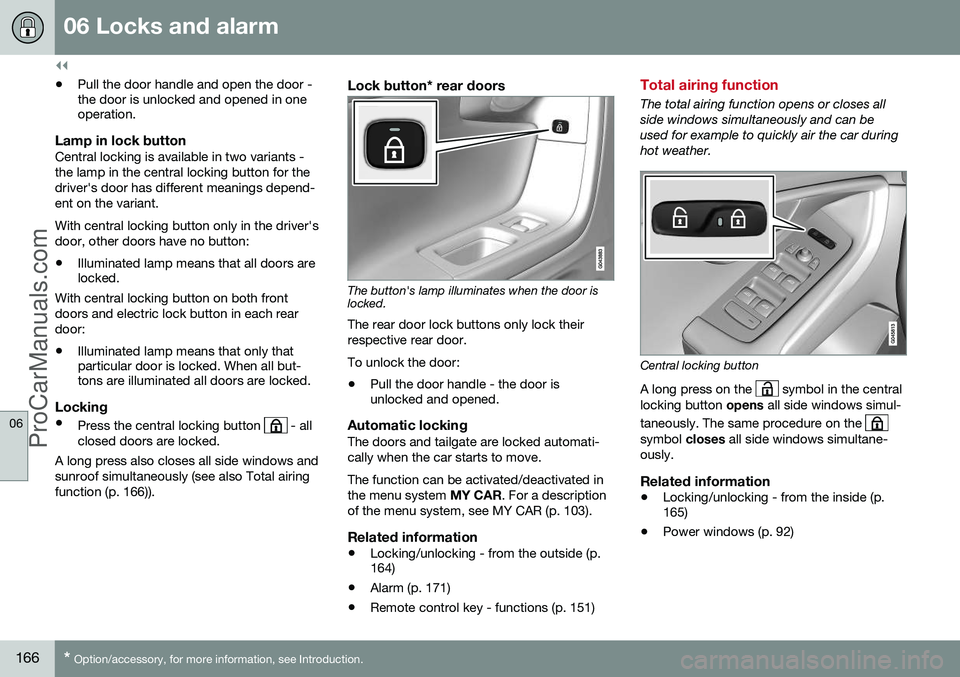
||
06 Locks and alarm
06
166* Option/accessory, for more information, see Introduction.
• Pull the door handle and open the door - the door is unlocked and opened in oneoperation.
Lamp in lock buttonCentral locking is available in two variants - the lamp in the central locking button for thedriver's door has different meanings depend-ent on the variant. With central locking button only in the driver's door, other doors have no button:
• Illuminated lamp means that all doors are locked.
With central locking button on both front doors and electric lock button in each reardoor:
• Illuminated lamp means that only that particular door is locked. When all but-tons are illuminated all doors are locked.
Locking
•
Press the central locking button - all
closed doors are locked.
A long press also closes all side windows and sunroof simultaneously (see also Total airingfunction (p. 166)).
Lock button* rear doors
The button's lamp illuminates when the door is locked.
The rear door lock buttons only lock their respective rear door. To unlock the door:
• Pull the door handle - the door is unlocked and opened.
Automatic lockingThe doors and tailgate are locked automati- cally when the car starts to move. The function can be activated/deactivated in the menu system
MY CAR. For a description
of the menu system, see MY CAR (p. 103).
Related information
• Locking/unlocking - from the outside (p. 164)
• Alarm (p. 171)
• Remote control key - functions (p. 151)
Total airing function
The total airing function opens or closes all side windows simultaneously and can beused for example to quickly air the car duringhot weather.
Central locking button
A long press on the
symbol in the central
locking button opens all side windows simul-
taneously. The same procedure on the
symbol closes all side windows simultane-
ously.
Related information
• Locking/unlocking - from the inside (p. 165)
• Power windows (p. 92)
ProCarManuals.co’
Page 170 of 442

||
06 Locks and alarm
06
168* Option/accessory, for more information, see Introduction.
The doors remain locked and armed.
• The tailgate is unlocked, but remains closed - press lightly on the rubberisedpressure plate under the outer handle andlift the tailgate.
If the tailgate is not opened within 2 minutes then it is relocked and the alarm is re-armed.
Unlocking the car from inside
Unlocking, tailgate
To unlock the tailgate:
–Press the lighting panel button. (1)
> The tailgate is unlocked and can be opened within 2 minutes (if the car is locked from the inside).
Locking with the remote control key–Press the remote control key's button for locking
, see Remote control key -
functions (p. 151).
> The lock indicator on the instrument panel starts flashing, which means that the car is locked and the alarm* hasbeen activated.
Related information
• Locking/unlocking - from the inside (p. 165)
• Locking/unlocking - from the outside (p.164)
Deadlocks*
Deadlocks 4
means that all door handles are
mechanically disengaged, which prevents doors being opened from both inside andoutside. The deadlocks are activated with the remote control key (p. 149) and are set after anapproximately 10 second delay after thedoors have been locked.
NOTE
If a door is opened within the delay time then the sequence is interrupted and thealarm is deactivated.
The car can only be unlocked from a dead- lock state with the remote control key. Thefront left door can also be unlocked with thedetachable key blade (p. 155). In addition, it ispossible to unlock/open the doors and tail-gate on cars equipped with the Keyless drive*by touching door handles or the tailgate'shandle.
WARNING
Do not allow anyone to remain in the car without first deactivating the deadlocks inorder to avoid the risk of anyone beinglocked in.
4 Only in combination with alarm.
ProCarManuals.co’
Page 171 of 442

06 Locks and alarm
06
* Option/accessory, for more information, see Introduction.169
Temporary deactivation
Active menu options are indicated with a cross.
MY CAR
OK MENU
TUNE knob control
EXIT
If someone is going to stay in the car but the doors must be locked from the outside, thenthe deadlocks function can be temporarilyswitched off. This takes place the menu sys-tem MY CAR . For a description of the menu
system, see MY CAR (p. 103).
NOTE
• Remember that the alarm is activated when the car is locked.
• If any of the doors are opened fromthe inside then the alarm is triggered.
Related information
•
Keyless drive* - unlocking with the key blade (p. 162)
• Remote control key with key blade (p.149)
Child safety locks - manual activation
The child safety locks prevent children from being able to open a rear door from theinside.
Activate/deactivate child safety locks
Manual child safety locks. Not to be mixed up with manual door lock (p. 165).
The child safety locks are located on the trail- ing edge of the rear doors and are onlyaccessible when the doors are open. To activate/deactivate the child safety locks:
–Use the remote control key's detachable key blade (p. 155) to turn the knob.
The door is blocked against opening from the inside.
The door can be opened from both the outside and the inside.
ProCarManuals.co’
Page 172 of 442

||
06 Locks and alarm
06
170* Option/accessory, for more information, see Introduction.
WARNING
Each rear door has two knob controls - do not mix up the child safety locks with man-ual door locks.
NOTE
• A door's knob control only blocks that particular door - not both rear doorssimultaneously.
• Cars with an electric child safety lockdo not have a manual child lock.
Related information
•
Child safety locks - electrical activation* (p. 170)
• Locking/unlocking - from the inside (p.165)
• Locking/unlocking - from the outside (p.164)
Child safety locks - electrical activation*
Child safety locks with electrical activation prevent children from opening the rear doorsor windows from the inside.
ActivationThe child safety locks can be activated/deac-tivated in all key positions (p. 70) higher than0
. Activation/deactivation can be performed
up to 2 minutes after switching off the engine,provided that no door is opened. To activate the child safety locks:
Control panel driver's door.
1. Start the engine or choose a key position higher than 0. 2. Press the button in the driver's door con-
trol panel.
> The combined instrument panel'sinformation display shows the mes- sage
Rear child locks Activated and
the button's lamp illuminates - the locks are active.
When the child safety lock is active then therear:
• windows can only be opened with the driver's door control panel
• doors cannot be opened from inside.
The current setting is stored when the engine is switched off - if the child safety locks areactivated at engine shutdown, the functionwill remain activated the next time the engineis started.
Related information
• Child safety locks - manual activation (p. 169)
• Locking/unlocking - from the inside (p.165)
ProCarManuals.co’
Page 173 of 442

06 Locks and alarm
06
* Option/accessory, for more information, see Introduction.171
Alarm
The alarm is a device that warns in the event of e.g. a break-in in the car. Activated alarm is triggered if:
• a door, the bonnet or the tailgate is opened
• a movement is detected in the passengercompartment (if fitted with a movementdetector*)
• the car is raised or towed away (if fittedwith a tilt detector*)
• the battery's cable is disconnected
• the siren is disconnected.
If there is a fault in the alarm system then the information display in the combined instru-ment panel shows a message. In which case,contact a workshop - an authorised Volvoworkshop is recommended.NOTE
The movement sensors trigger an alarm in the event of movement in the passengercompartment - air currents are also regis-tered. For this reason the alarm is trig-gered if the car is left with a window or thesunroof open or if the passenger compart-ment heater is used. To avoid this: Close the window/sunroof when leaving the car. If the car's inte-grated passenger compartment heater (ora portable electric heater) shall be used -direct the airflow from the air vents so thatthey are not pointing upwards in the pas-senger compartment. Alternatively,reduced alarm level can be used, seeReduced alarm level (p. 173).
NOTE
Do not attempt to repair or alter compo- nents in the alarm system yourself. Anysuch attempts may affect the terms of theinsurance.
Arming the alarm–Press the remote control key lock button.
Deactivate the alarm–Press the remote control key unlock but- ton.
Deactivating a triggered alarm–Press the remote control key unlock but- ton or insert the remote control key in theignition switch.
Related information
• Alarm indicator (p. 172)
• Alarm - automatic re-arming (p. 172)
• Alarm - remote control key not working (p. 172)
ProCarManuals.co’
Page 174 of 442

06 Locks and alarm
06
172
Alarm indicator
The alarm indicator shows alarm system (p. 171) status.
Same LED as lock indicator (p. 150).
A red LED on the instrument panel indicates the alarm system's status:
• LED not lit – Alarm not armed
• The LED flashes once every other second – Alarm is armed
• The LED flashes rapidly after disarmingthe alarm (and until the remote controlkey is inserted in the ignition switch andkey position
I is selected) – Alarm has
been triggered.
Alarm - automatic re-arming
Automatic re-arming of the alarm (p. 171) pre- vents the car being left with the alarm dis-armed unintentionally. If the car is unlocked with the remote control key (and the alarm is disarmed) but none ofthe doors or the tailgate is opened within 2minutes, then the alarm is automatically re-armed. The car is relocked at the same time.
Related information
• Reduced alarm level (p. 173)
Alarm - remote control key not working
If the alarm (p. 171) cannot be deactivated with the remote control key, e.g. if the key'sbattery (p. 158) is discharged - the car can beunlocked, disarmed and the engine started asfollows:
1. Open the driver's door with the detacha-
ble key blade (p. 162).
> The alarm is triggered, the alarm indi-cator (p. 172) flashes rapidly and the siren sounds.
2. Insert the remote control key in the igni- tion switch.
> The alarm is deactivated and the alarmindicator goes out.
3. Start the engine.
ProCarManuals.co’
Page 264 of 442

||
08 Starting and driving
08
262* Option/accessory, for more information, see Introduction.
Calibration and serviceThe Alcolock must be checked and calibrated at a workshop 2
every 12 months.
30 days before recalibration is necessary the combined instrument panel shows the mes- sage
Alcoguard Calibr. required. If calibra-
tion is not carried out within these 30 days then normal engine starting will be blocked -only starting with the Bypass function willthen be possible, see the following heading"Emergency situation". The message can be cleared by pressing the send button (3) once. Otherwise it goes outon its own after approx. 2 minutes but thenreappears each time the engine is started - only recalibration at a workshop 2
can clear
the message permanently.
Cold or hot weatherThe colder the weather the longer it takes before the Alcolock is ready for use:
Temperature (ºC)Maximum heat-
ing time (sec- onds)
+10 to +8510
-5 to +1060
-40 to -5180
At temperatures below -20 ºC or above +60 ºC the Alcolock requires additional powersupply. The combined instrument panel shows
Alcoguard insert power cable. In
which case, connect the power supply cable from the glovebox and wait until indicatorlamp (6) is green. In extremely cold weather the heating time can be reduced by taking the Alcolockindoors.
Emergency situationIn the event of an emergency situation or theAlcolock is out of order, it is possible tobypass the Alcolock in order to drive the car.
NOTE
All Bypass activation is logged and saved in memory, see Recording data (p. 16).
After the Bypass function has been activated the combined instrument panel shows
Alcoguard Bypass enabled the whole time
while driving and can only be reset by a work- shop 2
.
The Bypass function can be tested without the error message being logged - in whichcase, carry out all the steps without startingthe car. The error message is cleared whenthe car is locked. When the Alcolock is installed, either theBypass or Emergency function is selected asthe bypassing option. This setting can be changed afterwards at a workshop
2
.
Activating the Bypass function
• Depress and hold the left-hand stalk switch
OK button and the button for haz-
ard warning flashers simultaneously forapprox. 5 seconds - the combined instru- ment panel first shows
Bypass activated
Wait 1 minute and then Alcoguard
Bypass enabled - after which the engine
can be started.
This function can be activated several times. The error message shown during driving can only be cleared at a workshop 2
.
Activating the Emergency function • Depress and hold the left-hand stalk switch
OK button and the button for haz-
ard warning flashers simultaneously forapprox. 5 seconds - the combined instru- ment panel shows
Alcoguard Bypass
enabled and the engine can be started.
This function can be used once, after which a reset must be made at a workshop 2
.
Related information
• Alcolock* - functions and operation (p. 259)
• Alcolock* - storage (p. 260)
2
An authorised Volvo workshop is recommended.
ProCarManuals.co’
Page 267 of 442

08 Starting and driving
08
265
Related information
•Switching off the engine (p. 265)
Switching off the engine
The engine is switched off using the
START/
STOP ENGINE button.
To stop the engine:
• Press
START/STOP ENGINE - the
engine stops.
If the gear selector is not in P position or if
the car is moving:
• Press twice on
START/STOP ENGINE or
hold the button depressed until the engine stops.
Related information
• Key positions (p. 70)
Steering lock
The steering lock makes steering difficult if the car is e.g. taken unlawfully.
Function
•
The steering lock unlocks when the remote control key is in the ignition switch 4
and the START/STOP ENGINE
button is depressed.
• The steering lock locks when the driver's door is opened after the engine has beenswitched off.
A mechanical noise can be perceived when the steering lock unlocks or locks.
Related information
• Starting the engine (p. 264)
• Key positions (p. 70)
• Steering wheel (p. 76)
4
Cars with Keyless drive must have a remote control key inside the passenger compartment.
ProCarManuals.co’