2014 VOLVO V60 ignition
[x] Cancel search: ignitionPage 101 of 442

03 Instruments and controls
03
}}
99
OpeningFor maximum sunroof opening, move the control back to the position for automaticopening and release. Open manually by pulling the control back- wards to the point of resistance for manualopening. The sunroof moves to maximumopen position as long as the button is keptdepressed.
ClosingClose manually by pushing the control for-wards to the point of resistance for manualclosing. The sunroof moves to closed posi-tion as long as the button is kept depressed.
WARNING
Risk of crushing when the sunroof is closed. The sunroof's pinch-protectionfunction only operates during automaticclosing, not manual.
Close automatically by pressing the control to the position for automatic closing and thenrelease it. The power supply to the sunroof is switched off by selecting key position 0 and removing
the remote control key from the ignitionswitch.
WARNING
If there are children in the car: Remember to always switch off the power supply to the sunroof by selecting keyposition 0 and then take the remote con-
trol key with you when leaving the car. Forinformation on key positions - see Keypositions - functions at different levels (p.70).
Vertical opening
G028900
Vertical opening, raised at the rear edge.
Open by pressing the rear edge of the control upward.
Close by pulling the rear edge of the con- trol down.
Closing using the remote control key or central locking button
G021345
One long press on the lock button closes the sunroof and all the windows, see Remotecontrol key - functions (p. 151) and Locking/unlocking - from the inside (p. 165). Thedoors and the tailgate are locked. To interruptclosing, press the lock button again.
WARNING
If the sunroof is closed with the remote control key, check that no one risks beingtrapped.
SunscreenThe sunroof features a manual, sliding interior sunscreen. The sunscreen slides back auto-matically when the sunroof is opened. Gripthe handle and slide the screen forward toclose it.
ProCarManuals.co’
Page 153 of 442

06 Locks and alarm
06
151
Mes- sageSpecification
Insert car keyError when reading the remote control key duringstarting - Remove the keyfrom the ignition switch, pressit in again and make a newstart attempt.
Car key notfoundError reading the remote con- trol key during starting - Try tostart again. If the error persists: Insert the remote control key into theignition switch and try to startagain.
Immobi- liser TrystartagainError in immobiliser system during starting. If the errorpersists: Contact a workshop- an authorised Volvo work-shop is recommended.
For starting the car, see Starting the engine (p. 264).
Related information
•Remote-controlled immobiliser with tracking system (p. 151)
Remote-controlled immobiliser with tracking system
Remote-controlled immobiliser with tracking system makes it possible to track and locatethe car, and to remotely activate the immobi-liser to switch off the engine. Contact your nearest Volvo dealer for more information and assistance with activating thesystem.
Related information
•Remote control key with key blade (p. 149)
• Immobiliser (p. 150)
Remote control key - functions
The remote control key has functions such as locking and unlocking the doors.
Remote control key, standard version.
Locking
Unlocking
Approach light duration
Tailgate
Panic function
ProCarManuals.co’
Page 155 of 442

06 Locks and alarm
06
* Option/accessory, for more information, see Introduction.153
Remote control key - range
Remote control key (p. 149) functions have a range of about 20 metres from the car. If the car does not verify a button being pressed - move closer and try again.
NOTE
The remote control key functions may be disrupted by surrounding radio waves,buildings, topographical conditions, etc.The car can always be locked/unlockedwith the key blade, Detachable key blade -unlocking doors (p. 156).
If the remote control key is removed from the car when the engine is running or key position(p. 70) I or II is active, and if all doors are
closed, then a warning message is shown inthe information display in the combinedinstrument panel and an audio reminder sig-nal sounds at the same time. The message is extinguished and the audible reminder signal stops when the remote con-trol key is brought back to the car aftereither/or:
• The remote control key has been inserted into the ignition switch.
• Speed exceeds 30 km/h.
• the
OK button has been pressed.
Related information
• Remote control key - functions (p. 151)
PCC* - unique functions
Remote control key with PCC has extended functionality compared with remote controlkey without PCC (p. 149) in the form of aninformation button and indicator lamps.
Remote control key with PCC* - Personal Car Communicator.
Information button
Indicator lamps
Using the information button enables access to certain information from the car via theindicator lamps.
Using the information button–Press the information button .
> All indicator lamps flash for approxi- mately 7 seconds and the light travels around on the PCC. This indicates thatinformation from the car has beenread. If any of the other buttons are pressed during this time then the reading isinterrupted.
NOTE
If none of the indicator lamps illumi-
nates with repeated use of the information button and in different locations (as well asafter 7 seconds and after the light hastravelled around on the PCC), contact aworkshop - an authorised Volvo workshopis recommended.
Indicator lamps display information in accord- ance with the following illustration:
ProCarManuals.co’
Page 158 of 442

||
06 Locks and alarm
06
156* Option/accessory, for more information, see Introduction.
Related information
• Detachable key blade - unlocking doors (p. 156)
• Child safety locks - manual activation (p.169)
• Passenger airbag - activating/deactivat-ing* (p. 30)
Detachable key blade - unlocking doors
The detachable key blade (p. 155) can be used if central locking cannot be activatedwith the remote control key (p. 149), e.g. if thekey's battery has run out. If central locking cannot be activated with the remote control key - e.g. if the batteries aredischarged - then the left-hand front door canbe opened as follows:
1. Unlock the left-hand front door with the
key blade in the door handle's lock cylin- der. For illustration and more information,see Keyless drive* - unlocking with thekey blade (p. 162).
NOTE
When the door has been unlocked using the key blade and is opened, the alarm istriggered.
2. Deactivate the alarm by inserting theremote control key in the ignition switch.
For cars with the Keyless system, see Keyless drive* - unlocking with the key blade(p. 162).
Related information
• Remote control key with key blade (p. 149)
• Remote control key/PCC - replacing thebattery (p. 158)
Privacy locking*
Privacy locking is intended for when the car is left for service, with a hotel parking valet orsimilar. The glovebox is then locked and thetailgate lock is disconnected from the centrallocking - the tailgate cannot be opened witheither the central locking button in the frontdoors or the remote control key (p. 149).
G017869
Active locks for remote control key
with key
blade.
ProCarManuals.com
Page 162 of 442

||
06 Locks and alarm
06
160* Option/accessory, for more information, see Introduction.
When the PCC has been returned to the car, the warning message goes off and the audi-ble reminder ceases once either/or:
• a door has been opened and closed
• the PCC is inserted into the ignition switch
• the
OK button has been pressed.
Related information
• Keyless drive* (p. 159)
• Keyless drive* - antenna location (p. 163)
Keyless drive* - handling the PCC safely
It is important to handle all remote control keys with great care. If a PCC with keyless function is left in the car, it is deactivated temporarily when the caris locked. This prevents unauthorised entry. However, if someone breaks into the car and finds the PCC, it can be reactivated. It istherefore important to handle all PCCs withgreat care.
IMPORTANT
Never leave a PCC in the car.
Related information
•
Keyless drive* (p. 159)
Keyless drive* - interference to PCC function
Electromagnetic fields and screening can interfere with the Keyless function.
NOTE
Do not place/store the PCC near a mobile phone or metal object - no closer than10-15 cm.
If interference is experienced nonetheless, use the PCC and the key blade as a remotecontrol key, see Remote control key - func-tions (p. 151).
Related information
• Remote control key/PCC - replacing the battery (p. 158)
• Keyless drive* - handling the PCC safely(p. 160)
• Keyless drive* - PCC range (p. 159)
ProCarManuals.co’
Page 164 of 442

06 Locks and alarm
06
162* Option/accessory, for more information, see Introduction.
Keyless drive* - unlocking with the key blade
If central locking cannot be unlocked with the PCC, e.g. if the batteries are discharged, thenthe left-hand front door can be opened withthe PCC's detachable key blade (see Detach-able key blade - detaching/attaching (p. 155)).
Hole for key blade - to loosen the cover.
To access the lock cylinder, the door handle's plastic cover must be removed - this is alsodone with the key blade:
1. Press the key blade approx. 1 cm straight up into the hole on the underside of the door handle/cover - do not prize.
> The plastic cover loosens automati-cally by means of the torque when the blade is pushed straight up and intothe opening. 2. Then insert the key blade in the lock cyl-
inder and unlock the door.
3. Refit the plastic cover after unlocking.
NOTE
When the driver's door is unlocked using the key blade and is opened, the alarm istriggered. It is switched off by inserting thePCC in the ignition switch, see Alarm -remote control key not working (p. 172).
Related information
• Keyless drive* (p. 159)
• Alarm (p. 171)
Keyless drive* - key memory
The key memory 3
in the PCC means that cer-
tain settings in the car can be individually adapted for different persons. The key memory function is available in com- bination with power seat and power rearviewand door mirrors. Settings for door mirrorsand driver's seat can be saved in the keymemory.
PCC memory functionIf several people each with a PCC approachthe car, then the settings for seat and mirrorsare implemented for the person who opensthe driver's door. After the driver's door has been opened by person A with PCC A but person B withPCC B shall drive, the settings can bechanged as follows:
• Standing by the driver's door, or sitting behind the steering wheel, person Bpresses their PCC's unlock button, seeRemote control key - functions (p. 151).
• Select one of three possible memories forseat adjustment with seat button 1-3, seeSeats, front - electrically operated (p. 73).
• Adjust seat and mirrors manually, seeSeats, front - electrically operated (p. 73)and Door mirrors (p. 94).
3
Only in combination with power driver's seat* and power mirrors.
ProCarManuals.co’
Page 166 of 442
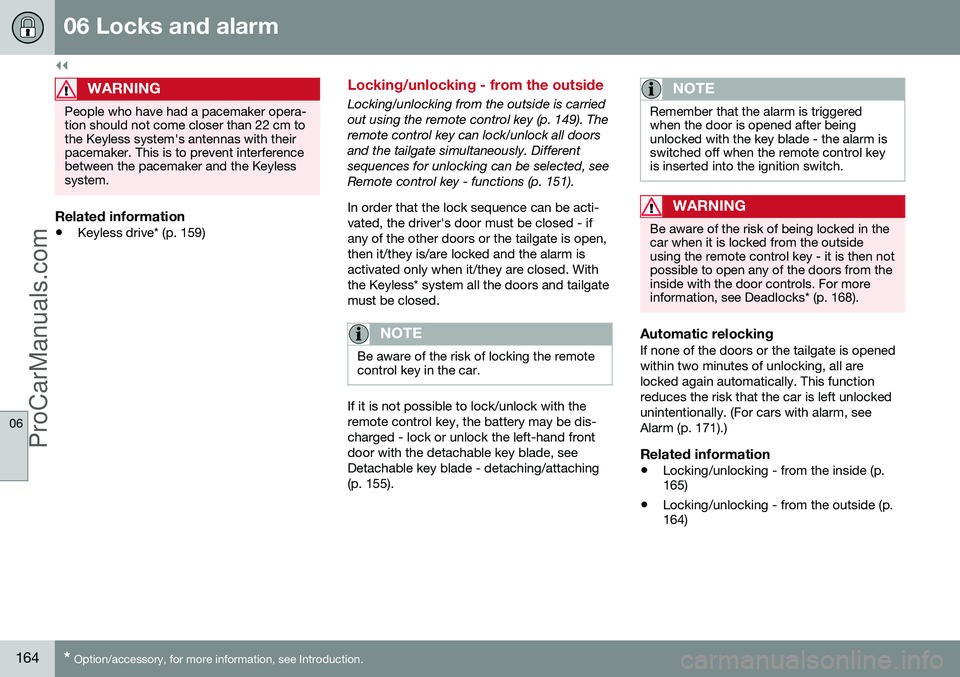
||
06 Locks and alarm
06
164* Option/accessory, for more information, see Introduction.
WARNING
People who have had a pacemaker opera- tion should not come closer than 22 cm tothe Keyless system's antennas with theirpacemaker. This is to prevent interferencebetween the pacemaker and the Keylesssystem.
Related information
• Keyless drive* (p. 159)
Locking/unlocking - from the outside
Locking/unlocking from the outside is carried out using the remote control key (p. 149). Theremote control key can lock/unlock all doorsand the tailgate simultaneously. Differentsequences for unlocking can be selected, seeRemote control key - functions (p. 151). In order that the lock sequence can be acti- vated, the driver's door must be closed - ifany of the other doors or the tailgate is open,then it/they is/are locked and the alarm isactivated only when it/they are closed. Withthe Keyless* system all the doors and tailgatemust be closed.
NOTE
Be aware of the risk of locking the remote control key in the car.
If it is not possible to lock/unlock with the remote control key, the battery may be dis-charged - lock or unlock the left-hand frontdoor with the detachable key blade, seeDetachable key blade - detaching/attaching(p. 155).
NOTE
Remember that the alarm is triggered when the door is opened after beingunlocked with the key blade - the alarm isswitched off when the remote control keyis inserted into the ignition switch.
WARNING
Be aware of the risk of being locked in the car when it is locked from the outsideusing the remote control key - it is then notpossible to open any of the doors from theinside with the door controls. For moreinformation, see Deadlocks* (p. 168).
Automatic relockingIf none of the doors or the tailgate is opened within two minutes of unlocking, all arelocked again automatically. This functionreduces the risk that the car is left unlockedunintentionally. (For cars with alarm, seeAlarm (p. 171).)
Related information
•Locking/unlocking - from the inside (p. 165)
• Locking/unlocking - from the outside (p.164)
ProCarManuals.co’
Page 173 of 442

06 Locks and alarm
06
* Option/accessory, for more information, see Introduction.171
Alarm
The alarm is a device that warns in the event of e.g. a break-in in the car. Activated alarm is triggered if:
• a door, the bonnet or the tailgate is opened
• a movement is detected in the passengercompartment (if fitted with a movementdetector*)
• the car is raised or towed away (if fittedwith a tilt detector*)
• the battery's cable is disconnected
• the siren is disconnected.
If there is a fault in the alarm system then the information display in the combined instru-ment panel shows a message. In which case,contact a workshop - an authorised Volvoworkshop is recommended.NOTE
The movement sensors trigger an alarm in the event of movement in the passengercompartment - air currents are also regis-tered. For this reason the alarm is trig-gered if the car is left with a window or thesunroof open or if the passenger compart-ment heater is used. To avoid this: Close the window/sunroof when leaving the car. If the car's inte-grated passenger compartment heater (ora portable electric heater) shall be used -direct the airflow from the air vents so thatthey are not pointing upwards in the pas-senger compartment. Alternatively,reduced alarm level can be used, seeReduced alarm level (p. 173).
NOTE
Do not attempt to repair or alter compo- nents in the alarm system yourself. Anysuch attempts may affect the terms of theinsurance.
Arming the alarm–Press the remote control key lock button.
Deactivate the alarm–Press the remote control key unlock but- ton.
Deactivating a triggered alarm–Press the remote control key unlock but- ton or insert the remote control key in theignition switch.
Related information
• Alarm indicator (p. 172)
• Alarm - automatic re-arming (p. 172)
• Alarm - remote control key not working (p. 172)
ProCarManuals.co’