Page 20 of 620
▪ Display since start
▪ Display since refuel
▪ Display long-term
▪ Digital speed (digital speed display).
Navigation
Audio
▪ Source list
– DAB
– FM
– AM
– Radio memory
– HDD
– SD
– DVD
– USB
– Bluetooth
– TV tuner
– TV station memory
– External AV source
Telephone ⇒ page 277.
▪ Directory
▪ Dialed numbers
▪ Missed calls
▪ Received calls
Using the instrument cluster menus
Fig. 15 Right side of the multi-function steering wheel: Controls for the menus in the instrument cluster.
�
Page 219 of 620
Due to country-specific legal requirements, some functions are not selectable on the screen above a certain driving speed.
Using a mobile phone in the vehicle may cause noise from the vehicle speakers.
Some countries may have restrictions regarding the use of Bluetooth devices. Information can be obtained from the local authorities.
Controls
Fig. 133 Overview of rotary/push knobs and the Infotainment buttons.
�
Page 267 of 620
External audio source connected via Bluetooth®
�
Page 338 of 620
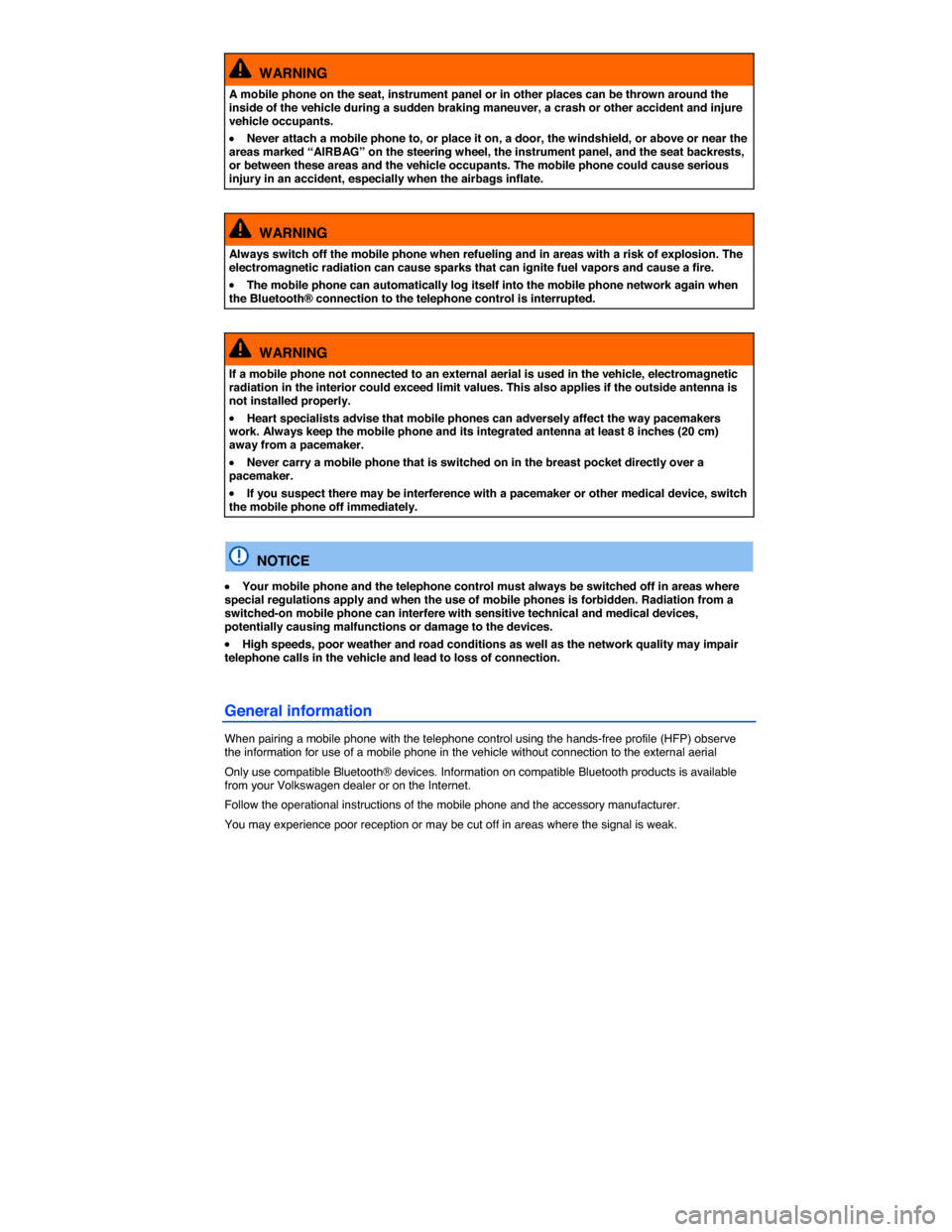
WARNING
A mobile phone on the seat, instrument panel or in other places can be thrown around the inside of the vehicle during a sudden braking maneuver, a crash or other accident and injure vehicle occupants.
�x Never attach a mobile phone to, or place it on, a door, the windshield, or above or near the areas marked “AIRBAG” on the steering wheel, the instrument panel, and the seat backrests, or between these areas and the vehicle occupants. The mobile phone could cause serious injury in an accident, especially when the airbags inflate.
WARNING
Always switch off the mobile phone when refueling and in areas with a risk of explosion. The electromagnetic radiation can cause sparks that can ignite fuel vapors and cause a fire.
�x The mobile phone can automatically log itself into the mobile phone network again when the Bluetooth® connection to the telephone control is interrupted.
WARNING
If a mobile phone not connected to an external aerial is used in the vehicle, electromagnetic radiation in the interior could exceed limit values. This also applies if the outside antenna is not installed properly.
�x Heart specialists advise that mobile phones can adversely affect the way pacemakers work. Always keep the mobile phone and its integrated antenna at least 8 inches (20 cm) away from a pacemaker.
�x Never carry a mobile phone that is switched on in the breast pocket directly over a pacemaker.
�x If you suspect there may be interference with a pacemaker or other medical device, switch the mobile phone off immediately.
NOTICE
�x Your mobile phone and the telephone control must always be switched off in areas where special regulations apply and when the use of mobile phones is forbidden. Radiation from a switched-on mobile phone can interfere with sensitive technical and medical devices, potentially causing malfunctions or damage to the devices.
�x High speeds, poor weather and road conditions as well as the network quality may impair telephone calls in the vehicle and lead to loss of connection.
General information
When pairing a mobile phone with the telephone control using the hands-free profile (HFP) observe the information for use of a mobile phone in the vehicle without connection to the external aerial
Only use compatible Bluetooth® devices. Information on compatible Bluetooth products is available from your Volkswagen dealer or on the Internet.
Follow the operational instructions of the mobile phone and the accessory manufacturer.
You may experience poor reception or may be cut off in areas where the signal is weak.
Page 339 of 620
Most electrical devices are shielded against RF (high-frequency) signals. In rare cases, however, electronic devices may not be shielded against high-frequency signals emitted by the telephone control. Interference may occur.
Some countries may have restrictions regarding the use of Bluetooth devices. Information can be obtained from the local authorities.
When connecting the telephone control with a device using Bluetooth, read the device's operating manual for detailed safety information. Use only Bluetooth-compatible devices.
Page 341 of 620
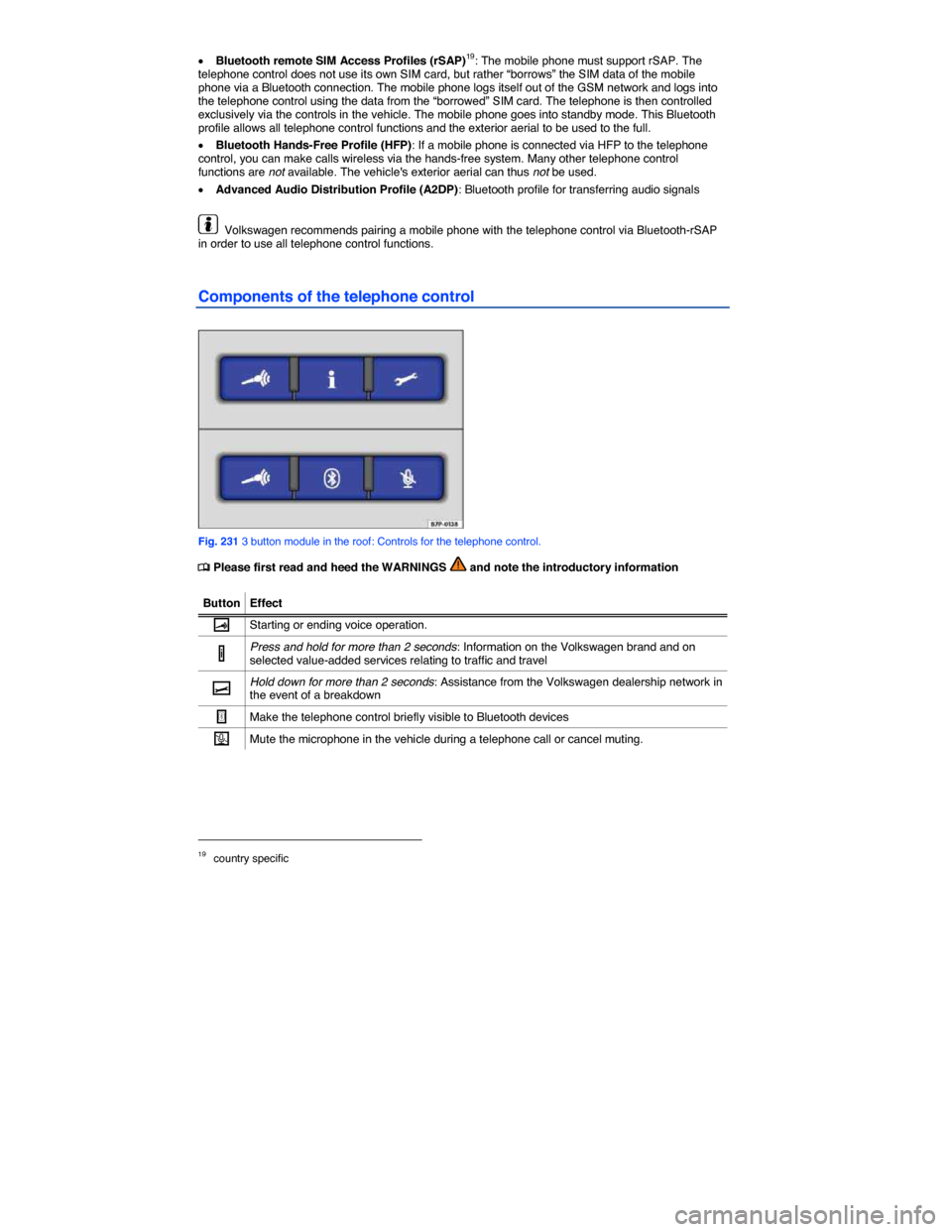
�x Bluetooth remote SIM Access Profiles (rSAP)19: The mobile phone must support rSAP. The telephone control does not use its own SIM card, but rather “borrows” the SIM data of the mobile phone via a Bluetooth connection. The mobile phone logs itself out of the GSM network and logs into the telephone control using the data from the “borrowed” SIM card. The telephone is then controlled exclusively via the controls in the vehicle. The mobile phone goes into standby mode. This Bluetooth profile allows all telephone control functions and the exterior aerial to be used to the full.
�x Bluetooth Hands-Free Profile (HFP): If a mobile phone is connected via HFP to the telephone control, you can make calls wireless via the hands-free system. Many other telephone control functions are not available. The vehicle's exterior aerial can thus not be used.
�x Advanced Audio Distribution Profile (A2DP): Bluetooth profile for transferring audio signals
Volkswagen recommends pairing a mobile phone with the telephone control via Bluetooth-rSAP in order to use all telephone control functions.
Components of the telephone control
Fig. 231 3 button module in the roof: Controls for the telephone control.
�
Page 342 of 620
Components of telephone control20
�x Cellular telephone (mobile phone) with Bluetooth® Remote SIM-Access-Profiles (rSAP) or separate SIM card21
�x Infotainment System with touchscreen
�x Multi-function steering wheel
�x Instrument cluster display shows telephone functions
�x 3 button module in the roof ⇒ fig. 231.
NOTICE
To operate the telephone control, a light press of the button or light pressure on the feature keys on the screen is sufficient.
“Bluetooth audio” wireless communication interface
�
Page 343 of 620
On a connected Bluetooth audio source, all warning and service tones, such as touch tones on a mobile phone, should be switched off to avoid interference and malfunctions.
If the device is connected to the telephone control via A2DP, no other devices can be paired. The Bluetooth visibility of the telephone control deactivated for the duration of the active A2DP connection. This is not a fault in the telephone control. In order to pair further devices, deactivate the Bluetooth audio (A2DP) feature in Telephone settings and Bluetooth settings and activate it again after completing the pairing.
Adjusting the volume
�