Page 1 of 418
Side view
Fig. 1 Vehicle side overview.
Key to fig. 1:
(1) Fuel filler flap
(2) Roof antenna for:
– Mobile phone
– Navigation
(3) Outside door handles
(4) Outside mirror
– Additional turn signal light
(5) Lift points for the jack
(6) Roof rack
(7) Side window with integrated antenna
(8) Trailer hitch/ball mount receiver
Page 3 of 418
Rear view
Fig. 3 Vehicle rear overview.
Key to fig. 3:
(1) Rear window:
– Rear window defroster
– Rear window wiper
(2) High-mounted brake light
(3) Taillights (on both left and right)
(4) Area of:
– Rear hatch release
– Rear Assist camera
(5) License plate lighting
(6) Threaded hole for the rear towing eye (behind cover)
(7) Roof antenna:
– Mobile phone
– Navigation
(8) Trailer hitch/ball mount receiver
(9) Backup lights and rear reflectors (on both left and right)
Page 4 of 418
Driver door overview
Fig. 4 Overview of controls in the driver door.
Key to fig. 4:
(1) Door handle
(2) Power locking button for locking and unlocking the vehicle �1 – �0
(3) Switch for adjusting the outside mirror:
– Adjusting outside mirrors �, – �/ – �2
– Outside mirror heating �?
(4) Buttons for operating the power windows:
– Power windows �
– Safety switch for rear power windows �_
(5) Indicator light for power locking system
(6) Lever for releasing the engine hood
(7) Storage compartment
(8) Bottle holder
(9) Reflector
Page 22 of 418
– Route
– Av. speed
– Digit. speed (digital speed display)
– Speed warn. (speed warning)
▪ Compass (vehicles without navigation system)
▪ Convenience ⇒ Convenience sub-menu
– ATA confirm
– Central locking
Auto unlock
Unlock doors
– Window op. (Window operation)
Off
All
Driver
– Mirror Adj.. (Mirror adjust)
Individually
Both mirrors
Mirror down (vehicles with memory seats)
Back
– Factory Set. (Factory setting).
▪ Lights / Vision
– Coming home
– Leaving home
– Footwell light
– Conv. turn sig. (convenience turn signal)
– Factory setting
▪ Time
– Hours
– Minutes
– 24 hr. mode
– Daylight save
▪ Snow tires (winter tires)
– On
– + 5 mph
– - 5 mph
▪ Units
– Temperature
– Consump./ dist.
▪ Service
– Info
– Back
▪ Tire Monitor⇒ Tire Pressure Monitoring System (TPMS)
▪ Factory setting
Page 49 of 418
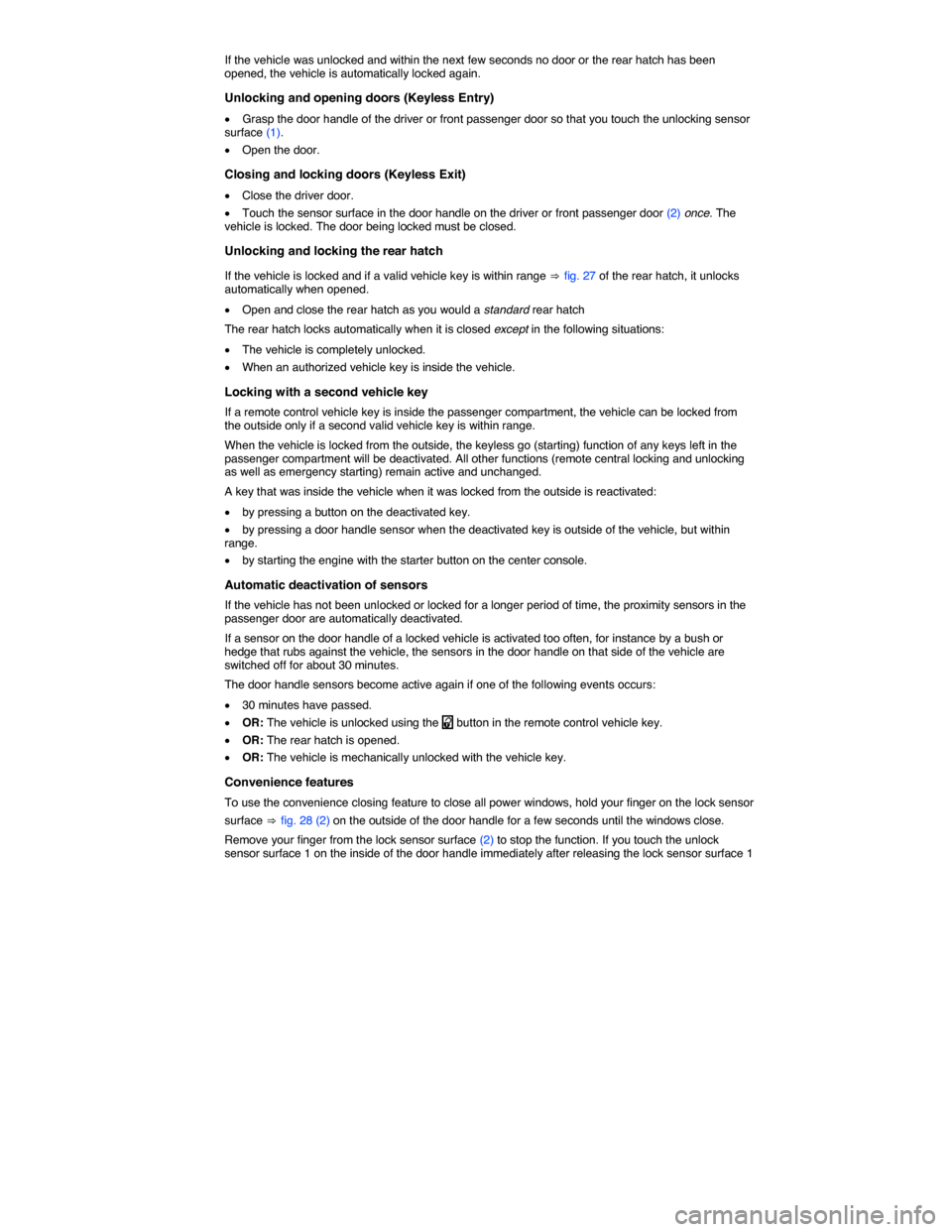
If the vehicle was unlocked and within the next few seconds no door or the rear hatch has been opened, the vehicle is automatically locked again.
Unlocking and opening doors (Keyless Entry)
�x Grasp the door handle of the driver or front passenger door so that you touch the unlocking sensor surface (1).
�x Open the door.
Closing and locking doors (Keyless Exit)
�x Close the driver door.
�x Touch the sensor surface in the door handle on the driver or front passenger door (2) once. The vehicle is locked. The door being locked must be closed.
Unlocking and locking the rear hatch
If the vehicle is locked and if a valid vehicle key is within range ⇒ fig. 27 of the rear hatch, it unlocks automatically when opened.
�x Open and close the rear hatch as you would a standard rear hatch
The rear hatch locks automatically when it is closed except in the following situations:
�x The vehicle is completely unlocked.
�x When an authorized vehicle key is inside the vehicle.
Locking with a second vehicle key
If a remote control vehicle key is inside the passenger compartment, the vehicle can be locked from the outside only if a second valid vehicle key is within range.
When the vehicle is locked from the outside, the keyless go (starting) function of any keys left in the passenger compartment will be deactivated. All other functions (remote central locking and unlocking as well as emergency starting) remain active and unchanged.
A key that was inside the vehicle when it was locked from the outside is reactivated:
�x by pressing a button on the deactivated key.
�x by pressing a door handle sensor when the deactivated key is outside of the vehicle, but within range.
�x by starting the engine with the starter button on the center console.
Automatic deactivation of sensors
If the vehicle has not been unlocked or locked for a longer period of time, the proximity sensors in the passenger door are automatically deactivated.
If a sensor on the door handle of a locked vehicle is activated too often, for instance by a bush or hedge that rubs against the vehicle, the sensors in the door handle on that side of the vehicle are switched off for about 30 minutes.
The door handle sensors become active again if one of the following events occurs:
�x 30 minutes have passed.
�x OR: The vehicle is unlocked using the �0 button in the remote control vehicle key.
�x OR: The rear hatch is opened.
�x OR: The vehicle is mechanically unlocked with the vehicle key.
Convenience features
To use the convenience closing feature to close all power windows, hold your finger on the lock sensor
surface ⇒ fig. 28 (2) on the outside of the door handle for a few seconds until the windows close.
Remove your finger from the lock sensor surface (2) to stop the function. If you touch the unlock sensor surface 1 on the inside of the door handle immediately after releasing the lock sensor surface 1
Page 50 of 418
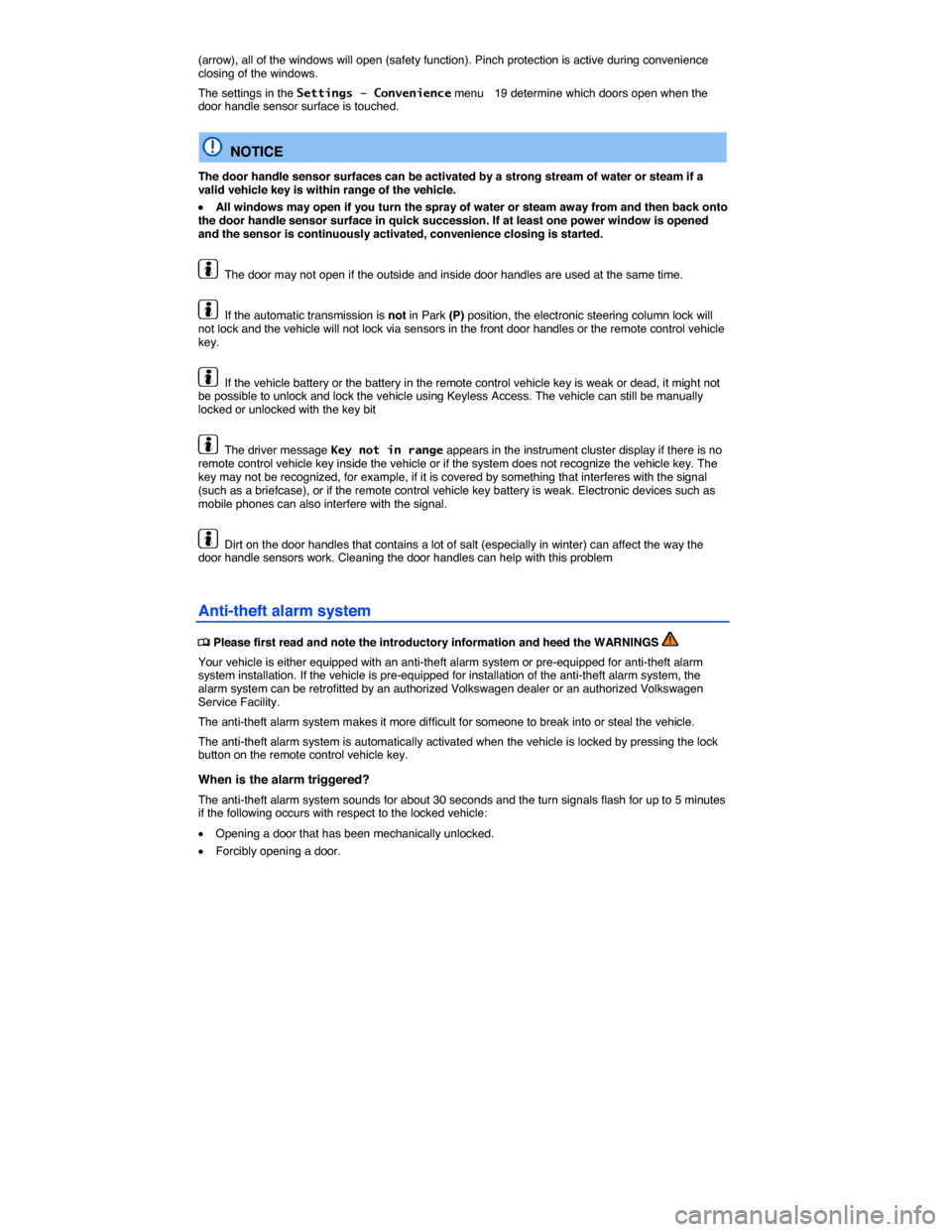
(arrow), all of the windows will open (safety function). Pinch protection is active during convenience closing of the windows.
The settings in the Settings – Convenience menu 19 determine which doors open when the door handle sensor surface is touched.
NOTICE
The door handle sensor surfaces can be activated by a strong stream of water or steam if a valid vehicle key is within range of the vehicle.
�x All windows may open if you turn the spray of water or steam away from and then back onto the door handle sensor surface in quick succession. If at least one power window is opened and the sensor is continuously activated, convenience closing is started.
The door may not open if the outside and inside door handles are used at the same time.
If the automatic transmission is not in Park (P) position, the electronic steering column lock will not lock and the vehicle will not lock via sensors in the front door handles or the remote control vehicle key.
If the vehicle battery or the battery in the remote control vehicle key is weak or dead, it might not be possible to unlock and lock the vehicle using Keyless Access. The vehicle can still be manually locked or unlocked with the key bit
The driver message Key not in range appears in the instrument cluster display if there is no remote control vehicle key inside the vehicle or if the system does not recognize the vehicle key. The key may not be recognized, for example, if it is covered by something that interferes with the signal (such as a briefcase), or if the remote control vehicle key battery is weak. Electronic devices such as mobile phones can also interfere with the signal.
Dirt on the door handles that contains a lot of salt (especially in winter) can affect the way the door handle sensors work. Cleaning the door handles can help with this problem
Anti-theft alarm system
�
Page 59 of 418
Page 60 of 418
Switches in the driver door
Key to fig. 34:
(1) For the windows in the front doors.
(2) For the windows in the rear doors.
(3) Safety switch.
Opening or closing windows
Function Action
Opening: Press the � switch.
Closing: Pull the � switch.
Stopping automatic window movement: Press or pull the switch again.
�_ The safety switch (3) deactivates the power windows in the rear doors. The yellow indicator light in the switch comes on.
The power windows operate only when the ignition is switched on.
You can still use the power windows for several minutes after the ignition is switched off as long as the driver or front passenger door has not been opened. When the vehicle key has been removed from the ignition and the driver door has been opened, the power windows cannot be opened or closed.
A separate button for controlling the window is located in the front passenger door.
Power windows – features
�