Page 21 of 418
Emergency starting and starting the engine with a very weak vehicle battery or after the vehicle battery has been replaced may change or delete system settings (including time, date, personal con-venience settings and programming). Check the settings and correct as necessary once the vehicle battery has built up a sufficient charge.
Menu structure – overview: Basic version
�
Page 39 of 418
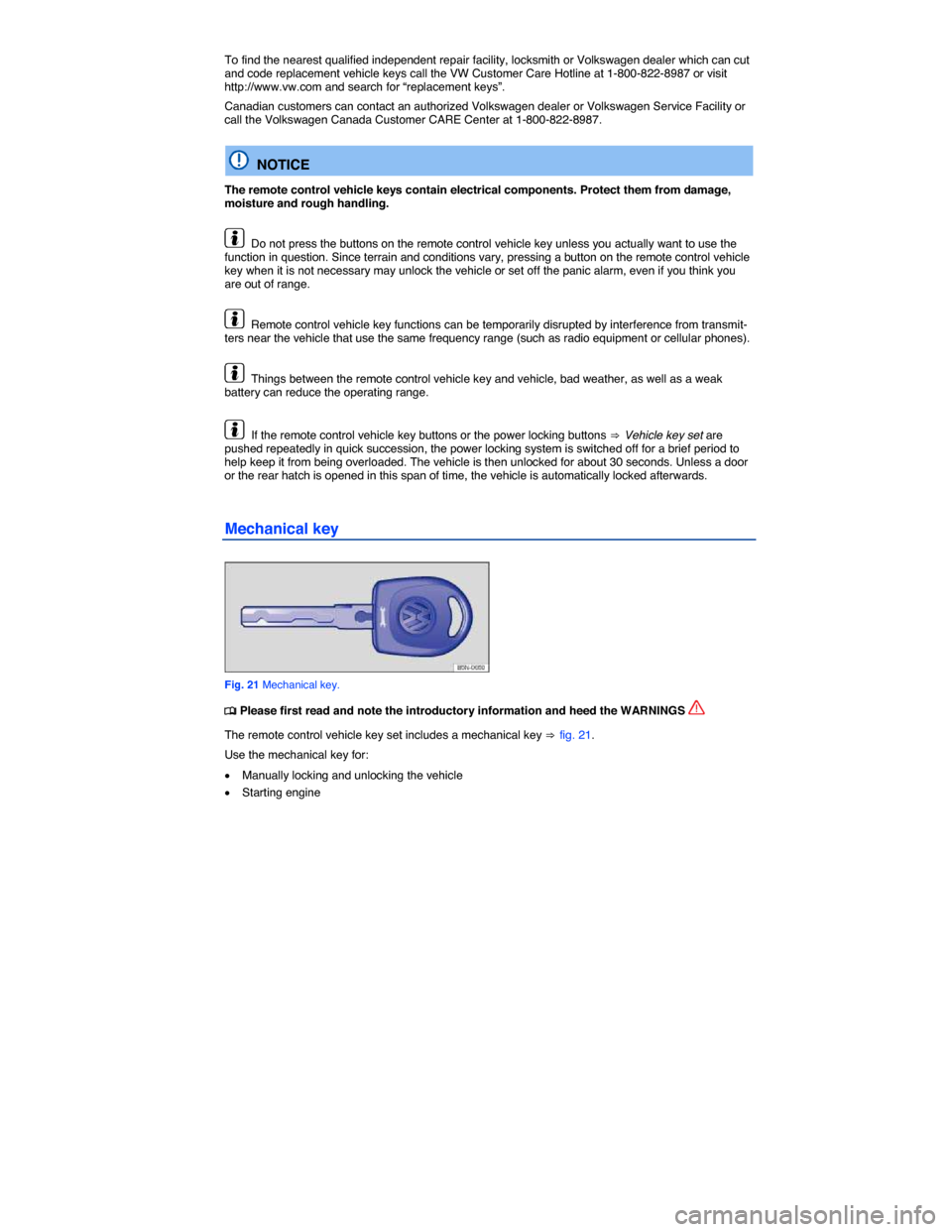
To find the nearest qualified independent repair facility, locksmith or Volkswagen dealer which can cut and code replacement vehicle keys call the VW Customer Care Hotline at 1-800-822-8987 or visit http://www.vw.com and search for “replacement keys”.
Canadian customers can contact an authorized Volkswagen dealer or Volkswagen Service Facility or call the Volkswagen Canada Customer CARE Center at 1-800-822-8987.
NOTICE
The remote control vehicle keys contain electrical components. Protect them from damage, moisture and rough handling.
Do not press the buttons on the remote control vehicle key unless you actually want to use the function in question. Since terrain and conditions vary, pressing a button on the remote control vehicle key when it is not necessary may unlock the vehicle or set off the panic alarm, even if you think you are out of range.
Remote control vehicle key functions can be temporarily disrupted by interference from transmit-ters near the vehicle that use the same frequency range (such as radio equipment or cellular phones).
Things between the remote control vehicle key and vehicle, bad weather, as well as a weak battery can reduce the operating range.
If the remote control vehicle key buttons or the power locking buttons ⇒ Vehicle key set are pushed repeatedly in quick succession, the power locking system is switched off for a brief period to help keep it from being overloaded. The vehicle is then unlocked for about 30 seconds. Unless a door or the rear hatch is opened in this span of time, the vehicle is automatically locked afterwards.
Mechanical key
Fig. 21 Mechanical key.
�
Page 41 of 418
Fig. 24 Remote control vehicle key: Remove old battery.
�
Page 50 of 418
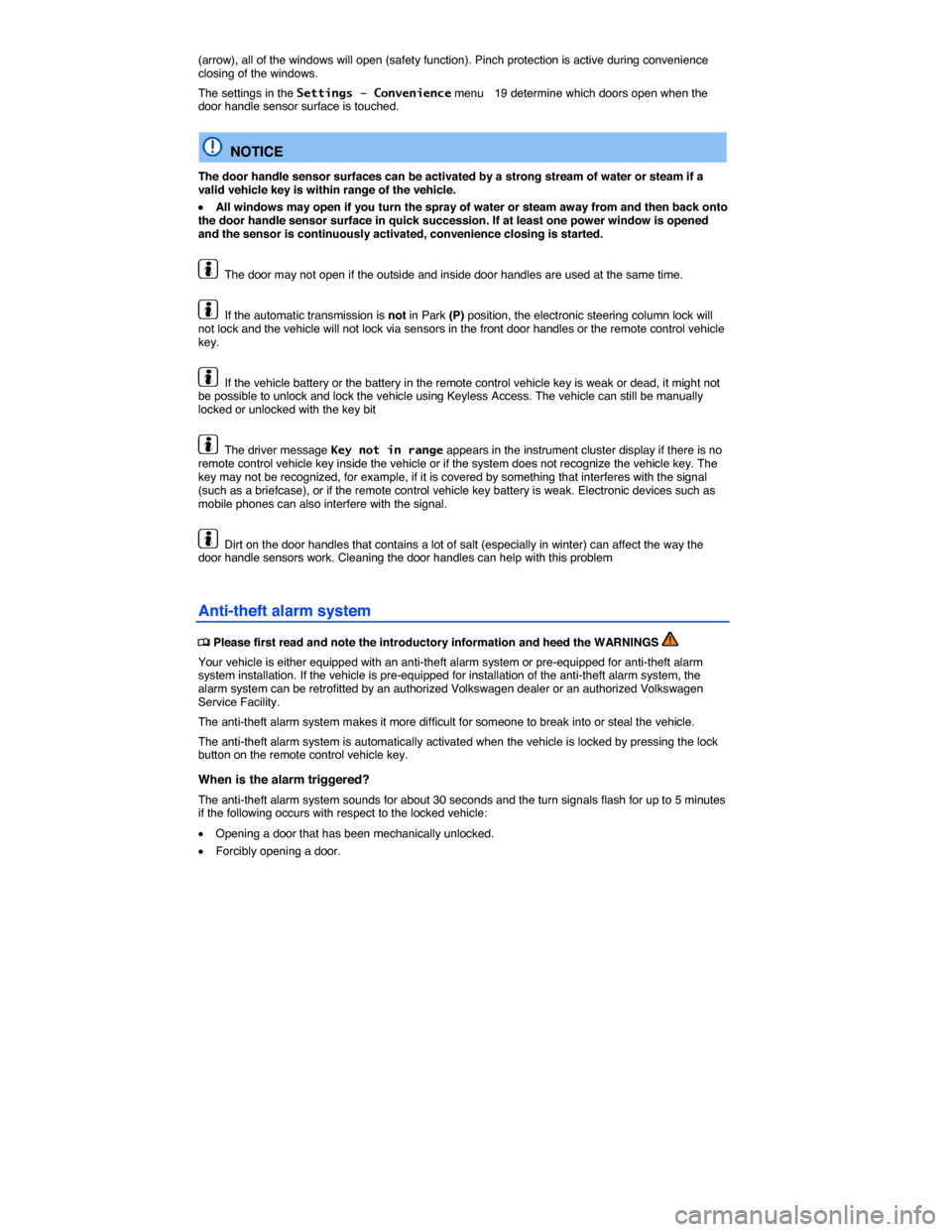
(arrow), all of the windows will open (safety function). Pinch protection is active during convenience closing of the windows.
The settings in the Settings – Convenience menu 19 determine which doors open when the door handle sensor surface is touched.
NOTICE
The door handle sensor surfaces can be activated by a strong stream of water or steam if a valid vehicle key is within range of the vehicle.
�x All windows may open if you turn the spray of water or steam away from and then back onto the door handle sensor surface in quick succession. If at least one power window is opened and the sensor is continuously activated, convenience closing is started.
The door may not open if the outside and inside door handles are used at the same time.
If the automatic transmission is not in Park (P) position, the electronic steering column lock will not lock and the vehicle will not lock via sensors in the front door handles or the remote control vehicle key.
If the vehicle battery or the battery in the remote control vehicle key is weak or dead, it might not be possible to unlock and lock the vehicle using Keyless Access. The vehicle can still be manually locked or unlocked with the key bit
The driver message Key not in range appears in the instrument cluster display if there is no remote control vehicle key inside the vehicle or if the system does not recognize the vehicle key. The key may not be recognized, for example, if it is covered by something that interferes with the signal (such as a briefcase), or if the remote control vehicle key battery is weak. Electronic devices such as mobile phones can also interfere with the signal.
Dirt on the door handles that contains a lot of salt (especially in winter) can affect the way the door handle sensors work. Cleaning the door handles can help with this problem
Anti-theft alarm system
�
Page 51 of 418
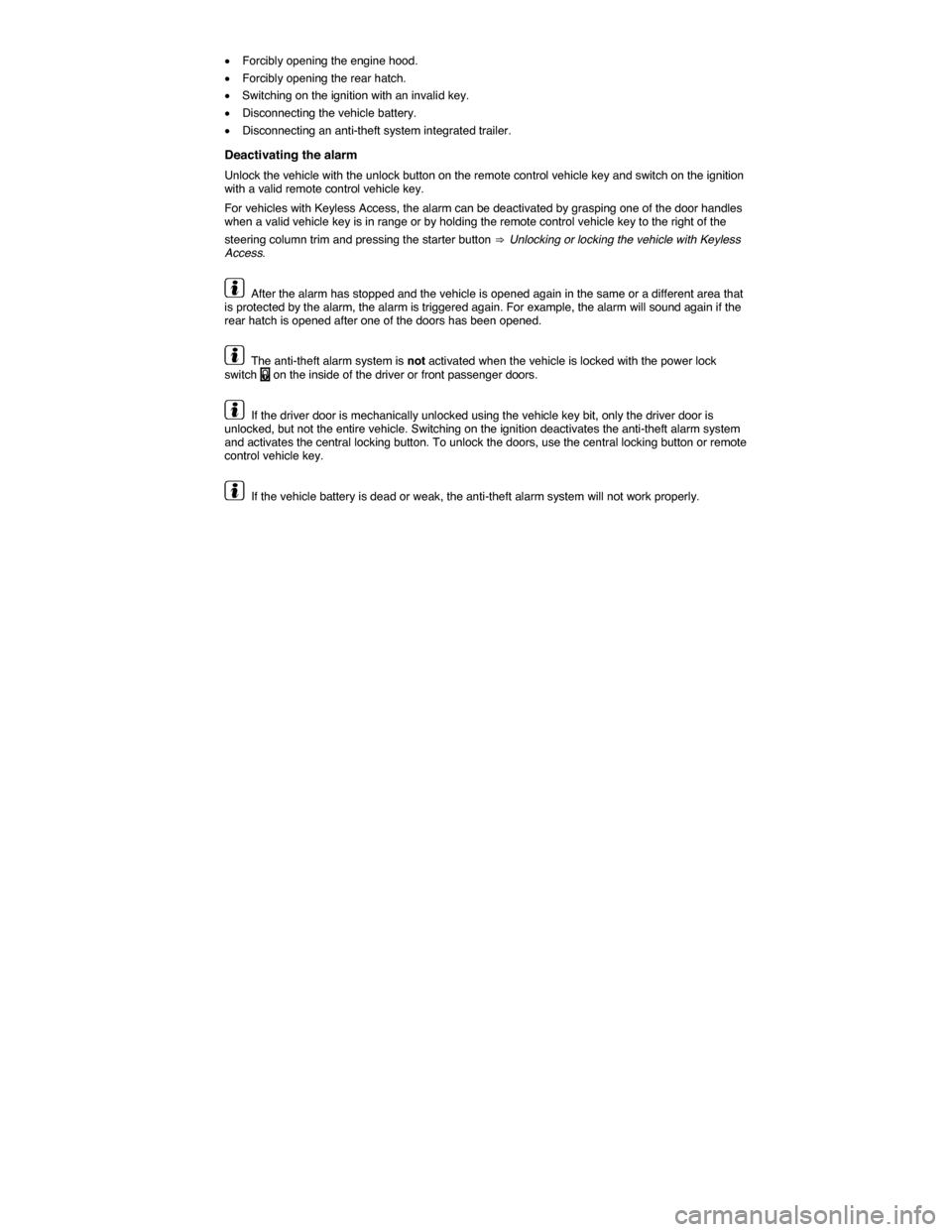
�x Forcibly opening the engine hood.
�x Forcibly opening the rear hatch.
�x Switching on the ignition with an invalid key.
�x Disconnecting the vehicle battery.
�x Disconnecting an anti-theft system integrated trailer.
Deactivating the alarm
Unlock the vehicle with the unlock button on the remote control vehicle key and switch on the ignition with a valid remote control vehicle key.
For vehicles with Keyless Access, the alarm can be deactivated by grasping one of the door handles when a valid vehicle key is in range or by holding the remote control vehicle key to the right of the
steering column trim and pressing the starter button ⇒ Unlocking or locking the vehicle with Keyless Access.
After the alarm has stopped and the vehicle is opened again in the same or a different area that is protected by the alarm, the alarm is triggered again. For example, the alarm will sound again if the rear hatch is opened after one of the doors has been opened.
The anti-theft alarm system is not activated when the vehicle is locked with the power lock switch �1 on the inside of the driver or front passenger doors.
If the driver door is mechanically unlocked using the vehicle key bit, only the driver door is unlocked, but not the entire vehicle. Switching on the ignition deactivates the anti-theft alarm system and activates the central locking button. To unlock the doors, use the central locking button or remote control vehicle key.
If the vehicle battery is dead or weak, the anti-theft alarm system will not work properly.
Page 76 of 418
NOTICE
To help prevent damage to electrical parts in the seat, do not kneel on the front seats or apply concentrated pressure to a small area of the seat or backrest.
If the vehicle battery is too weak, the electrical seat adjustment controls may not work.
Starting the engine stops seat adjustment.
When entering and exiting the vehicle, be careful not to come into contact with any switches that could change the seat adjustment.
Adjusting the rear seat
Fig. 44 Adjusting the rear seat.
Fig. 45 Adjusting the rear backrest.
�
Page 88 of 418
Initializing clears all memories and assignments of the memory seat. After that, memory buttons can be reprogrammed and assigned to a remote control vehicle key.
�x Open the driver door but do not enter the vehicle.
�x Adjust the seats from the outside.
�x Move the angle of the backrest forward as far as it will go.
�x Release the backrest adjustment switch and press it again until you hear a chime sound.
Cancellation conditions when storing settings for the memory buttons
When one of the following conditions is met, the storing process will be cancelled:
�x Charging condition of the vehicle battery is weak.
�x The SET button is pressed again within about 10 seconds.
�x The seat position is readjusted within about 10 seconds after pressing the SET button.
Folding the front passenger backrest forward
Fig. 55 Folding the front passenger backrest forward.
Fig. 56 Unlocking the foldable front passenger backrest.
�
Page 156 of 418

WARNING
Improper connections to the vehicle electrical system can cause malfunctions that affect the entire vehicle electrical system, which can lead to accidents and serious personal injury.
�x Have any work on the electrical system done by an authorized Volkswagen dealer or authorized Volkswagen Service Facility.
�x Never connect the electrical system for the trailer directly to the electrical connections for the rear lights or to any other unsuitable power sources. Use only a suitable connector to provide power to the trailer.
NOTICE
Never attach a trailer to the vehicle or leave it attached to the vehicle when the trailer is supported by a trailer jack or blocks. Various things (such as a change in trailer or vehicle load or a flat tire) can lower or raise the vehicle. This subjects the trailer hitch and the trailer to strong forces that can damage the vehicle or the trailer.
Any problems with the vehicle's electrical system when attached to a trailer should be checked by an authorized Volkswagen dealer or authorized Volkswagen Service Facility.
If the engine is switched off and accessories in the trailer are on and use electricity from the vehicle, the vehicle battery will be drained as long as the electrical systems of the vehicle and the trailer are connected.
Loading the trailer
�