2014 VOLKSWAGEN PASSAT CC buttons
[x] Cancel search: buttonsPage 8 of 429
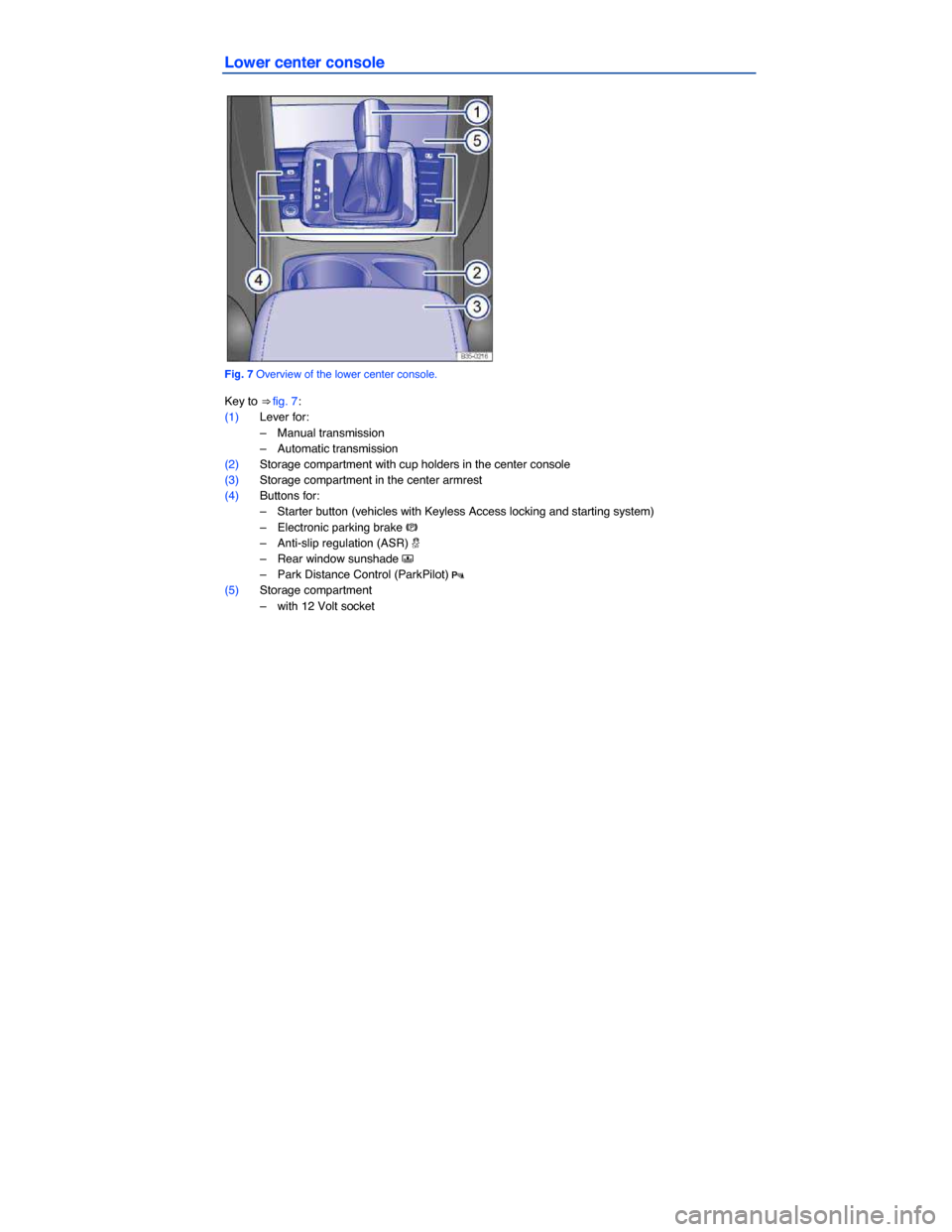
Lower center console
Fig. 7 Overview of the lower center console.
Key to ⇒ fig. 7:
(1) Lever for:
– Manual transmission
– Automatic transmission
(2) Storage compartment with cup holders in the center console
(3) Storage compartment in the center armrest
(4) Buttons for:
– Starter button (vehicles with Keyless Access locking and starting system)
– Electronic parking brake �G
– Anti-slip regulation (ASR) �m
– Rear window sunshade �j
– Park Distance Control (ParkPilot) �'
(5) Storage compartment
– with 12 Volt socket
Page 45 of 429
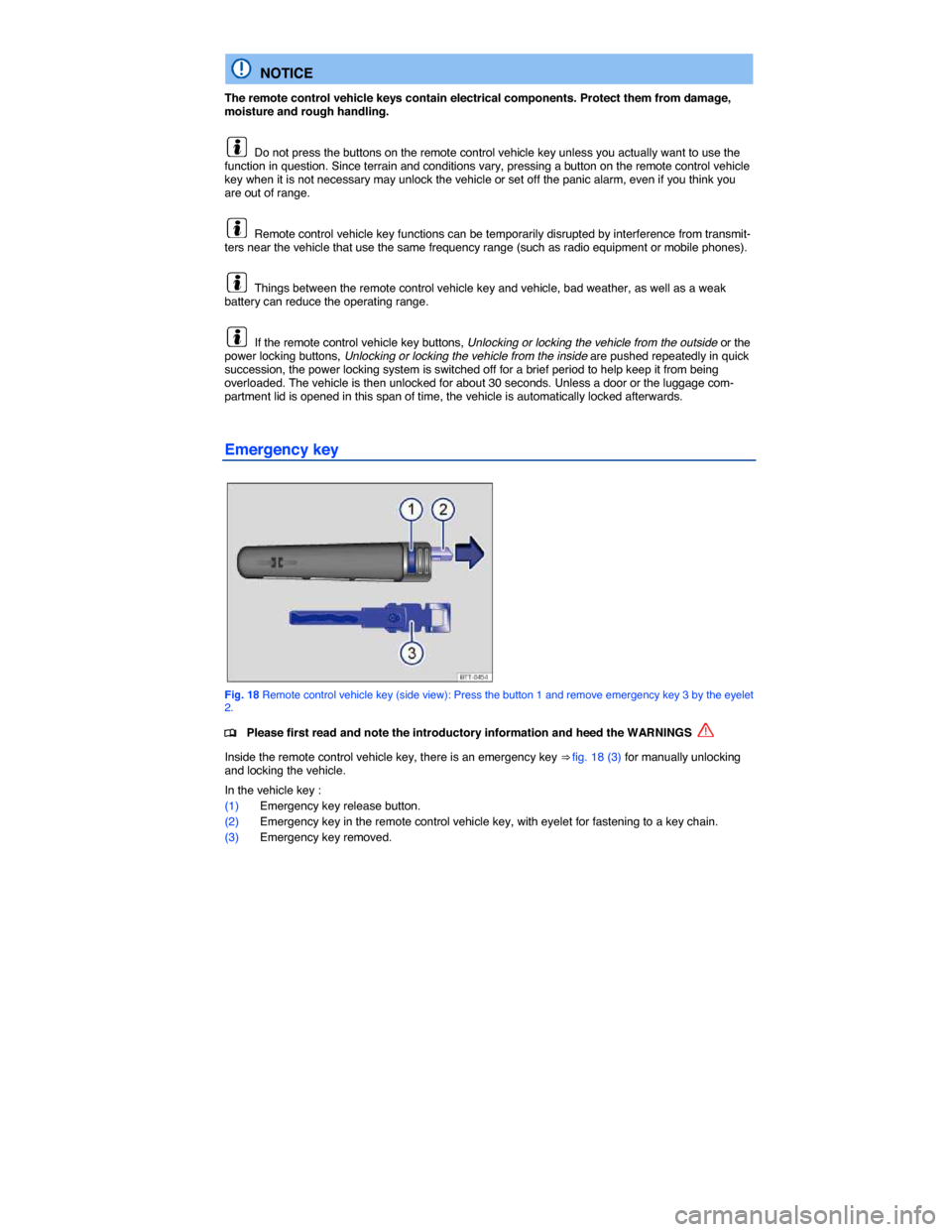
NOTICE
The remote control vehicle keys contain electrical components. Protect them from damage, moisture and rough handling.
Do not press the buttons on the remote control vehicle key unless you actually want to use the function in question. Since terrain and conditions vary, pressing a button on the remote control vehicle key when it is not necessary may unlock the vehicle or set off the panic alarm, even if you think you are out of range.
Remote control vehicle key functions can be temporarily disrupted by interference from transmit-ters near the vehicle that use the same frequency range (such as radio equipment or mobile phones).
Things between the remote control vehicle key and vehicle, bad weather, as well as a weak battery can reduce the operating range.
If the remote control vehicle key buttons, Unlocking or locking the vehicle from the outside or the power locking buttons, Unlocking or locking the vehicle from the inside are pushed repeatedly in quick succession, the power locking system is switched off for a brief period to help keep it from being overloaded. The vehicle is then unlocked for about 30 seconds. Unless a door or the luggage com-partment lid is opened in this span of time, the vehicle is automatically locked afterwards.
Emergency key
Fig. 18 Remote control vehicle key (side view): Press the button 1 and remove emergency key 3 by the eyelet 2.
�
Page 51 of 429
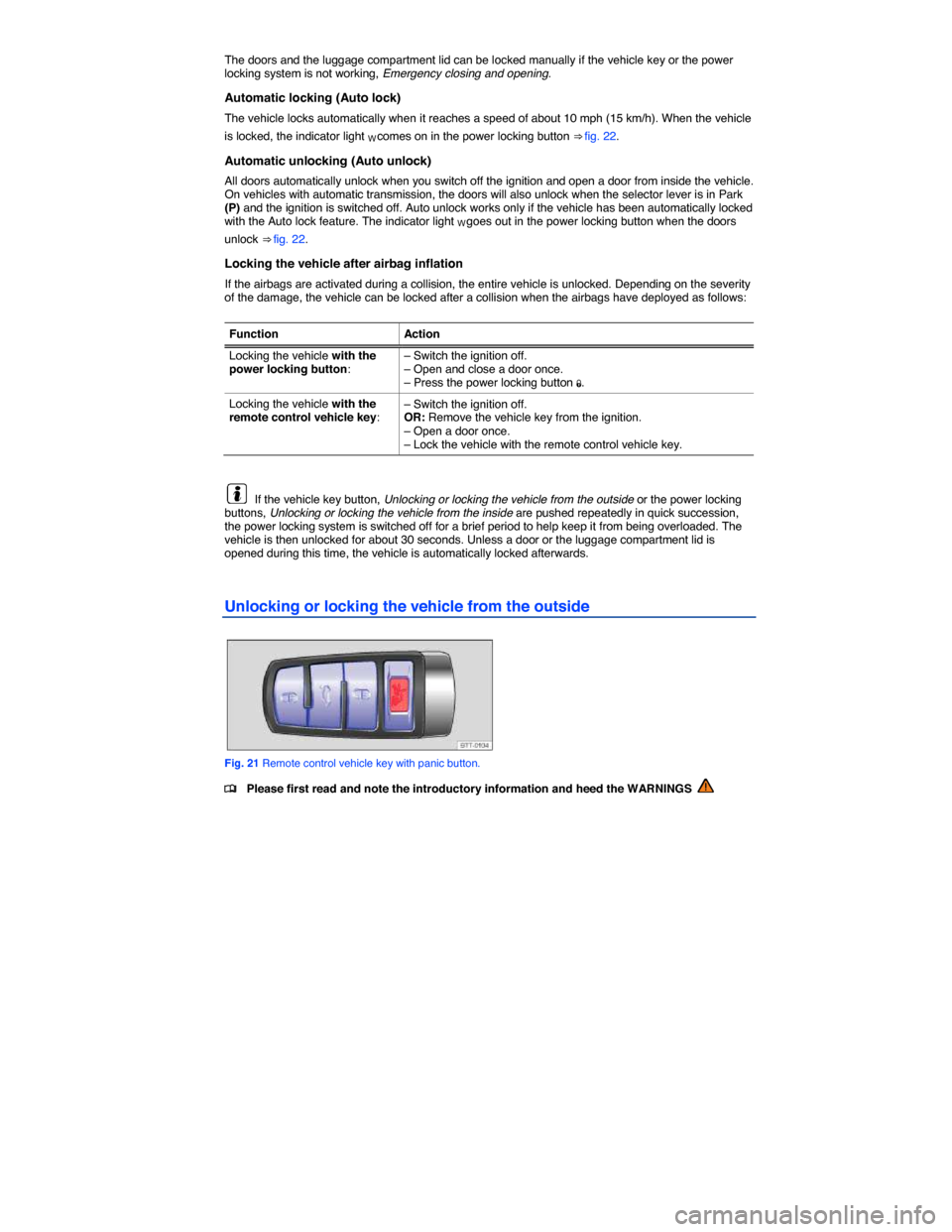
The doors and the luggage compartment lid can be locked manually if the vehicle key or the power locking system is not working, Emergency closing and opening.
Automatic locking (Auto lock)
The vehicle locks automatically when it reaches a speed of about 10 mph (15 km/h). When the vehicle
is locked, the indicator light W comes on in the power locking button ⇒ fig. 22.
Automatic unlocking (Auto unlock)
All doors automatically unlock when you switch off the ignition and open a door from inside the vehicle. On vehicles with automatic transmission, the doors will also unlock when the selector lever is in Park (P) and the ignition is switched off. Auto unlock works only if the vehicle has been automatically locked with the Auto lock feature. The indicator light W goes out in the power locking button when the doors
unlock ⇒ fig. 22.
Locking the vehicle after airbag inflation
If the airbags are activated during a collision, the entire vehicle is unlocked. Depending on the severity of the damage, the vehicle can be locked after a collision when the airbags have deployed as follows:
Function Action
Locking the vehicle with the power locking button: – Switch the ignition off. – Open and close a door once. – Press the power locking button �1.
Locking the vehicle with the remote control vehicle key: – Switch the ignition off. OR: Remove the vehicle key from the ignition. – Open a door once. – Lock the vehicle with the remote control vehicle key.
If the vehicle key button, Unlocking or locking the vehicle from the outside or the power locking buttons, Unlocking or locking the vehicle from the inside are pushed repeatedly in quick succession, the power locking system is switched off for a brief period to help keep it from being overloaded. The vehicle is then unlocked for about 30 seconds. Unless a door or the luggage compartment lid is opened during this time, the vehicle is automatically locked afterwards.
Unlocking or locking the vehicle from the outside
Fig. 21 Remote control vehicle key with panic button.
�
Page 52 of 429
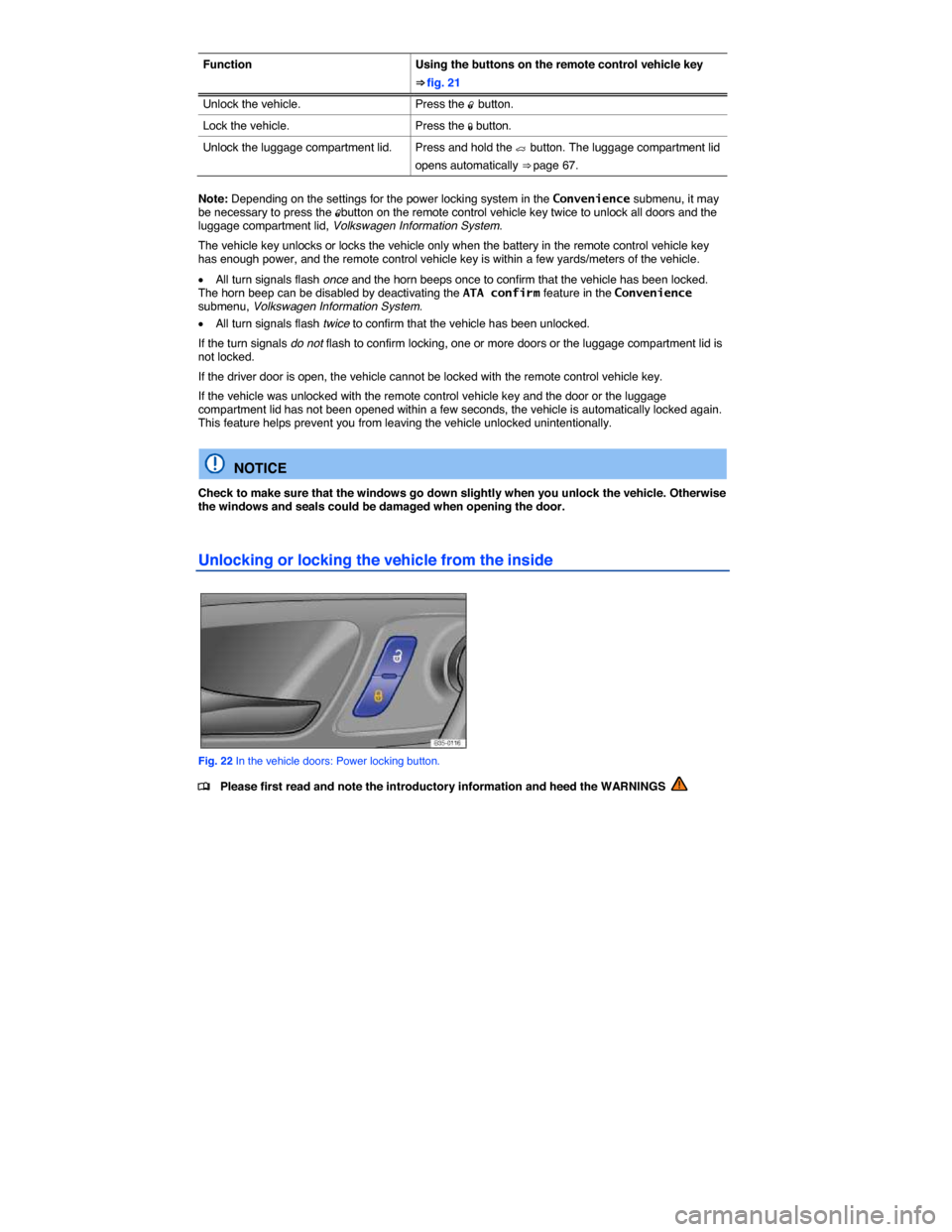
Function Using the buttons on the remote control vehicle key
⇒ fig. 21
Unlock the vehicle. Press the �0 button.
Lock the vehicle. Press the �1 button.
Unlock the luggage compartment lid. Press and hold the �q button. The luggage compartment lid
opens automatically ⇒ page 67.
Note: Depending on the settings for the power locking system in the Convenience submenu, it may be necessary to press the �0button on the remote control vehicle key twice to unlock all doors and the luggage compartment lid, Volkswagen Information System.
The vehicle key unlocks or locks the vehicle only when the battery in the remote control vehicle key has enough power, and the remote control vehicle key is within a few yards/meters of the vehicle.
�x All turn signals flash once and the horn beeps once to confirm that the vehicle has been locked. The horn beep can be disabled by deactivating the ATA confirm feature in the Convenience submenu, Volkswagen Information System.
�x All turn signals flash twice to confirm that the vehicle has been unlocked.
If the turn signals do not flash to confirm locking, one or more doors or the luggage compartment lid is not locked.
If the driver door is open, the vehicle cannot be locked with the remote control vehicle key.
If the vehicle was unlocked with the remote control vehicle key and the door or the luggage compartment lid has not been opened within a few seconds, the vehicle is automatically locked again. This feature helps prevent you from leaving the vehicle unlocked unintentionally.
NOTICE
Check to make sure that the windows go down slightly when you unlock the vehicle. Otherwise the windows and seals could be damaged when opening the door.
Unlocking or locking the vehicle from the inside
Fig. 22 In the vehicle doors: Power locking button.
�
Page 81 of 429

WARNING
Improper use of the HomeLink® Universal Transmitter can cause serious or even fatal personal injury.
�x Garage doors operate with enough force to cause serious personal injury.
�x Never let anyone get in the way of a garage door when it is opening or closing.
�x When programming the HomeLink® Universal Transmitter, you may be operating a garage door or estate gate. Always make sure that people and objects are out of the way to help prevent serious personal injury or property damage.
�x When operating the “training” button on a garage door opener with a rolling code, you will need to stand on a ladder or step-stool. Always take extra precautions to prevent falls and serious injury.
�x Never use the HomeLink® Universal Transmitter with any garage door opener that does not have the safety stop-and-reverse feature, as required by federal safety standards. This includes any garage door opener model manufactured before April 1, 1982.
�x A garage door opener that cannot detect an object, signaling the door to stop and reverse, does not meet current federal safety standards. Using a garage door opener without these features increases the risk of serious injury or death.
�x Follow the installation manual and the included safety information from the manufacturer when using the remote-controlled garage door opener or electrical drive.
Programming the HomeLink® Universal Transmitter
Fig. 36 In the driver side sun visor: The remote control and buttons for the HomeLink Universal Transmitter.
Page 82 of 429
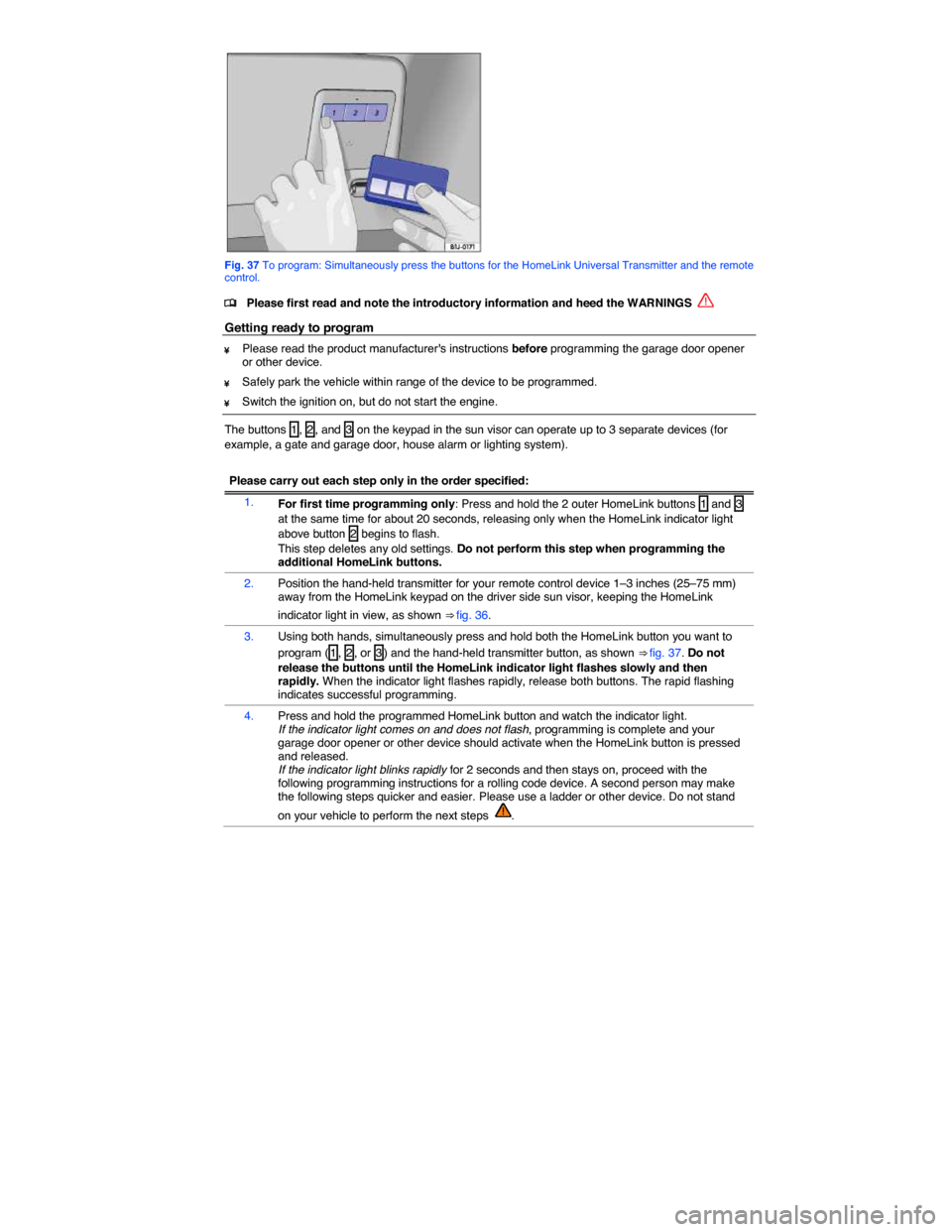
Fig. 37 To program: Simultaneously press the buttons for the HomeLink Universal Transmitter and the remote control.
�
Page 83 of 429
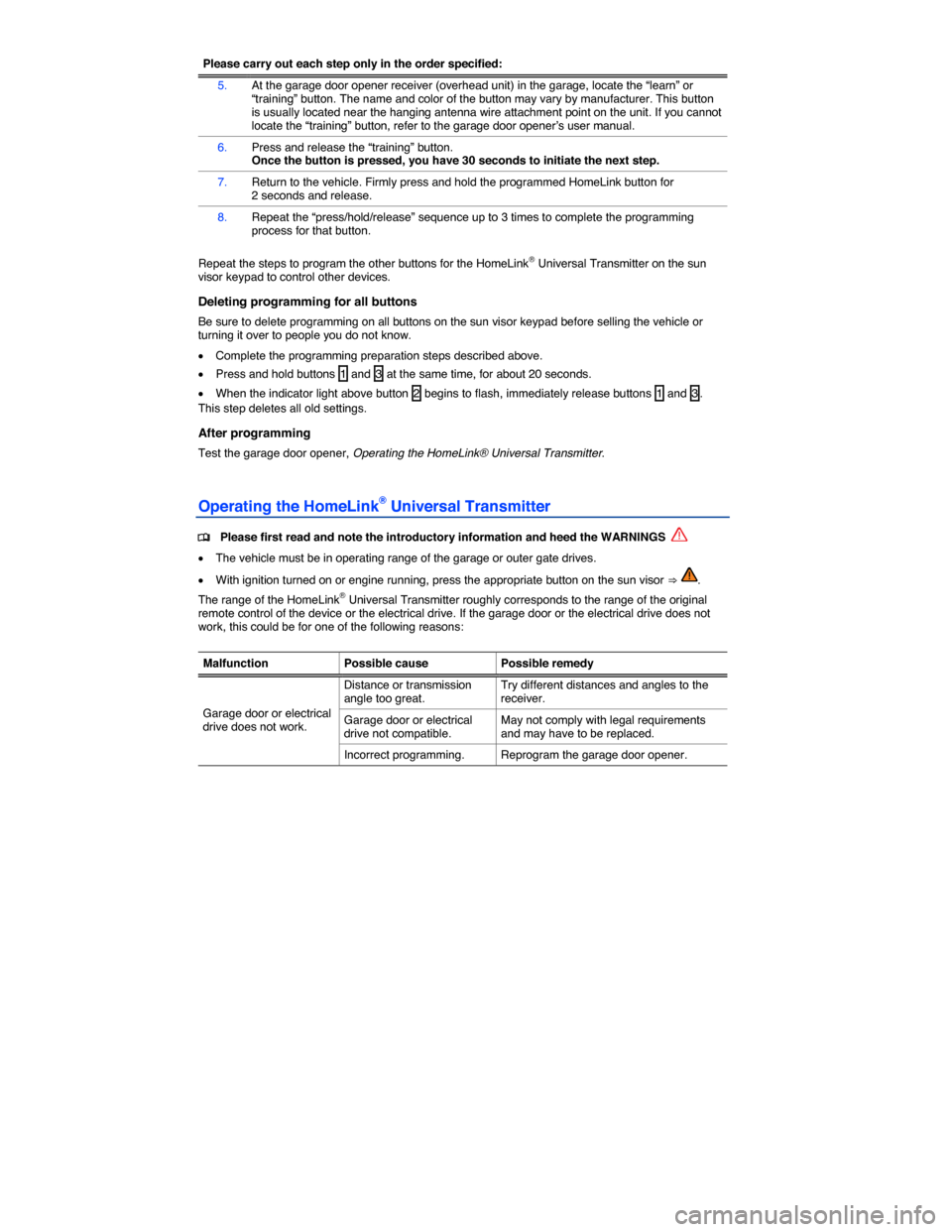
Please carry out each step only in the order specified:
5. At the garage door opener receiver (overhead unit) in the garage, locate the “learn” or “training” button. The name and color of the button may vary by manufacturer. This button is usually located near the hanging antenna wire attachment point on the unit. If you cannot locate the “training” button, refer to the garage door opener’s user manual.
6. Press and release the “training” button. Once the button is pressed, you have 30 seconds to initiate the next step.
7. Return to the vehicle. Firmly press and hold the programmed HomeLink button for 2 seconds and release.
8. Repeat the “press/hold/release” sequence up to 3 times to complete the programming process for that button.
Repeat the steps to program the other buttons for the HomeLink® Universal Transmitter on the sun visor keypad to control other devices.
Deleting programming for all buttons
Be sure to delete programming on all buttons on the sun visor keypad before selling the vehicle or turning it over to people you do not know.
�x Complete the programming preparation steps described above.
�x Press and hold buttons 1 and 3 at the same time, for about 20 seconds.
�x When the indicator light above button 2 begins to flash, immediately release buttons 1 and 3. This step deletes all old settings.
After programming
Test the garage door opener, Operating the HomeLink® Universal Transmitter.
Operating the HomeLink® Universal Transmitter
�
Page 101 of 429
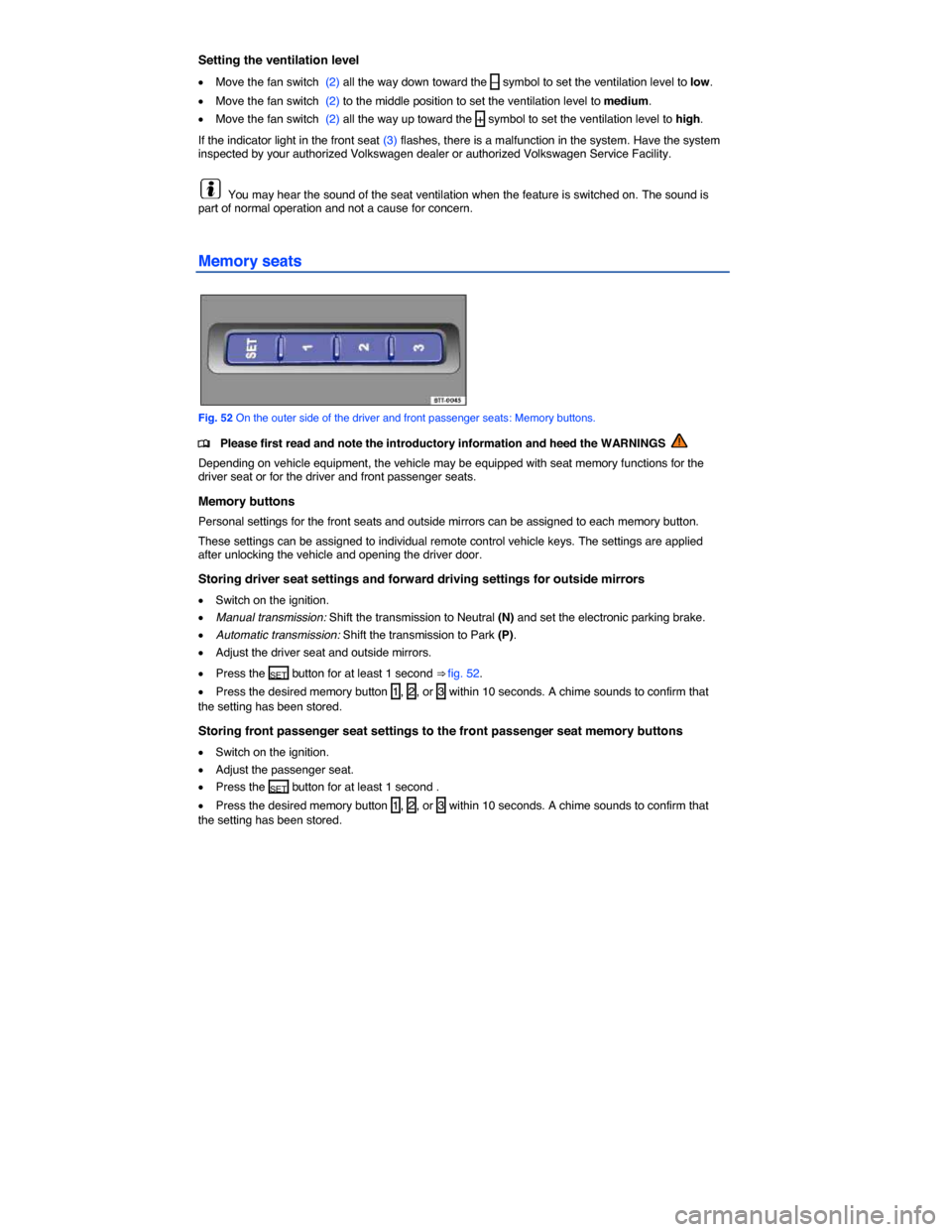
Setting the ventilation level
�x Move the fan switch (2) all the way down toward the – symbol to set the ventilation level to low.
�x Move the fan switch (2) to the middle position to set the ventilation level to medium.
�x Move the fan switch (2) all the way up toward the + symbol to set the ventilation level to high.
If the indicator light in the front seat (3) flashes, there is a malfunction in the system. Have the system inspected by your authorized Volkswagen dealer or authorized Volkswagen Service Facility.
You may hear the sound of the seat ventilation when the feature is switched on. The sound is part of normal operation and not a cause for concern.
Memory seats
Fig. 52 On the outer side of the driver and front passenger seats: Memory buttons.
�