Page 5 of 429
Driver side overview
Fig. 5 Driver side overview.
Key to ⇒ fig. 5:
(1) Instrument cluster:
– Instruments
– Display
– Warning and indicator lights
(2) Headlight switch �
Page 6 of 429
– Mute switching for radio or activation of voice control �
– Display Phone main menu or accept telephone calls �-
– Audio, Navigation �
Page 12 of 429
The red zone at the end of the scale indicates maximum permissible engine rpm (revolutions per minute) for all gears after the break-in period. Before reaching the red zone, select the next
higher gear or selector level position D, or ease your foot off the accelerator ⇒ .
(3) Displays, Displays, Displays.
(4) Reset button for the trip odometer display (trip).
– Push the �E �
Page 13 of 429
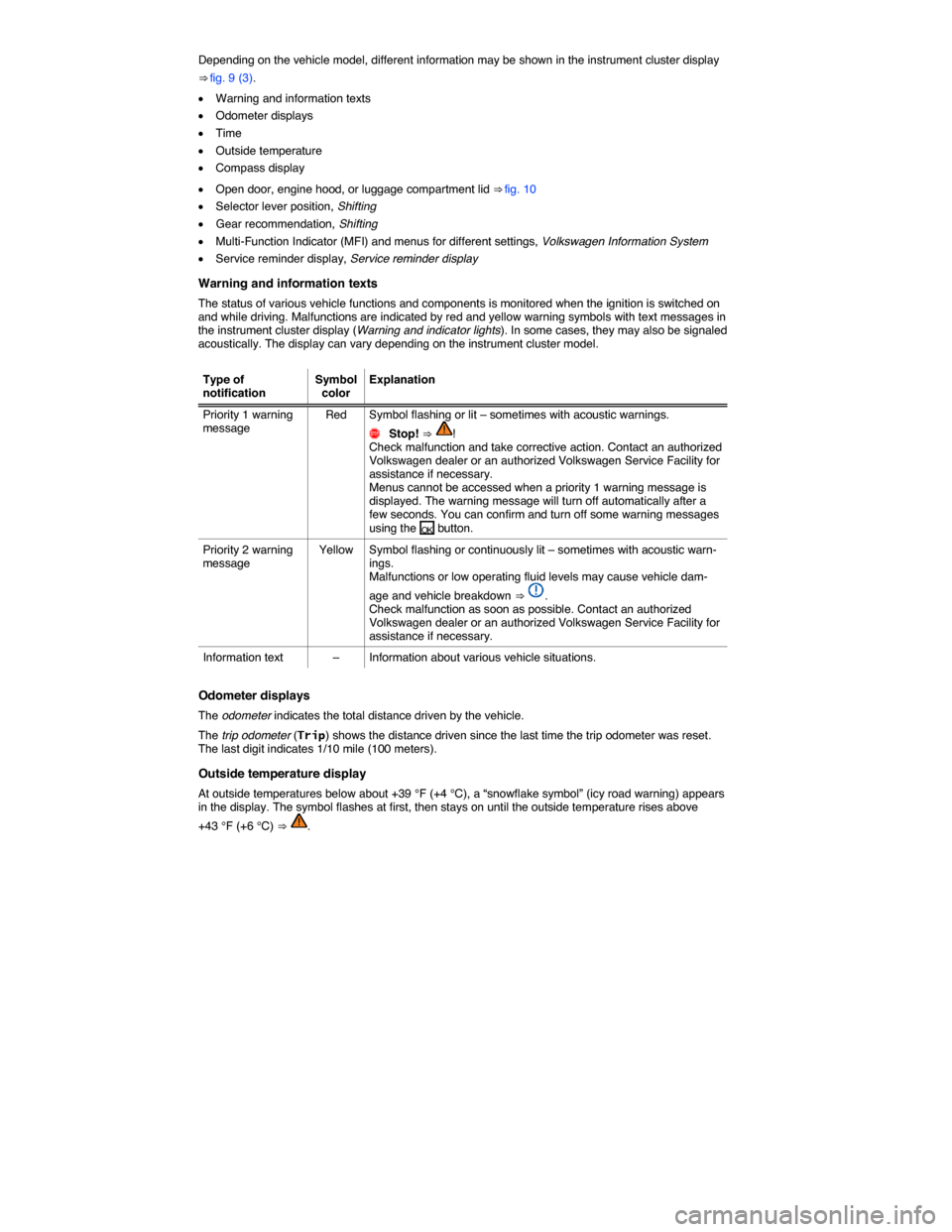
Depending on the vehicle model, different information may be shown in the instrument cluster display
⇒ fig. 9 (3).
�x Warning and information texts
�x Odometer displays
�x Time
�x Outside temperature
�x Compass display
�x Open door, engine hood, or luggage compartment lid ⇒ fig. 10
�x Selector lever position, Shifting
�x Gear recommendation, Shifting
�x Multi-Function Indicator (MFI) and menus for different settings, Volkswagen Information System
�x Service reminder display, Service reminder display
Warning and information texts
The status of various vehicle functions and components is monitored when the ignition is switched on and while driving. Malfunctions are indicated by red and yellow warning symbols with text messages in the instrument cluster display (Warning and indicator lights). In some cases, they may also be signaled acoustically. The display can vary depending on the instrument cluster model.
Type of notification Symbol color Explanation
Priority 1 warning message Red Symbol flashing or lit – sometimes with acoustic warnings.
�
Page 14 of 429
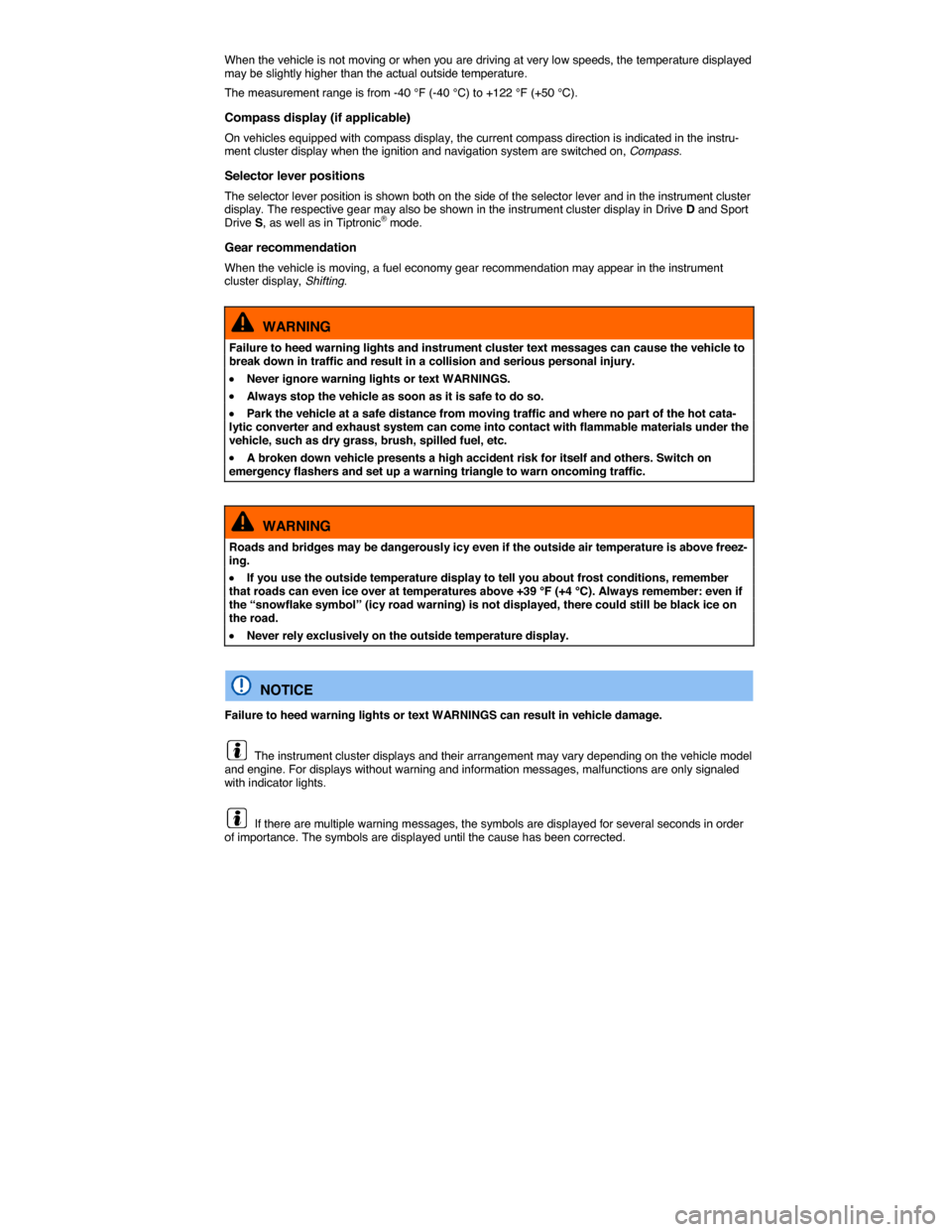
When the vehicle is not moving or when you are driving at very low speeds, the temperature displayed may be slightly higher than the actual outside temperature.
The measurement range is from -40 °F (-40 °C) to +122 °F (+50 °C).
Compass display (if applicable)
On vehicles equipped with compass display, the current compass direction is indicated in the instru-ment cluster display when the ignition and navigation system are switched on, Compass.
Selector lever positions
The selector lever position is shown both on the side of the selector lever and in the instrument cluster display. The respective gear may also be shown in the instrument cluster display in Drive D and Sport Drive S, as well as in Tiptronic® mode.
Gear recommendation
When the vehicle is moving, a fuel economy gear recommendation may appear in the instrument cluster display, Shifting.
WARNING
Failure to heed warning lights and instrument cluster text messages can cause the vehicle to break down in traffic and result in a collision and serious personal injury.
�x Never ignore warning lights or text WARNINGS.
�x Always stop the vehicle as soon as it is safe to do so.
�x Park the vehicle at a safe distance from moving traffic and where no part of the hot cata-lytic converter and exhaust system can come into contact with flammable materials under the vehicle, such as dry grass, brush, spilled fuel, etc.
�x A broken down vehicle presents a high accident risk for itself and others. Switch on emergency flashers and set up a warning triangle to warn oncoming traffic.
WARNING
Roads and bridges may be dangerously icy even if the outside air temperature is above freez-ing.
�x If you use the outside temperature display to tell you about frost conditions, remember that roads can even ice over at temperatures above +39 °F (+4 °C). Always remember: even if the “snowflake symbol” (icy road warning) is not displayed, there could still be black ice on the road.
�x Never rely exclusively on the outside temperature display.
NOTICE
Failure to heed warning lights or text WARNINGS can result in vehicle damage.
The instrument cluster displays and their arrangement may vary depending on the vehicle model and engine. For displays without warning and information messages, malfunctions are only signaled with indicator lights.
If there are multiple warning messages, the symbols are displayed for several seconds in order of importance. The symbols are displayed until the cause has been corrected.
Page 15 of 429
Applicable only in Canada
Displays
Fig. 11 In the instrument cluster display: A: Open engine hood, B: Open luggage compartment lid, C: Open front driver side door, D: Open rear passenger side door.
�
Page 17 of 429
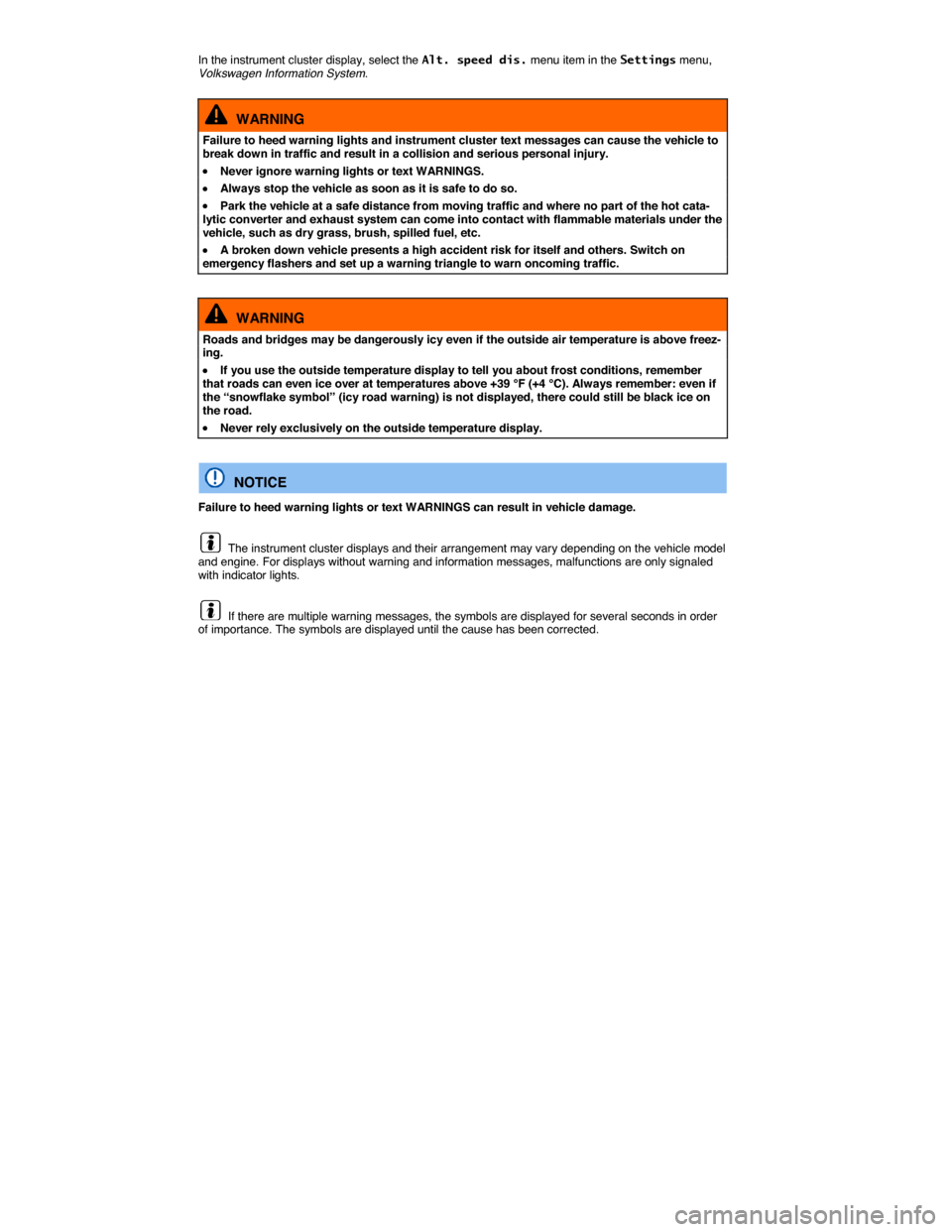
In the instrument cluster display, select the Alt. speed dis. menu item in the Settings menu, Volkswagen Information System.
WARNING
Failure to heed warning lights and instrument cluster text messages can cause the vehicle to break down in traffic and result in a collision and serious personal injury.
�x Never ignore warning lights or text WARNINGS.
�x Always stop the vehicle as soon as it is safe to do so.
�x Park the vehicle at a safe distance from moving traffic and where no part of the hot cata-lytic converter and exhaust system can come into contact with flammable materials under the vehicle, such as dry grass, brush, spilled fuel, etc.
�x A broken down vehicle presents a high accident risk for itself and others. Switch on emergency flashers and set up a warning triangle to warn oncoming traffic.
WARNING
Roads and bridges may be dangerously icy even if the outside air temperature is above freez-ing.
�x If you use the outside temperature display to tell you about frost conditions, remember that roads can even ice over at temperatures above +39 °F (+4 °C). Always remember: even if the “snowflake symbol” (icy road warning) is not displayed, there could still be black ice on the road.
�x Never rely exclusively on the outside temperature display.
NOTICE
Failure to heed warning lights or text WARNINGS can result in vehicle damage.
The instrument cluster displays and their arrangement may vary depending on the vehicle model and engine. For displays without warning and information messages, malfunctions are only signaled with indicator lights.
If there are multiple warning messages, the symbols are displayed for several seconds in order of importance. The symbols are displayed until the cause has been corrected.
Page 19 of 429
Service reminder display
�