2014 VOLKSWAGEN BEETLE Warning light
[x] Cancel search: Warning lightPage 28 of 380

▪ Consumption --.- mpg (l/100 km) (current fuel consumption)
▪ Av. consumption --.- mpg (l/100 km) (average fuel consumption)
▪ Range -- mi (km)
▪ Route -- mi (km)
▪ Odometer -- mi (km)
▪ Average speed --- mph (km/h)
▪ --- mph (km/h) (digital speed display)
▪ Oil temperature -- °F (°C)
▪ Coolant temperature -- °F (°C)
▪ Speed warning at --- mph (km/h)
Audio ⇒ booklet Radio or ⇒ booklet Navigation system
Navigation ⇒ booklet Navigation system
Vehicle status
Settings
▪ Language
▪ MFI data
– Travel time
– Curr. consump. (current fuel consumption)
– Avg. consump. (average fuel consumption)
– Route
– Odometer
– Average speed
– Digital speed (digital speed display)
– Oil temp.
– Coolant temp.
– Speed warning
– Back
▪ Lights & Vision
– Coming Home
– Leaving Home
– Back
▪ Time
– Hours
– Minutes
– 24 hr. mode
– Daylight save
– Back
▪ Units
– Temperature
– Consump./distance
– Back
▪ Service
– Info
– Back
▪ Factory setting
Page 55 of 380

When the ignition is switched on, several warning and indicator lights come on briefly for a function check. They go out after a few seconds.
If a door is not closed properly, the vehicle icon appears in the instrument cluster display showing an
open door ⇒ fig. 13, ⇒ fig. 14, ⇒ fig. 15.
Depending on your vehicle's equipment and options, the icon may still be displayed even after the ignition is switched off as long as the key has not been taken out of the ignition. The icon in the in-strument cluster display goes out about 15 seconds after the vehicle has been locked.
Page 62 of 380

�x Switch on the ignition.
�x Close all windows and doors.
�x Pull the switch for the respective window up and hold it for at least 2 seconds in this position.
�x Release the switch, pull up and hold again. The one-touch feature is now reactivated.
The one-touch feature can be reactivated for one or more windows at the same time.
Convenience closing
The convenience closing feature lets you close the windows and the power sunroof from as follows:
From inside the vehicle: When the driver door is open, pull up and hold the switch for the driver win-dow until all windows and the sunroof are closed.
�x Manual locking from outside the vehicle: Lock the vehicle with the vehicle key bit in the driver door and keep the key turned in the locking position to close all windows and the power sunroof, Manually unlocking and locking the driver door.
�x Vehicles with Keyless Access: Hold your finger on the lock sensor surface on the outside of the door handle for a few seconds until the windows and power sunroof close, Unlocking or locking the vehicle with Keyless Access.
WARNING
Improper use of power windows can result in serious personal injury.
�x Never let anyone get in the way of a power window when closing it.
�x When locking the vehicle from the outside, make sure that no one, especially children, remains in the vehicle. The windows will not open in case of an emergency.
�x Always take the key with you when you leave the vehicle. You can still use the power win-dows for several minutes after the ignition is switched off as long as the driver or passenger door has not been opened.
NOTICE
The windows must go down slightly when you unlock the vehicle. Otherwise the windows and seals could be damaged when opening the doors.
If the power windows malfunction, the one-touch feature, as well as pinch protection may not work properly. See an authorized Volkswagen dealer or authorized Volkswagen Service Facility right away.
If convenience closing of the power windows from the outside requires removing the cover cap of the lock cylinder on the driver door, the cover cap must be reinstalled after the vehicle is locked
⇒ page 345, Manually unlocking and locking the driver door.
Power window pinch protection
�
Page 70 of 380
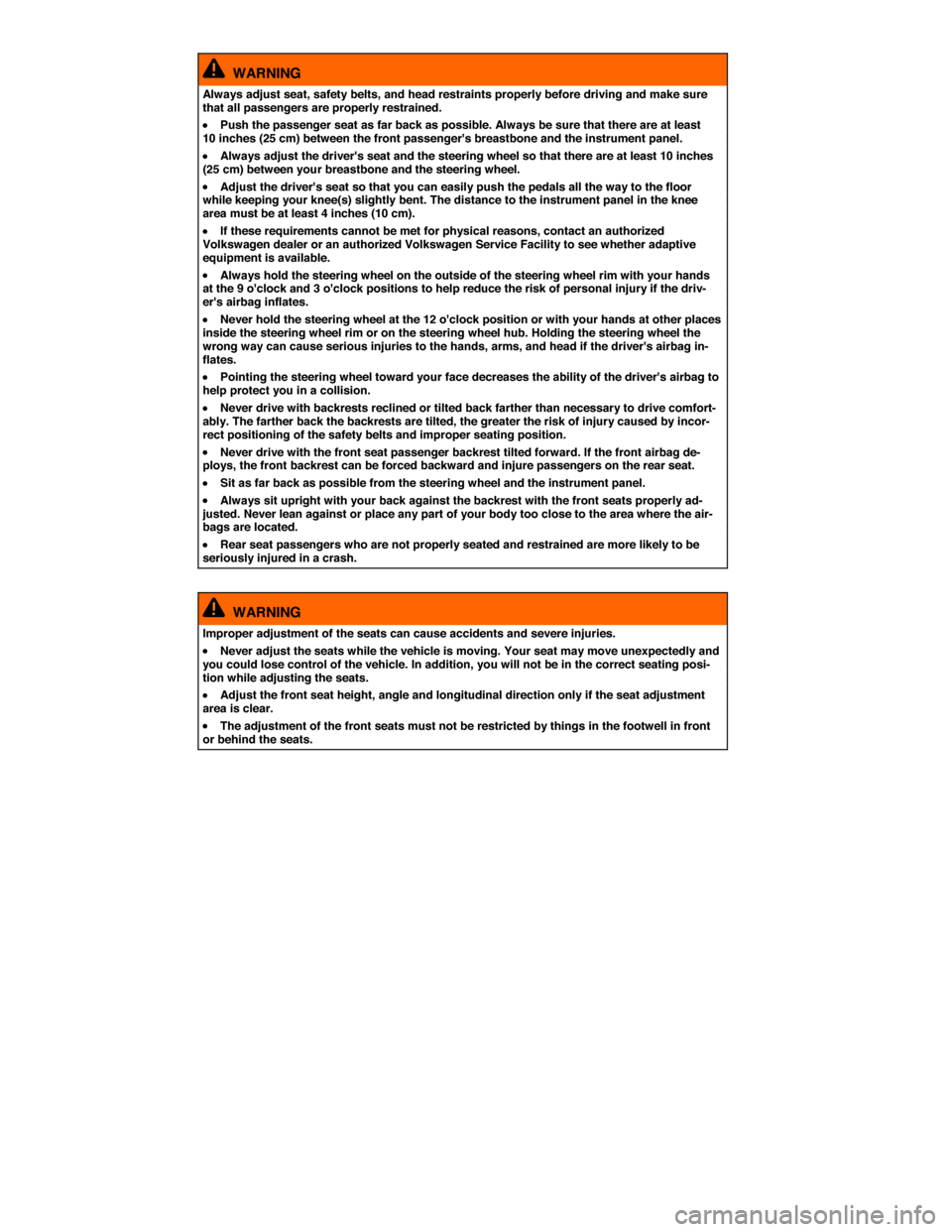
WARNING
Always adjust seat, safety belts, and head restraints properly before driving and make sure that all passengers are properly restrained.
�x Push the passenger seat as far back as possible. Always be sure that there are at least 10 inches (25 cm) between the front passenger's breastbone and the instrument panel.
�x Always adjust the driver's seat and the steering wheel so that there are at least 10 inches (25 cm) between your breastbone and the steering wheel.
�x Adjust the driver's seat so that you can easily push the pedals all the way to the floor while keeping your knee(s) slightly bent. The distance to the instrument panel in the knee area must be at least 4 inches (10 cm).
�x If these requirements cannot be met for physical reasons, contact an authorized Volkswagen dealer or an authorized Volkswagen Service Facility to see whether adaptive equipment is available.
�x Always hold the steering wheel on the outside of the steering wheel rim with your hands at the 9 o'clock and 3 o'clock positions to help reduce the risk of personal injury if the driv-er's airbag inflates.
�x Never hold the steering wheel at the 12 o'clock position or with your hands at other places inside the steering wheel rim or on the steering wheel hub. Holding the steering wheel the wrong way can cause serious injuries to the hands, arms, and head if the driver's airbag in-flates.
�x Pointing the steering wheel toward your face decreases the ability of the driver's airbag to help protect you in a collision.
�x Never drive with backrests reclined or tilted back farther than necessary to drive comfort-ably. The farther back the backrests are tilted, the greater the risk of injury caused by incor-rect positioning of the safety belts and improper seating position.
�x Never drive with the front seat passenger backrest tilted forward. If the front airbag de-ploys, the front backrest can be forced backward and injure passengers on the rear seat.
�x Sit as far back as possible from the steering wheel and the instrument panel.
�x Always sit upright with your back against the backrest with the front seats properly ad-justed. Never lean against or place any part of your body too close to the area where the air-bags are located.
�x Rear seat passengers who are not properly seated and restrained are more likely to be seriously injured in a crash.
WARNING
Improper adjustment of the seats can cause accidents and severe injuries.
�x Never adjust the seats while the vehicle is moving. Your seat may move unexpectedly and you could lose control of the vehicle. In addition, you will not be in the correct seating posi-tion while adjusting the seats.
�x Adjust the front seat height, angle and longitudinal direction only if the seat adjustment area is clear.
�x The adjustment of the front seats must not be restricted by things in the footwell in front or behind the seats.
Page 71 of 380
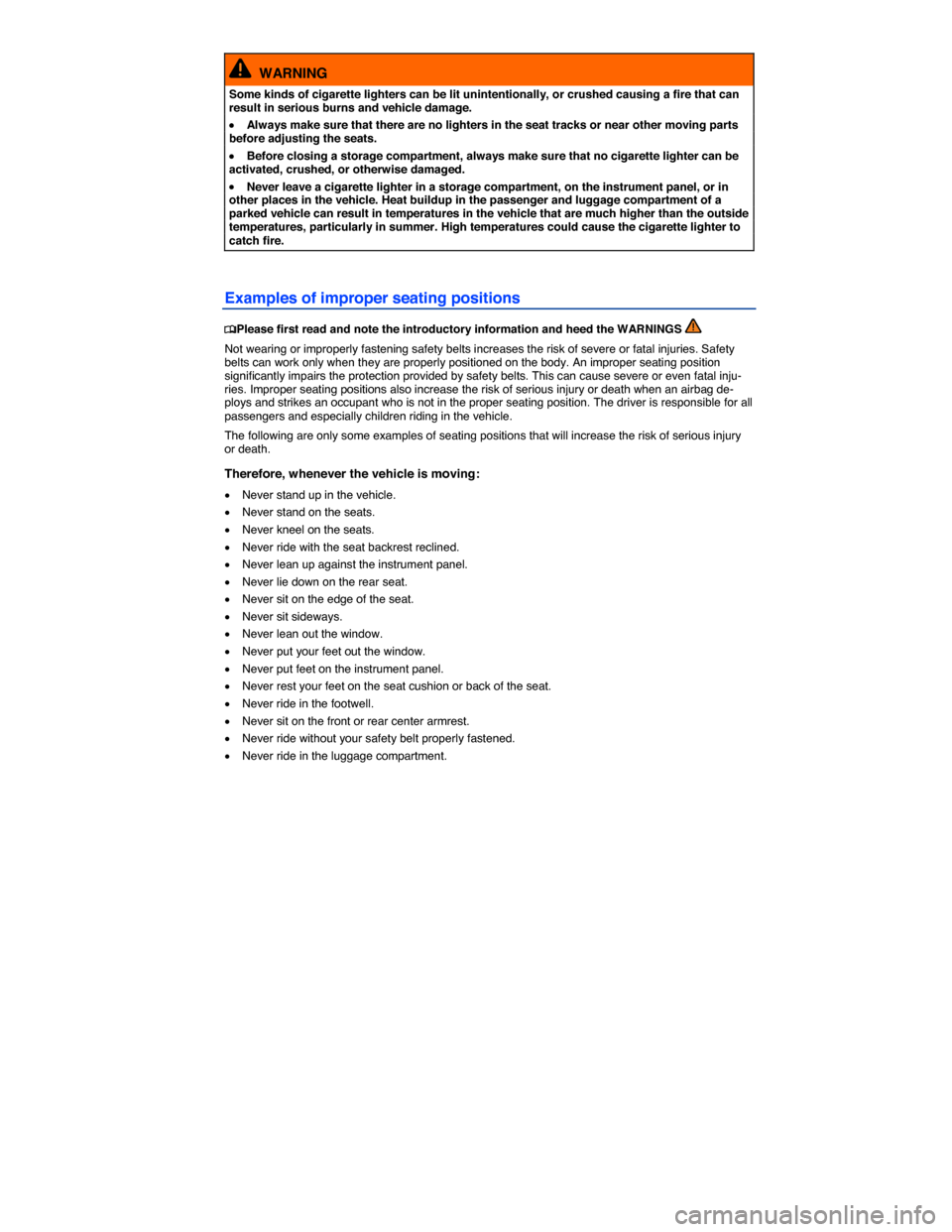
WARNING
Some kinds of cigarette lighters can be lit unintentionally, or crushed causing a fire that can result in serious burns and vehicle damage.
�x Always make sure that there are no lighters in the seat tracks or near other moving parts before adjusting the seats.
�x Before closing a storage compartment, always make sure that no cigarette lighter can be activated, crushed, or otherwise damaged.
�x Never leave a cigarette lighter in a storage compartment, on the instrument panel, or in other places in the vehicle. Heat buildup in the passenger and luggage compartment of a parked vehicle can result in temperatures in the vehicle that are much higher than the outside temperatures, particularly in summer. High temperatures could cause the cigarette lighter to catch fire.
Examples of improper seating positions
�
Page 77 of 380
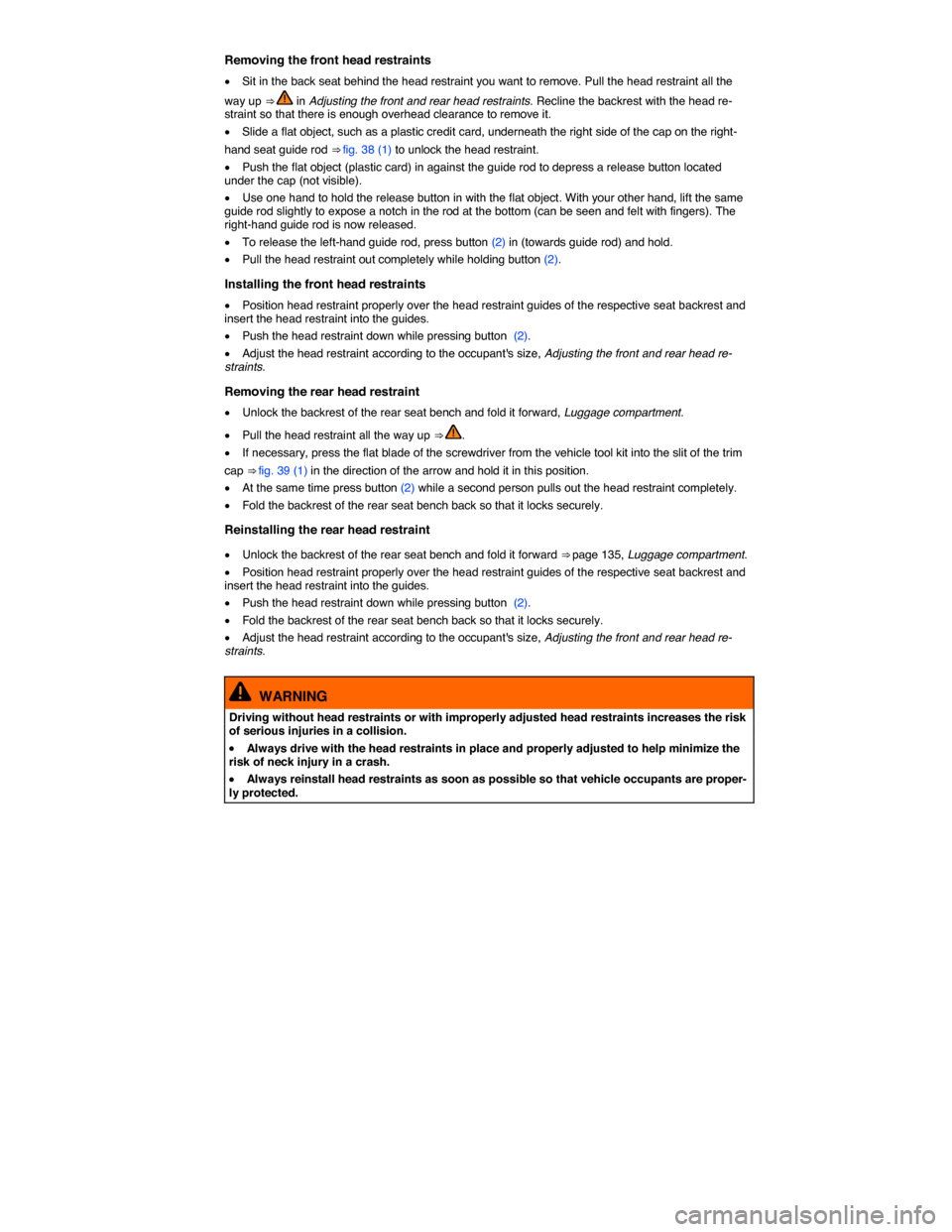
Removing the front head restraints
�x Sit in the back seat behind the head restraint you want to remove. Pull the head restraint all the
way up ⇒ in Adjusting the front and rear head restraints. Recline the backrest with the head re-straint so that there is enough overhead clearance to remove it.
�x Slide a flat object, such as a plastic credit card, underneath the right side of the cap on the right-
hand seat guide rod ⇒ fig. 38 (1) to unlock the head restraint.
�x Push the flat object (plastic card) in against the guide rod to depress a release button located under the cap (not visible).
�x Use one hand to hold the release button in with the flat object. With your other hand, lift the same guide rod slightly to expose a notch in the rod at the bottom (can be seen and felt with fingers). The right-hand guide rod is now released.
�x To release the left-hand guide rod, press button (2) in (towards guide rod) and hold.
�x Pull the head restraint out completely while holding button (2).
Installing the front head restraints
�x Position head restraint properly over the head restraint guides of the respective seat backrest and insert the head restraint into the guides.
�x Push the head restraint down while pressing button (2).
�x Adjust the head restraint according to the occupant's size, Adjusting the front and rear head re-straints.
Removing the rear head restraint
�x Unlock the backrest of the rear seat bench and fold it forward, Luggage compartment.
�x Pull the head restraint all the way up ⇒ .
�x If necessary, press the flat blade of the screwdriver from the vehicle tool kit into the slit of the trim
cap ⇒ fig. 39 (1) in the direction of the arrow and hold it in this position.
�x At the same time press button (2) while a second person pulls out the head restraint completely.
�x Fold the backrest of the rear seat bench back so that it locks securely.
Reinstalling the rear head restraint
�x Unlock the backrest of the rear seat bench and fold it forward ⇒ page 135, Luggage compartment.
�x Position head restraint properly over the head restraint guides of the respective seat backrest and insert the head restraint into the guides.
�x Push the head restraint down while pressing button (2).
�x Fold the backrest of the rear seat bench back so that it locks securely.
�x Adjust the head restraint according to the occupant's size, Adjusting the front and rear head re-straints.
WARNING
Driving without head restraints or with improperly adjusted head restraints increases the risk of serious injuries in a collision.
�x Always drive with the head restraints in place and properly adjusted to help minimize the risk of neck injury in a crash.
�x Always reinstall head restraints as soon as possible so that vehicle occupants are proper-ly protected.
Page 87 of 380
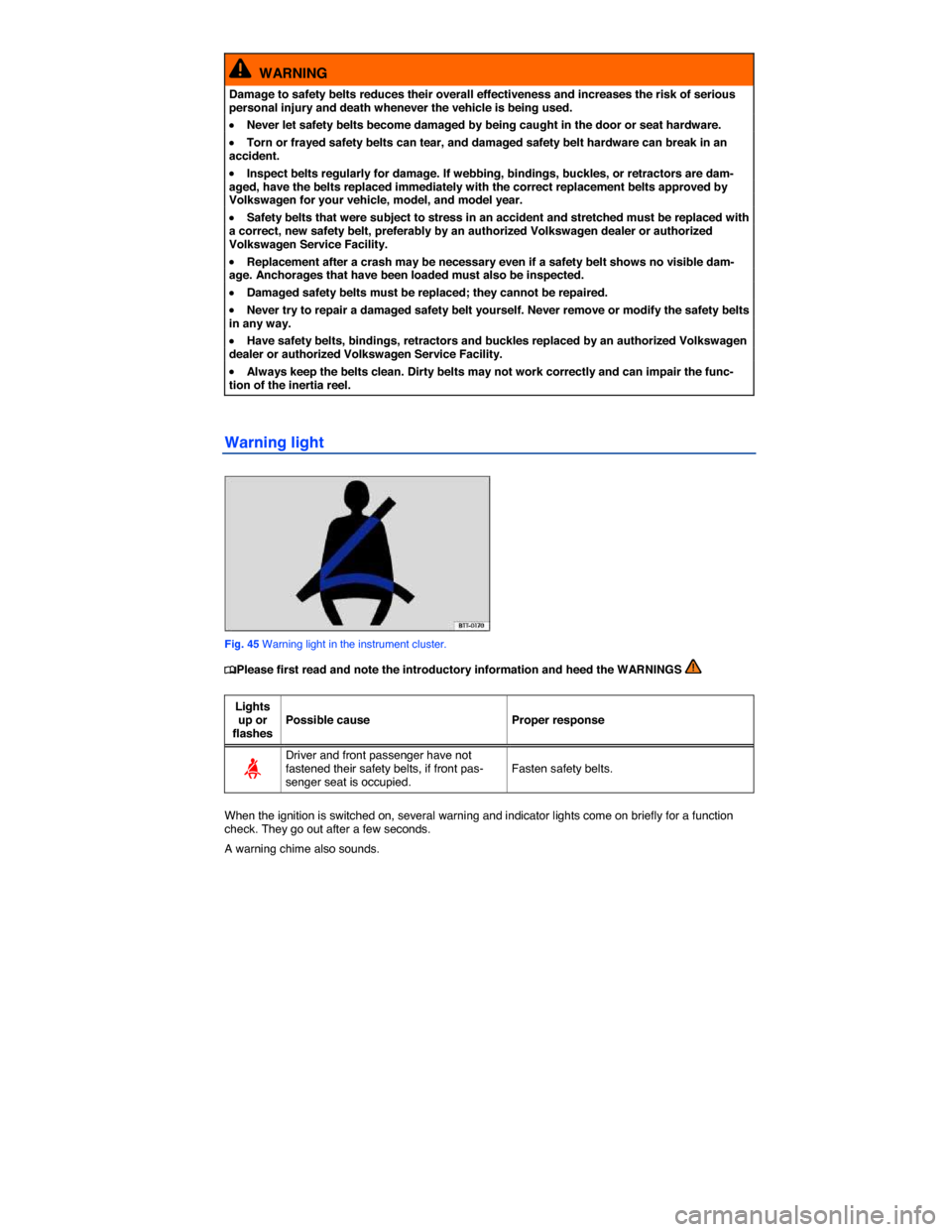
WARNING
Damage to safety belts reduces their overall effectiveness and increases the risk of serious personal injury and death whenever the vehicle is being used.
�x Never let safety belts become damaged by being caught in the door or seat hardware.
�x Torn or frayed safety belts can tear, and damaged safety belt hardware can break in an accident.
�x Inspect belts regularly for damage. If webbing, bindings, buckles, or retractors are dam-aged, have the belts replaced immediately with the correct replacement belts approved by Volkswagen for your vehicle, model, and model year.
�x Safety belts that were subject to stress in an accident and stretched must be replaced with a correct, new safety belt, preferably by an authorized Volkswagen dealer or authorized Volkswagen Service Facility.
�x Replacement after a crash may be necessary even if a safety belt shows no visible dam-age. Anchorages that have been loaded must also be inspected.
�x Damaged safety belts must be replaced; they cannot be repaired.
�x Never try to repair a damaged safety belt yourself. Never remove or modify the safety belts in any way.
�x Have safety belts, bindings, retractors and buckles replaced by an authorized Volkswagen dealer or authorized Volkswagen Service Facility.
�x Always keep the belts clean. Dirty belts may not work correctly and can impair the func-tion of the inertia reel.
Warning light
Fig. 45 Warning light in the instrument cluster.
�
Page 88 of 380
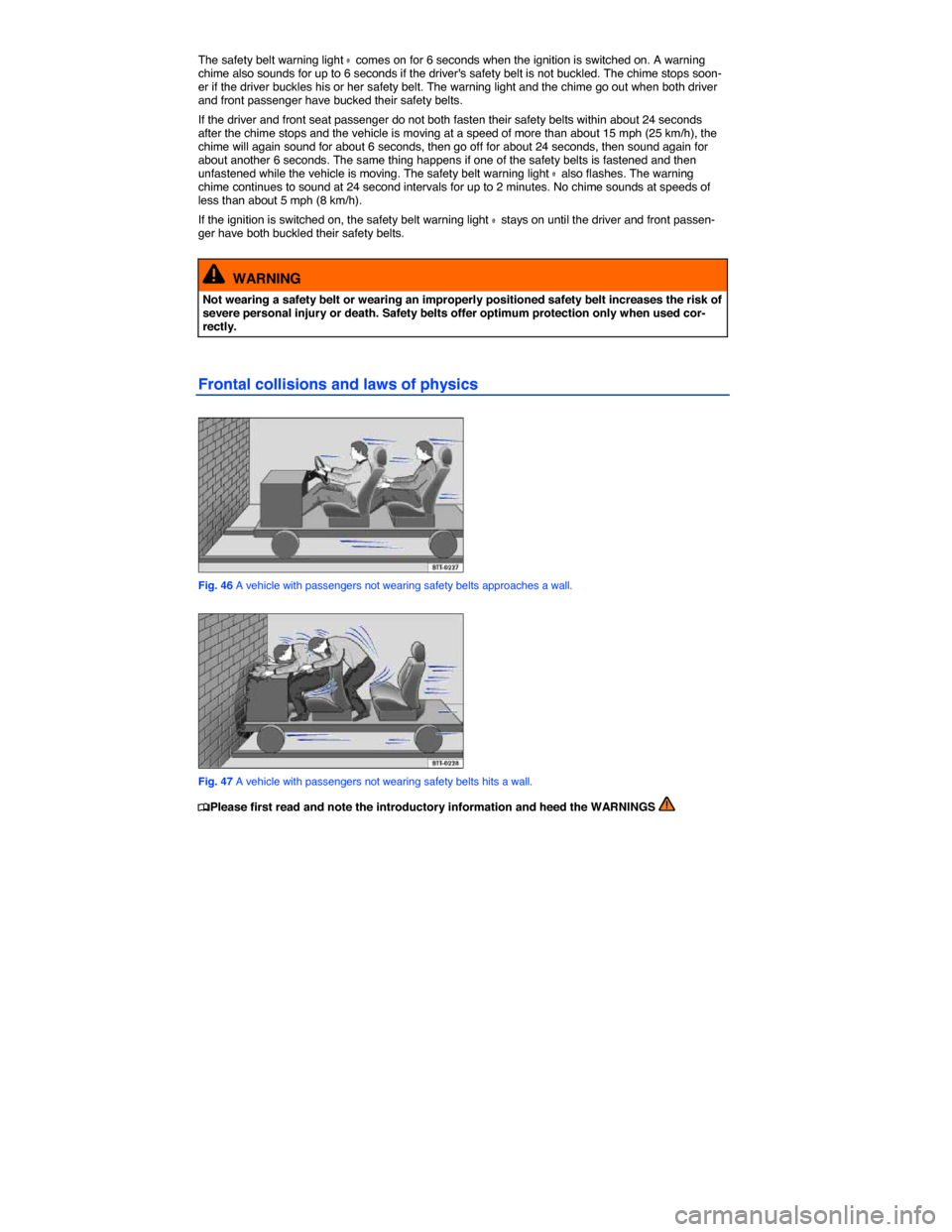
The safety belt warning light ª comes on for 6 seconds when the ignition is switched on. A warning chime also sounds for up to 6 seconds if the driver's safety belt is not buckled. The chime stops soon-er if the driver buckles his or her safety belt. The warning light and the chime go out when both driver and front passenger have bucked their safety belts.
If the driver and front seat passenger do not both fasten their safety belts within about 24 seconds after the chime stops and the vehicle is moving at a speed of more than about 15 mph (25 km/h), the chime will again sound for about 6 seconds, then go off for about 24 seconds, then sound again for about another 6 seconds. The same thing happens if one of the safety belts is fastened and then unfastened while the vehicle is moving. The safety belt warning light ª also flashes. The warning chime continues to sound at 24 second intervals for up to 2 minutes. No chime sounds at speeds of less than about 5 mph (8 km/h).
If the ignition is switched on, the safety belt warning light ª stays on until the driver and front passen-ger have both buckled their safety belts.
WARNING
Not wearing a safety belt or wearing an improperly positioned safety belt increases the risk of severe personal injury or death. Safety belts offer optimum protection only when used cor-rectly.
Frontal collisions and laws of physics
Fig. 46 A vehicle with passengers not wearing safety belts approaches a wall.
Fig. 47 A vehicle with passengers not wearing safety belts hits a wall.
�