Page 13 of 217
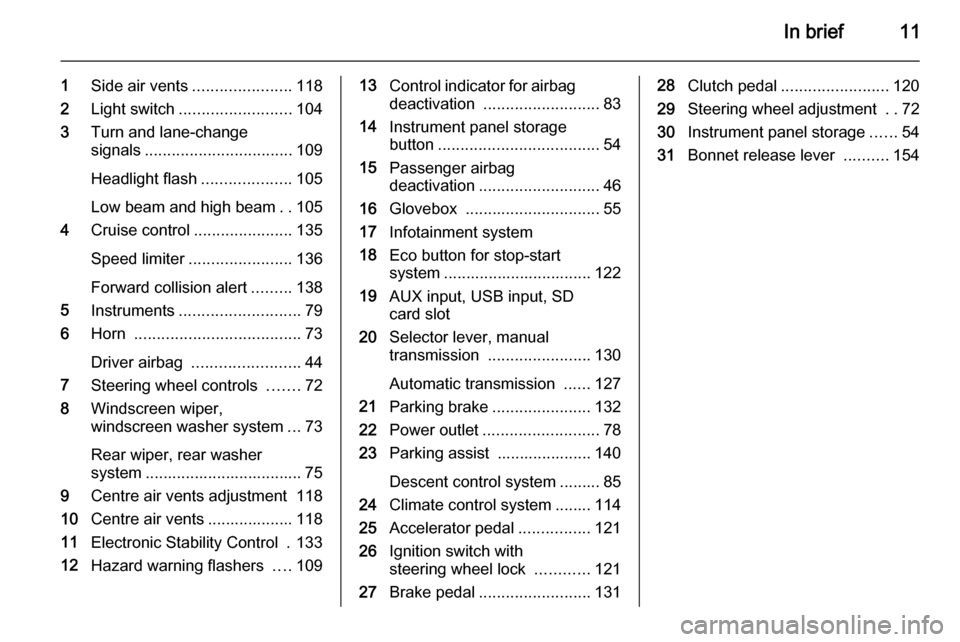
In brief11
1Side air vents ...................... 118
2 Light switch ......................... 104
3 Turn and lane-change
signals ................................. 109
Headlight flash ....................105
Low beam and high beam ..105
4 Cruise control ...................... 135
Speed limiter ....................... 136
Forward collision alert .........138
5 Instruments ........................... 79
6 Horn ..................................... 73
Driver airbag ........................ 44
7 Steering wheel controls .......72
8 Windscreen wiper,
windscreen washer system ...73
Rear wiper, rear washer system ................................... 75
9 Centre air vents adjustment 118
10 Centre air vents ................... 118
11 Electronic Stability Control . 133
12 Hazard warning flashers ....10913 Control indicator for airbag
deactivation .......................... 83
14 Instrument panel storage
button .................................... 54
15 Passenger airbag
deactivation ........................... 46
16 Glovebox .............................. 55
17 Infotainment system
18 Eco button for stop-start
system ................................. 122
19 AUX input, USB input, SD
card slot
20 Selector lever, manual
transmission ....................... 130
Automatic transmission ......127
21 Parking brake ......................132
22 Power outlet .......................... 78
23 Parking assist ..................... 140
Descent control system ......... 85
24 Climate control system ........ 114
25 Accelerator pedal ................121
26 Ignition switch with
steering wheel lock ............121
27 Brake pedal ......................... 13128Clutch pedal ........................ 120
29 Steering wheel adjustment ..72
30 Instrument panel storage ......54
31 Bonnet release lever ..........154
Page 23 of 217

Keys, doors and windows21
Extend the key and open the unit.
Replace the battery (battery type
CR 2032), paying attention to the installation position. Close the unit
and synchronise.
Radio remote control
synchronisation
After replacing the battery, unlock the
door with the key in the driver's door
lock. The radio remote control is
synchronised when the ignition is
switched on.
Memorised settings Whenever the key is removed from
the ignition switch, the following
settings are automatically memorised by the key:
■ Lighting
■ Infotainment system
■ Central locking system
The saved settings are automatically used the next time the memorised key
is inserted into the ignition switch and
turned to position 1 3 121.A precondition is that Personalization
by driver is activated in the personal
settings of the Graphic-Info-Display.
This must be set for each key used.
On vehicles equipped with
Colour-Info-Display, the
personalisation is permanently
activated.
Vehicle personalisation 3 98.
Central locking system
Unlocks and locks doors, load
compartment and fuel filler flap.
A pull on an interior door handle
unlocks the respective door. Pulling the handle again opens the door.
Notice
In the event of an accident in which
airbags or belt pretensioners are
deployed, the vehicle is
automatically unlocked.
Notice
A short time after unlocking with the
remote control the doors are locked
automatically if no door has been
opened.Unlocking
Radio remote control
Press button c.
Two settings are selectable: ■ To unlock only the driver's door, load compartment and fuel filler
flap; press button c once. To unlock
all doors; press button c twice
or
■ press button c once to unlock all
doors, load compartment and fuel
filler flap
Page 74 of 217
72Instruments and controlsInstruments and
controlsControls ....................................... 72
Warning lights, gauges and indi‐
cators ........................................... 79
Information displays .....................88
Vehicle messages ........................ 93
Trip computer ............................... 96
Vehicle personalisation ................98Controls
Steering wheel adjustment
Unlock lever, adjust steering wheel,
then engage lever and ensure it is fully locked.
Do not adjust steering wheel unless
vehicle is stationary and steering
wheel lock has been released.
Steering wheel controls
The Infotainment system and the
cruise control can be operated via the controls on the steering wheel.
Further information is available in the
Infotainment system manual.
Cruise control 3 135
Page 79 of 217

Instruments and controls77
■Display digital clock : Switches on/
off indication of time on the display.
■ RDS clock synchronization : The
RDS signal of most VHF
transmitters automatically sets the time. RDS time synchronisation
can take a few minutes. Some
transmitters do not send a correct
time signal. In such cases, it is
recommended to switch off
automatic time synchronisation.
Vehicle personalisation 3 98.
Time and date settings
CD 600/Navi 950
Press the CONFIG button and then
select the Time and Date menu item
to display the respective submenu.
Notice
If RDS Auto Time Adjust is activated,
time and date are automatically set
by the system.
See Infotainment system manual for further information.
Set time
To adjust the time settings, select the
Set Time menu item. Turn the
multifunction knob to adjust the first
setting.
Press the multifunction knob to
confirm the input. The coloured
background moves to the next
setting.
Adjust all settings.
Set date
To adjust the time settings, select the Set Date menu item. Turn the
multifunction knob to adjust the first
setting.
Press the multifunction knob to
confirm the input. The coloured
background moves to the next
setting.
Adjust all settings.
Time format
To choose the desired time format, select 12 hr / 24 hr Format . Activate
12 Hour or 24 Hour .
Vehicle personalisation 3 98.
Page 93 of 217
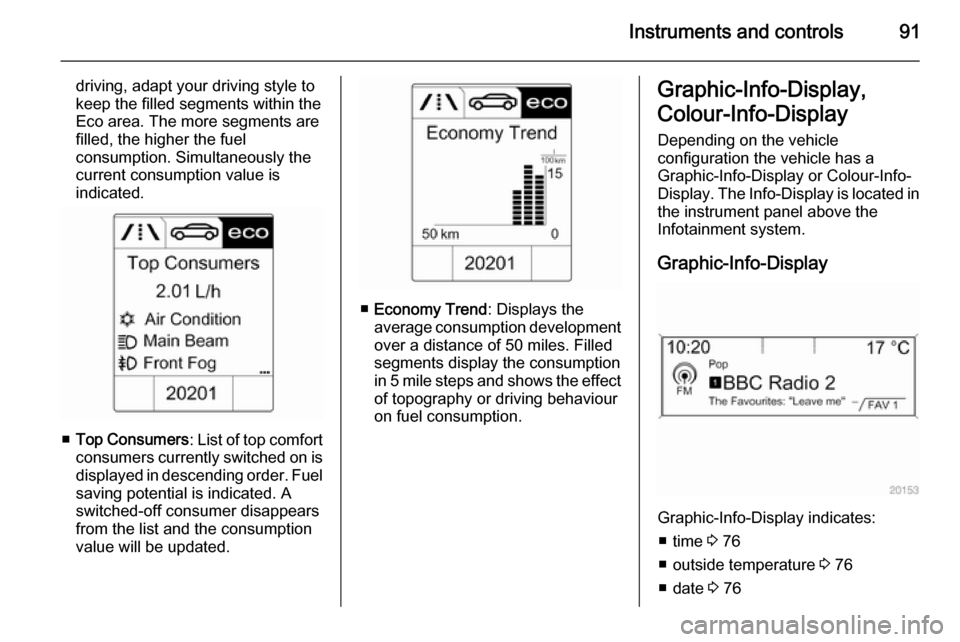
Instruments and controls91
driving, adapt your driving style to
keep the filled segments within the
Eco area. The more segments are
filled, the higher the fuel
consumption. Simultaneously the current consumption value is
indicated.
■ Top Consumers : List of top comfort
consumers currently switched on is displayed in descending order. Fuel
saving potential is indicated. A
switched-off consumer disappears
from the list and the consumption
value will be updated.
■ Economy Trend : Displays the
average consumption development
over a distance of 50 miles. Filled
segments display the consumption
in 5 mile steps and shows the effect of topography or driving behaviour
on fuel consumption.
Graphic-Info-Display,
Colour-Info-Display Depending on the vehicle
configuration the vehicle has a
Graphic-Info-Display or Colour-Info-
Display . The Info-Display is located in
the instrument panel above the
Infotainment system.
Graphic-Info-Display
Graphic-Info-Display indicates: ■ time 3 76
■ outside temperature 3 76
■ date 3 76
Page 94 of 217
92Instruments and controls
■ Infotainment system, seedescription in the Infotainment
system manual
■ settings for vehicle personalisation 3 98
Colour-Info-Display
The Colour-Info-Display indicates in colour:
■ time 3 76
■ outside temperature 3 76
■ date 3 76
■ Infotainment system, see
description in the Infotainment
system manual
■ navigation, see description in the Infotainment system manual
■ system settings
■ vehicle messages 3 93
■ settings for vehicle personalisation 3 98
The type of information and how it is
displayed depends on the equipment
of the vehicle and the settings made.
Selecting menus and settingsMenus and settings are accessed via
the display.
Selections are made via:
■ menus
■ function buttons and multifunction knob of the Infotainment system
Page 95 of 217
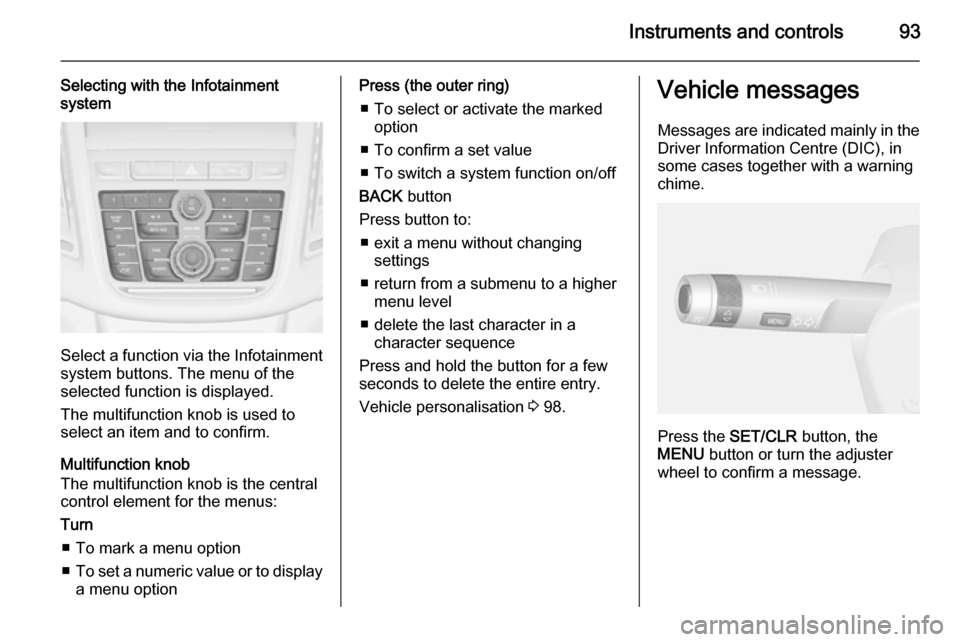
Instruments and controls93
Selecting with the Infotainment
system
Select a function via the Infotainment
system buttons. The menu of the
selected function is displayed.
The multifunction knob is used to
select an item and to confirm.
Multifunction knob
The multifunction knob is the central control element for the menus:
Turn
■ To mark a menu option
■ To set a numeric value or to display
a menu option
Press (the outer ring)
■ To select or activate the marked option
■ To confirm a set value
■ To switch a system function on/off
BACK button
Press button to: ■ exit a menu without changing settings
■ return from a submenu to a higher menu level
■ delete the last character in a character sequence
Press and hold the button for a few
seconds to delete the entire entry.
Vehicle personalisation 3 98.Vehicle messages
Messages are indicated mainly in the
Driver Information Centre (DIC), in
some cases together with a warning
chime.
Press the SET/CLR button, the
MENU button or turn the adjuster
wheel to confirm a message.
Page 100 of 217

98Instruments and controls
Average speed
Display of average speed. The
measurement can be reset at any
time.
To reset, press the SET/CLR button
for a few seconds.
Route guidance Additionally to the navigation
information in the Colour-Info-
Display, route guidance is displayed
in the Driver Information Centre.Vehicle personalisation
The vehicle can be personalised by
changing the settings in the
Infotainment system.
Depending on vehicle equipment
some of the functions described
below may not be available.
Settings in the
Graphic-Info-Display
CD 400
Press the CONFIG button for the
Settings menu.Press the CONFIG button, when
ignition is on and Infotainment system is activated.
Setting menus is displayed.
To switch the setting menus turn the
MENU knob.
To select the setting menus, press the
MENU button.
To close or back to previous, press
the BACK button.
The following settings can be
selected:
■ Languages
■ Time Date
■ Radio settings
■ Bluetooth settings
■ Vehicle settings
In the corresponding submenus the
following settings can be changed:
Languages
Selection of the desired language.
Time Date
See Clock 3 76.