Page 85 of 217

Instruments and controls83
Control indicators in the centre
console
Turn signal
O illuminates or flashes green.
Illuminates briefly The parking lights are switched on.
Flashes A turn signal or the hazard warning
flashers are activated.
Rapid flashing: failure of a turn signal
light or associated fuse, failure of turn
signal light on trailer.
Bulb replacement 3 160, Fuses
3 166.
Turn signals 3 109.
Seat belt reminder X for driver's seat illuminates or
flashes red.
k for front passenger seat illuminates
or flashes red, when seat is occupied.
Y for rear seats illuminate in the
Driver Information Centre (DIC).
When the ignition is switched on, the indicator light illuminates for severalseconds.
If seat belt becomes unbuckled when the vehicle is moving, the indicator
light illuminates.
If the seat belt is buckled, the indicator light extinguishes.
Three-point seat belts 3 39.
Airbag and belt tensioners
v illuminates red.When the ignition is switched on, the
control indicator illuminates for a few seconds. If it does not illuminate,
does not go out after a few seconds
or illuminates whilst driving, there is a
fault in the airbag system. Seek the
assistance of a workshop. The
airbags and belt pretensioners may
fail to trigger in the event of an
accident.
Deployment of the belt pretensioners
or airbags is indicated by continuous
illumination of v.9 Warning
Have the cause of the fault
remedied immediately by a
workshop.
Belt pretensioners, airbag system
3 38, 3 41.
Airbag deactivation
V illuminates yellow.
The front passenger airbag is
activated.
Page 97 of 217
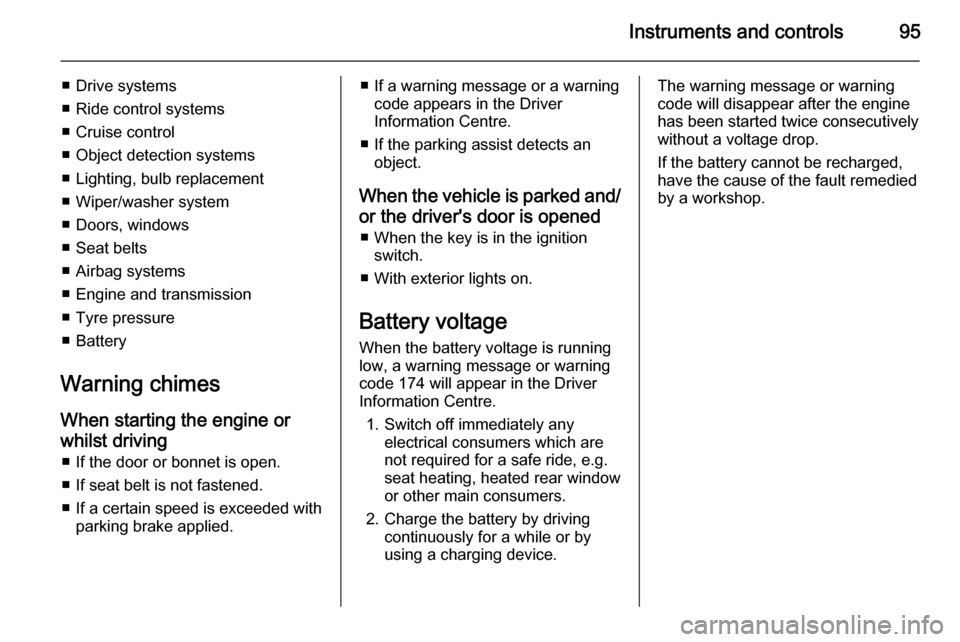
Instruments and controls95
■ Drive systems
■ Ride control systems
■ Cruise control
■ Object detection systems
■ Lighting, bulb replacement
■ Wiper/washer system
■ Doors, windows
■ Seat belts
■ Airbag systems
■ Engine and transmission
■ Tyre pressure
■ Battery
Warning chimes
When starting the engine or
whilst driving ■ If the door or bonnet is open.
■ If seat belt is not fastened.
■ If a certain speed is exceeded with parking brake applied.■ If a warning message or a warningcode appears in the Driver
Information Centre.
■ If the parking assist detects an object.
When the vehicle is parked and/ or the driver's door is opened ■ When the key is in the ignition switch.
■ With exterior lights on.
Battery voltage When the battery voltage is running
low, a warning message or warning
code 174 will appear in the Driver
Information Centre.
1. Switch off immediately any electrical consumers which are
not required for a safe ride, e.g.
seat heating, heated rear window or other main consumers.
2. Charge the battery by driving continuously for a while or by
using a charging device.The warning message or warning
code will disappear after the engine
has been started twice consecutively
without a voltage drop.
If the battery cannot be recharged,
have the cause of the fault remedied
by a workshop.
Page 154 of 217

152Vehicle careVehicle careGeneral Information...................152
Vehicle checks ........................... 153
Bulb replacement .......................160
Electrical system ........................166
Vehicle tools .............................. 171
Wheels and tyres .......................172
Jump starting ............................. 185
Towing ....................................... 186
Appearance care .......................189General Information
Accessories and vehicle
modifications
We recommend the use of genuine parts and accessories and factory
approved parts specific for your
vehicle type. We cannot assess or
guarantee reliability of other products
- even if they have a regulatory or
otherwise granted approval.
Do not make any modifications to the electrical system, e.g. changes of
electronic control units (chip tuning).Caution
When transporting the vehicle on
a train or on a recovery vehicle, the
mud flaps might be damaged.
Vehicle storage
Storage for a long period of time
If the vehicle is to be stored for several months:
■ Wash and wax the vehicle.
■ Have the wax in the engine compartment and underbody
checked.
■ Clean and preserve the rubber seals.
■ Fill up fuel tank completely.
■ Change the engine oil.
■ Drain the washer fluid reservoir.
■ Check the coolant antifreeze and corrosion protection.
■ Adjust tyre pressure to the value specified for full load.
■ Park the vehicle in a dry, well ventilated place. Engage first orreverse gear or set selector lever to P . Prevent the vehicle from rolling.
■ Do not apply the parking brake.
Page 162 of 217
160Vehicle care
Wiper blade on the rear window
1. Remove the wiper cover from thewiper assembly.
2. Lift wiper blade.
3. Press slider holder pin.
4. Pull wiper blade out.
Bulb replacement
Switch off the ignition and turn off the
relevant switch or close the doors.
Only hold a new bulb at the base. Do not touch the bulb glass with bare
hands.
Use only the same bulb type for
replacement.
Replace headlight bulbs from within
the engine compartment.
Halogen headlights
Low beam and high beam
Page 163 of 217
Vehicle care161
Remove protective cover.Low beam
1. Disconnect the headlight bulb socket connector.
2. Press spring clip, disengage it.
3. Remove the bulb from the bulbsocket and replace the bulb.
4.When fitting a new bulb, engange
the lugs in the recesses on the
reflector.
5. Reinstall the headlight assembly.
6. Engage the spring clip.
7. Connect the bulb socket connector.
8. Place headlight protective cover in position and close.
High beam
1. Remove the bulb socket by pulling.
2. Remove the bulb from the bulb socket and replace the bulb.
Page 164 of 217
162Vehicle care
3. When fitting a new bulb, engagethe lugs in the recesses on the
reflector.
4. Reinstall the headlight assembly.
5. Place headlight protective cover in position and close.
Sidelights
1. Remove the socket from the assembly by turning
counterclockwise.
2. Remove bulb socket from reflector.
3. Detach plug connector from bulb.
4. Remove bulb from socket.
5. Insert new bulb.
6. Plug connector onto bulb.
7. Insert socket in reflector.
8. Reinstall the assembly.
Xenon headlights
9 Danger
Xenon headlights work under
extremely high electrical voltage.
Do not touch. Have bulbs replaced by a workshop.
Cornering lights
1. Remove the protective cover.
Page 165 of 217
Vehicle care163
2. Remove the bulb socket bypulling.
3. Remove the bulb from the bulb socket and replace the bulb.
4. When fitting a new bulb, engage the lugs in the recesses on the
reflector.
5. Reinstall the headlight assembly.
6. Place headlight protective cover in position and close.
Fog lights
Have bulbs replaced by a workshop.
Front turn signal lights
1. Rotate bulb holder counterclockwise and disengage.
2. Push bulb into socket slightly,rotate counterclockwise, removeand renew bulb.
3. Insert bulb holder in reflector, rotate clockwise to engage.
Tail lights
Left-hand side
1. Remove both covers and unscrew
screws. Remove the panel.
Page 166 of 217
164Vehicle care
2. Remove the cover.
Right-hand side
1. Remove the storage door and the
tyre repair kit.
2. Remove the cover.
3. Tail/Stop light (1)
Turn signal light (2)Back-up lamp (3)
4. Remove bulb holder. Remove and renew bulb.
5. Insert bulb holder into the taillamp
assembly. Install tail light
assembly in body and tighten.
Close covers and engage.
6. Switch on ignition, operate and check all lights.