2014 VAUXHALL ADAM odometer
[x] Cancel search: odometerPage 78 of 217
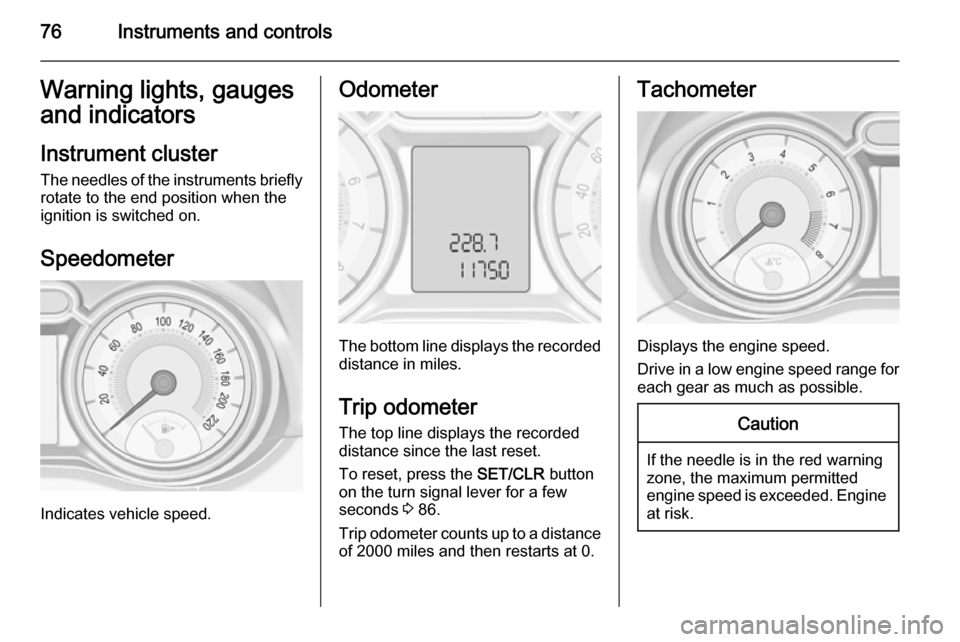
76Instruments and controlsWarning lights, gauges
and indicators
Instrument cluster The needles of the instruments briefly
rotate to the end position when the
ignition is switched on.
Speedometer
Indicates vehicle speed.
Odometer
The bottom line displays the recorded distance in miles.
Trip odometer The top line displays the recorded
distance since the last reset.
To reset, press the SET/CLR button
on the turn signal lever for a few
seconds 3 86.
Trip odometer counts up to a distance
of 2000 miles and then restarts at 0.
Tachometer
Displays the engine speed.
Drive in a low engine speed range for each gear as much as possible.
Caution
If the needle is in the red warning
zone, the maximum permitted
engine speed is exceeded. Engine at risk.
Page 88 of 217

86Instruments and controls
Illuminates green
Cruise control is active.
Cruise control 3 129.
Door open
h illuminates red.
A door or the tailgate is open.Information displays
Driver Information Centre The Driver Information Centre (DIC)
is located in the instrument cluster
between speedometer and
tachometer. It is available as
Midlevel-Display or Uplevel-Display.
Midlevel-Display indicates:
■ overall odometer
■ trip odometer
■ some control indicators
■ vehicle information
■ trip/fuel information
■ vehicle messages, displayed as code numbers 3 92.
Uplevel-Display indicates:
■ Vehicle Information Menu X
■ Trip/Fuel Information Menu W
■ EcoFlex Drive Assist Menu s
Select menu pages by presing the
MENU button; Menu symbols are
indicated in the top line of the display.
Page 90 of 217
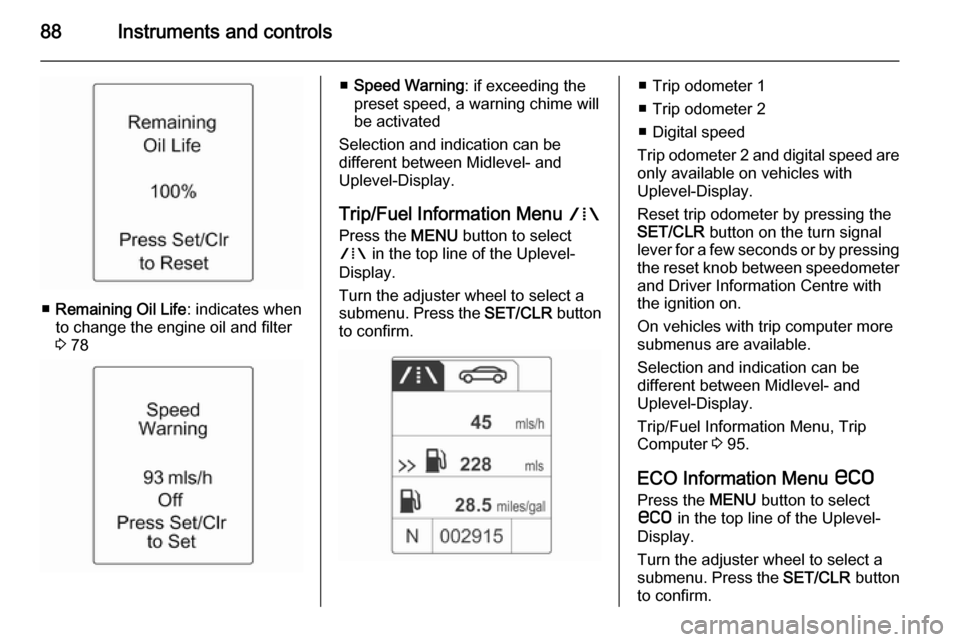
88Instruments and controls
■Remaining Oil Life : indicates when
to change the engine oil and filter
3 78
■ Speed Warning : if exceeding the
preset speed, a warning chime will
be activated
Selection and indication can be
different between Midlevel- and
Uplevel-Display.
Trip/Fuel Information Menu W
Press the MENU button to select
W in the top line of the Uplevel-
Display.
Turn the adjuster wheel to select a
submenu. Press the SET/CLR button
to confirm.■ Trip odometer 1
■ Trip odometer 2
■ Digital speed
Trip odometer 2 and digital speed are
only available on vehicles with
Uplevel-Display.
Reset trip odometer by pressing the
SET/CLR button on the turn signal
lever for a few seconds or by pressing the reset knob between speedometer
and Driver Information Centre with
the ignition on.
On vehicles with trip computer more
submenus are available.
Selection and indication can be
different between Midlevel- and
Uplevel-Display.
Trip/Fuel Information Menu, Trip
Computer 3 95.
ECO Information Menu s
Press the MENU button to select
s in the top line of the Uplevel-
Display.
Turn the adjuster wheel to select a
submenu. Press the SET/CLR button
to confirm.
Page 97 of 217

Instruments and controls95Trip computer
The menus and functions can be selected via the buttons on the turn
signal lever 3 86.
Press the MENU button to select
W on the Uplevel-Display.
Trip/Fuel Information Menu on
Uplevel-Display
Turn the adjuster wheel to select the
submenus:
■ Trip odometer 1
■ Average consumption 1
■ Average speed 1
■ Trip odometer 2
■ Average consumption 2
■ Average speed 2
Page 98 of 217

96Instruments and controls
■ Digital speed
■ Range
■ Instantaneous consumption
Trip computer 1 and 2 The information of two trip computerscan be reset separately for odometer,
average consumption and average
speed by pressing the SET/CLR
button, making it possible to display
different trip information for different
drivers.Trip odometer
Trip odometer displays the recorded
distance since a certain reset.
Trip odometer counts up to a distance
of 2,000 miles and then restarts at 0.
To reset, press the SET/CLR button
for a few seconds.
Fuel range Range is calculated from current fuel
tank content and current
consumption. The display shows
average values.
After refuelling, the range is updated
automatically after a brief delay.
When the fuel level in the tank is low,
a message appears on vehicles with
Uplevel-Display.
When the tank must be refuelled
immediately, a warning code or
warning message is displayed on
vehicles with Midlevel- and Uplevel-
Display.
Additionally the control indicator Y in
the fuel gauge illuminates or flashes
3 85.
Fuel range LPG version
Display of approximate fuel range
available with the remaining fuel in
each respective fuel tank of gasoline
and LPG fuel, along with a total range
of both fuel types together. Switch
between the mode by pressing SET/
CLR button.
Average consumption
Display of average consumption. The measurement can be reset at any
time and starts with a default value.
To reset, press the SET/CLR button
for a few seconds.
Page 214 of 217

212
Instrument panel fuse box .........167
Instrument panel illumination .....163
Instrument panel illumination control .................................... 105
Instrument panel overview ........... 10
Interior care ............................... 192
Interior lighting ............................ 105
Interior lights ...................... 105, 163
Interior mirrors .............................. 26
Introduction .................................... 3
ISOFIX child restraint systems ....48
J Jump starting ............................. 186
K Key, memorised settings ..............20
Keys ............................................. 18
Keys, locks ................................... 18
L Lashing eyes ............................... 64
Light switch ................................ 101
Load compartment ................22, 60
Load compartment cover .............62
Loading information .....................66
Low fuel ....................................... 85M
Malfunction indicator light ............82
Manual anti-dazzle ......................26
Manual transmission .................. 123
Memorised settings ......................20
Mirror adjustment ........................... 8
Misted light covers .....................105
N New vehicle running-in ..............118
Number plate light .....................163
O Object detection systems ...........131
Odometer ..................................... 76
Oil, engine .......................... 194, 198
Outside temperature ....................72
Overrun cut-off ........................... 120
P Parking ................................ 17, 122
Parking assist ............................ 131
Parking brake ............................ 125
Parking lights ............................. 104
Performance .............................. 202
Performing work ........................150
Pollen filter ................................. 117
Power outlets ............................... 75
Power steering.............................. 83Power windows ............................ 27
Puncture ..................................... 179
R
Radio Frequency Identification (RFID) ..................................... 208
Radio remote control ...................19
Rear carrier system ......................51
Rear floor storage cover ..............63
Rear fog light ............................... 85
Rear fog lights ........................... 104
Rear storage ................................. 61
Rear window wiper/washer .......... 71 Recommended fluids and lubricants ........................ 194, 198
Refuelling ................................... 145 Retained power off .....................119
Reversing lights .........................105
Ride control systems ..................126
Roof load ...................................... 66
Roof rack ..................................... 66
S Safety belts ................................... 34
Seat adjustment ....................... 7, 32 Seat belt ........................................ 8
Seat belt reminder .......................81
Seat belts ..................................... 34
Seat folding .................................. 33
Seat position ................................ 31
Page 215 of 217

213
Service ....................................... 117
Service display ............................ 78
Service information ....................193
Service vehicle soon .................... 83
Side airbag system ......................40
Side blind spot alert ....................141
Sidelights .................................... 101
Side turn signal lights ................162
Spare wheel ............................... 182
Speed limiter............................... 130
Speedometer ............................... 76
Starting and operating ................118
Starting off ................................... 16
Starting the engine ....................119
Steering wheel adjustment ......9, 68
Steering wheel controls ...............68
Stop-start system........................ 120
Storage ......................................... 49
Storage compartments .................49
Sun visors .................................... 29
Symbols ......................................... 4
T Tachometer ................................. 76
Tail lights ................................... 159
Three-point seat belt .................... 35
Tools .......................................... 169
Top-tether fastening eyes ............48
Towing ........................................ 188
Towing another vehicle .............189Towing the vehicle .....................188
Traction Control system ............. 126
Transmission ............................... 16
Tread depth ............................... 174
Trip computer .............................. 95
Trip odometer .............................. 76
Turn and lane-change signals ...104
Turn signal ................................... 81
Tyre chains ................................ 175
Tyre designations ......................171
Tyre pressure ............................ 171
Tyre pressure monitoring system ............................... 84, 172
Tyre pressures ........................... 206
Tyre repair kit ............................. 175
U
Ultrasonic parking assist ...... 84, 131
Upholstery .................................. 192
Upshift .......................................... 83
Using this manual ..........................3
V Vehicle battery ........................... 154
Vehicle checks............................ 150
Vehicle data ................................ 198
Vehicle data recording and privacy ..................................... 207
Vehicle dimensions .................... 203
Vehicle Identification Number ....196Vehicle jack ................................ 169
Vehicle messages .......................92
Vehicle personalisation ...............97
Vehicle security ............................ 23
Vehicle specific data ......................3
Vehicle storage ........................... 149
Vehicle tools ............................... 169
Vehicle unlocking ........................... 6 Vehicle weight ........................... 203
Ventilation ................................... 109
W
Warning chimes ........................... 94
Warning lights ............................... 76
Warning triangle .......................... 65
Washer and wiper systems .........14
Washer fluid ............................... 153
Wheel changing .........................179
Wheel covers ............................. 175
Wheels and tyres .......................170
Windows ....................................... 27
Windscreen................................... 27 Windscreen wiper/washer ...........70
Winter tyres ............................... 170
Wiper blade replacement ..........156