2014 VAUXHALL ADAM climate settings
[x] Cancel search: climate settingsPage 92 of 217

90Instruments and controlsGraphic-Info-Display,
Colour-Info-Display
Depending on the vehicle
configuration the vehicle has a
■ Graphic-Info-Display
or
■ Colour-Info-Display with Touch-
Screen functionality.
Both displays are located in the
instrument panel.
Graphic-Info-DisplayGraphic-Info-Display indicates: ■ time 3 73
■ outside temperature 3 72
■ date 3 73
■ electronic climate control settings 3 112
■ Infotainment system, see description in the Infotainment
manual
■ settings for vehicle personalisation 3 97
Selecting menus and settings
Menus and settings are accessed via the display.
Press button CONFIG: Menu page
Settings is displayed.
Turn knob MENU-TUNE to select a
setting or value.
Press knob MENU-TUNE to confirm
a setting or value.
Press button BACK to exit a menu or
setting without changing or delete the last character in a character
sequence. Press the button for a few
seconds to delete the entire entry.
To exit the Settings menu, press
button BACK in steps or press button
CONFIG after confirming the
changes.
Vehicle personalisation 3 97.
Memorised settings 3 20.
Colour-Info-Display
Page 93 of 217
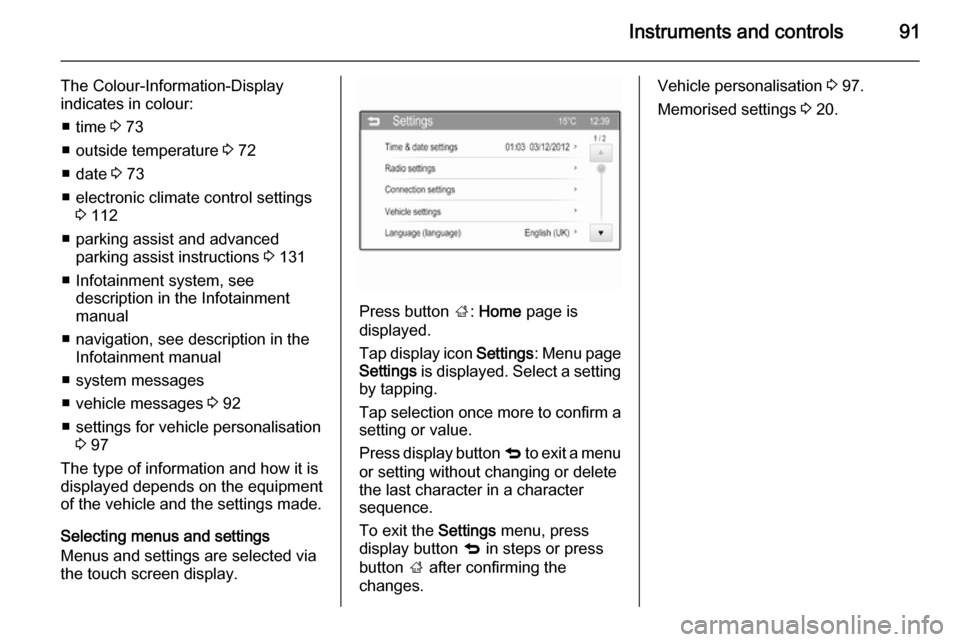
Instruments and controls91
The Colour-Information-Display
indicates in colour:
■ time 3 73
■ outside temperature 3 72
■ date 3 73
■ electronic climate control settings 3 112
■ parking assist and advanced parking assist instructions 3 131
■ Infotainment system, see description in the Infotainment
manual
■ navigation, see description in the Infotainment manual
■ system messages
■ vehicle messages 3 92
■ settings for vehicle personalisation 3 97
The type of information and how it is
displayed depends on the equipment
of the vehicle and the settings made.
Selecting menus and settings
Menus and settings are selected via
the touch screen display.
Press button ;: Home page is
displayed.
Tap display icon Settings: Menu page
Settings is displayed. Select a setting
by tapping.
Tap selection once more to confirm a
setting or value.
Press display button q to exit a menu
or setting without changing or delete
the last character in a character
sequence.
To exit the Settings menu, press
display button q in steps or press
button ; after confirming the
changes.
Vehicle personalisation 3 97.
Memorised settings 3 20.
Page 100 of 217

98Instruments and controls
In the corresponding submenus the
following settings can be changed:
Languages
Selection of the desired language.
Time Date
See Clock 3 73.
Radio settings
See Infotainment manual for further
information.
Phone settings
See Infotainment manual for further information.
Vehicle settings ■ Climate and air quality
Auto fan speed : Modifies the level
of the cabin airflow of the climate
control in automatic mode.
Climate control mode : Controls the
state of the cooling compressor
when the vehicle is started. Last
setting (recommended) or at
vehicle start is either always ON or always OFF.Auto rear demist : Activates
automatically rear heated window.
■ Comfort settings
Chime volume : Change the volume
of warning chimes.
Personalization by driver : Activates
or deactivates the personalisation
function.
Rear auto wipe in reverse :
Activate or deactivate automatic
switching on of the rear window
wiper when reverse gear is
engaged.
■ Park assist / Collision detection
Park assist : Activate or deactivate
the ultrasonic sensors.
Side blind zone alert : Changes the
settings for the side blind spot alert
system.
■ Exterior ambient lighting
Exterior lighting by unlocking :
Activate or deactivate the entry
lighting.
Duration upon exit of vehicle :Activate or deactivate and change
the duration of exit lighting.
■ Power door locks
Auto door unlock : Activates or
deactivates the automatic door
unlocking function after switching
off ignition.
Auto door lock : Activates or
deactivates the automatic door
locking function after switching on
ignition.
Stop door lock if door open :
Activate or deactivate the
automatic door locking function
while a door is open.
Delayed door lock : Activates or
deactivates the delayed door
locking function.
■ Remote locking, unlocking, starting
Remote unlock feedback :
Activate or deactivate the hazard
warning flasher feedback whilst
unlocking.
Passive door unlock : Change the
configuration to unlock only the
driver's door or the whole vehicle
whilst unlocking.
Page 101 of 217

Instruments and controls99
Auto relock doors: Activates or
deactivates the automatic relock
function after unlocking without
opening the vehicle.
■ Restore factory settings :
Reset all settings to the default settings.
Personal settings in the Colour-Info-Display When audio is switched on, press ;
on the control panel.
Press Settings .
The following settings can be
selected:
■ Time & date settings
■ Radio settings
■ Connection settings
■ Vehicle settings
■ Language
■ Text scroll
■ Touch beep volume
■ Max startup volume
■ System version
■ DivX®) VOD
In the corresponding submenus the
following settings can be changed:
Time & date settings
See Clock 3 73.
Radio settings
See Infotainment manual for further
information.
Connection settings
See Infotainment manual for further information.
Vehicle settings ■ Climate & air quality
Auto fan speed : Modifies the level
of the cabin airflow of the climate
control in automatic mode.
Climate control mode : Controls the
state of the cooling compressor
when the vehicle is started. Last
setting (recommended) or at
vehicle start is either always ON or
always OFF.
Auto rear defog : Activates
automatically rear heated window.
■ Comfort & convenience
Chime volume : Change the volume
of warning chimes.
Page 111 of 217

Climate control109Climate controlClimate control systems ............. 109
Air vents ..................................... 116
Maintenance .............................. 117Climate control systems
Heating and ventilation
system
Controls for: ■ Temperature
■ Fan speed
■ Air distribution
Heated rear window Ü 3 29.
Temperature
red=warmblue=coldHeating will not be fully effective until
the engine has reached normal
operating temperature.
Fan speed Adjust the air flow by switching the fan
to the desired speed.
Air distributionM=to head areaL=to head area and foot wellK=to foot wellJ=to windscreen, front door
windows and foot welll=to windscreen and front door
windows
Intermediate settings are possible.
Page 115 of 217

Climate control113
Climate control settings are shown onthe Graphic-Info-Display, or
depending on the version, on Colour- Info-Display. Setting modifications
are briefly popped-up in both
displays, superimposed over the
currently displayed menu.
The electronic climate control system
is only fully operational when the
engine is running.
Automatic mode AUTOBasic setting for maximum comfort: ■ Press AUTO button, the air
distribution and fan speed are
regulated automatically. Activation
is indicated by the LED in the
button.
■ Open all air vents to allow optimised air distribution in
automatic mode.
■ Press n to switch on optimal
cooling and demisting. Activation is indicated by the LED in the button.
■ Set the preselected temperature using the centre rotary knob.
Recommended temperature is
22 °C.
Temperature preselection
Set temperature by turning the centre
rotary knob to the desired value. It is
indicated in the display of the switch.
For reasons of comfort, change
temperature only in small increments.
If the minimum temperature Lo is set,
the climate control system runs at
maximum cooling, if cooling n is
switched on.
If the maximum temperature Hi is set,
the climate control system runs at
maximum heating.
Notice
If n is switched on, reducing the set
cabin temperature can cause the
engine to restart from an Autostop or
inhibit an Autostop.
Page 116 of 217

114Climate control
Demisting and defrosting the
windows V
■
Press button V. Activation is
indicated by the LED in the button.
■ Press button n for cooling.
Activation is indicated by the LED in
the button.
■ Temperature and air distribution are set automatically and the fan
runs at high speed.
■ Switch on heated rear window Ü.
■ To return to previous mode: press button V, to return to automatic
mode: press button AUTO.
Setting of automatic rear window
heating can be changed in the
Info-Display. Vehicle personalisation
3 97.
Notice
If the V button is pressed while the
engine is running, an Autostop will
be inhibited until the V button is
pressed again.
If the V button is pressed while the
engine is in an Autostop, the engine will restart automatically.
Stop-start system 3 120.
Manual settings Climate control system settings can
be changed by activating the buttons
and rotary knobs as follows.
Changing a setting will deactivate the
automatic mode.Fan speed Z
Turn left rotary knob to decrease or
increase fan speed. The fan speed is
indicated in the Info-Display.
Turning knob to $: fan and cooling
are switched off.
To return to automatic mode: Press AUTO button.
Page 118 of 217

116Climate control
Press button 4 to activate air
recirculation mode. Activation is
indicated by the LED in the button.
Press button 4 again to deactivate
recirculation mode.9 Warning
The exchange of fresh air is
reduced in air recirculation mode.
In operation without cooling the air humidity increases, so the
windows may mist up from inside.
The quality of the passenger
compartment air deteriorates,
which may cause the vehicle
occupants to feel drowsy.
In warm and very humid ambient air conditions, the windscreen might mist up from outside, when cold air is
directed to it. If windscreen mists up
from outside, activate windscreen
wiper and deactivate s.
Basic settings Some settings can be changed in the
Info-Display. Vehicle personalisation
3 97.
Air vents
Adjustable air vents
At least one air vent must be open
while the cooling is on.
Adjust the air amount at the vent
outlet by turning the adjuster wheel.
The vent is closed when the adjuster wheel is turned close to the left or
right.
Direct the flow of air by tilting and
swivelling the slats.
9 Warning
Do not attach any objects to the
slats of the air vents. Risk of
damage and injury in case of an
accident.
Fixed air vents
Additional air vents are located
beneath the windscreen and door windows and in the foot wells.