2014 VAUXHALL ADAM fog light
[x] Cancel search: fog lightPage 13 of 217

In brief11
1Power windows .....................27
2 Exterior mirrors .....................25
3 Cruise control .....................129
Speed limiter ....................... 130
4 Side air vents ...................... 116
5 Turn and lane-change
signals, headlight flash,
low beam and high beam ....104
Exit lighting ......................... 107
Parking lights ...................... 104
Buttons for Driver
Information Centre ................86
6 Instruments .......................... 76
7 Steering wheel controls .......68
8 Driver Information Centre ...... 86
9 Windscreen wiper,
windscreen washer
system, headlight washer
system, rear wiper, rear
washer system ......................70
10 Central locking system ..........20
City mode ............................ 127
Fuel selector ......................... 77Eco button for stop-start
system ................................. 120
Parking assist ..................... 131
Seat heating .......................... 34
Heated steering wheel ..........69
11 Info-Display .......................... 90
12 Hazard warning flashers ....103
Control indicator for airbag deactivation .......................... 82
Control indicator for front
passenger seat belt .............81
13 Anti-theft alarm system
status LED ........................... 24
14 Centre air vents .................. 116
15 Side air vents passenger
side ..................................... 116
16 Glovebox .............................. 49
Fuse box ............................ 167
17 Climate control system ........ 109
18 Power outlet .......................... 75
19 AUX input, USB input ...........1020Selector lever, manual
transmission ....................... 123
21 Parking brake ......................125
22 Ignition switch with
steering wheel lock ............119
23 Horn ..................................... 69
Driver airbag ........................ 40
24 Bonnet release lever ..........151
25 Steering wheel adjustment ..68
26 Light switch ........................ 101
Headlight range
adjustment ......................... 103
Rear fog light ...................... 104
Brightness of instrument
panel illumination and
ambient light ....................... 105
Page 14 of 217

12In briefExterior lighting
Turn light switch:
7=lights off8=sidelights9=headlights
Automatic light control
AUTO=automatic light control:
exterior lighting is switched
on and off automaticallym=activation or deactivation
of the automatic light
control8=sidelights9=headlights
Rear fog light
Press r in the light switch.
Headlight flash, high beam and
low beamheadlight flash=pull leverhigh beam=push leverlow beam=push or pull lever
Automatic light control 3 102, High
beam 3 102, Headlight flash 3 102.
Page 87 of 217
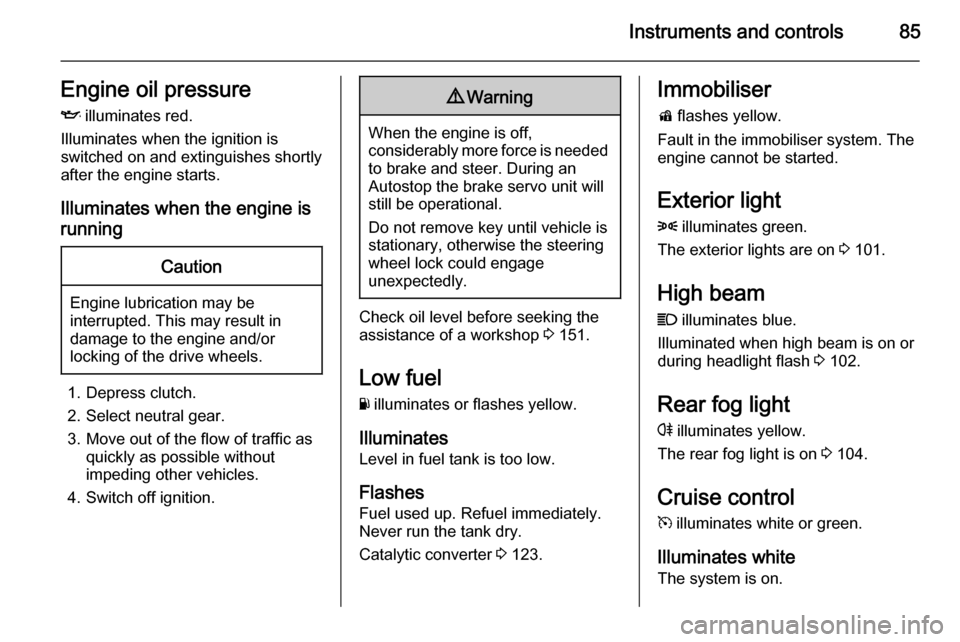
Instruments and controls85Engine oil pressureI illuminates red.
Illuminates when the ignition is
switched on and extinguishes shortly after the engine starts.
Illuminates when the engine is runningCaution
Engine lubrication may be
interrupted. This may result in
damage to the engine and/or
locking of the drive wheels.
1. Depress clutch.
2. Select neutral gear.
3. Move out of the flow of traffic as quickly as possible without
impeding other vehicles.
4. Switch off ignition.
9 Warning
When the engine is off,
considerably more force is needed
to brake and steer. During an
Autostop the brake servo unit will still be operational.
Do not remove key until vehicle is stationary, otherwise the steeringwheel lock could engage
unexpectedly.
Check oil level before seeking the
assistance of a workshop 3 151.
Low fuel
Y illuminates or flashes yellow.
Illuminates
Level in fuel tank is too low.
Flashes Fuel used up. Refuel immediately.
Never run the tank dry.
Catalytic converter 3 123.
Immobiliser
d flashes yellow.
Fault in the immobiliser system. The
engine cannot be started.
Exterior light8 illuminates green.
The exterior lights are on 3 101.
High beam
C illuminates blue.
Illuminated when high beam is on or
during headlight flash 3 102.
Rear fog light
r illuminates yellow.
The rear fog light is on 3 104.
Cruise control m illuminates white or green.
Illuminates white The system is on.
Page 94 of 217

92Instruments and controlsVehicle messagesMessages are indicated mainly in the
Driver Information Centre (DIC), in
some cases together with a warning
and signal buzzer.
Press the SET/CLR button, the
MENU button or turn the adjuster
wheel to confirm a message.
Vehicle messages on the
Midlevel-Display
The vehicle messages are displayed
as code numbers.
No.Vehicle message1Change engine oil2No radio remote control
detected, depress clutch pedal
for a restart3Engine coolant level low4Air conditioning offNo.Vehicle message5Steering wheel is locked7Turn steering wheel, switch
ignition off and then on9Turn steering wheel, start
engine again12Vehicle overloaded13Compressor overheated15Centre high-mounted brake
light failure16Brake light failure17Headlight levelling malfunction18Left low beam failure19Rear fog light failure20Right low beam failure21Left sidelight failure22Right sidelight failure23Reversing light failure24Number plate light failure
Page 106 of 217

104LightingTurn and lane-change
signalslever up=right turn signallever down=left turn signal
If the lever is moved past the
resistance point, the turn signal is
switched on constantly. When the
steering wheel moves back, the turn
signal is automatically deactivated.
For three flashes, e.g. when changing lanes, press the lever until resistance
is felt and then release.
Move the lever to the resistance point
and hold for longer indication.
Switch the turn signal off manually by moving the lever to its original
position.
Rear fog lights
Operated by pushing the r button.
Light switch in position AUTO:
switching on rear fog light will switch
on headlights automatically.
Parking lights
When the vehicle is parked, the
parking lights on one side can be
activated:
1. Switch off ignition.
2. Move turn signal lever all the way up (right parking lights) or down
(left parking lights).
Confirmed by a signal and the
corresponding turn signal control
indicator.
Page 163 of 217

Vehicle care161
Fit light assembly with theretaining pins into the recesses of
the vehicle body and tighten the
securing nut from inside the load compartment. Pull the circular
gasket over the recess in the lamp housing.
Close cover and engage.
Reversing light/rear fog light Reversing light is located on the right
side of the bumper, and the rear fog
light is located on the left side of the
bumper for left-hand drive vehicles,
and vice versa for right hand drive
models.
The description of bulb replacement
is the same for both.
1. Undo screw and remove cover.
2. Undo screw and remove light assembly from the bumper.
3. Disengage and remove the bulbsocket by turning anticlockwise.
Page 167 of 217
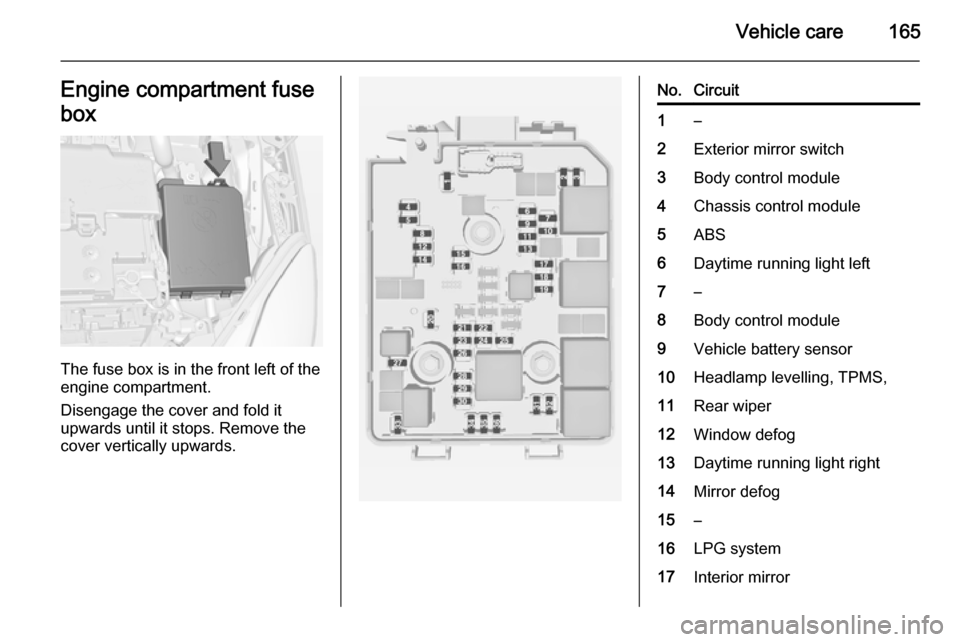
Vehicle care165Engine compartment fuse
box
The fuse box is in the front left of the
engine compartment.
Disengage the cover and fold it
upwards until it stops. Remove the
cover vertically upwards.
No.Circuit1–2Exterior mirror switch3Body control module4Chassis control module5ABS6Daytime running light left7–8Body control module9Vehicle battery sensor10Headlamp levelling, TPMS,11Rear wiper12Window defog13Daytime running light right14Mirror defog15–16LPG system17Interior mirror
Page 214 of 217

212
Instrument panel fuse box .........167
Instrument panel illumination .....163
Instrument panel illumination control .................................... 105
Instrument panel overview ........... 10
Interior care ............................... 192
Interior lighting ............................ 105
Interior lights ...................... 105, 163
Interior mirrors .............................. 26
Introduction .................................... 3
ISOFIX child restraint systems ....48
J Jump starting ............................. 186
K Key, memorised settings ..............20
Keys ............................................. 18
Keys, locks ................................... 18
L Lashing eyes ............................... 64
Light switch ................................ 101
Load compartment ................22, 60
Load compartment cover .............62
Loading information .....................66
Low fuel ....................................... 85M
Malfunction indicator light ............82
Manual anti-dazzle ......................26
Manual transmission .................. 123
Memorised settings ......................20
Mirror adjustment ........................... 8
Misted light covers .....................105
N New vehicle running-in ..............118
Number plate light .....................163
O Object detection systems ...........131
Odometer ..................................... 76
Oil, engine .......................... 194, 198
Outside temperature ....................72
Overrun cut-off ........................... 120
P Parking ................................ 17, 122
Parking assist ............................ 131
Parking brake ............................ 125
Parking lights ............................. 104
Performance .............................. 202
Performing work ........................150
Pollen filter ................................. 117
Power outlets ............................... 75
Power steering.............................. 83Power windows ............................ 27
Puncture ..................................... 179
R
Radio Frequency Identification (RFID) ..................................... 208
Radio remote control ...................19
Rear carrier system ......................51
Rear floor storage cover ..............63
Rear fog light ............................... 85
Rear fog lights ........................... 104
Rear storage ................................. 61
Rear window wiper/washer .......... 71 Recommended fluids and lubricants ........................ 194, 198
Refuelling ................................... 145 Retained power off .....................119
Reversing lights .........................105
Ride control systems ..................126
Roof load ...................................... 66
Roof rack ..................................... 66
S Safety belts ................................... 34
Seat adjustment ....................... 7, 32 Seat belt ........................................ 8
Seat belt reminder .......................81
Seat belts ..................................... 34
Seat folding .................................. 33
Seat position ................................ 31