Page 4 of 560
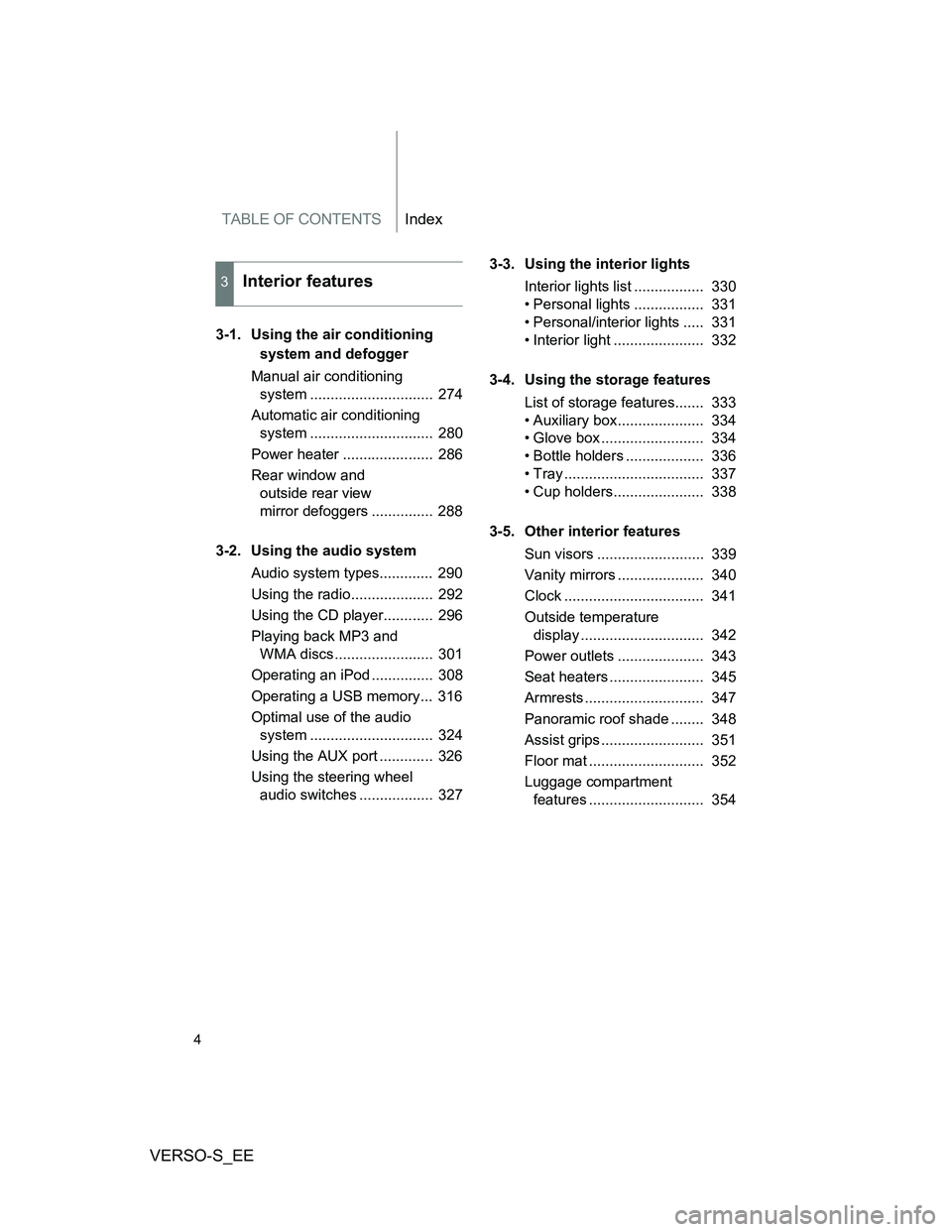
TABLE OF CONTENTSIndex
VERSO-S_EE
4
3-1. Using the air conditioning
system and defogger
Manual air conditioning
system .............................. 274
Automatic air conditioning
system .............................. 280
Power heater ...................... 286
Rear window and
outside rear view
mirror defoggers ............... 288
3-2. Using the audio system
Audio system types............. 290
Using the radio.................... 292
Using the CD player............ 296
Playing back MP3 and
WMA discs........................ 301
Operating an iPod ............... 308
Operating a USB memory... 316
Optimal use of the audio
system .............................. 324
Using the AUX port ............. 326
Using the steering wheel
audio switches .................. 3273-3. Using the interior lights
Interior lights list ................. 330
• Personal lights ................. 331
• Personal/interior lights ..... 331
• Interior light ...................... 332
3-4. Using the storage features
List of storage features....... 333
• Auxiliary box..................... 334
• Glove box ......................... 334
• Bottle holders ................... 336
• Tray .................................. 337
• Cup holders...................... 338
3-5. Other interior features
Sun visors .......................... 339
Vanity mirrors ..................... 340
Clock .................................. 341
Outside temperature
display .............................. 342
Power outlets ..................... 343
Seat heaters ....................... 345
Armrests ............................. 347
Panoramic roof shade ........ 348
Assist grips ......................... 351
Floor mat ............................ 352
Luggage compartment
features ............................ 354
3Interior features
Page 207 of 560
207
2
When driving
VERSO-S_EE
2-2. Instrument cluster
Gauges and meters
Tachometer
Displays the engine speed in revolutions per minute.
Speedometer
Displays the vehicle speed.
Outside temperature display
P. 342
Fuel gauge
Displays the quantity of fuel remaining in the tank.
Display change button
P. 208
Odometer, trip meter, Stop & Start system operation time, Stop &
Start system total operation time, meter light control and multi-
information display
P. 208, 219
Clock
P. 341
Clock adjusting buttons
P. 341
Page 269 of 560
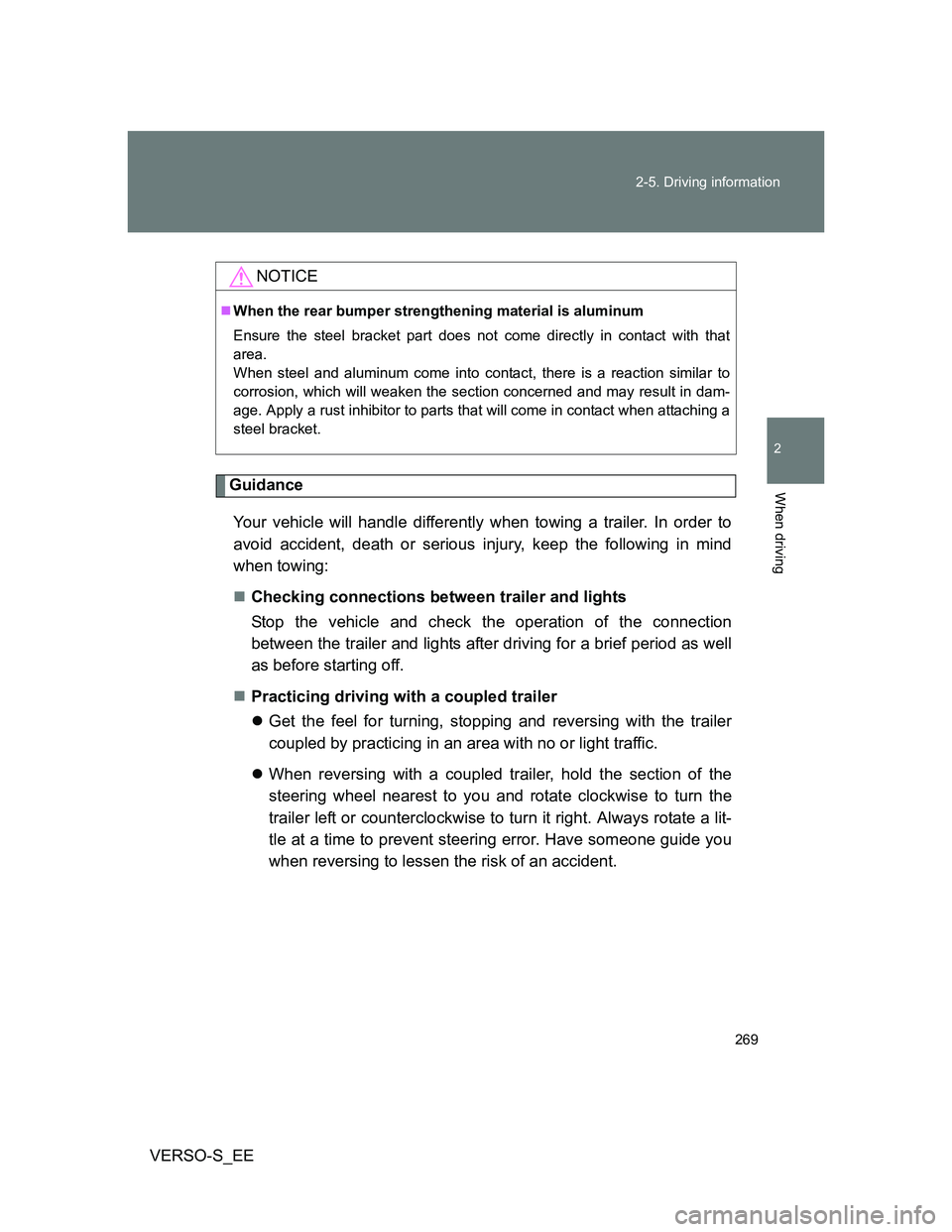
269 2-5. Driving information
2
When driving
VERSO-S_EE
Guidance
Your vehicle will handle differently when towing a trailer. In order to
avoid accident, death or serious injury, keep the following in mind
when towing:
Checking connections between trailer and lights
Stop the vehicle and check the operation of the connection
between the trailer and lights after driving for a brief period as well
as before starting off.
Practicing driving with a coupled trailer
Get the feel for turning, stopping and reversing with the trailer
coupled by practicing in an area with no or light traffic.
When reversing with a coupled trailer, hold the section of the
steering wheel nearest to you and rotate clockwise to turn the
trailer left or counterclockwise to turn it right. Always rotate a lit-
tle at a time to prevent steering error. Have someone guide you
when reversing to lessen the risk of an accident.
NOTICE
When the rear bumper strengthening material is aluminum
Ensure the steel bracket part does not come directly in contact with that
area.
When steel and aluminum come into contact, there is a reaction similar to
corrosion, which will weaken the section concerned and may result in dam-
age. Apply a rust inhibitor to parts that will come in contact when attaching a
steel bracket.
Page 273 of 560
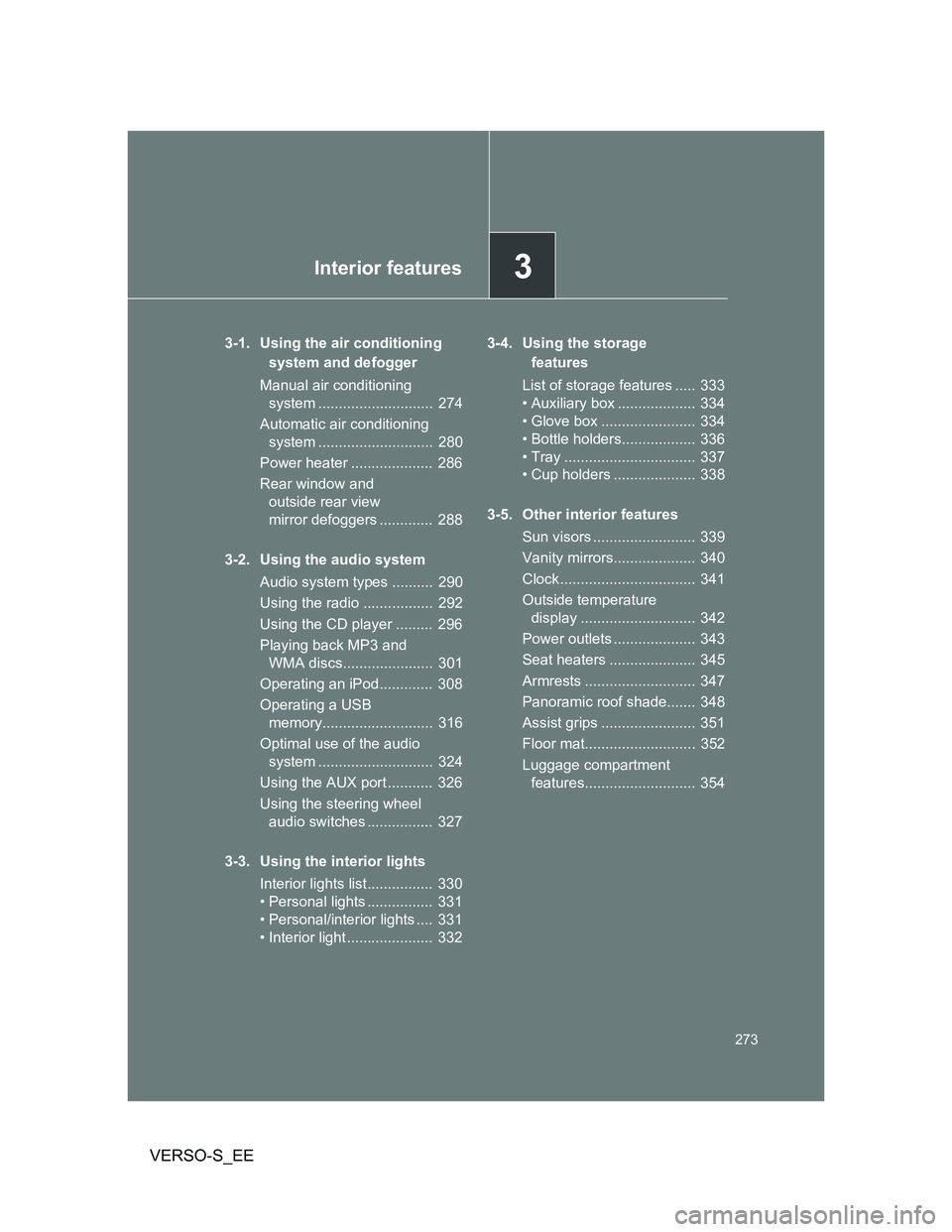
3Interior features
273
VERSO-S_EE
3-1. Using the air conditioning
system and defogger
Manual air conditioning
system ............................ 274
Automatic air conditioning
system ............................ 280
Power heater .................... 286
Rear window and
outside rear view
mirror defoggers ............. 288
3-2. Using the audio system
Audio system types .......... 290
Using the radio ................. 292
Using the CD player ......... 296
Playing back MP3 and
WMA discs...................... 301
Operating an iPod............. 308
Operating a USB
memory........................... 316
Optimal use of the audio
system ............................ 324
Using the AUX port ........... 326
Using the steering wheel
audio switches ................ 327
3-3. Using the interior lights
Interior lights list................ 330
• Personal lights ................ 331
• Personal/interior lights .... 331
• Interior light ..................... 3323-4. Using the storage
features
List of storage features ..... 333
• Auxiliary box ................... 334
• Glove box ....................... 334
• Bottle holders.................. 336
• Tray ................................ 337
• Cup holders .................... 338
3-5. Other interior features
Sun visors ......................... 339
Vanity mirrors.................... 340
Clock ................................. 341
Outside temperature
display ............................ 342
Power outlets .................... 343
Seat heaters ..................... 345
Armrests ........................... 347
Panoramic roof shade....... 348
Assist grips ....................... 351
Floor mat........................... 352
Luggage compartment
features........................... 354
Page 274 of 560
274
VERSO-S_EE
3-1. Using the air conditioning system and defogger
Manual air conditioning system
Adjusting the settings
Adjusting the temperature setting (vehicles without the
button)
Turn the temperature control dial clockwise to increase the tem-
perature.
Adjusting the temperature setting (vehicles with the
button)
Turn the temperature control dial clockwise (warm) or counter-
clockwise (cool).
If is not pressed, the system will blow ambient temperature air or
heated air.
: If equipped
Fan speed control dial Air outlet selection dial
Air conditioning ON/OFF button
(if equipped)Temperature control dial
Outside air or recirculated air mode dial
Page 275 of 560
275 3-1. Using the air conditioning system and defogger
3
Interior features
VERSO-S_EEAdjusting the fan speed
Turn the fan speed control dial clockwise (increase) or counter-
clockwise (decrease).
Set the dial to “0” to turn the fan off.
Selecting the air outlets
Set the air outlet selection dial to an appropriate position.
The positions between the air outlet selections shown below can also be
selected for more detailed adjustment.
Air flows to the upper body.
Air flows to the upper body and
feet.
: Some models
Page 309 of 560
309 3-2. Using the audio system
3
Interior features
VERSO-S_EE
Selecting a play mode
Press (MENU) to select iPod menu mode.
Turning clockwise changes the play mode in the fol-
lowing order:
“Playlists”“Artists”“Albums”“Songs”“Podcasts”“Genres”
“Composers”“Audiobooks”
Press to select the desired play mode.
Control panel
PlaybackBack
buttonDisplays lists
Selecting a song, fast-forwarding or reversingPower VolumeShuffle playback
Repeat play iPod menu/Song
selector or
displays text
message
iPod
menu
mode
STEP1
STEP2
STEP3
Page 341 of 560
341
3-5. Other interior features
3
Interior features
VERSO-S_EE
Clock
The clock is displayed when
Vehicles without a smart entry & start system
The engine switch is in the “ON” position.
Vehicles with a smart entry & start system
The “ENGINE START STOP” switch is in IGNITION ON mode.
When disconnecting and reconnecting battery terminals
The clock data will be reset.
Adjusts the hours
Adjusts the minutes