Page 119 of 560

119
1
1-6. Theft deterrent system
Before driving
VERSO-S_EE
Alarm
: If equipped
The system sounds the alarm and flashes the lights when forced
entry is detected.
Triggering of the alarm
The alarm is triggered in the following situations when the alarm
is set:
A locked door is unlocked or opened in any way other than
using the entry function (vehicles with a smart entry & start
system) or wireless remote control. (The doors will lock again
automatically.)
The hood is opened.
Setting the alarm system
Close the doors and hood,
and lock all the doors using
the entry function (vehicles
with a smart entry & start sys-
tem) or wireless remote con-
trol. The system will be set
automatically after 30 sec-
onds.
The indicator light changes
from being on to flashing when
the system is set.
Deactivating or stopping the alarm
Do one of the following to deactivate or stop the alarm:
Unlock the doors using the entry function (vehicles with a
smart entry & start system) or wireless remote control.
Start the engine. (The alarm will be deactivated or stopped
after a few seconds.)
Page 120 of 560
120 1-6. Theft deterrent system
VERSO-S_EE
System maintenance
The vehicle has a maintenance-free type alarm system.
Items to check before locking the vehicle
To prevent unexpected triggering of the alarm and vehicle theft, make sure
of the following.
Nobody is in the vehicle.
The windows are closed before the alarm is set.
No valuables or other personal items are left in the vehicle.
Triggering of the alarm
The alarm may be triggered in the following situations.
(Stopping the alarm deactivates the alarm system.)
Vehicles without a smart entry & start
system: The doors are unlocked using
the key.
Vehicles with a smart entry & start sys-
tem: The doors are unlocked using the
mechanical key.
A person inside the vehicle opens a
door or the hood.
The battery is recharged or replaced
when the vehicle is locked.
Page 121 of 560
121 1-6. Theft deterrent system
1
Before driving
VERSO-S_EE
Alarm-operated door lock
When the alarm is operating, the doors are locked automatically to pre-
vent intruders.
Do not leave the key inside the vehicle when the alarm is operating, and
make sure the key is not inside the vehicle when recharging or replacing
the battery.
Customization that can be configured at any authorized Toyota dealer
or repairer, or another duly qualified and equipped professional
Settings of the alarm using the key can be changed.
(Customizable features: P. 536)
NOTICE
To ensure the system operates correctly
Do not modify or remove the system. If modified or removed, the proper
operation of the system cannot be guaranteed.
Page 215 of 560
215 2-2. Instrument cluster
2
When driving
VERSO-S_EE
Indicators
The indicators inform the driver of the operating state of the
vehicle’s various systems.
Turn signal indicator
(P. 204)
(Vehicles with
a manual
transmission)
Gear Shift Indicator
(P. 202)
Headlight high beam
indicator (P. 223)
(Diesel engine)
Engine preheating
indicator (P. 176, 186)
(If equipped)
Tail light indicator
(P. 222)
(If equipped)
Cruise control indicator
(P. 245)
(If equipped)
Front fog light indicator
(P. 228)
(If equipped)
Cruise control set indi-
cator (P. 245)
Rear fog light indicator
(P. 228)VSC OFF indicator
(P. 250)
(If equipped)
Smart entry & start sys-
tem indicator (P. 176)“TRC OFF” indicator
(P. 250)
(If equipped)
Stop & Start indicator
(P. 238)
(Vehicles with
a Multidrive)
“SPORT” indicator
(P. 191)
Engine immobilizer/
alarm system indicator
(P. 107)Slip indicator
(P. 250)
Low engine coolant
temperature indicator
*1
*1
*1
*1
*1, 2
*3
Page 496 of 560
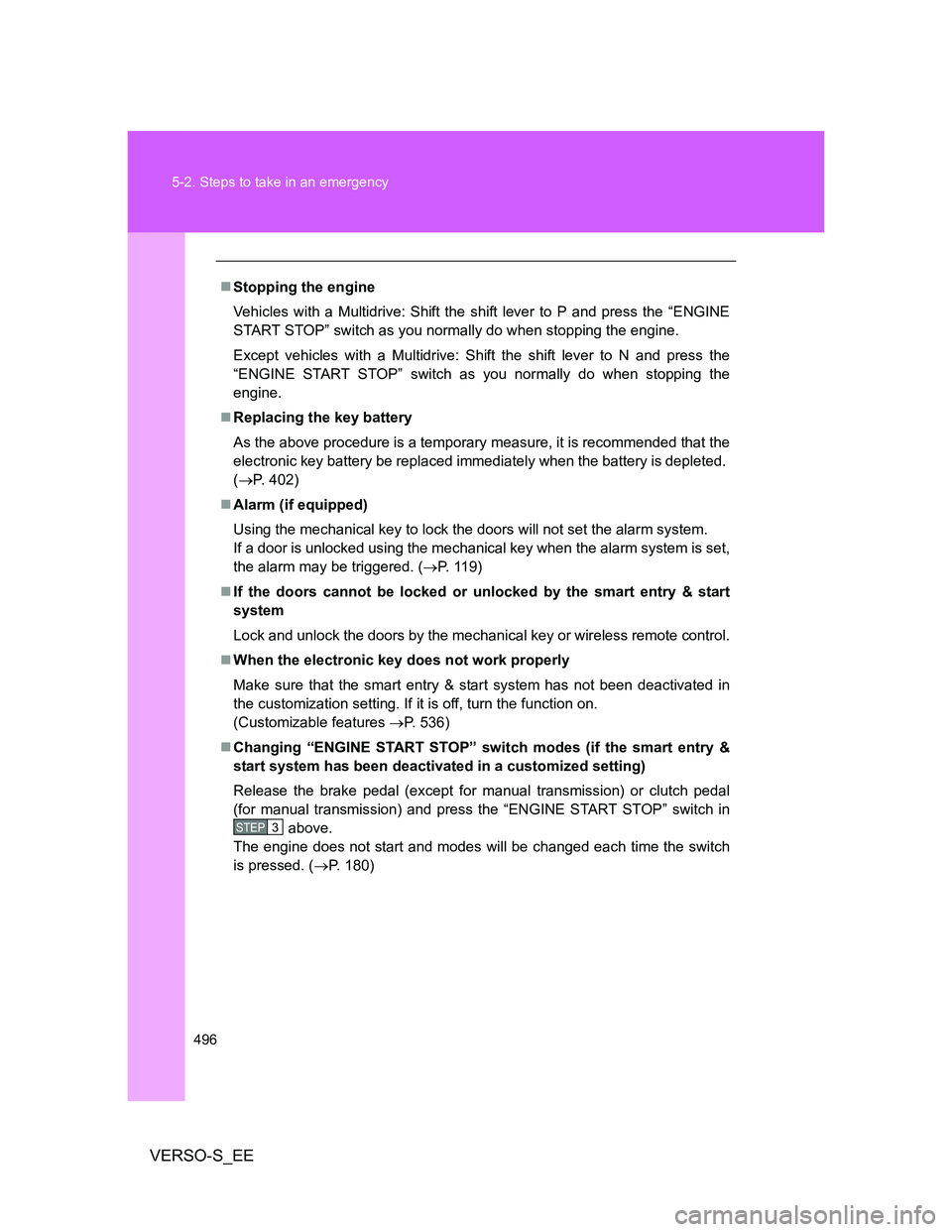
496 5-2. Steps to take in an emergency
VERSO-S_EE
Stopping the engine
Vehicles with a Multidrive: Shift the shift lever to P and press the “ENGINE
START STOP” switch as you normally do when stopping the engine.
Except vehicles with a Multidrive: Shift the shift lever to N and press the
“ENGINE START STOP” switch as you normally do when stopping the
engine.
Replacing the key battery
As the above procedure is a temporary measure, it is recommended that the
electronic key battery be replaced immediately when the battery is depleted.
(P. 402)
Alarm (if equipped)
Using the mechanical key to lock the doors will not set the alarm system.
If a door is unlocked using the mechanical key when the alarm system is set,
the alarm may be triggered. (P. 119)
If the doors cannot be locked or unlocked by the smart entry & start
system
Lock and unlock the doors by the mechanical key or wireless remote control.
When the electronic key does not work properly
Make sure that the smart entry & start system has not been deactivated in
the customization setting. If it is off, turn the function on.
(Customizable features P. 536)
Changing “ENGINE START STOP” switch modes (if the smart entry &
start system has been deactivated in a customized setting)
Release the brake pedal (except for manual transmission) or clutch pedal
(for manual transmission) and press the “ENGINE START STOP” switch in
above.
The engine does not start and modes will be changed each time the switch
is pressed. (P. 180)
STEP3
Page 502 of 560
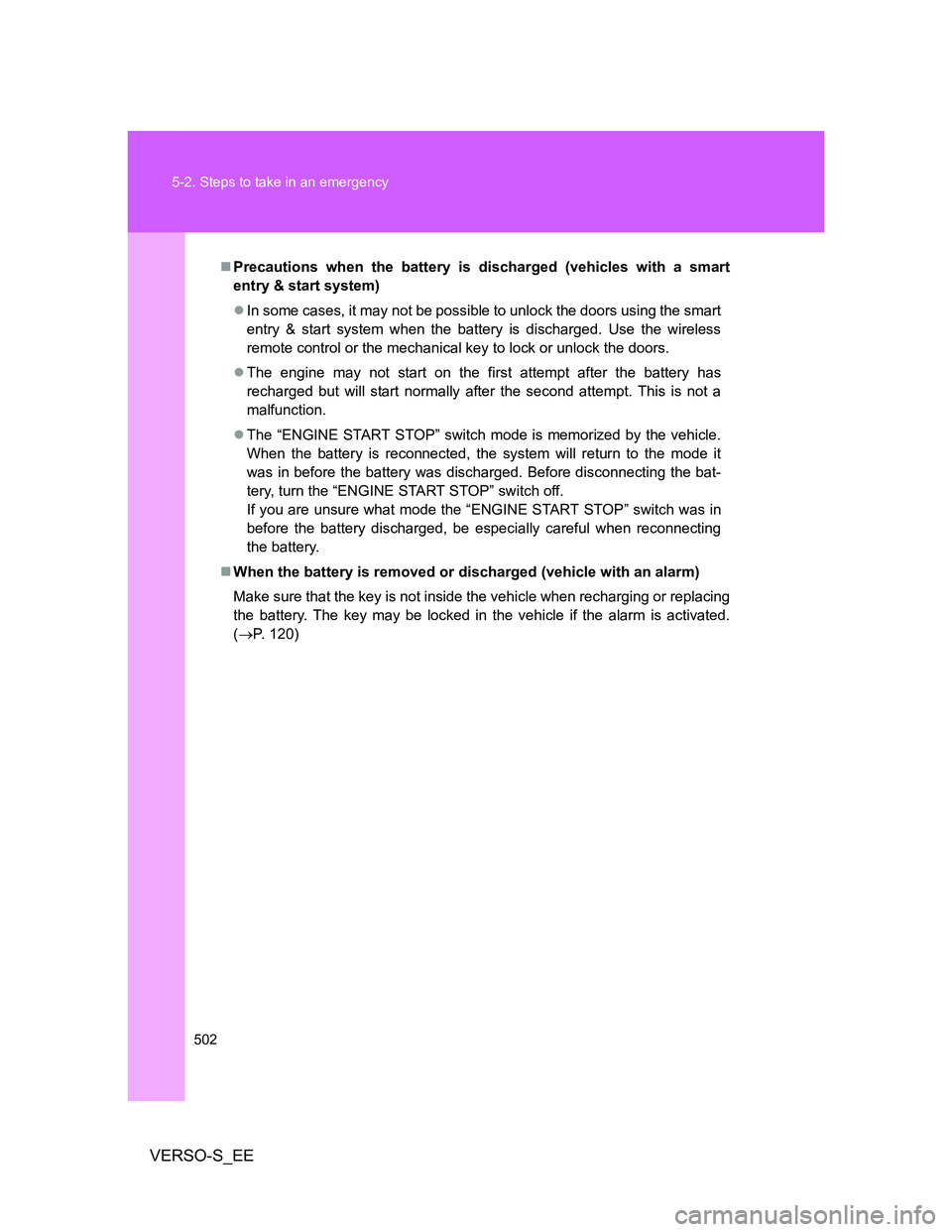
502 5-2. Steps to take in an emergency
VERSO-S_EE
Precautions when the battery is discharged (vehicles with a smart
entry & start system)
In some cases, it may not be possible to unlock the doors using the smart
entry & start system when the battery is discharged. Use the wireless
remote control or the mechanical key to lock or unlock the doors.
The engine may not start on the first attempt after the battery has
recharged but will start normally after the second attempt. This is not a
malfunction.
The “ENGINE START STOP” switch mode is memorized by the vehicle.
When the battery is reconnected, the system will return to the mode it
was in before the battery was discharged. Before disconnecting the bat-
tery, turn the “ENGINE START STOP” switch off.
If you are unsure what mode the “ENGINE START STOP” switch was in
before the battery discharged, be especially careful when reconnecting
the battery.
When the battery is removed or discharged (vehicle with an alarm)
Make sure that the key is not inside the vehicle when recharging or replacing
the battery. The key may be locked in the vehicle if the alarm is activated.
(P. 120)
Page 540 of 560
540 6-2. Customization
VERSO-S_EE
*1: Vehicles with smart entry & start system
*2: Right-hand drive vehicles Automatic
air condi-
tioning sys-
tem
(
P. 280)Switching between
outside air and
recirculated air
mode linked to
“AUTO” switch
operationAuto Manual O O
Alarm
*2
(P. 119)Operation when
doors are
unlocked using the
key (vehicles with-
out a smart entry &
start system) or
mechanical key
(vehicles with a
smart entry & start
system)OFF ON — O
ItemFunctionDefault set-
tingCustomized
setting
Page 557 of 560
557
VERSO-S_EE
What to do if...
What to do if...
A tire puncturesP. 456
P. 469If you have a flat tire
The engine does not start
P. 486If the engine will not start
P. 510If you run out of fuel and the engine stalls
P. 107Engine immobilizer system
P. 497If the battery is discharged
The shift lever cannot be
moved outP. 489If the shift lever cannot be shifted from P
P. 490If the shift lever cannot be shifted
The high engine coolant temperature
warning light flashes or comes on
Steam can be seen coming
from under the hood
P. 505If your vehicle overheats
The key is lostP. 491If you lose your keys
The battery runs outP. 497If the battery is discharged
The doors cannot be lockedP. 6 8Side doors
P. 7 4Back door
The horn begins to soundP. 1 1 9Alarm