Page 584 of 650
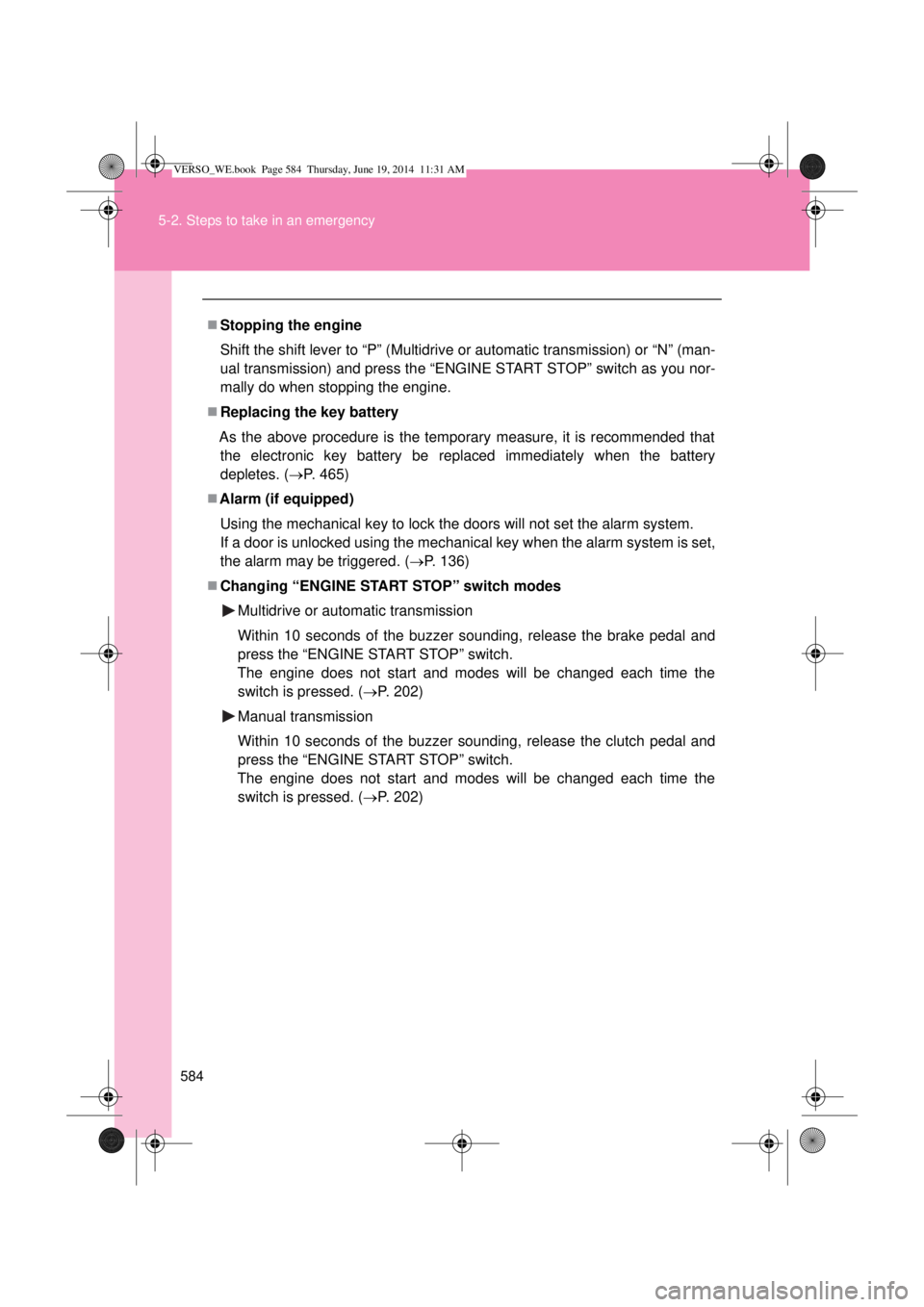
584 5-2. Steps to take in an emergency
Stopping the engine
Shift the shift lever to “P” (Multidrive or automatic transmission) or “N” (man-
ual transmission) and press the “ENGINE START STOP” switch as you nor-
mally do when stopping the engine.
Replacing the key battery
As the above procedure is the temporary measure, it is recommended that
the electronic key battery be replaced immediately when the battery
depletes. (P. 465)
Alarm (if equipped)
Using the mechanical key to lock the doors will not set the alarm system.
If a door is unlocked using the mechanical key when the alarm system is set,
the alarm may be triggered. (P. 136)
Changing “ENGINE START STOP” switch modes
Multidrive or automatic transmission
Within 10 seconds of the buzzer sounding, release the brake pedal and
press the “ENGINE START STOP” switch.
The engine does not start and modes will be changed each time the
switch is pressed. (P. 202)
Manual transmission
Within 10 seconds of the buzzer sounding, release the clutch pedal and
press the “ENGINE START STOP” switch.
The engine does not start and modes will be changed each time the
switch is pressed. (P. 202)
VERSO_WE.book Page 584 Thursday, June 19, 2014 11:31 AM
Page 586 of 650
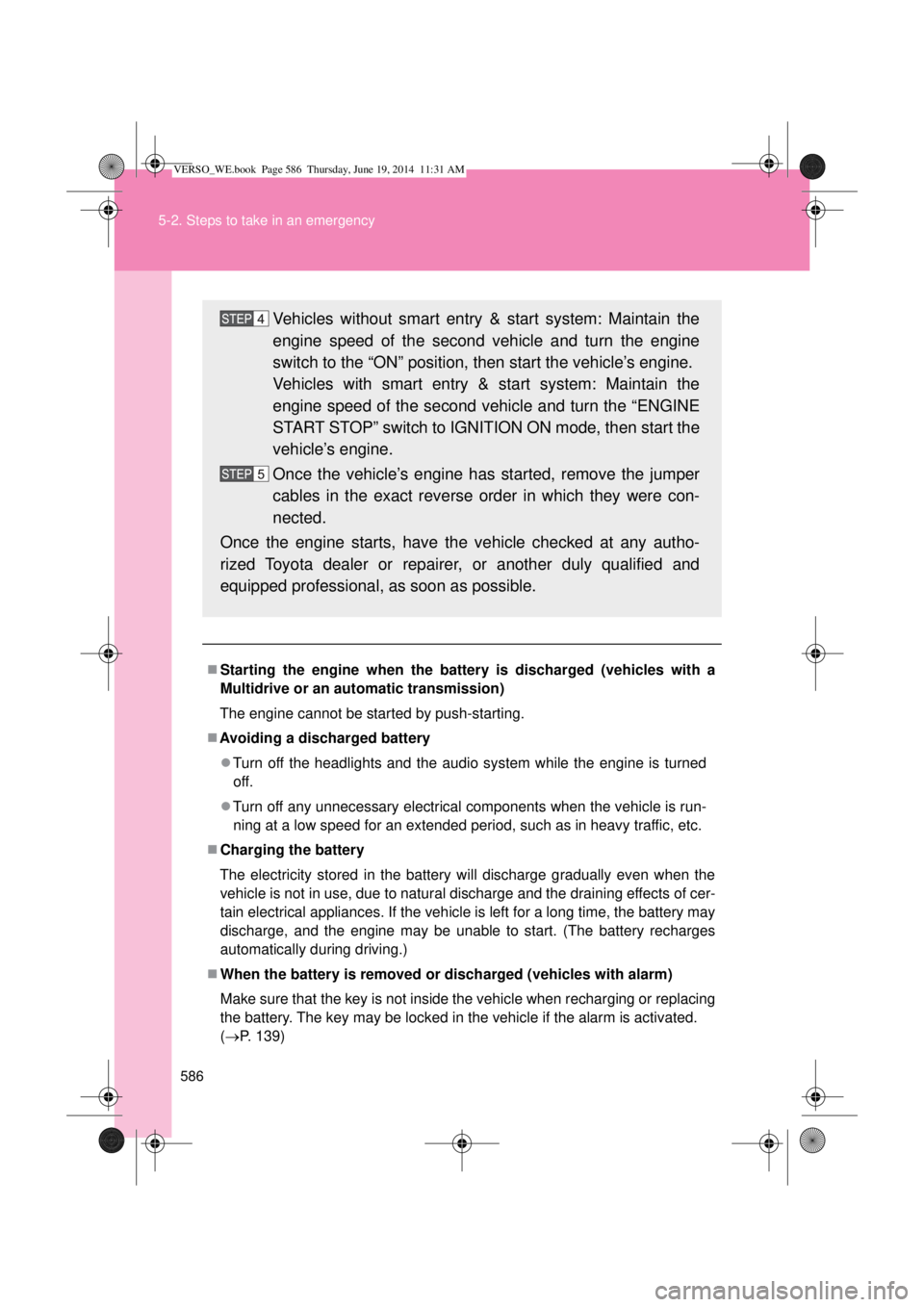
586 5-2. Steps to take in an emergency
Starting the engine when the battery is discharged (vehicles with a
Multidrive or an automatic transmission)
The engine cannot be started by push-starting.
Avoiding a discharged battery
Turn off the headlights and the audio system while the engine is turned
off.
Turn off any unnecessary electrical components when the vehicle is run-
ning at a low speed for an extended period, such as in heavy traffic, etc.
Charging the battery
The electricity stored in the battery will discharge gradually even when the
vehicle is not in use, due to natural discharge and the draining effects of cer-
tain electrical appliances. If the vehicle is left for a long time, the battery may
discharge, and the engine may be unable to start. (The battery recharges
automatically during driving.)
When the battery is removed or discharged (vehicles with alarm)
Make sure that the key is not inside the vehicle when recharging or replacing
the battery. The key may be locked in the vehicle if the alarm is activated.
(P. 139)
Vehicles without smart entry & start system: Maintain the
engine speed of the second vehicle and turn the engine
switch to the “ON” position, then start the vehicle’s engine.
Vehicles with smart entry & start system: Maintain the
engine speed of the second vehicle and turn the “ENGINE
START STOP” switch to IGNITION ON mode, then start the
vehicle’s engine.
Once the vehicle’s engine has started, remove the jumper
cables in the exact reverse order in which they were con-
nected.
Once the engine starts, have the vehicle checked at any autho-
rized Toyota dealer or repairer, or another duly qualified and
equipped professional, as soon as possible.
VERSO_WE.book Page 586 Thursday, June 19, 2014 11:31 AM
Page 596 of 650
596 5-2. Steps to take in an emergency
CAUTION
If the engine has to be turned off while driving
Power assist for the brakes and steering wheel will be lost, making the
brake pedal harder to depress and the steering wheel heavier to turn.
Decelerate as much as possible before turning off the engine.
Vehicles without smart entry & start system: Never attempt to remove the
key, as doing so will lock the steering wheel.
Vehicles with smart entry &
start system: To stop the
engine, press and hold the
“ENGINE START STOP”
switch for 2 consecutive sec-
onds or more, or press it
briefly 3 times or more in suc-
cession.
Stop the vehicle in a safe place by the road.
Press and hold for 2 seconds or more,
or press briefly 3 times or more
VERSO_WE.book Page 596 Thursday, June 19, 2014 11:31 AM
Page 602 of 650
602 6-1. Specifications
Engine number
The engine number is stamped on the engine block as shown.
1ZR-FAE and 2ZR-FAE engines
1AD-FTV and 2AD-FHV engines
1WW-FHV engine
VERSO_WE.book Page 602 Thursday, June 19, 2014 11:31 AM
Page 618 of 650
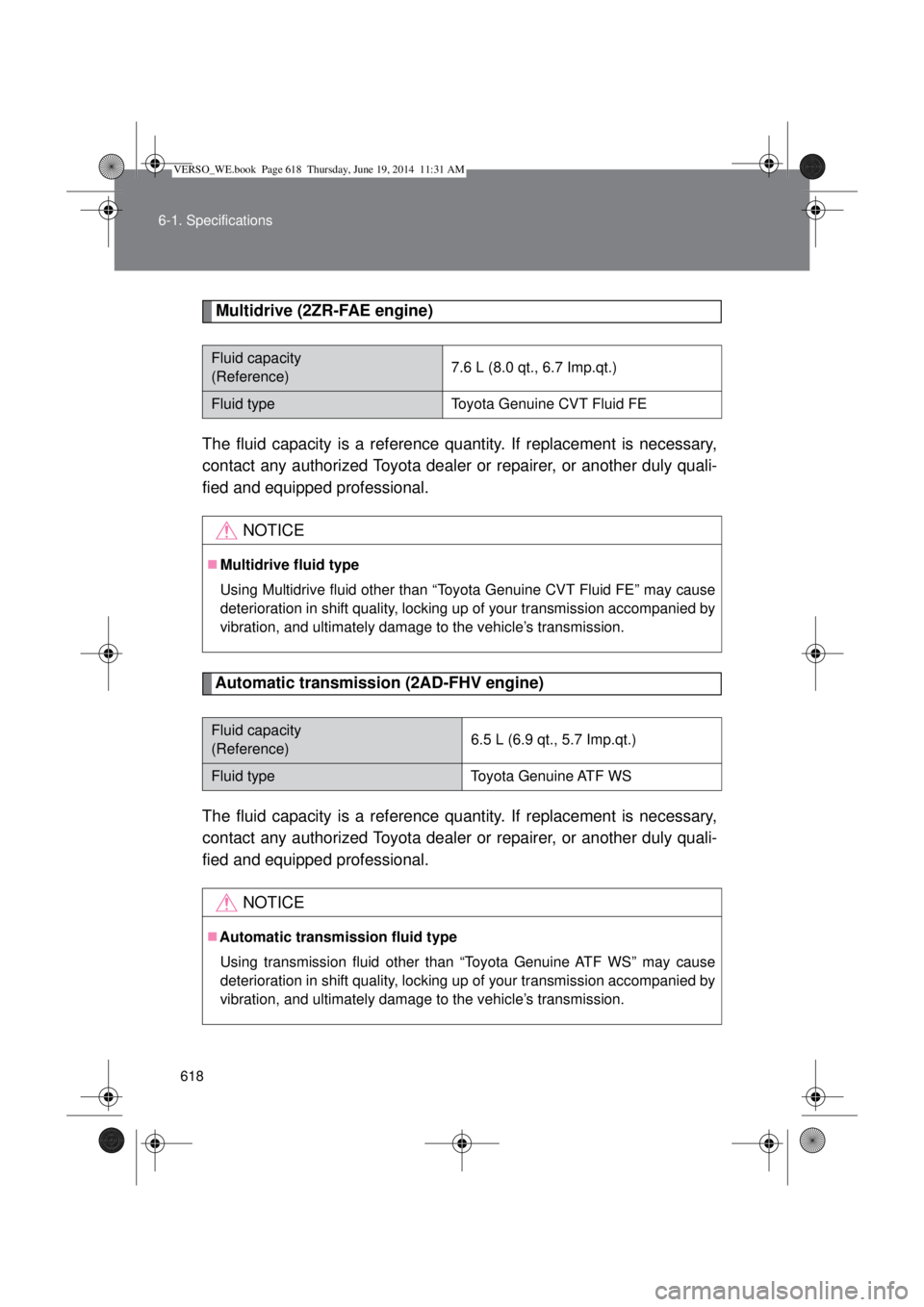
618 6-1. Specifications
Multidrive (2ZR-FAE engine)
The fluid capacity is a reference quantity. If replacement is necessary,
contact any authorized Toyota dealer or repairer, or another duly quali-
fied and equipped professional.
Automatic transmission (2AD-FHV engine)
The fluid capacity is a reference quantity. If replacement is necessary,
contact any authorized Toyota dealer or repairer, or another duly quali-
fied and equipped professional.
Fluid capacity
(Reference)7.6 L (8.0 qt., 6.7 Imp.qt.)
Fluid typeToyota Genuine CVT Fluid FE
NOTICE
Multidrive fluid type
Using Multidrive fluid other than “Toyota Genuine CVT Fluid FE” may cause
deterioration in shift quality, locking up of your transmission accompanied by
vibration, and ultimately damage to the vehicle’s transmission.
Fluid capacity
(Reference)6.5 L (6.9 qt., 5.7 Imp.qt.)
Fluid type Toyota Genuine ATF WS
NOTICE
Automatic transmission fluid type
Using transmission fluid other than “Toyota Genuine ATF WS” may cause
deterioration in shift quality, locking up of your transmission accompanied by
vibration, and ultimately damage to the vehicle’s transmission.
VERSO_WE.book Page 618 Thursday, June 19, 2014 11:31 AM
Page 629 of 650
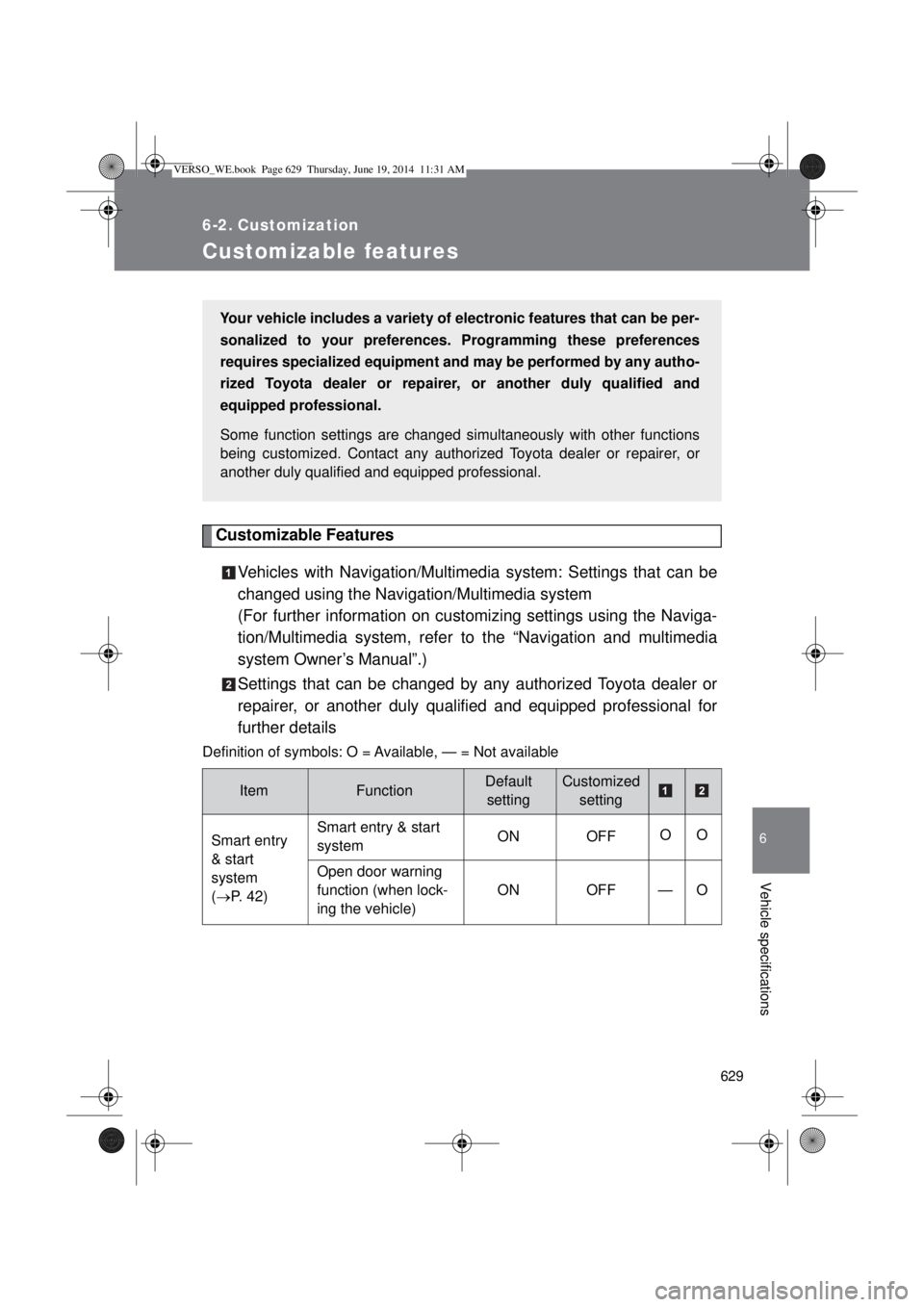
629
6
Vehicle specifications
6-2. Customization
Customizable features
Customizable Features
Vehicles with Navigation/Multimedia system: Settings that can be
changed using the Navigation/Multimedia system
(For further information on customizing settings using the Naviga-
tion/Multimedia system, refer to the “Navigation and multimedia
system Owner’s Manual”.)
Settings that can be changed by any authorized Toyota dealer or
repairer, or another duly qualified and equipped professional for
further details
Definition of symbols: O = Available, — = Not available
ItemFunctionDefault
settingCustomized
setting
Smart entry
& start
system
(P. 42)Smart entry & start
systemON OFFOO
Open door warning
function (when lock-
ing the vehicle)ON OFF — O
Your vehicle includes a variety of electronic features that can be per-
sonalized to your preferences. Programming these preferences
requires specialized equipment and may be performed by any autho-
rized Toyota dealer or repairer, or another duly qualified and
equipped professional.
Some function settings are changed simultaneously with other functions
being customized. Contact any authorized Toyota dealer or repairer, or
another duly qualified and equipped professional.
VERSO_WE.book Page 629 Thursday, June 19, 2014 11:31 AM
Page 630 of 650
630 6-2. Customization
Smart entry
& start
system
(P. 42)/
Wireless
remote
control
(P. 64)Wireless remote
controlON OFF—O
Operation signal
(Emergency flashers)ON OFF—O
Time elapsed before
automatic door lock
function is activated
if door is not opened
after being unlocked30 seconds60 seconds
—O
120 seconds
Door lock
(P. 73)Shifting the shift
lever to position
other than “P” locks
all doors
*1
OFF ONOO
Shifting the shift
lever to “P” unlocks
all doors
*1OFF ONOO
Speed-detecting
automatic door lock
functionON OFFOO
Opening driver’s
door unlocks all
doors
*2ON OFF—O
Opening driver’s
door unlocks all
doors
*3OFF ON—O
Automatic
light control
system
(P. 251)Light sensor
sensitivityLevel 3 Level 1 to 5OO
ItemFunctionDefault
settingCustomized
setting
VERSO_WE.book Page 630 Thursday, June 19, 2014 11:31 AM
Page 631 of 650
631 6-2. Customization
6
Vehicle specifications
Illumination
(P. 365)Time elapsed before
lights turn off15 seconds7.5 seconds
—O
30 seconds
Operation after the
engine switch
(vehicles without
smart entry & start
system) or “ENGINE
START STOP”
switch (vehicles with
smart entry & start
system) turned offON OFF—O
Operation when the
doors are unlockedON OFF—O
Operation when you
approach the
vehicle with the
electronic key on
your person
*4
(When the interior
light switch is in the
door position)ON OFF—O
Foot lights ON OFF—O
Lounge illumination ON OFF—O
Lights
(P. 251)Time that the low
beam headlights are
on when the vehicle
is parked30 seconds60 seconds
—O 90 seconds
120 seconds
Toyota
parking
assist-sensor
(P. 272)Buzzer volume 3 1 to 5—O
ItemFunctionDefault
settingCustomized
setting
VERSO_WE.book Page 631 Thursday, June 19, 2014 11:31 AM