Page 91 of 576
912. Instrument cluster
2
Instrument cluster
Trip information display
The trip information display presents the driver with a variety of driv-
ing-related data including the current outside air temperature.
● Trip information ( P. 9 1 )
Displays trip meters, fuel consump-
tion, driving range and outside tem-
perature
● Odometer
Displays the total distance the
vehicle has been driven.
●Shift range
Displays the selected shift range.
(P. 181)
■
Switching the display
Items displayed can be
switched by pushing the “TRIP/
INFO” button.
Push and hold the “TRIP/INFO”
button to change the units to US
(ENGLISH) or METRIC.
(
P. 92)
■
Trip meters “A” and “B”
Displays the distance the vehicle has been driven since the meter
was last reset. Trip meters “A” and “B” can be used to record and
display different distances independently.
Pushing and holding the “TRIP/INFO” button will reset the trip meter that
is currently displayed.
: If equipped
Display contents
Trip information
Page 93 of 576
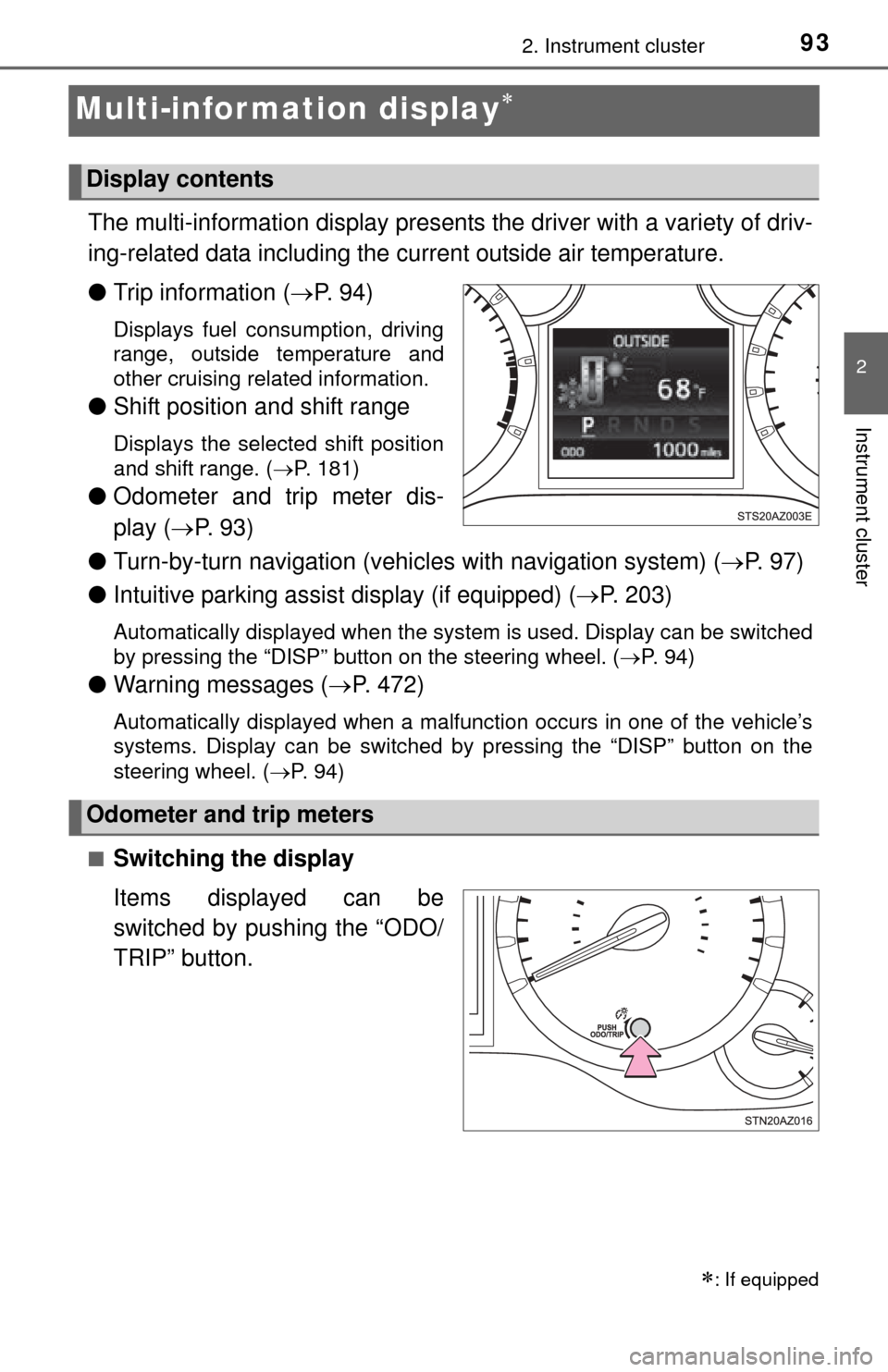
932. Instrument cluster
2
Instrument cluster
Multi-infor mation display
The multi-information display presents the driver with a variety of driv-
ing-related data including the current outside air temperature.
● Trip information ( P. 9 4 )
Displays fuel consumption, driving
range, outside temperature and
other cruising related information.
● Shift position and shift range
Displays the selected shift position
and shift range. ( P. 181)
●Odometer and trip meter dis-
play ( P. 9 3 )
● Turn-by-turn navigation (vehicl es with navigation system) (P. 9 7 )
● Intuitive parking assist display (if equipped) ( P. 203)
Automatically displayed when the system is used. Display can be switched
by pressing the “DISP” button on the steering wheel. ( P. 9 4 )
● Warning messages ( P. 472)
Automatically displayed when a malfunction occurs in one of the vehicle’s
systems. Display can be switched by pressing the “DISP” button on the
steering wheel. ( P. 94)
■
Switching the display
Items displayed can be
switched by pushing the “ODO/
TRIP” button.
: If equipped
Display contents
Odometer and trip meters
Page 94 of 576
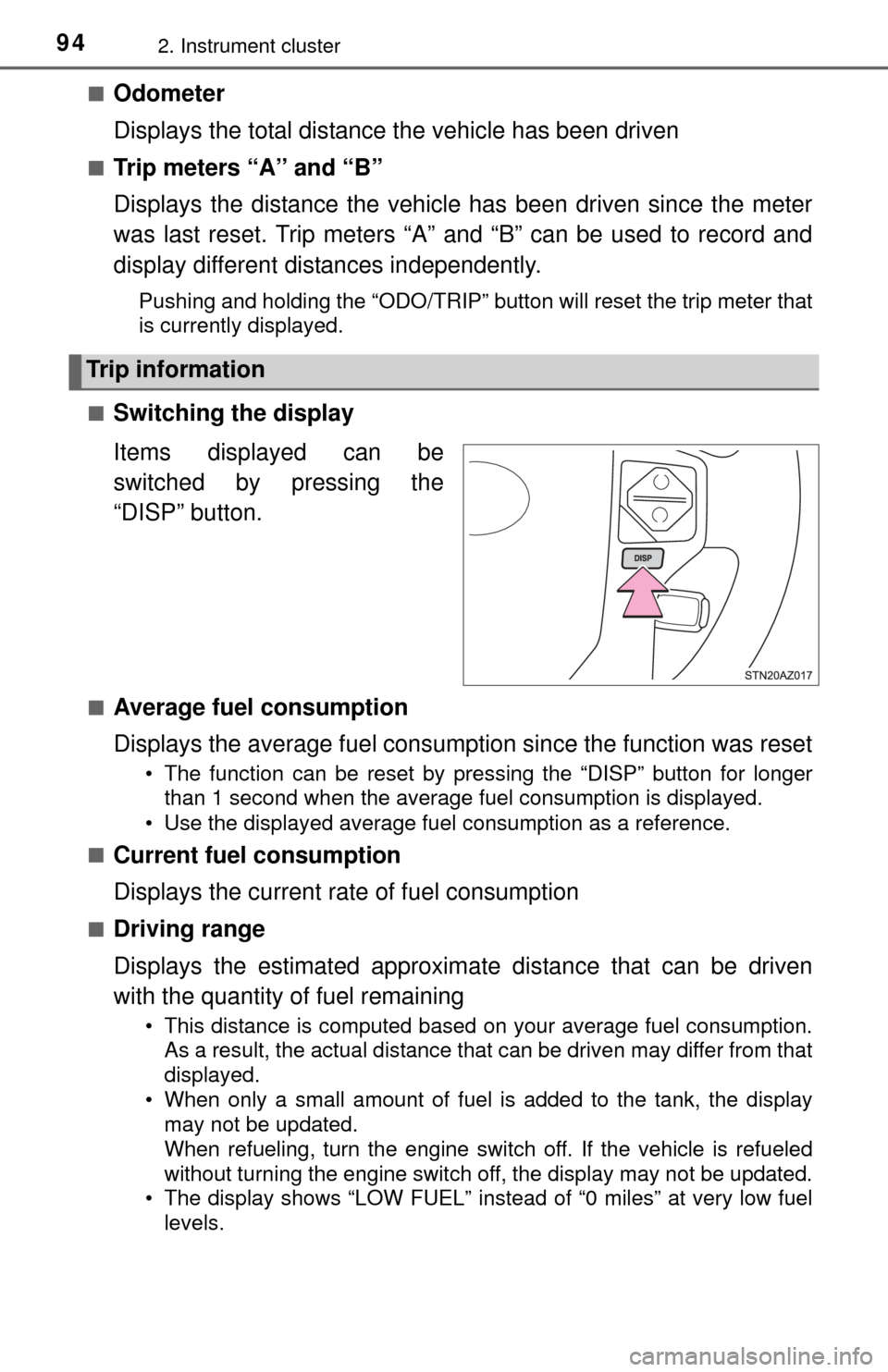
942. Instrument cluster
■Odometer
Displays the total distance the vehicle has been driven
■Trip meters “A” and “B”
Displays the distance the vehicle has been driven since the meter
was last reset. Trip meters “A” and “B” can be used to record and
display different distances independently.
Pushing and holding the “ODO/TRIP” button will reset the trip meter that
is currently displayed.
■
Switching the display
Items displayed can be
switched by pressing the
“DISP” button.
■Average fuel consumption
Displays the average fuel consumption since the function was reset
• The function can be reset by pressing the “DISP” button for longer than 1 second when the average fuel consumption is displayed.
• Use the displayed average fuel consumption as a reference.
■
Current fuel consumption
Displays the current rate of fuel consumption
■Driving range
Displays the estimated approxim ate distance that can be driven
with the quantity of fuel remaining
• This distance is computed based on your average fuel consumption.
As a result, the actual distance that can be driven may differ from that
displayed.
• When only a small amount of fuel is added to the tank, the display may not be updated.
When refueling, turn the engine switch off. If the vehicle is refueled
without turning the engine switch off, the display may not be updated.
• The display shows “LOW FUEL” instead of “0 miles” at very low fuel
levels.
Trip information
Page 568 of 576
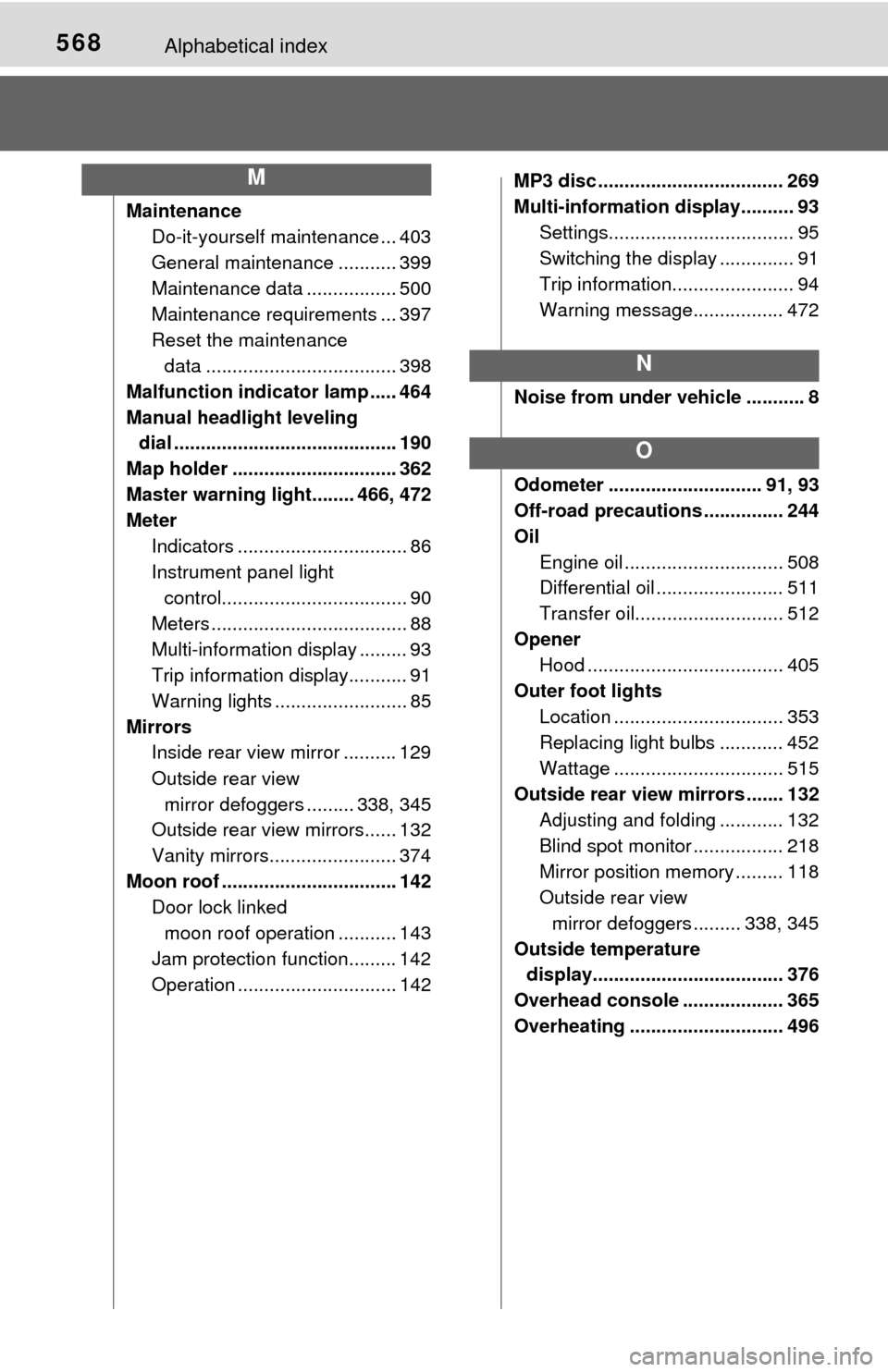
568Alphabetical index
MaintenanceDo-it-yourself maintenance ... 403
General maintenance ........... 399
Maintenance data ................. 500
Maintenance requirements ... 397
Reset the maintenance data .................................... 398
Malfunction indicator lamp ..... 464
Manual headlight leveling dial .......................................... 190
Map holder ............................... 362
Master warning light........ 466, 472
Meter Indicators ................................ 86
Instrument panel light control................................... 90
Meters ..................................... 88
Multi-information display ......... 93
Trip information display........... 91
Warning lights ......................... 85
Mirrors Inside rear view mirror .......... 129
Outside rear view
mirror defoggers ......... 338, 345
Outside rear view mirrors...... 132
Vanity mirrors........................ 374
Moon roof ................................. 142 Door lock linked
moon roof operation ........... 143
Jam protection function......... 142
Operation .............................. 142 MP3 disc ................................... 269
Multi-information display.......... 93
Settings................................... 95
Switching the display .............. 91
Trip information....................... 94
Warning message................. 472
Noise from under vehicle ........... 8
Odometer ............................. 91, 93
Off-road precaution s ............... 244
Oil Engine oil .............................. 508
Differential oil ........................ 511
Transfer oil............................ 512
Opener Hood ..................................... 405
Outer foot lights Location ................................ 353
Replacing light bulbs ............ 452
Wattage ................................ 515
Outside rear view mirrors ....... 132 Adjusting and folding ............ 132
Blind spot monitor ................. 218
Mirror position memory ......... 118
Outside rear view
mirror defoggers ......... 338, 345
Outside temperature display.................................... 376
Overhead console ................... 365
Overheating ............................. 496
M
N
O