2014 TOYOTA TUNDRA parking brake
[x] Cancel search: parking brakePage 207 of 576
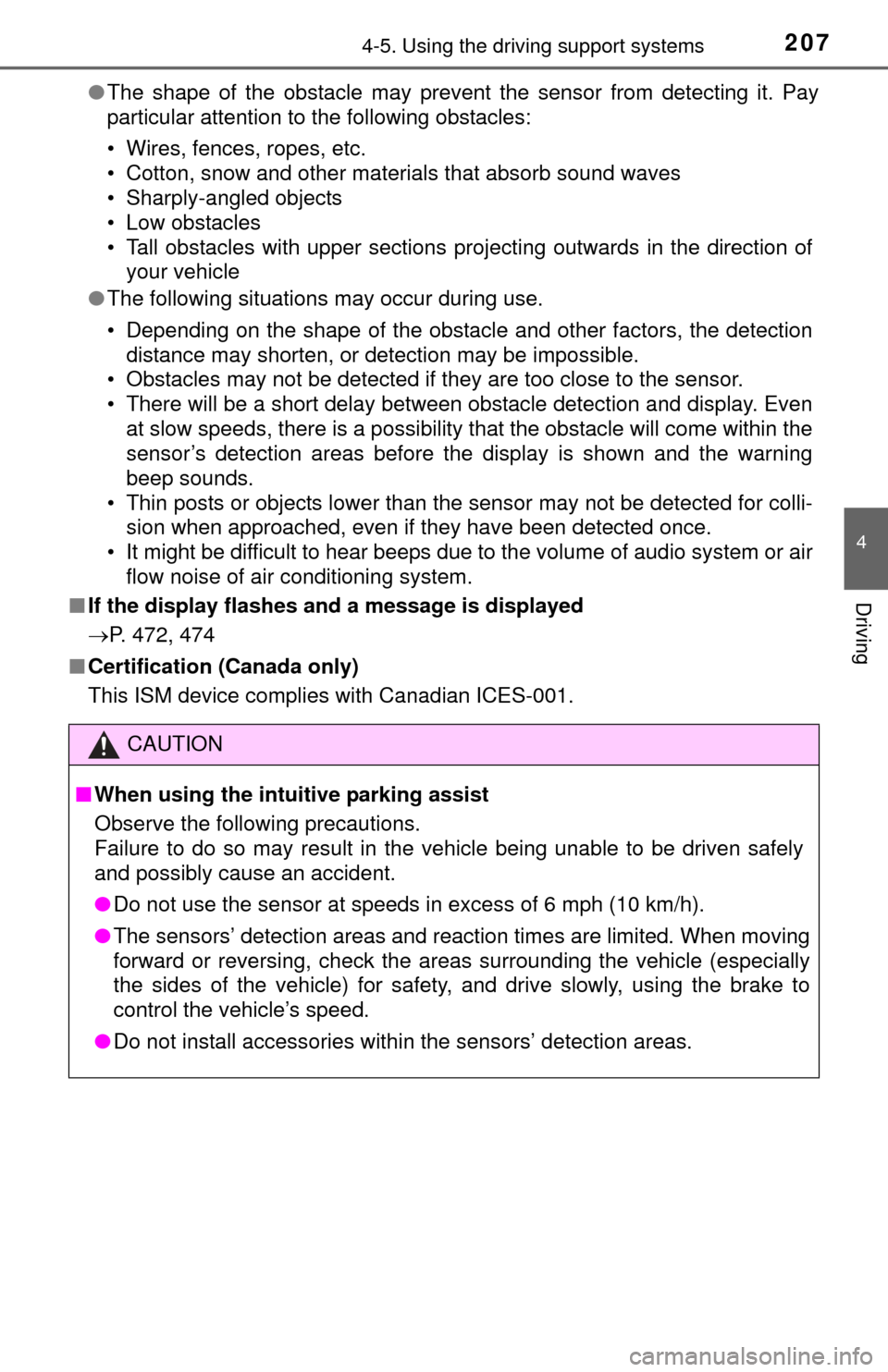
2074-5. Using the driving support systems
4
Driving
●The shape of the obstacle may prevent the sensor from detecting it. Pay
particular attention to the following obstacles:
• Wires, fences, ropes, etc.
• Cotton, snow and other materials that absorb sound waves
• Sharply-angled objects
• Low obstacles
• Tall obstacles with upper sections projecting outwards in the direction of
your vehicle
● The following situations may occur during use.
• Depending on the shape of the obstacle and other factors, the detection
distance may shorten, or detection may be impossible.
• Obstacles may not be detected if they are too close to the sensor.
• There will be a short delay between obstacle detection and display. Even at slow speeds, there is a possibility that the obstacle will come within the
sensor’s detection areas before the display is shown and the warning
beep sounds.
• Thin posts or objects lower than the sensor may not be detected for colli- sion when approached, even if they have been detected once.
• It might be difficult to hear beeps due to the volume of audio system or air flow noise of air conditioning system.
■ If the display flashes and a message is displayed
P. 472, 474
■ Certification (Canada only)
This ISM device complies with Canadian ICES-001.
CAUTION
■When using the intuitive parking assist
Observe the following precautions.
Failure to do so may result in the vehicle being unable to be driven safely
and possibly cause an accident.
● Do not use the sensor at speeds in excess of 6 mph (10 km/h).
● The sensors’ detection areas and reaction times are limited. When moving
forward or reversing, check the areas surrounding the vehicle (especially
the sides of the vehicle) for safety, and drive slowly, using the brake to
control the vehicle’s speed.
● Do not install accessories within the sensors’ detection areas.
Page 216 of 576
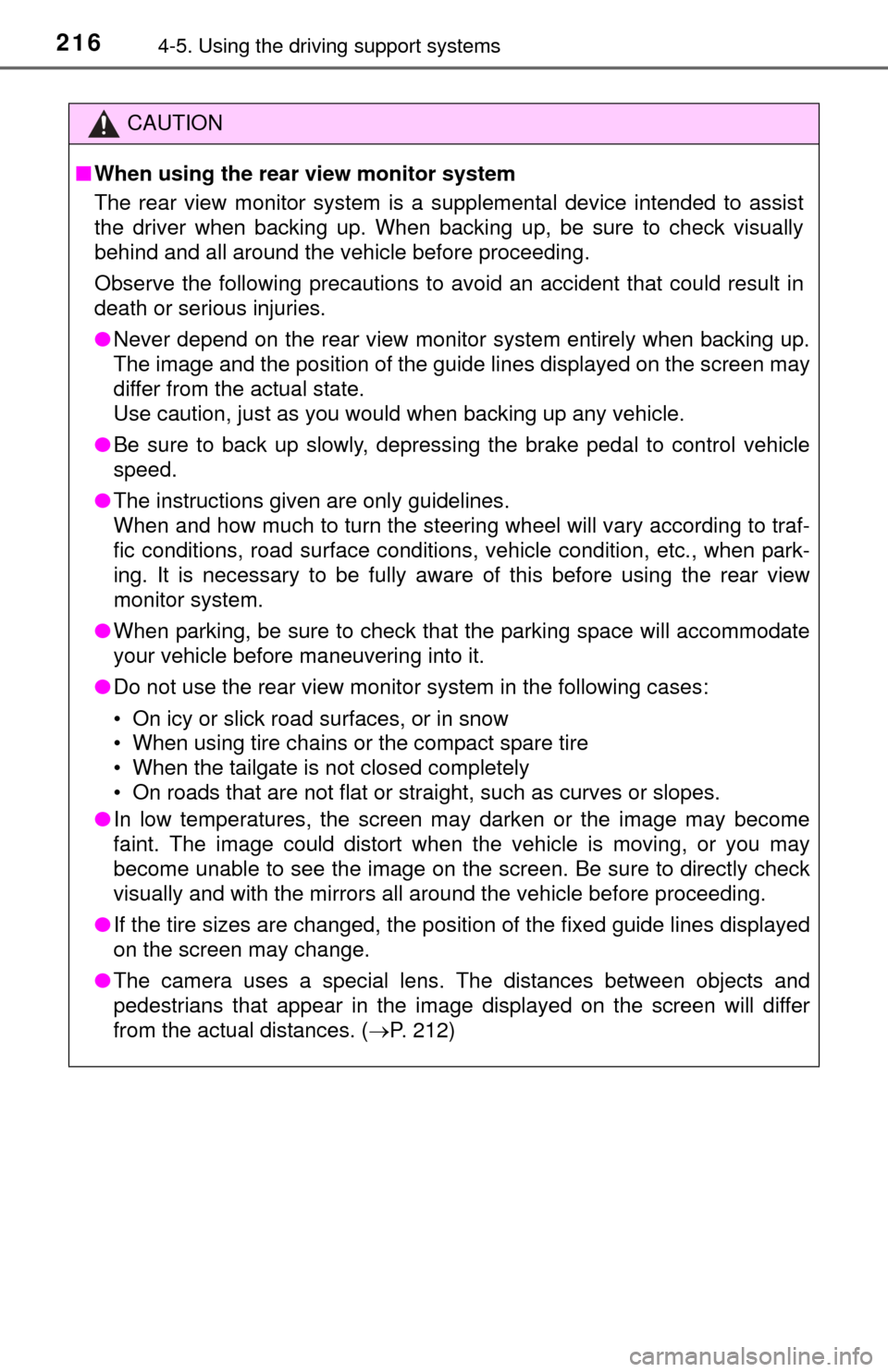
2164-5. Using the driving support systems
CAUTION
■When using the rear view monitor system
The rear view monitor system is a supplemental device intended to assist
the driver when backing up. When backing up, be sure to check visually
behind and all around the vehicle before proceeding.
Observe the following precautions to avoid an accident that could result in
death or serious injuries.
● Never depend on the rear view monitor system entirely when backing up.
The image and the position of the guide lines displayed on the screen may
differ from the actual state.
Use caution, just as you would when backing up any vehicle.
● Be sure to back up slowly, depressing the brake pedal to control vehicle
speed.
● The instructions given are only guidelines.
When and how much to turn the steering wheel will vary according to traf-
fic conditions, road surface conditions, vehicle condition, etc., when park-
ing. It is necessary to be fully aware of this before using the rear view
monitor system.
● When parking, be sure to check that the parking space will accommodate
your vehicle before maneuvering into it.
● Do not use the rear view monitor system in the following cases:
• On icy or slick road surfaces, or in snow
• When using tire chains or the compact spare tire
• When the tailgate is not closed completely
• On roads that are not flat or straight, such as curves or slopes.
● In low temperatures, the screen may darken or the image may become
faint. The image could distort when the vehicle is moving, or you may
become unable to see the image on the screen. Be sure to directly check
visually and with the mirrors all around the vehicle before proceeding.
● If the tire sizes are changed, the position of the fixed guide lines displayed
on the screen may change.
● The camera uses a special lens. The distances between objects and
pedestrians that appear in the image displayed on the screen will differ
from the actual distances. ( P. 212)
Page 241 of 576
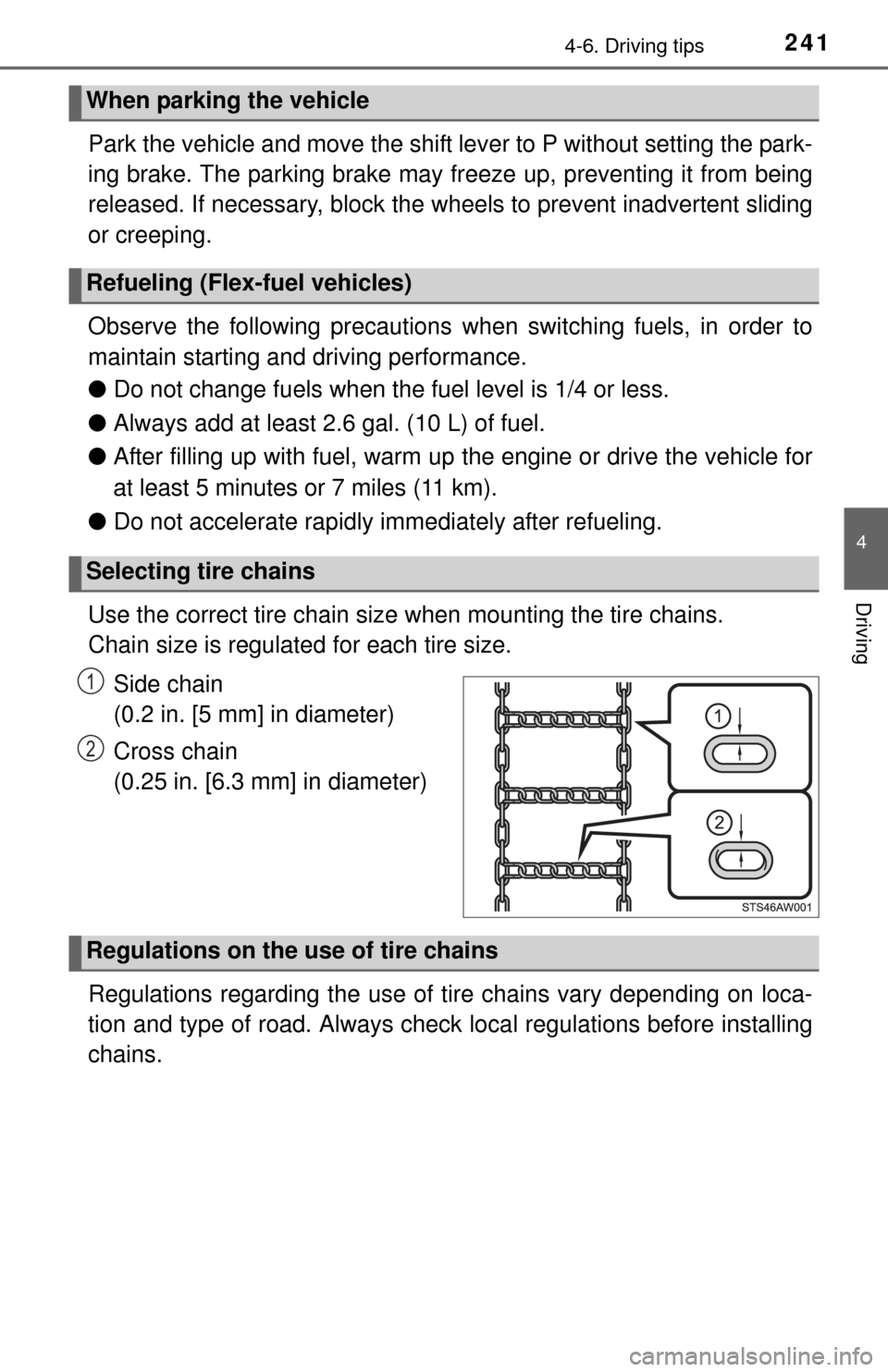
2414-6. Driving tips
4
Driving
Park the vehicle and move the shift lever to P without setting the park-
ing brake. The parking brake may freeze up, preventing it from being
released. If necessary, block the wheels to prev ent inadvertent sliding
or creeping.
Observe the following precautions when switching fuels, in order to
maintain starting and driving performance.
● Do not change fuels when the fuel level is 1/4 or less.
● Always add at least 2.6 gal. (10 L) of fuel.
● After filling up with fuel, warm up the engine or drive the vehicle for
at least 5 minutes or 7 miles (11 km).
● Do not accelerate rapidly immediately after refueling.
Use the correct tire chain size when mounting the tire chains.
Chain size is regulated for each tire size.
Side chain
(0.2 in. [5 mm] in diameter)
Cross chain
(0.25 in. [6.3 mm] in diameter)
Regulations regarding the use of tire chains vary depending on loca-
tion and type of road. Al ways check local regulations before installing
chains.
When parking the vehicle
Refueling (Flex-fuel vehicles)
Selecting tire chains
1
2
Regulations on the use of tire chains
Page 400 of 576
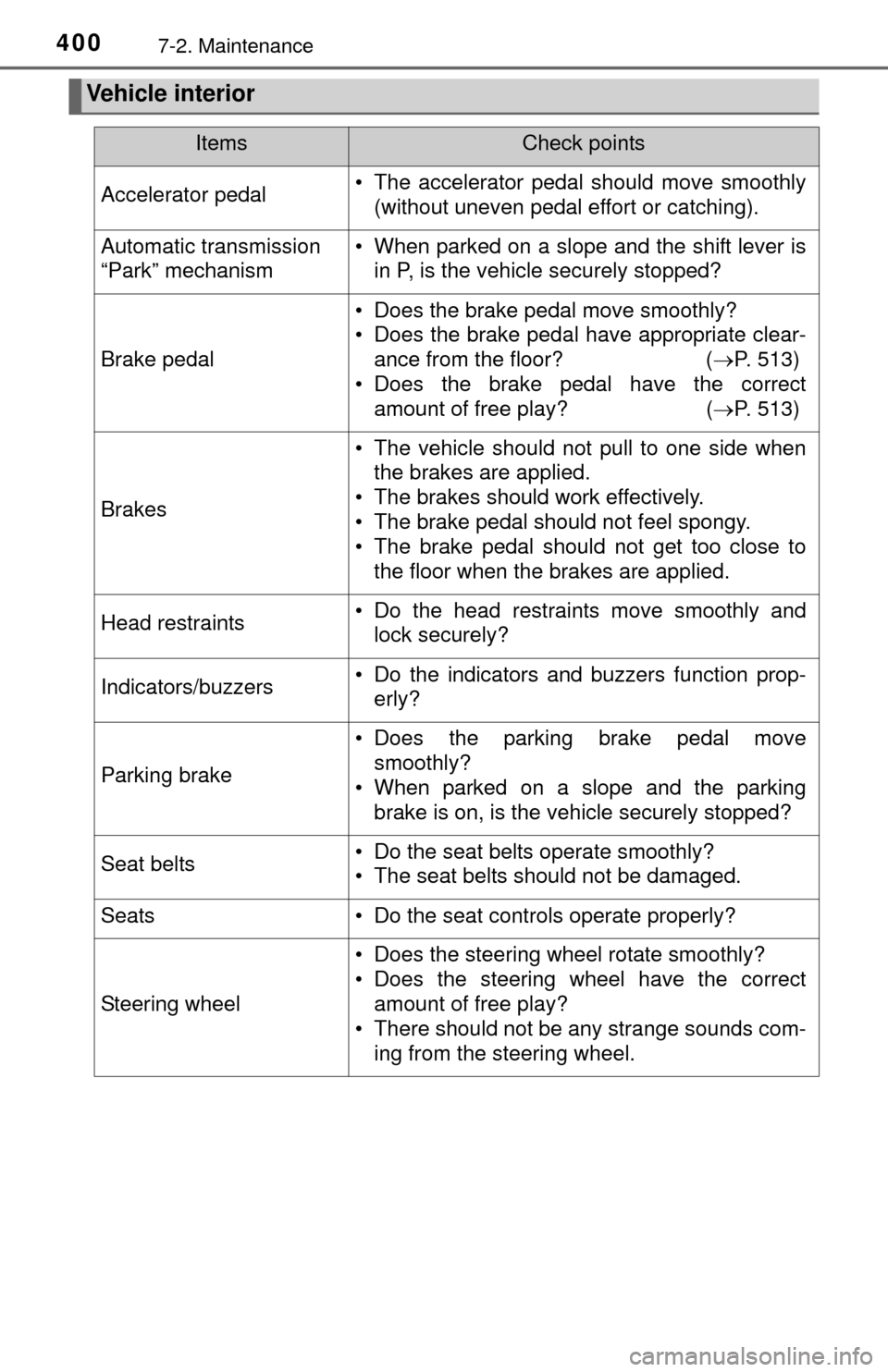
4007-2. Maintenance
Vehicle interior
ItemsCheck points
Accelerator pedal• The accelerator pedal should move smoothly(without uneven pedal effort or catching).
Automatic transmission
“Park” mechanism• When parked on a slope and the shift lever isin P, is the vehicle securely stopped?
Brake pedal
• Does the brake pedal move smoothly?
• Does the brake pedal have appropriate clear-ance from the floor? ( P. 513)
• Does the brake pedal have the correct amount of free play? ( P. 513)
Brakes
• The vehicle should not pull to one side when
the brakes are applied.
• The brakes should work effectively.
• The brake pedal should not feel spongy.
• The brake pedal should not get too close to the floor when the brakes are applied.
Head restraints• Do the head restraints move smoothly andlock securely?
Indicators/buzzers• Do the indicators and buzzers function prop-erly?
Parking brake
• Does the parking brake pedal movesmoothly?
• When parked on a slope and the parking brake is on, is the vehicle securely stopped?
Seat belts• Do the seat belts operate smoothly?
• The seat belts should not be damaged.
Seats• Do the seat controls operate properly?
Steering wheel
• Does the steering wheel rotate smoothly?
• Does the steering wheel have the correctamount of free play?
• There should not be any strange sounds com-
ing from the steering wheel.
Page 460 of 576
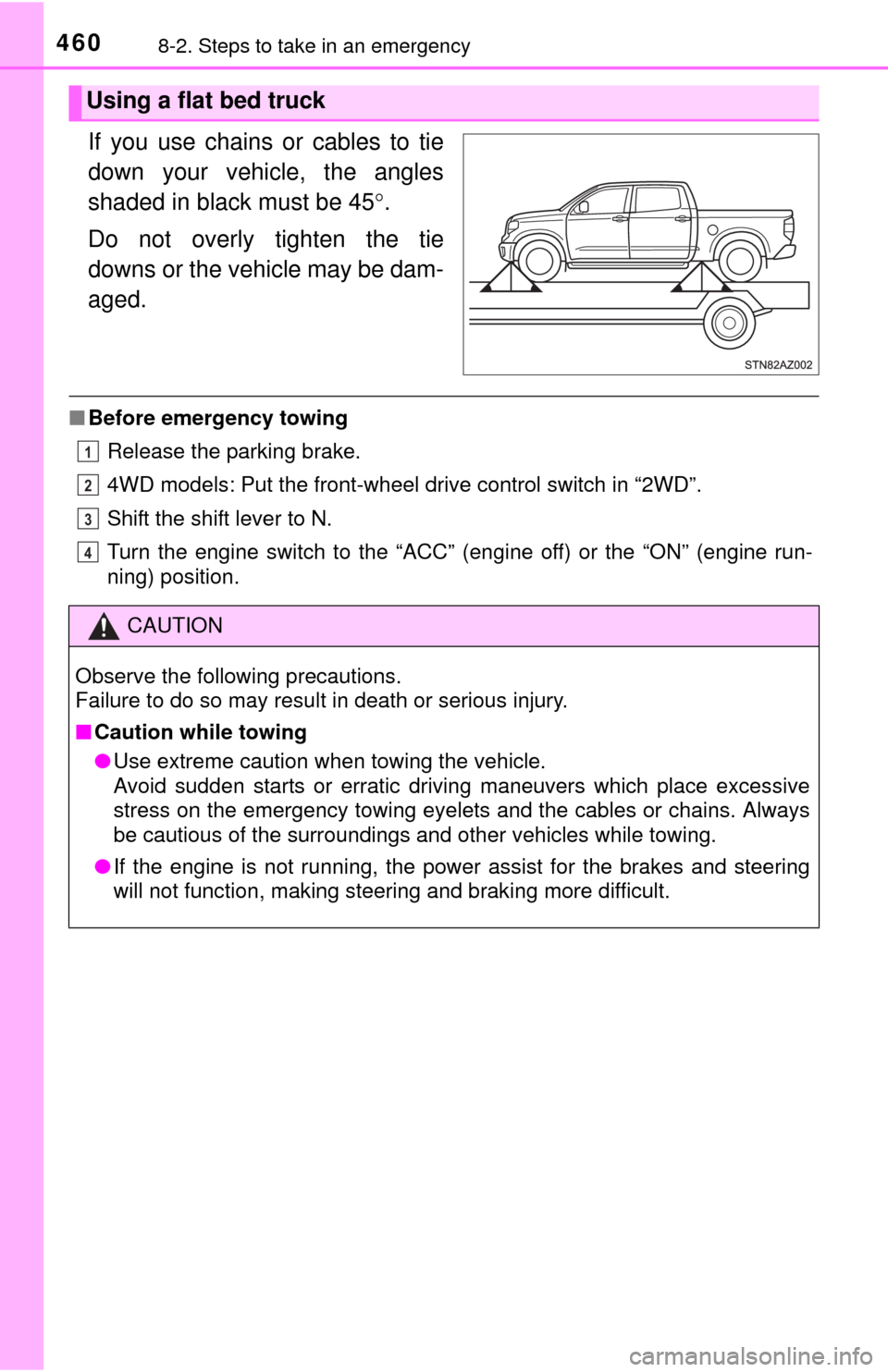
4608-2. Steps to take in an emergency
If you use chains or cables to tie
down your vehicle, the angles
shaded in black must be 45.
Do not overly tighten the tie
downs or the vehicle may be dam-
aged.
■ Before emergency towing
Release the parking brake.
4WD models: Put the front-wheel drive control switch in “2WD”.
Shift the shift lever to N.
Turn the engine switch to the “ACC” (engine off) or the “ON” (engine run-
ning) position.
Using a flat bed truck
CAUTION
Observe the following precautions.
Failure to do so may result in death or serious injury.
■Caution while towing
● Use extreme caution when towing the vehicle.
Avoid sudden starts or erratic driving maneuvers which place excessive
stress on the emergency towing eyelets and the cables or chains. Always
be cautious of the surroundings and other vehicles while towing.
● If the engine is not running, the power assist for the brakes and steering
will not function, making steering and braking more difficult.
1
2
3
4
Page 464 of 576
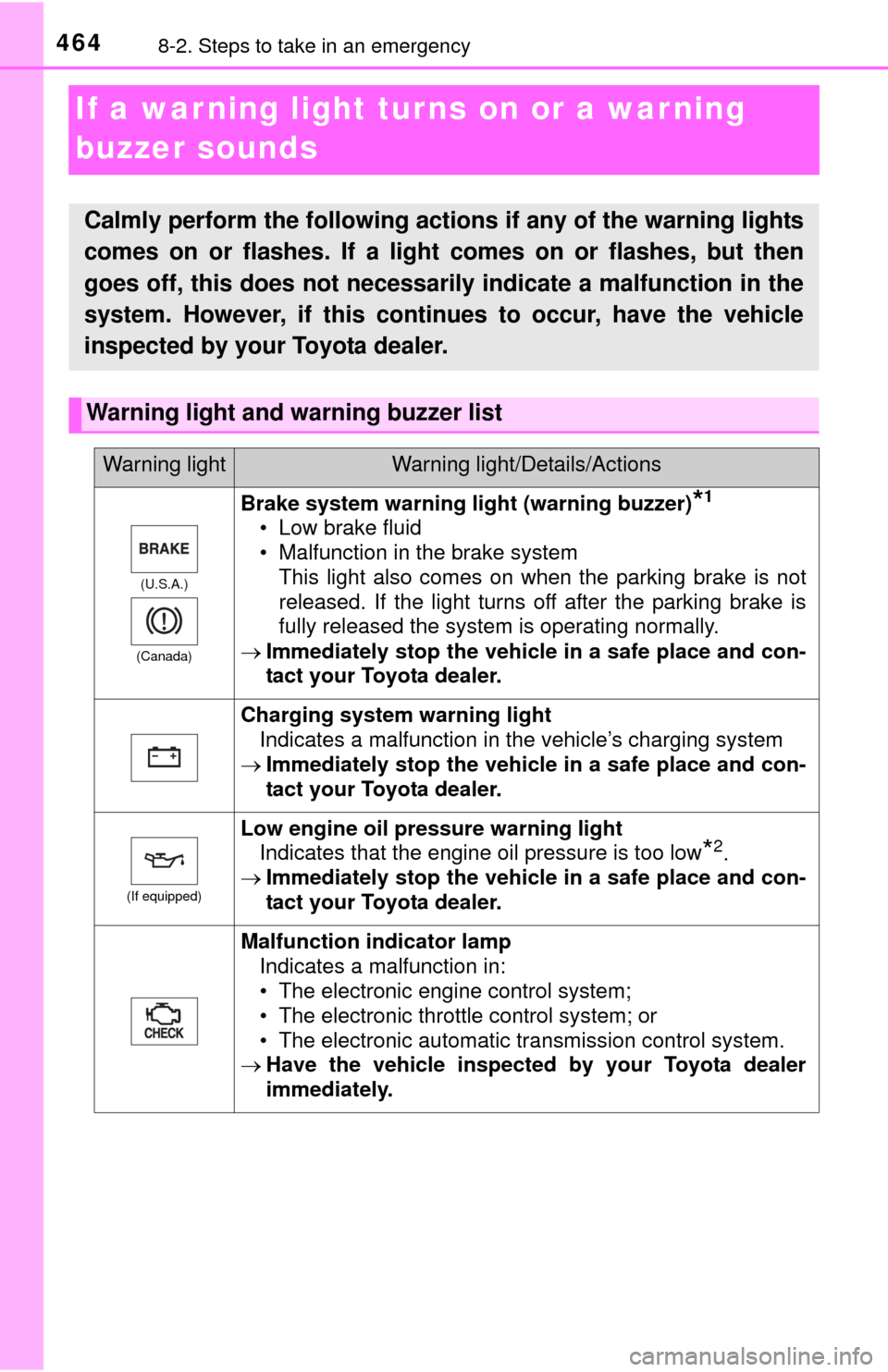
4648-2. Steps to take in an emergency
If a warning light turns on or a warning
buzzer sounds
Calmly perform the following actions if any of the warning lights
comes on or flashes. If a light comes on or flashes, but then
goes off, this does not necessarily indicate a malfunction in the
system. However, if this continues to occur, have the vehicle
inspected by your Toyota dealer.
Warning light and warning buzzer list
Warning lightWarning light/Details/Actions
(U.S.A.)
(Canada)
Brake system warning light (warning buzzer)*1
• Low brake fluid
• Malfunction in the brake system This light also comes on when the parking brake is not
released. If the light turns off after the parking brake is
fully released the system is operating normally.
Immediately stop the vehicle in a safe place and con-
tact your Toyota dealer.
Charging system warning light
Indicates a malfunction in the vehicle’s charging system
Immediately stop the vehicle in a safe place and con-
tact your Toyota dealer.
(If equipped)
Low engine oil pressure warning light
Indicates that the engine oil pressure is too low
*2.
Immediately stop the vehicle in a safe place and con-
tact your Toyota dealer.
Malfunction indicator lamp
Indicates a malfunction in:
• The electronic engine control system;
• The electronic throttle control system; or
• The electronic automatic transmission control system.
Have the vehicle inspected by your Toyota dealer
immediately.
Page 467 of 576
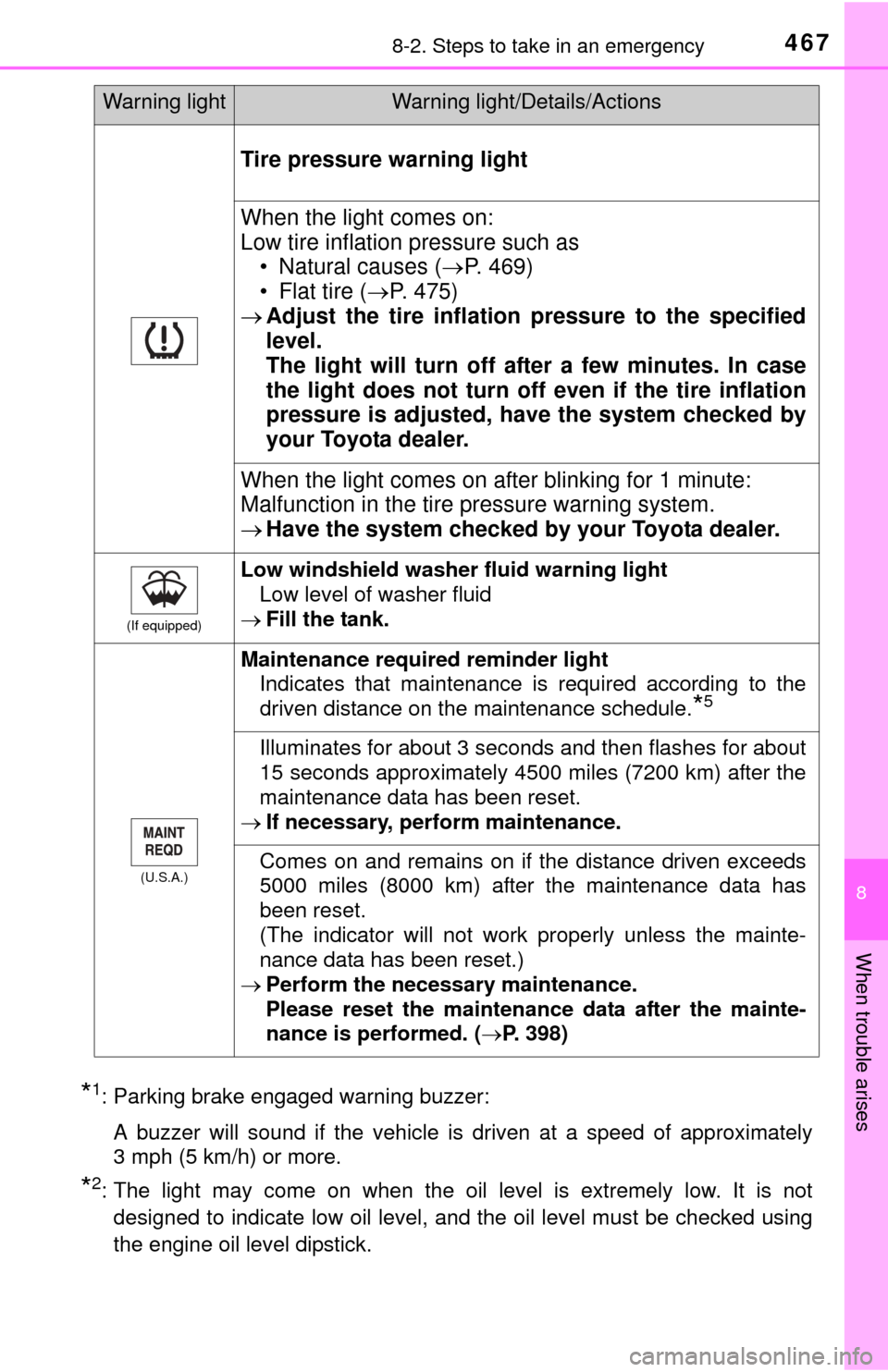
4678-2. Steps to take in an emergency
8
When trouble arises
*1: Parking brake engaged warning buzzer:A buzzer will sound if the vehicle is driven at a speed of approximately
3 mph (5 km/h) or more.
*2: The light may come on when the oil level is extremely low. It is notdesigned to indicate low oil level, and the oil level must be checked using
the engine oil level dipstick.
Tire pressure warning light
When the light comes on:
Low tire inflation pressure such as • Natural causes ( P. 469)
• Flat tire ( P. 475)
Adjust the tire inflation pressure to the specified
level.
The light will turn off after a few minutes. In case
the light does not turn off even if the tire inflation
pressure is adjusted, have the system checked by
your Toyota dealer.
When the light comes on after blinking for 1 minute:
Malfunction in the tire pressure warning system.
Have the system checked by your Toyota dealer.
(If equipped)
Low windshield washer fluid warning light
Low level of washer fluid
Fill the tank.
(U.S.A.)
Maintenance required reminder light
Indicates that maintenance is required according to the
driven distance on the maintenance schedule.
*5
Illuminates for about 3 seconds and then flashes for about
15 seconds approximately 4500 miles (7200 km) after the
maintenance data has been reset.
If necessary, perform maintenance.
Comes on and remains on if the distance driven exceeds
5000 miles (8000 km) after the maintenance data has
been reset.
(The indicator will not work properly unless the mainte-
nance data has been reset.)
Perform the necessary maintenance.
Please reset the maintenance data after the mainte-
nance is performed. ( P. 398)
Warning lightWarning light/Details/Actions
Page 473 of 576
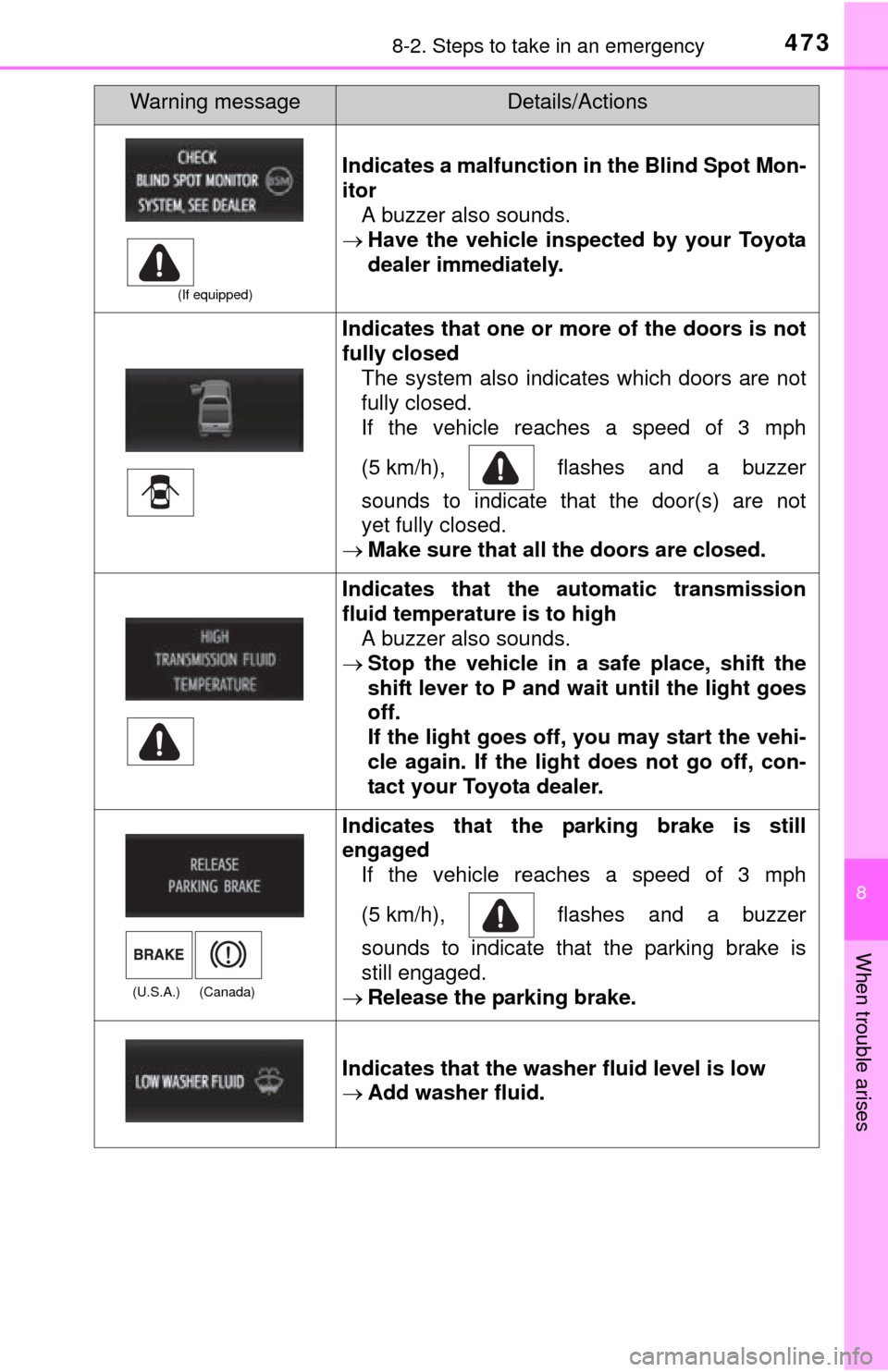
4738-2. Steps to take in an emergency
8
When trouble arises
(If equipped)
Indicates a malfunction in the Blind Spot Mon-
itorA buzzer also sounds.
Have the vehicle inspected by your Toyota
dealer immediately.
Indicates that one or more of the doors is not
fully closed The system also indicates which doors are not
fully closed.
If the vehicle reaches a speed of 3 mph
(5 km/h), flashes and a buzzer
sounds to indicate that the door(s) are not
yet fully closed.
Make sure that all the doors are closed.
Indicates that the automatic transmission
fluid temperature is to high
A buzzer also sounds.
Stop the vehicle in a safe place, shift the
shift lever to P and wait until the light goes
off.
If the light goes off, you may start the vehi-
cle again. If the light does not go off, con-
tact your Toyota dealer.
(U.S.A.) (Canada)
Indicates that the parking brake is still
engaged If the vehicle reaches a speed of 3 mph
(5 km/h), flashes and a buzzer
sounds to indicate that the parking brake is
still engaged.
Release the parking brake.
Indicates that the washer fluid level is low
Add washer fluid.
Warning messageDetails/Actions