2014 TOYOTA TUNDRA USB port
[x] Cancel search: USB portPage 3 of 576
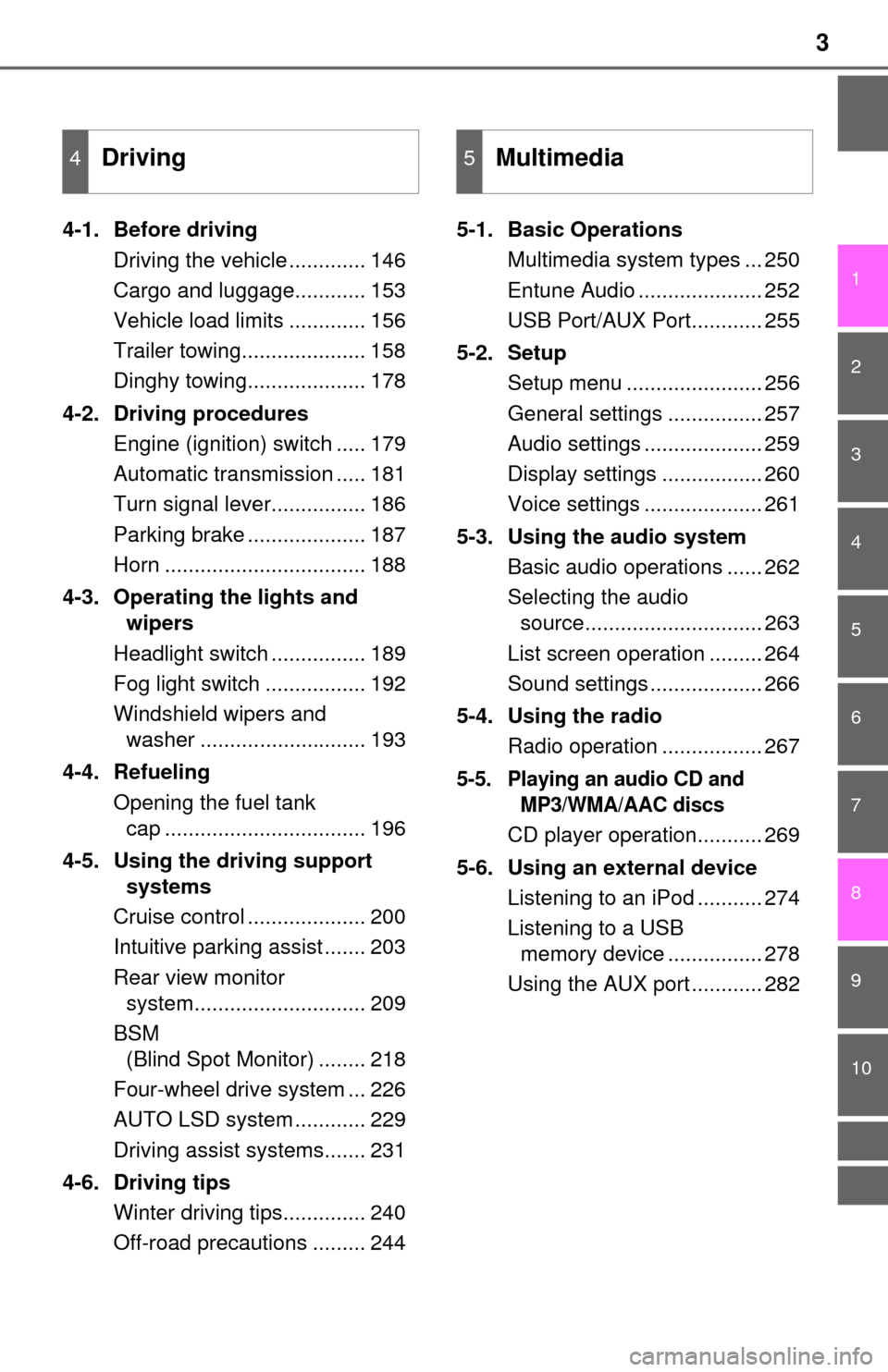
3
1
9 8
7 5 4
3
2
10
6
4-1. Before drivingDriving the vehicle ............. 146
Cargo and luggage............ 153
Vehicle load limits ............. 156
Trailer towing..................... 158
Dinghy towing.................... 178
4-2. Driving procedures Engine (ignition) switch ..... 179
Automatic transmission ..... 181
Turn signal lever................ 186
Parking brake .................... 187
Horn .................................. 188
4-3. Operating the lights and wipers
Headlight switch ................ 189
Fog light switch ................. 192
Windshield wipers and washer ............................ 193
4-4. Refueling Opening the fuel tank cap .................................. 196
4-5. Using the driving support systems
Cruise control .................... 200
Intuitive parking assist ....... 203
Rear view monitor system............................. 209
BSM (Blind Spot Monitor) ........ 218
Four-wheel drive system ... 226
AUTO LSD system ............ 229
Driving assist systems....... 231
4-6. Driving tips Winter driving tips.............. 240
Off-road precautions ......... 244 5-1. Basic Operations
Multimedia system types ... 250
Entune Audio ..................... 252
USB Port/AUX Port............ 255
5-2. Setup Setup menu ....................... 256
General settings ................ 257
Audio settings .................... 259
Display settings ................. 260
Voice settings .................... 261
5-3. Using the audio system Basic audio operations ...... 262
Selecting the audio source.............................. 263
List screen operation ......... 264
Sound settings ................... 266
5-4. Using the radio Radio operation ................. 267
5-5. Playing an audio CD and MP3/WMA/AAC discs
CD player operation........... 269
5-6. Using an external device Listening to an iPod ........... 274
Listening to a USB memory device ................ 278
Using the AUX port ............ 282
4Driving5Multimedia
Page 22 of 576
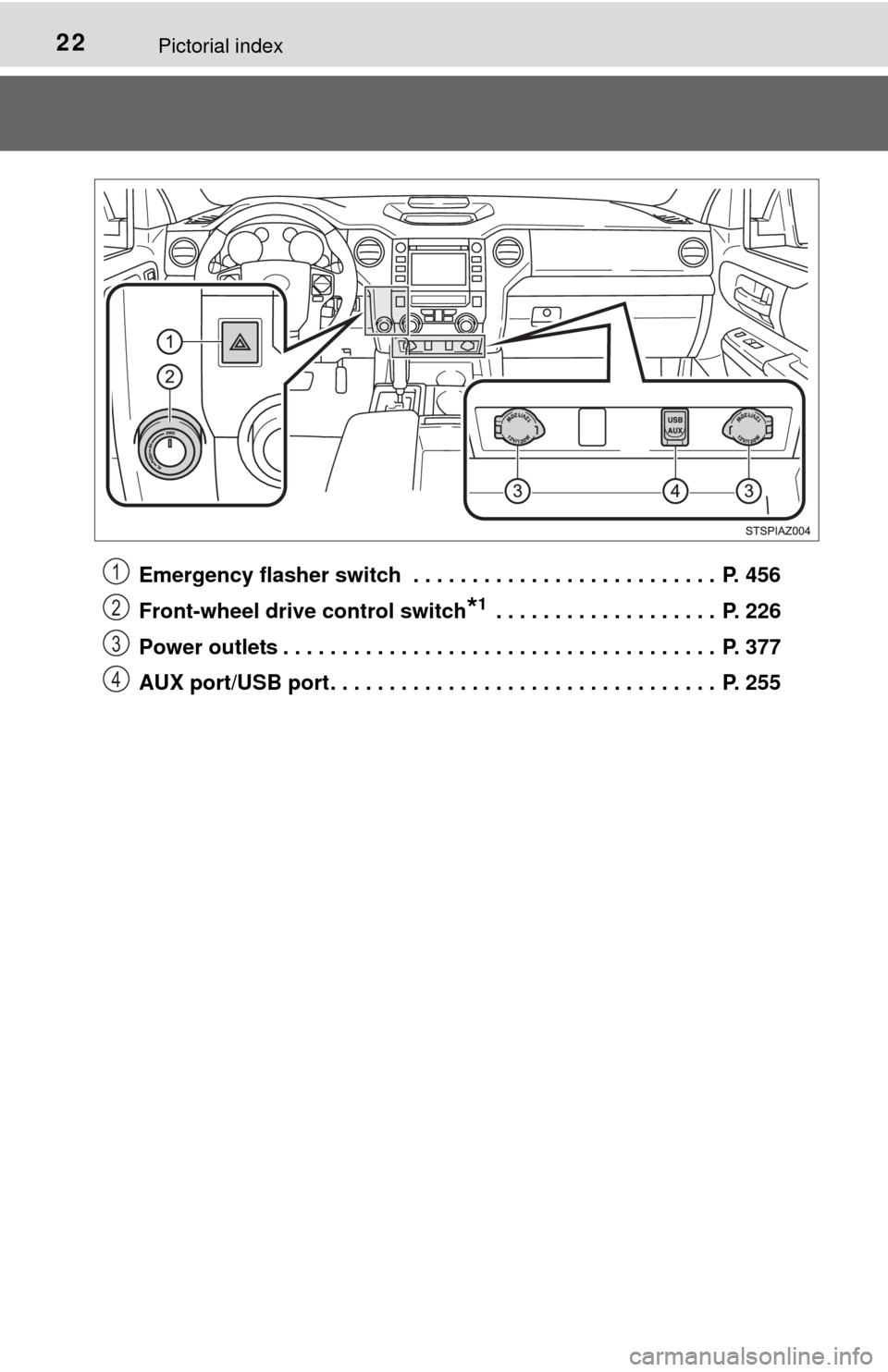
22Pictorial index
Emergency flasher switch . . . . . . . . . . . . . . . . . . . . . . . . . . P. 456
Front-wheel drive control switch
*1 . . . . . . . . . . . . . . . . . . . P. 226
Power outlets . . . . . . . . . . . . . . . . . . . . . . . . . . . . . . . . . . . . . P. 377
AUX port/USB port . . . . . . . . . . . . . . . . . . . . . . . . . . . . . . . . . P. 255
1
2
3
4
Page 248 of 576
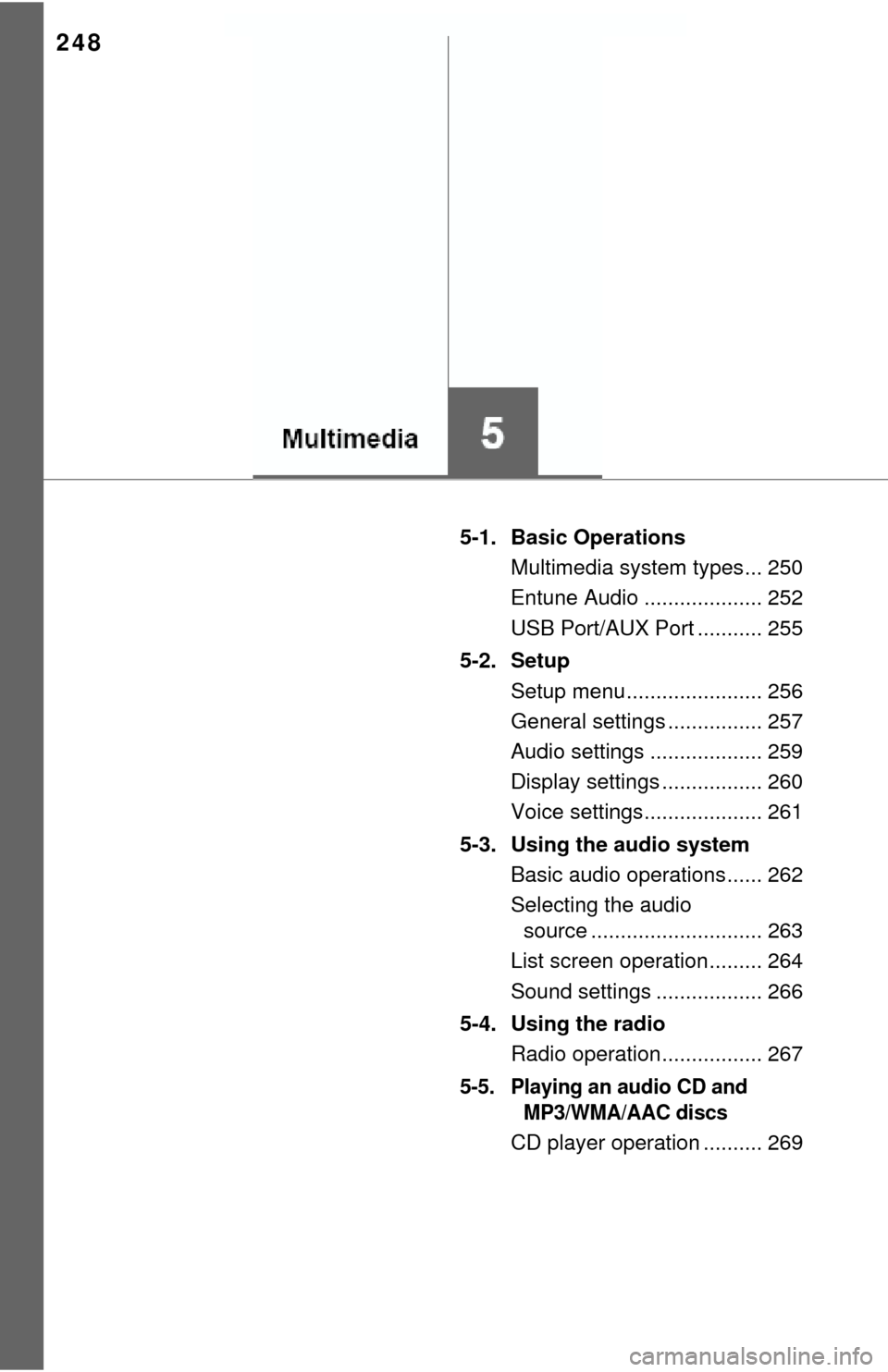
248
5-1. Basic OperationsMultimedia system types... 250
Entune Audio .................... 252
USB Port/AUX Port ........... 255
5-2. Setup Setup menu....................... 256
General settings ................ 257
Audio settings ................... 259
Display settings ................. 260
Voice settings.................... 261
5-3. Using the audio system Basic audio operations...... 262
Selecting the audio source ............................. 263
List screen operation......... 264
Sound settings .................. 266
5-4. Using the radio Radio operation................. 267
5-5. Playing an audio CD and MP3/WMA/AAC discs
CD player operation .......... 269
Page 249 of 576
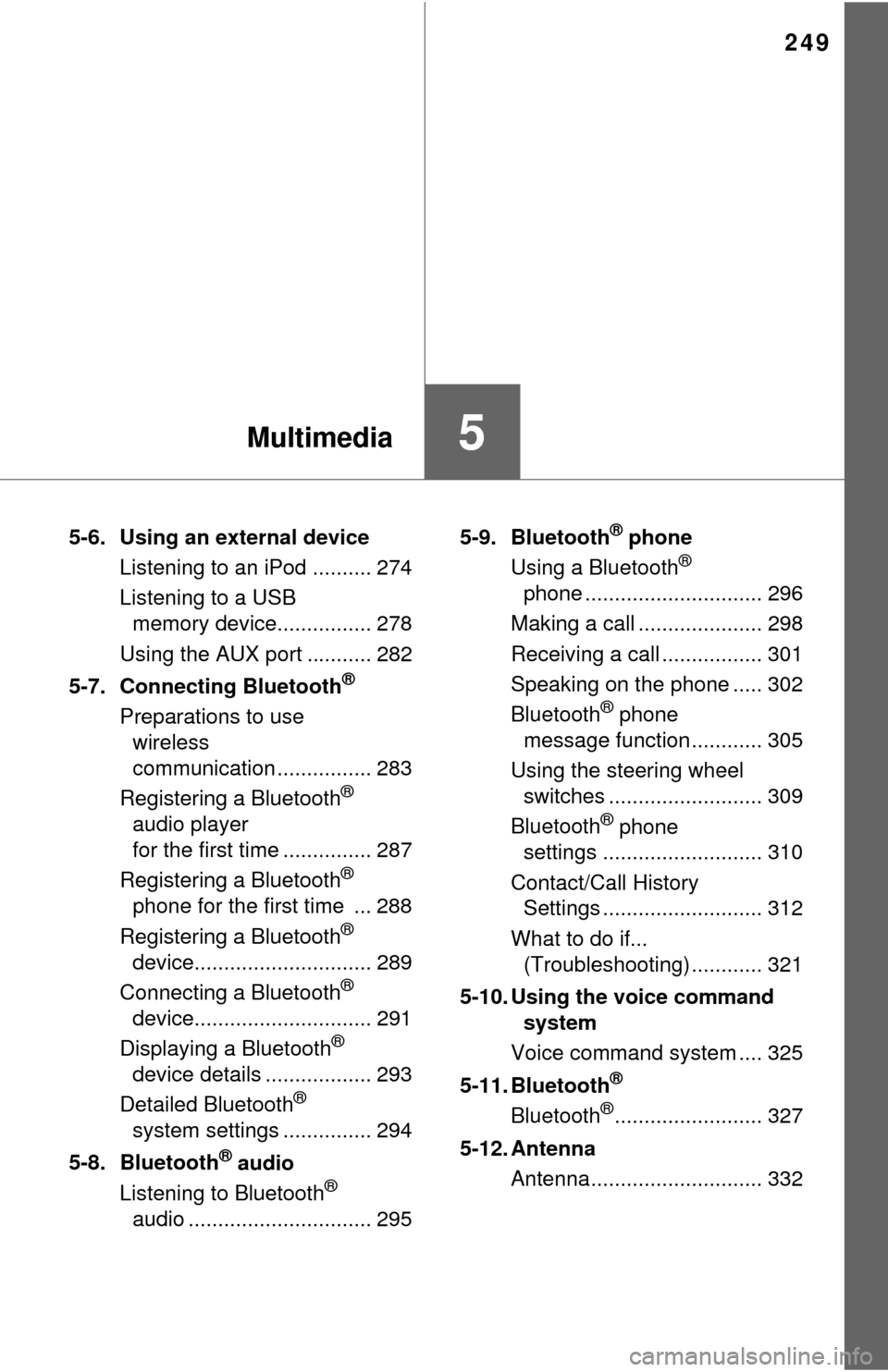
249
5Multimedia
5-6. Using an external deviceListening to an iPod .......... 274
Listening to a USB memory device................ 278
Using the AUX port ........... 282
5-7. Connecting Bluetooth
®
Preparations to use wireless
communication ................ 283
Registering a Bluetooth
®
audio player
for the first time ............... 287
Registering a Bluetooth
®
phone for the first time ... 288
Registering a Bluetooth
®
device.............................. 289
Connecting a Bluetooth
®
device.............................. 291
Displaying a Bluetooth
®
device details .................. 293
Detailed Bluetooth
®
system settings ............... 294
5-8. Bluetooth
® audio
Listening to Bluetooth®
audio ............................... 295 5-9. Bluetooth
® phone
Using a Bluetooth®
phone .............................. 296
Making a call ..................... 298
Receiving a call ................. 301
Speaking on the phone ..... 302
Bluetooth
® phone
message function ............ 305
Using the steering wheel switches .......................... 309
Bluetooth
® phone
settings ........................... 310
Contact/Call History Settings ........................... 312
What to do if... (Troubleshooting) ............ 321
5-10. Using the voice command system
Voice command system .... 325
5-11. Bluetooth
®
Bluetooth®......................... 327
5-12. Antenna Antenna............................. 332
Page 255 of 576
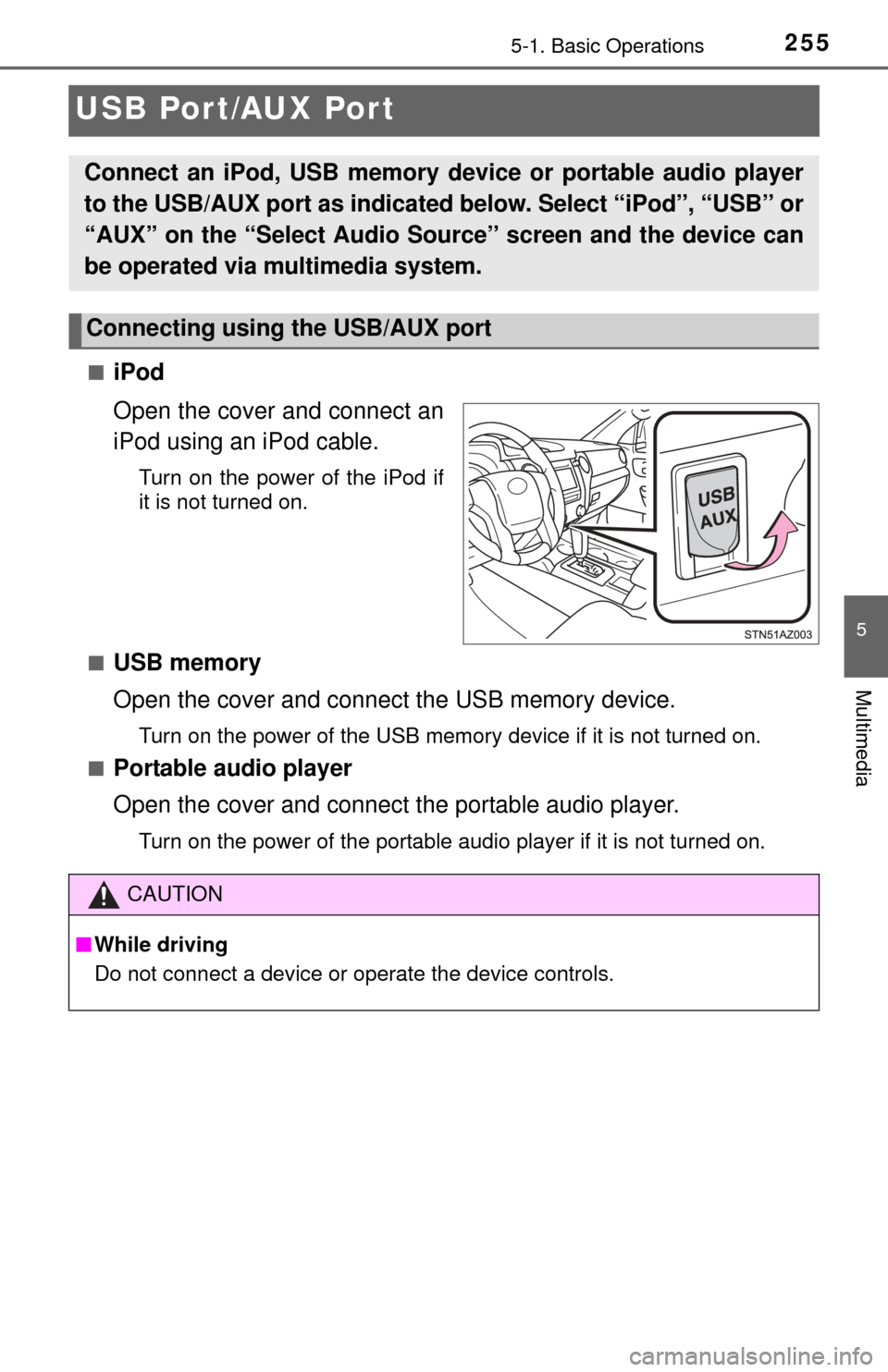
2555-1. Basic Operations
5
Multimedia
USB Por t/AUX Port
■iPod
Open the cover and connect an
iPod using an iPod cable.
Turn on the power of the iPod if
it is not turned on.
■
USB memory
Open the cover and connect the USB memory device.
Turn on the power of the USB memory device if it is not turned on.
■
Portable audio player
Open the cover and connect the portable audio player.
Turn on the power of the portable audio player if it is not turned on.
Connect an iPod, USB memory device or portable audio player
to the USB/AUX port as indicated below. Select “iPod”, “USB” or
“AUX” on the “Select Audio Source ” screen and the device can
be operated via multimedia system.
Connecting using the USB/AUX port
CAUTION
■ While driving
Do not connect a device or operate the device controls.
Page 281 of 576
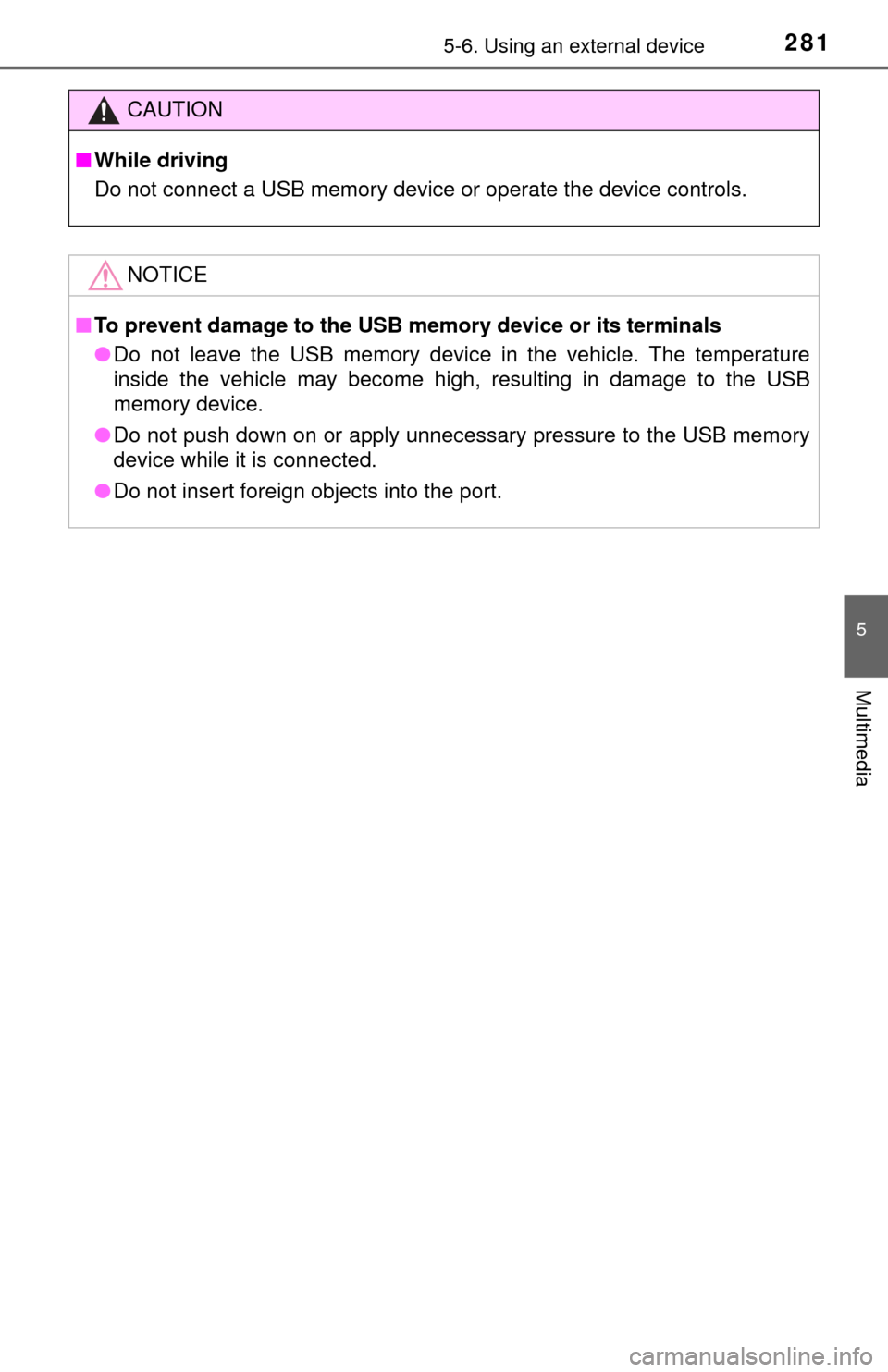
2815-6. Using an external device
5
Multimedia
CAUTION
■While driving
Do not connect a USB memory device or operate the device controls.
NOTICE
■To prevent damage to the USB memory device or its terminals
● Do not leave the USB memory device in the vehicle. The temperature
inside the vehicle may become high, resulting in damage to the USB
memory device.
● Do not push down on or apply unnecessary pressure to the USB memory
device while it is connected.
● Do not insert foreign objects into the port.
Page 561 of 576
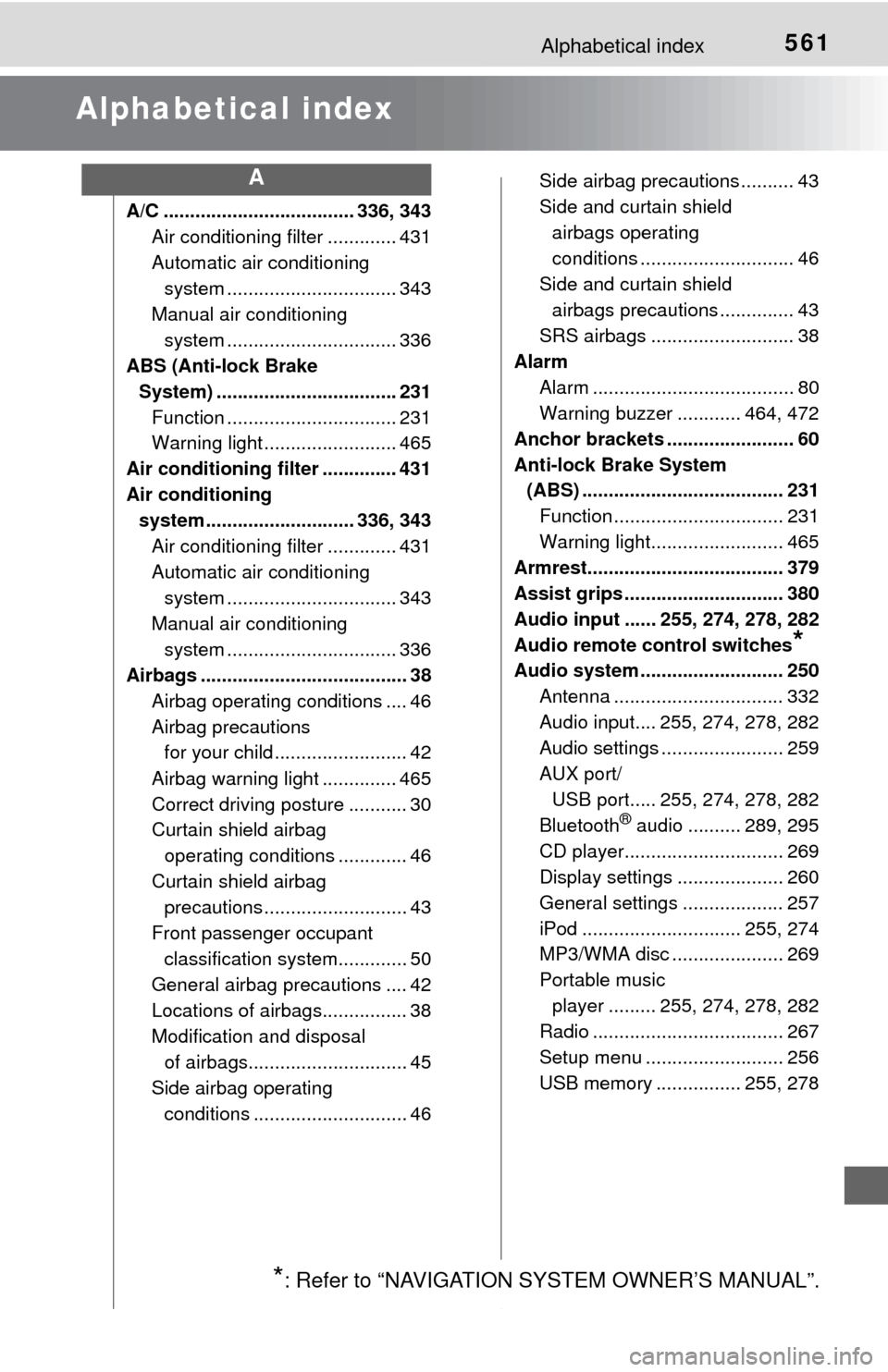
561Alphabetical index
Alphabetical index
A/C .................................... 336, 343Air conditioning filter ............. 431
Automatic air conditioning system ......... ....................... 343
Manual air conditioning system ......... ....................... 336
ABS (Anti-lock Brake
System) .................................. 231 Function ................................ 231
Warning light ......................... 465
Air conditioning filter .............. 431
Air conditioning system ............................ 336, 343
Air conditioning filter ............. 431
Automatic air conditioning system ......... ....................... 343
Manual air conditioning system ......... ....................... 336
Airbags ....................................... 38
Airbag operating conditions .... 46
Airbag precautions for your child ......................... 42
Airbag warning light .............. 465
Correct driving posture ........... 30
Curtain shield airbag operating conditions ............. 46
Curtain shield airbag precautions ........................... 43
Front passenger occupant classification syst em............. 50
General airbag precautions .... 42
Locations of airbags................ 38
Modification and disposal of airbags.............................. 45
Side airbag operating conditions ............................. 46 Side airbag precautions .......... 43
Side and curtain shield
airbags operating
conditions ............................. 46
Side and curtain shield airbags precautions .............. 43
SRS airbags ........................... 38
Alarm Alarm ...................................... 80
Warning buzzer ............ 464, 472
Anchor brackets ........................ 60
Anti-lock Brake System (ABS) ...................................... 231
Function ................................ 231
Warning light......................... 465
Armrest..................................... 379
Assist grips .............................. 380
Audio input ...... 255, 274, 278, 282
Audio remote control switches
*
Audio system ........................... 250
Antenna ................................ 332
Audio input.... 255, 274, 278, 282
Audio settings ....................... 259
AUX port/USB port..... 255, 274, 278, 282
Bluetooth
® audio .......... 289, 295
CD player.............................. 269
Display settings .................... 260
General settings ................... 257
iPod .............................. 255, 274
MP3/WMA disc ..................... 269
Portable music player ......... 255, 274, 278, 282
Radio .................................... 267
Setup menu .......................... 256
USB memory ................ 255, 278
A
*: Refer to “NAVIGATION SYSTEM OWNER’S MANUAL”.
Page 573 of 576
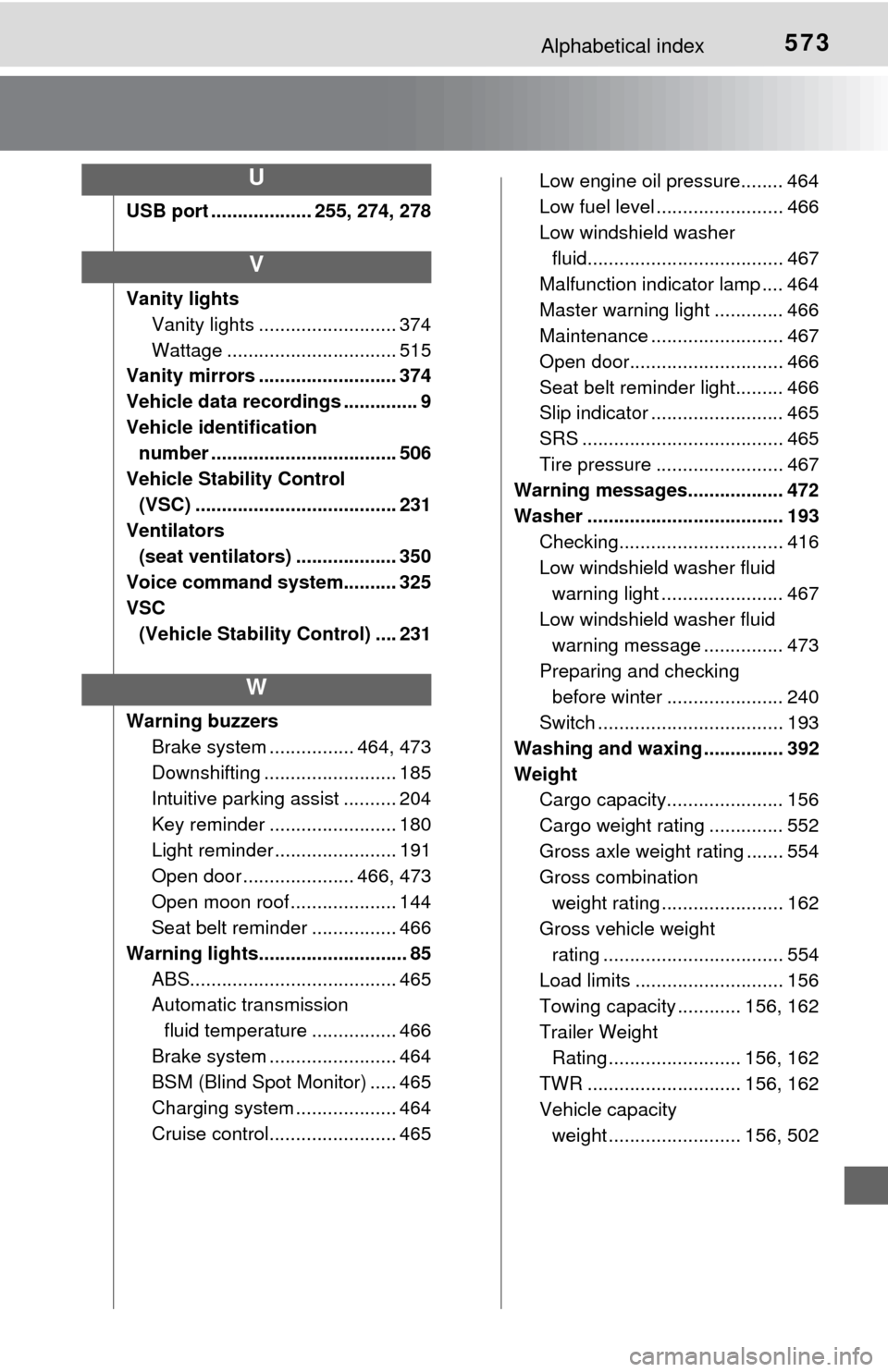
573Alphabetical index
USB port ................... 255, 274, 278
Vanity lightsVanity lights .......................... 374
Wattage ................................ 515
Vanity mirrors .......................... 374
Vehicle data recordings .............. 9
Vehicle identification number ................................... 506
Vehicle Stability Control (VSC) ...................................... 231
Ventilators
(seat ventilators) ................... 350
Voice command system.......... 325
VSC (Vehicle Stabilit y Control) .... 231
Warning buzzers Brake system ....... ......... 464, 473
Downshifting ......................... 185
Intuitive parking assist .......... 204
Key reminder ........................ 180
Light reminder ....................... 191
Open door ..................... 466, 473
Open moon roof .................... 144
Seat belt reminder ................ 466
Warning lights............................ 85 ABS....................................... 465
Automatic transmission fluid temperature ................ 466
Brake system ....... ................. 464
BSM (Blind Spot Monitor) ..... 465
Charging system ................... 464
Cruise control........................ 465 Low engine oil pressure........ 464
Low fuel level ........................ 466
Low windshield washer
fluid..................................... 467
Malfunction indicator lamp .... 464
Master warning light ............. 466
Maintenance ......................... 467
Open door............................. 466
Seat belt reminder light......... 466
Slip indicator ......................... 465
SRS ...................................... 465
Tire pressure ........................ 467
Warning messages.................. 472
Washer ..................................... 193
Checking............................... 416
Low windshield washer fluid warning light ....................... 467
Low windshield washer fluid warning message ............... 473
Preparing and checking before winter ...................... 240
Switch ................................... 193
Washing and waxing ............... 392
Weight Cargo capacity...................... 156
Cargo weight rating .............. 552
Gross axle weight rating ....... 554
Gross combination
weight rating ....................... 162
Gross vehicle weight rating .................................. 554
Load limits ............................ 156
Towing capacity ............ 156, 162
Trailer Weight Rating ......................... 156, 162
TWR ............................. 156, 162
Vehicle capacity weight ......................... 156, 502
U
V
W