Page 192 of 576
1924-3. Operating the lights and wipers
Fog light switch
(U.S.A.) or (Canada)
Turns the front fog lights
off
Turns the front fog lights
on
■Fog lights can be used when
The headlights are on in low beam.
: If equipped
The fog lights secure excellent visi bility in difficult driving con-
ditions, such as in rain and fog.
1
2
Page 215 of 576
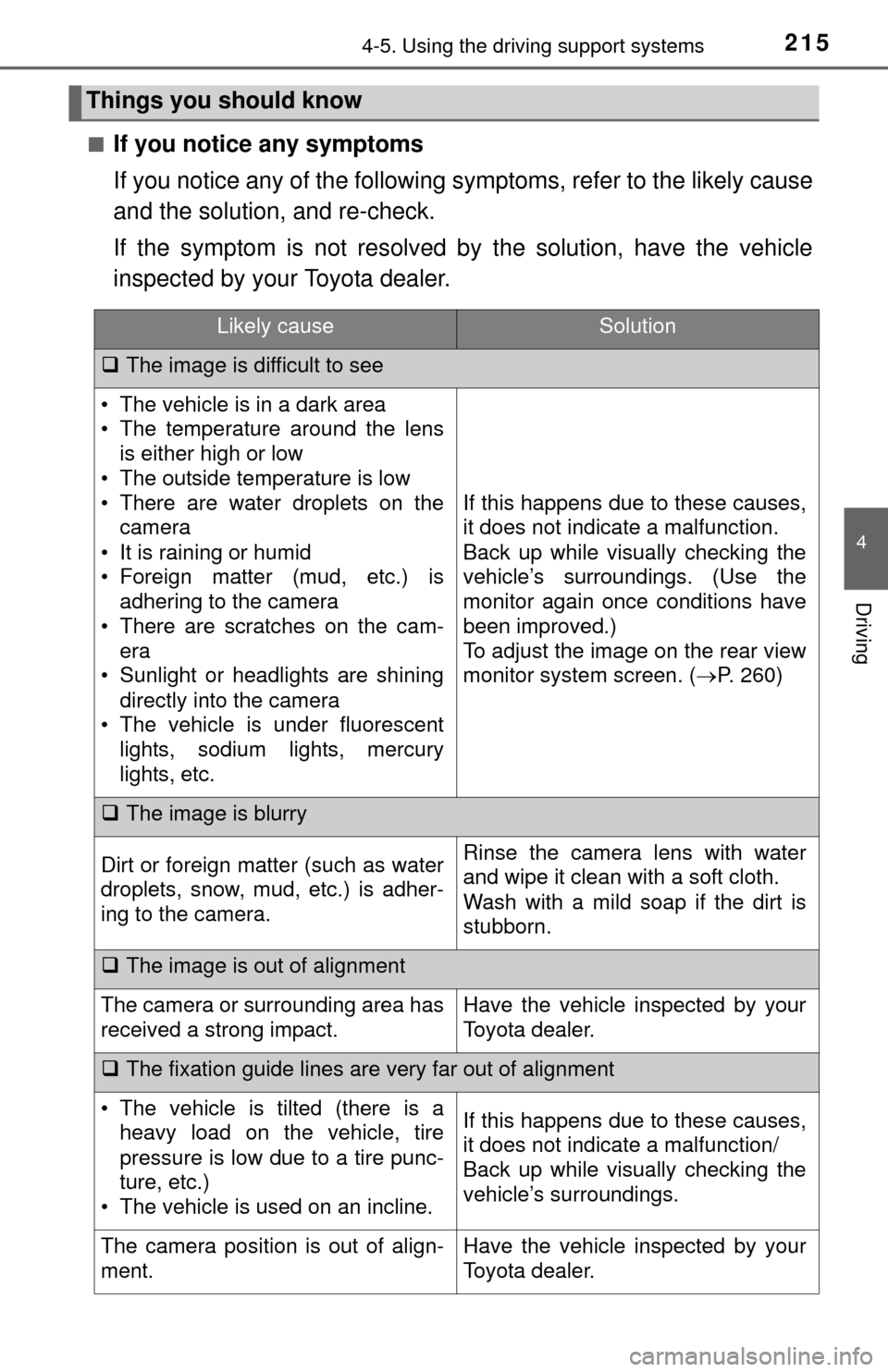
2154-5. Using the driving support systems
4
Driving
■If you notice any symptoms
If you notice any of the following symptoms, refer to the likely cause
and the solution, and re-check.
If the symptom is not resolved by the solution, have the vehicle
inspected by your Toyota dealer.
Things you should know
Likely causeSolution
The image is difficult to see
• The vehicle is in a dark area
• The temperature around the lens
is either high or low
• The outside temperature is low
• There are water droplets on the camera
• It is raining or humid
• Foreign matter (mud, etc.) is adhering to the camera
• There are scratches on the cam- era
• Sunlight or headlights are shining
directly into the camera
• The vehicle is under fluorescent lights, sodium lights, mercury
lights, etc.
If this happens due to these causes,
it does not indicate a malfunction.
Back up while visually checking the
vehicle’s surroundings. (Use the
monitor again once conditions have
been improved.)
To adjust the image on the rear view
monitor system screen. ( P. 260)
The image is blurry
Dirt or foreign matter (such as water
droplets, snow, mud, etc.) is adher-
ing to the camera.Rinse the camera lens with water
and wipe it clean with a soft cloth.
Wash with a mild soap if the dirt is
stubborn.
The image is out of alignment
The camera or surrounding area has
received a strong impact.Have the vehicle inspected by your
Toyota dealer.
The fixation guide lines are very far out of alignment
• The vehicle is tilted (there is a
heavy load on the vehicle, tire
pressure is low due to a tire punc-
ture, etc.)
• The vehicle is used on an incline.If this happens due to these causes,
it does not indicate a malfunction/
Back up while visually checking the
vehicle’s surroundings.
The camera position is out of align-
ment.Have the vehicle inspected by your
Toyota dealer.
Page 260 of 576
2605-2. Setup
Display settings
Press the “SETUP” button.
Select “Display” on the “Setup” screen.Adjust general screen con-
trast/brightness
Adjust camera screen con-
trast/brightness
Changes to day mode.
Select “General” or “Camera” on the “Display Settings” screen.
Adjust the display as desired by selecting “+” or “-”.
When the headlights are turned on, the screen dims.
However, the screen can be switch ed to day mode by selecting “Day
Mode”.
The screen will stay in day mode when the headlights are turned on until
“Day Mode” is selected again.
Settings are available for adjusting the contrast and brightness
of the screen.
Screen for display settings
1
2
1
2
3
Adjusting the screen contrast/brightness
Day mode
1
2
Page 439 of 576
4397-3. Do-it-yourself maintenance
7
Maintenance and care
Light bulbs
Check the wattage of the light bulb to be replaced. (P. 515)
■Front
You may replace the following bulbs by yourself. The difficulty
level of replacement varies de pending on the bulb. If necessary
bulb replacement seems difficult to perform, contact your Toy-
ota dealer.
For more information about repl acing other light bulbs, contact
your Toyota dealer.
Preparing for light bulb replacement
Bulb locations
Headlights
Front turn signal lights/parking lights (bulb type)/daytime running
lights (if equipped on bulb type)
Front side marker lights
Fog lights (if equipped)1
2
3
4
Page 441 of 576
4417-3. Do-it-yourself maintenance
7
Maintenance and care
■HeadlightsTo allow enough working
space, turn the steering
wheel to the opposite side of
the bulb to be replaced.
Remove the screws and
fender liner clips.
Turn the steering wheel to the
left when replacing the right side
light bulb, and turn the steering
wheel to the right when replac-
ing the left side light bulb.
Open the fender liner and
unplug the connector.
Replacing light bulbs
1
2
Page 494 of 576
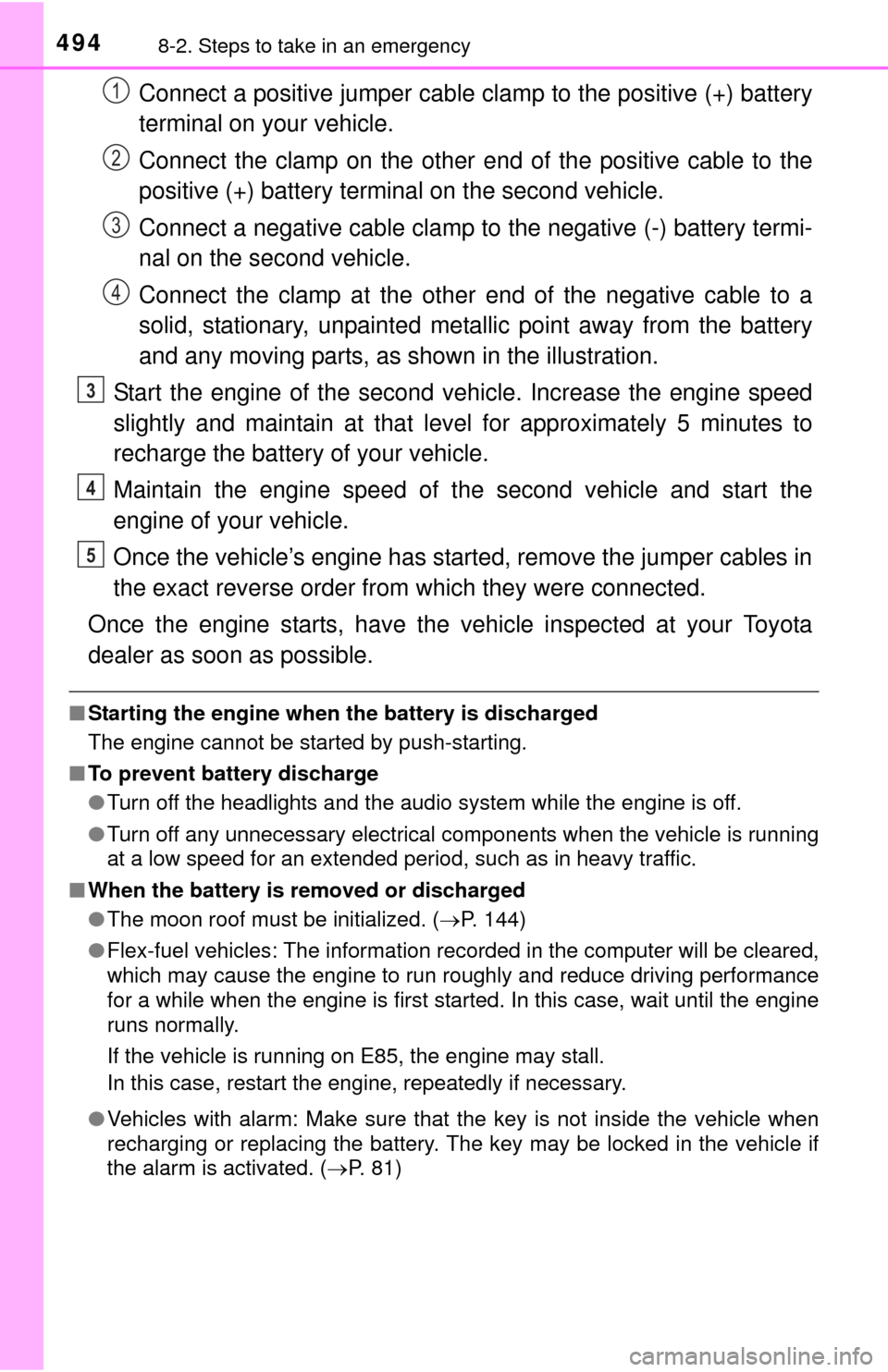
4948-2. Steps to take in an emergency
Connect a positive jumper cable clamp to the positive (+) battery
terminal on your vehicle.
Connect the clamp on the other end of the positive cable to the
positive (+) battery terminal on the second vehicle.
Connect a negative cable clamp to the negative (-) battery termi-
nal on the second vehicle.
Connect the clamp at the other end of the negative cable to a
solid, stationary, unpainted metallic point away from the battery
and any moving parts, as shown in the illustration.
Start the engine of the second vehicle. Increase the engine speed
slightly and maintain at that le vel for approximately 5 minutes to
recharge the batter y of your vehicle.
Maintain the engine speed of t he second vehicle and start the
engine of your vehicle.
Once the vehicle’s engine has started, remove the jumper cables in
the exact reverse order from which they were connected.
Once the engine starts, have the vehicle inspected at your Toyota
dealer as soon as possible.
■ Starting the engine when the battery is discharged
The engine cannot be started by push-starting.
■ To prevent battery discharge
●Turn off the headlights and the audio system while the engine is off.
● Turn off any unnecessary electrical components when the vehicle is running
at a low speed for an extended period, such as in heavy traffic.
■ When the battery is removed or discharged
●The moon roof must be initialized. ( P. 144)
● Flex-fuel vehicles: The information recorded in the computer will be cleared,
which may cause the engine to run roughly and reduce driving performance
for a while when the engine is first started. In this case, wait until the engine
runs normally.
If the vehicle is running on E85, the engine may stall.
In this case, restart the engine, repeatedly if necessary.
● Vehicles with alarm: Make sure that the key is not inside the vehicle when
recharging or replacing the battery. The key may be locked in the vehicle if
the alarm is activated. (P. 81)
1
2
3
4
3
4
5
Page 515 of 576
5159-1. Specifications
9
Vehicle specifications
*1: If equipped
*2: Bulb type only
A: HB2 halogen bulbs
B: H16 halogen bulbs
C: Wedge base bulbs (amber)
D: Wedge base bulbs (clear)
E: Double end bulbs
Light bulbs
Light BulbsBulb No.WTy p e
Exterior Headlights HB2 60/55 A
Front fog lights
*1H16 19 B
Front side marker lights W5W 5 D
Front turn signal lights/
parking lights
*2/
daytime running lights
*1, 24157NAK 28/8 C
Rear turn signal lights 921 16 D
Stop/tail and rear side
marker lights 3157KX 27/8 D
Back-up lights 7440 21 D
License plate lights W5W 5 D
High mounted stoplight and
cargo lamp 921 16 D
Outer foot light — 5 D
InteriorVanity lights 7065 5 E
Personal/interior lights
Front
Rear W5W
W5W5
5D
D
Foot well lighting — 1.4 D
Page 533 of 576
5339-2. Customization
9
Vehicle specifications
■Automatic light off system* ( P. 189)
*: If equipped
■
Multi-information display*1 ( P. 95)
*1: If equipped
*2: Vehicles with navigation system
■
Illumination ( P. 353)
■Seat Belt Reminder Buzzer ( P. 466)
FunctionDefault settingCustomized
setting
Light sensor sensitivity Level 3 Level 1 to 5—O O
Time elapsed before
headlights automatically
turn off after doors are
closed 30 seconds0 seconds
—O O60 seconds
90 seconds
123
FunctionDefault settingCustomized
setting
Turn by Turn navigation*2On OffOOO
Language EnglishFrenchOOOSpanish
Units miles
(MPG US) km
(L/100 km)
OOO
123
FunctionDefault settingCustomized
setting
Time elapsed before lights
turn off 15 seconds7.5 seconds—O O30 seconds
Operation after the engine
is off On
Off
—— O
Operation when the doors
are unlocked On Off—— O
123
FunctionDefault settingCustomized
setting
Vehicle speed linked seat
belt reminder buzzerOnOff—— O
123