2014 TOYOTA SIENNA stop start
[x] Cancel search: stop startPage 6 of 872
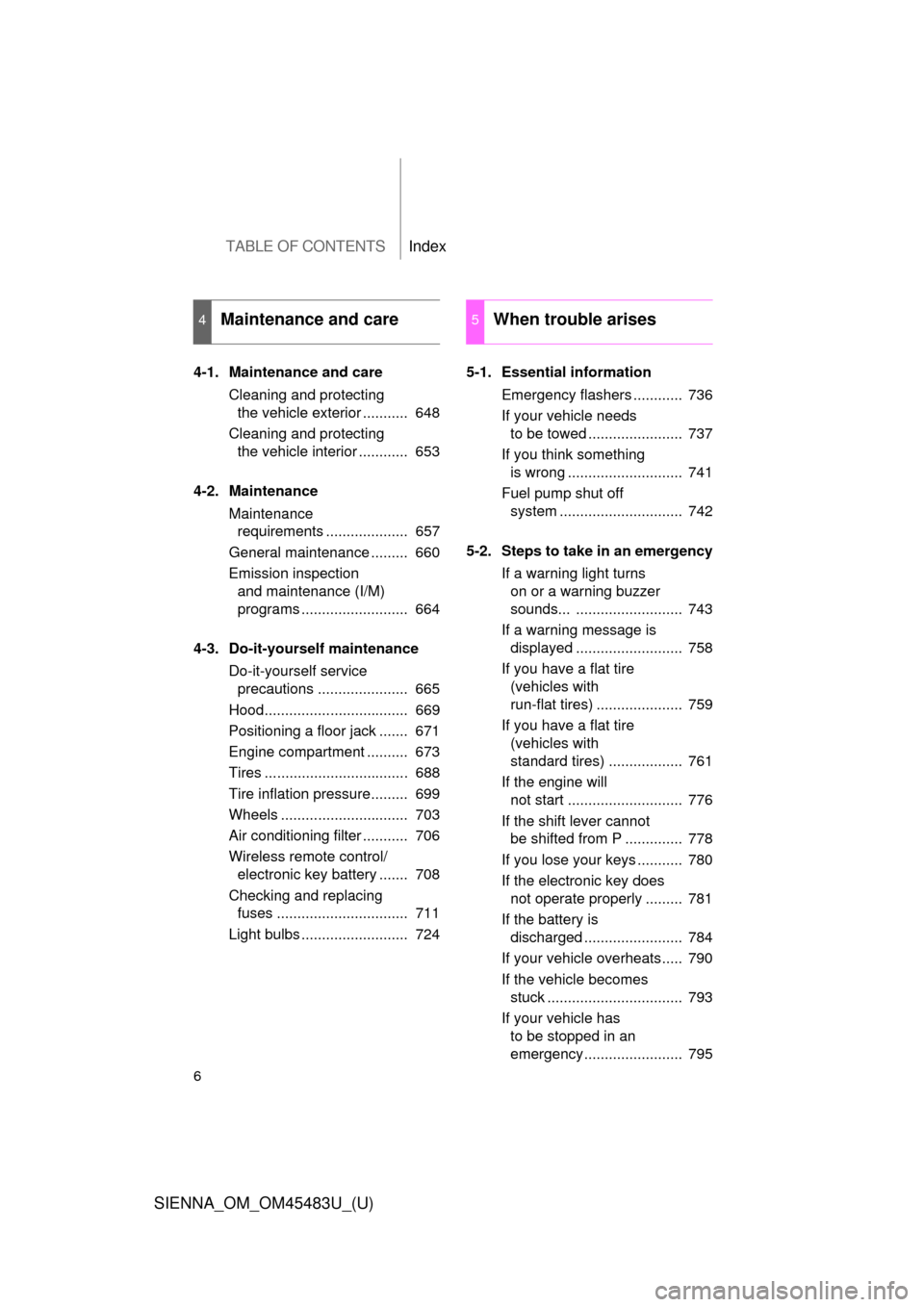
TABLE OF CONTENTSIndex
6
SIENNA_OM_OM45483U_(U)
4-1. Maintenance and careCleaning and protecting the vehicle exterior ........... 648
Cleaning and protecting the vehicle interior ............ 653
4-2. Maintenance Maintenance requirements .................... 657
General maintenance ......... 660
Emission inspection and maintenance (I/M)
programs .......................... 664
4-3. Do-it-yourself maintenance Do-it-yourself service precautions ...................... 665
Hood................................... 669
Positioning a floor jack ....... 671
Engine compartment .......... 673
Tires ................................... 688
Tire inflation pressure......... 699
Wheels ............................... 703
Air conditioning filter ........... 706
Wireless remote control/ electronic key battery ....... 708
Checking and replacing fuses ................................ 711
Light bulbs .......................... 724 5-1. Essential information
Emergency flashers ............ 736
If your vehicle needs to be towed ....................... 737
If you think something is wrong ............................ 741
Fuel pump shut off system .............................. 742
5-2. Steps to take in an emergency If a warning light turns on or a warning buzzer
sounds... .......................... 743
If a warning message is displayed .......................... 758
If you have a flat tire (vehicles with
run-flat tires) ..................... 759
If you have a flat tire (vehicles with
standard tires) .................. 761
If the engine will not start ............................ 776
If the shift lever cannot be shifted from P .............. 778
If you lose your keys ........... 780
If the electronic key does not operate properly ......... 781
If the battery is discharged ........................ 784
If your vehicle overheats..... 790
If the vehicle becomes stuck ................................. 793
If your vehicle has to be stopped in an
emergency........................ 795
4Maintenance and care5When trouble arises
Page 36 of 872
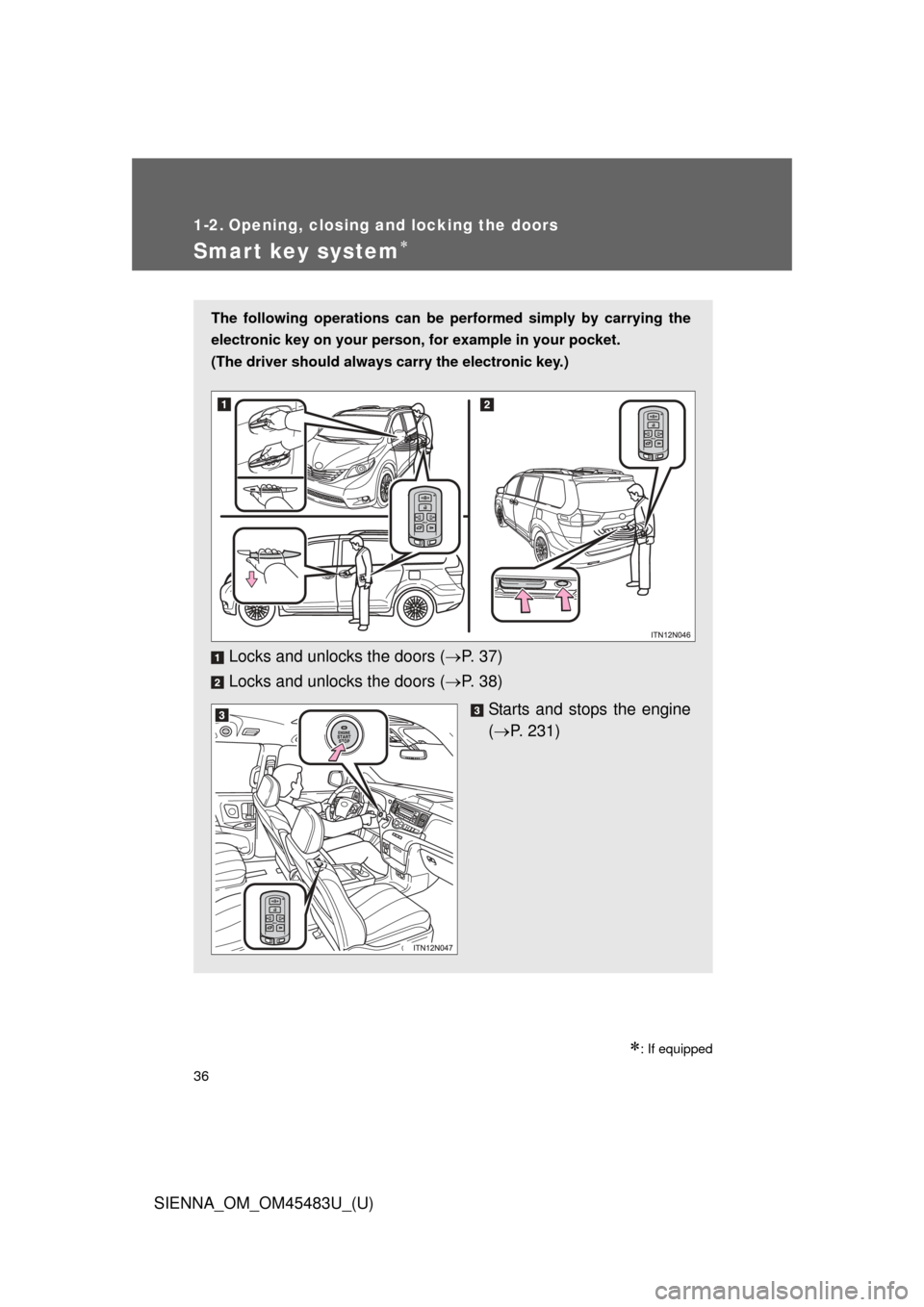
36
SIENNA_OM_OM45483U_(U)
1-2. Opening, closing and locking the doors
Smart key system
: If equipped
The following operations can be performed simply by carrying the
electronic key on your person , for example in your pocket.
(The driver should always carry the electronic key.)
Locks and unlocks the doors ( P. 3 7 )
Locks and unlocks the doors ( P. 3 8 )
Starts and stops the engine
( P. 231)
Page 40 of 872
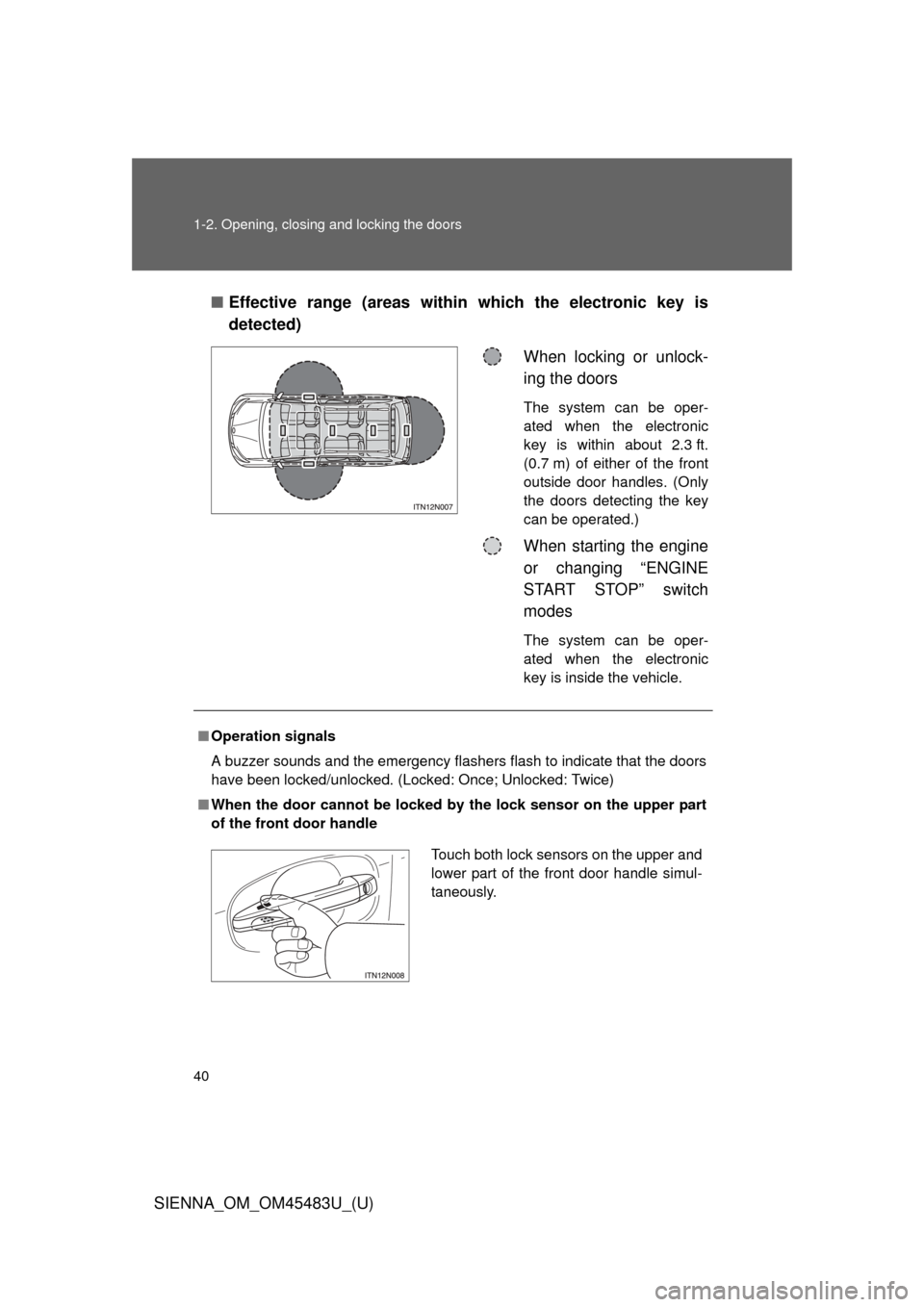
40 1-2. Opening, closing and locking the doors
SIENNA_OM_OM45483U_(U)■
Effective range (areas within which the electronic key is
detected)
When locking or unlock-
ing the doors
The system can be oper-
ated when the electronic
key is within about 2.3 ft.
(0.7 m) of either of the front
outside door handles. (Only
the doors detecting the key
can be operated.)
When starting the engine
or changing “ENGINE
START STOP” switch
modes
The system can be oper-
ated when the electronic
key is inside the vehicle.
■Operation signals
A buzzer sounds and the emergency flashers flash to indicate that the doors
have been locked/unlocked. (Locked: Once; Unlocked: Twice)
■ When the door cannot be locked by the lock sensor on the upper part
of the front door handle
Touch both lock sensors on the upper and
lower part of the front door handle simul-
taneously.
Page 41 of 872
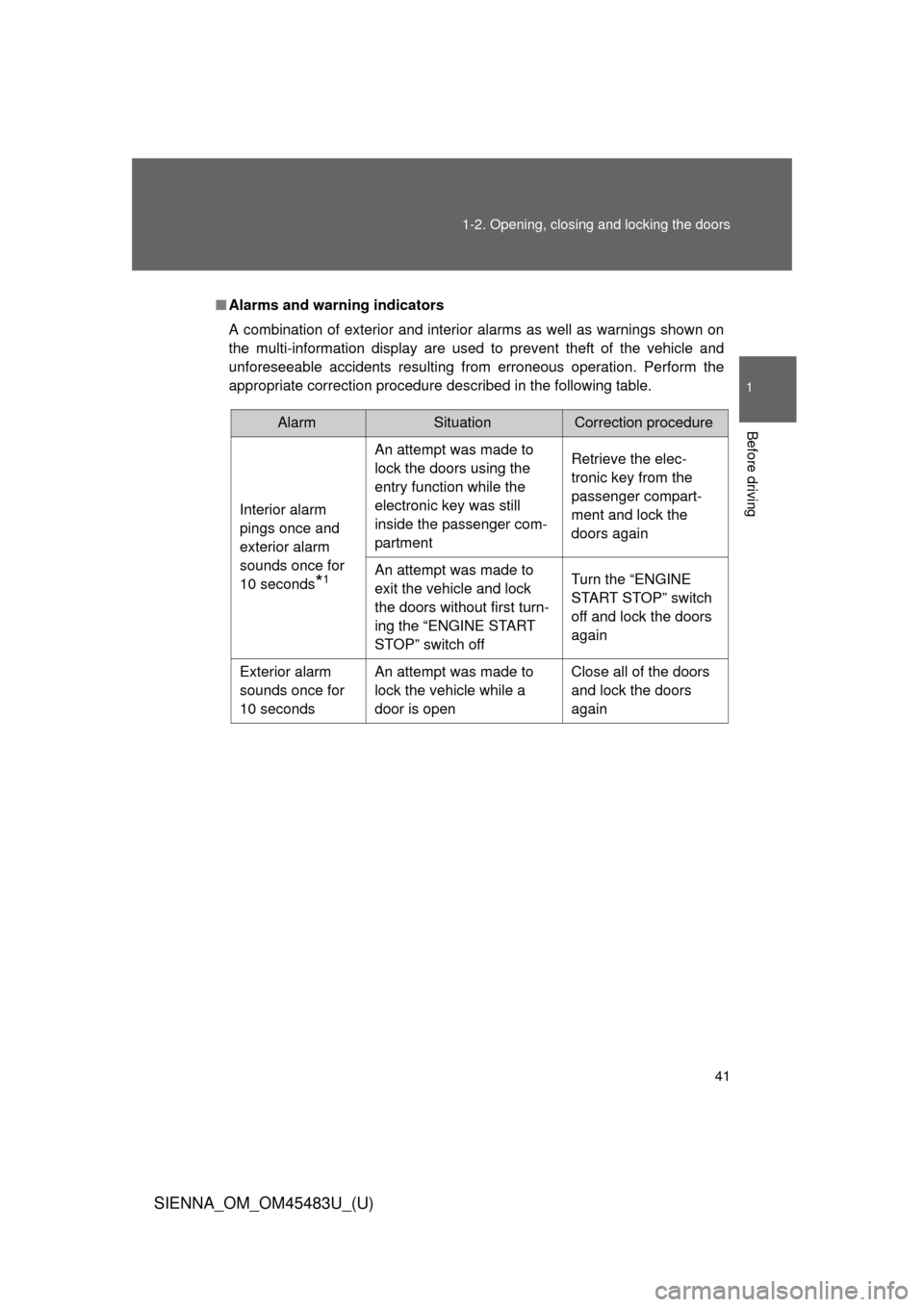
41
1-2. Opening, closing and locking the doors
1
Before driving
SIENNA_OM_OM45483U_(U)
■
Alarms and warning indicators
A combination of exterior and interior alarms as well as warnings shown on
the multi-information display are used to prevent theft of the vehicle and
unforeseeable accidents resulting from erroneous operation. Perform the
appropriate correction procedure described in the following table.
AlarmSituationCorrection procedure
Interior alarm
pings once and
exterior alarm
sounds once for
10 seconds
*1
An attempt was made to
lock the doors using the
entry function while the
electronic key was still
inside the passenger com-
partment Retrieve the elec-
tronic key from the
passenger compart-
ment and lock the
doors again
An attempt was made to
exit the vehicle and lock
the doors without first turn-
ing the “ENGINE START
STOP” switch off Turn the “ENGINE
START STOP” switch
off and lock the doors
again
Exterior alarm
sounds once for
10 seconds An attempt was made to
lock the vehicle while a
door is open Close all of the doors
and lock the doors
again
Page 42 of 872
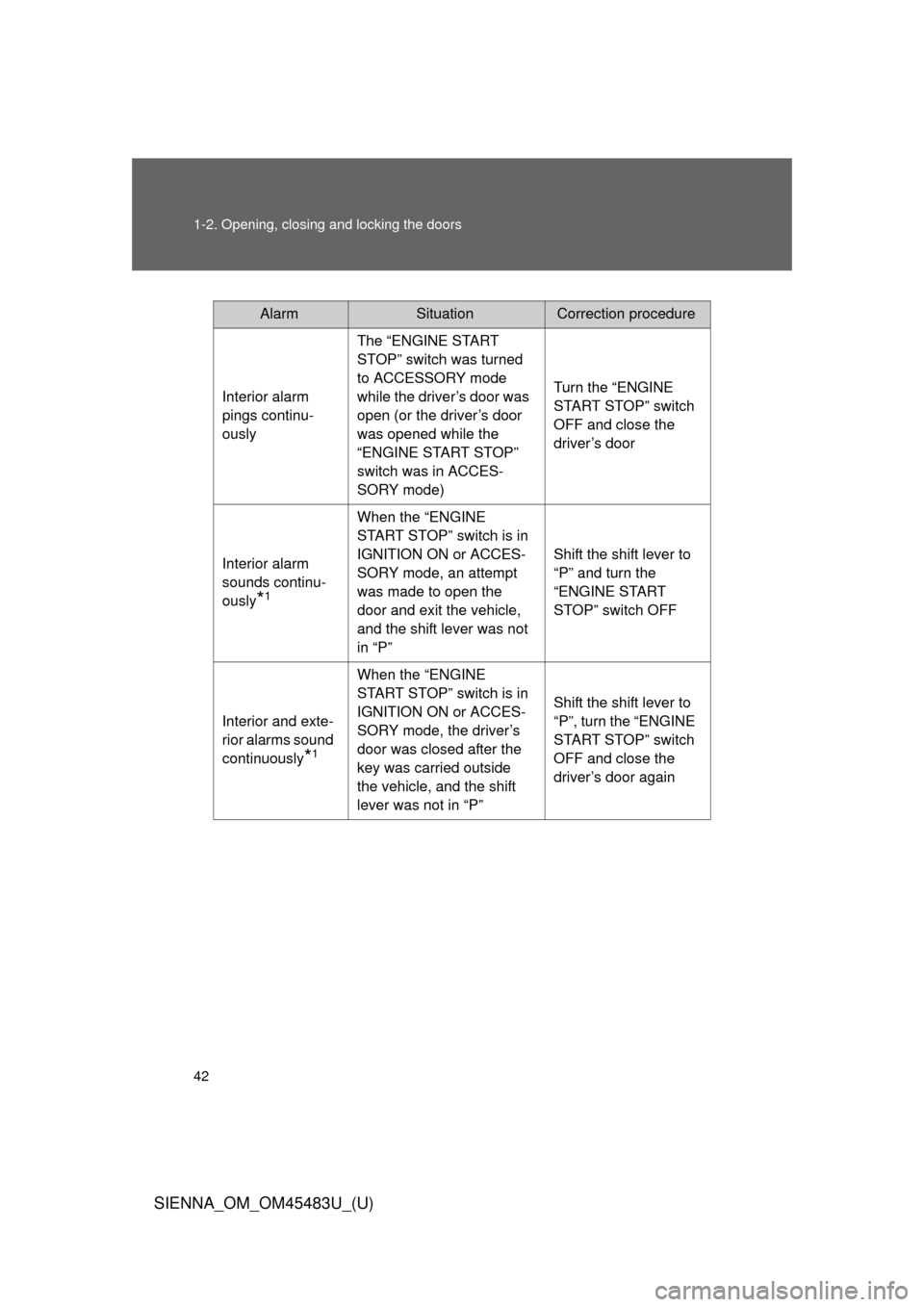
42 1-2. Opening, closing and locking the doors
SIENNA_OM_OM45483U_(U)
AlarmSituationCorrection procedure
Interior alarm
pings continu-
ously The “ENGINE START
STOP” switch was turned
to ACCESSORY mode
while the driver’s door was
open (or the driver’s door
was opened while the
“ENGINE START STOP”
switch was in ACCES-
SORY mode) Turn the “ENGINE
START STOP” switch
OFF and close the
driver’s door
Interior alarm
sounds continu-
ously
*1
When the “ENGINE
START STOP” switch is in
IGNITION ON or ACCES-
SORY mode, an attempt
was made to open the
door and exit the vehicle,
and the shift lever was not
in “P” Shift the shift lever to
“P” and turn the
“ENGINE START
STOP” switch OFF
Interior and exte-
rior alarms sound
continuously
*1
When the “ENGINE
START STOP” switch is in
IGNITION ON or ACCES-
SORY mode, the driver’s
door was closed after the
key was carried outside
the vehicle, and the shift
lever was not in “P” Shift the shift lever to
“P”, turn the “ENGINE
START STOP” switch
OFF and close the
driver’s door again
Page 43 of 872
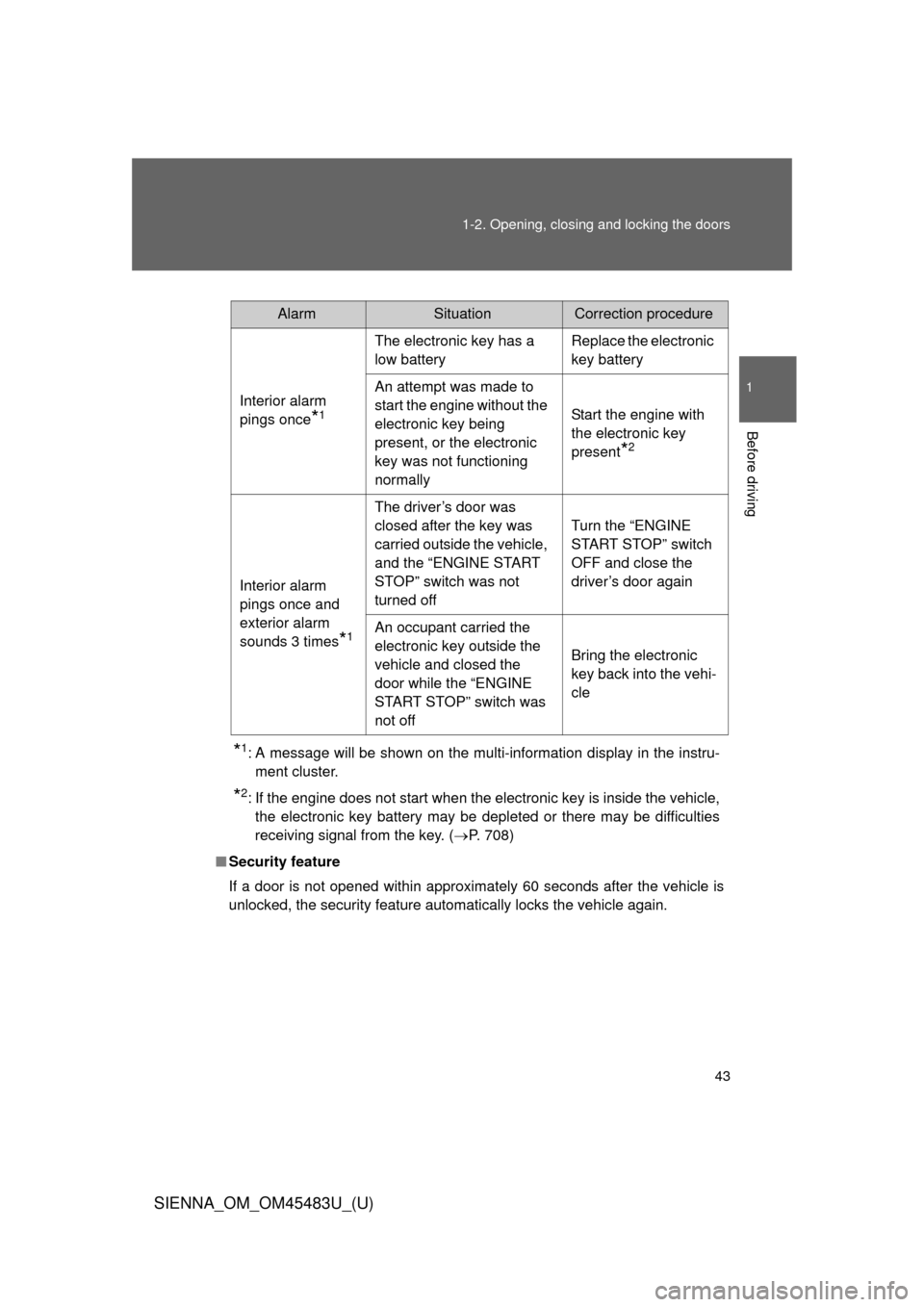
43
1-2. Opening, closing and locking the doors
1
Before driving
SIENNA_OM_OM45483U_(U)
*1: A message will be shown on the multi-information display in the instru-
ment cluster.
*2: If the engine does not start when the electronic key is inside the vehicle,the electronic key battery may be depleted or there may be difficulties
receiving signal from the key. ( P. 708)
■ Security feature
If a door is not opened within approximately 60 seconds after the vehicle is
unlocked, the security feature automatically locks the vehicle again.
AlarmSituationCorrection procedure
Interior alarm
pings once
*1
The electronic key has a
low battery Replace the electronic
key battery
An attempt was made to
start the engine without the
electronic key being
present, or the electronic
key was not functioning
normally Start the engine with
the electronic key
present
*2
Interior alarm
pings once and
exterior alarm
sounds 3 times
*1
The driver’s door was
closed after the key was
carried outside the vehicle,
and the “ENGINE START
STOP” switch was not
turned offTurn the “ENGINE
START STOP” switch
OFF and close the
driver’s door again
An occupant carried the
electronic key outside the
vehicle and closed the
door while the “ENGINE
START STOP” switch was
not off Bring the electronic
key back into the vehi-
cle
Page 44 of 872

44 1-2. Opening, closing and locking the doors
SIENNA_OM_OM45483U_(U)
■Switching the door unlock function
It is possible to set which doors the entry function unlocks using the wireless
remote control.
Turn the “ENGINE START STOP” switch off.
When the indicator on the key surface is not on, press and hold
, , , or for about 5 seconds while pressing
and holding .
The setting changes each time an operation is performed, as shown below.
(When changing the setting continuously, release the buttons, wait for at least
5 seconds, and repeat .)
For vehicles equipped with an alarm, to prevent unintended triggering of the\
alarm, unlock the doors using the wireless remote control and open and
close a door once after the settings have been changed. (If a door is not
opened within 60 seconds after is pressed, the doors will be locked
again and the alarm will automatically be set.)
In case that the alarm is triggered, immediately stop the alarm. (P. 163)
STEP1
STEP2
STEP2
Multi-information display Unlocking functionBeep
Holding the driver’s door
handle unlocks only the
driver’s door and driver
side power sliding door. Exterior: Beeps three
times
Interior: Pings once
Holding the front passen-
ger’s door handle or pull-
ing either power sliding
door handle unlocks all
doors.
Holding either front door
handle or pulling either
power sliding door handle
unlocks all doors. Exterior: Beeps twice
Interior: Pings once
Page 47 of 872
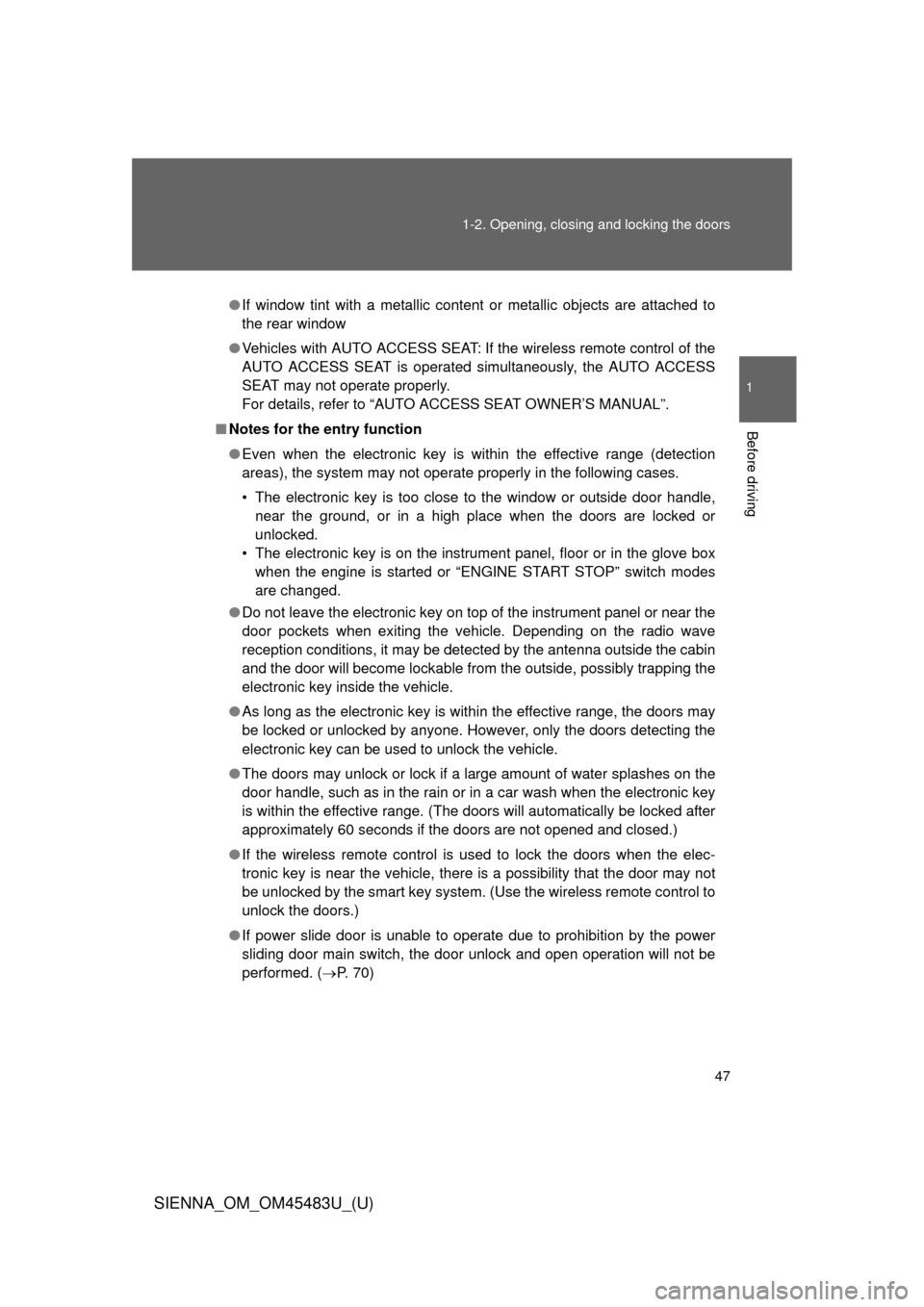
47
1-2. Opening, closing and locking the doors
1
Before driving
SIENNA_OM_OM45483U_(U)
●
If window tint with a metallic content or metallic objects are attached to
the rear window
● Vehicles with AUTO ACCESS SEAT: If the wireless remote control of the
AUTO ACCESS SEAT is operated simultaneously, the AUTO ACCESS
SEAT may not operate properly.
For details, refer to “AUTO ACCESS SEAT OWNER’S MANUAL”.
■ Notes for the entry function
●Even when the electronic key is within the effective range (detection
areas), the system may not operate properly in the following cases.
• The electronic key is too close to the window or outside door handle,
near the ground, or in a high place when the doors are locked or
unlocked.
• The electronic key is on the instrument panel, floor or in the glove box when the engine is started or “ENGINE START STOP” switch modes
are changed.
● Do not leave the electronic key on top of the instrument panel or near the
door pockets when exiting the vehicle. Depending on the radio wave
reception conditions, it may be detected by the antenna outside the cabin
and the door will become lockable from the outside, possibly trapping the
electronic key inside the vehicle.
● As long as the electronic key is within the effective range, the doors may
be locked or unlocked by anyone. However, only the doors detecting the
electronic key can be used to unlock the vehicle.
● The doors may unlock or lock if a large amount of water splashes on the
door handle, such as in the rain or in a car wash when the electronic key
is within the effective range. (The doors will automatically be locked after
approximately 60 seconds if the doors are not opened and closed.)
● If the wireless remote control is used to lock the doors when the elec-
tronic key is near the vehicle, there is a possibility that the door may not
be unlocked by the smart key system. (Use the wireless remote control to
unlock the doors.)
● If power slide door is unable to operate due to prohibition by the power
sliding door main switch, the door unlock and open operation will not be
performed. ( P. 70)