Page 146 of 872
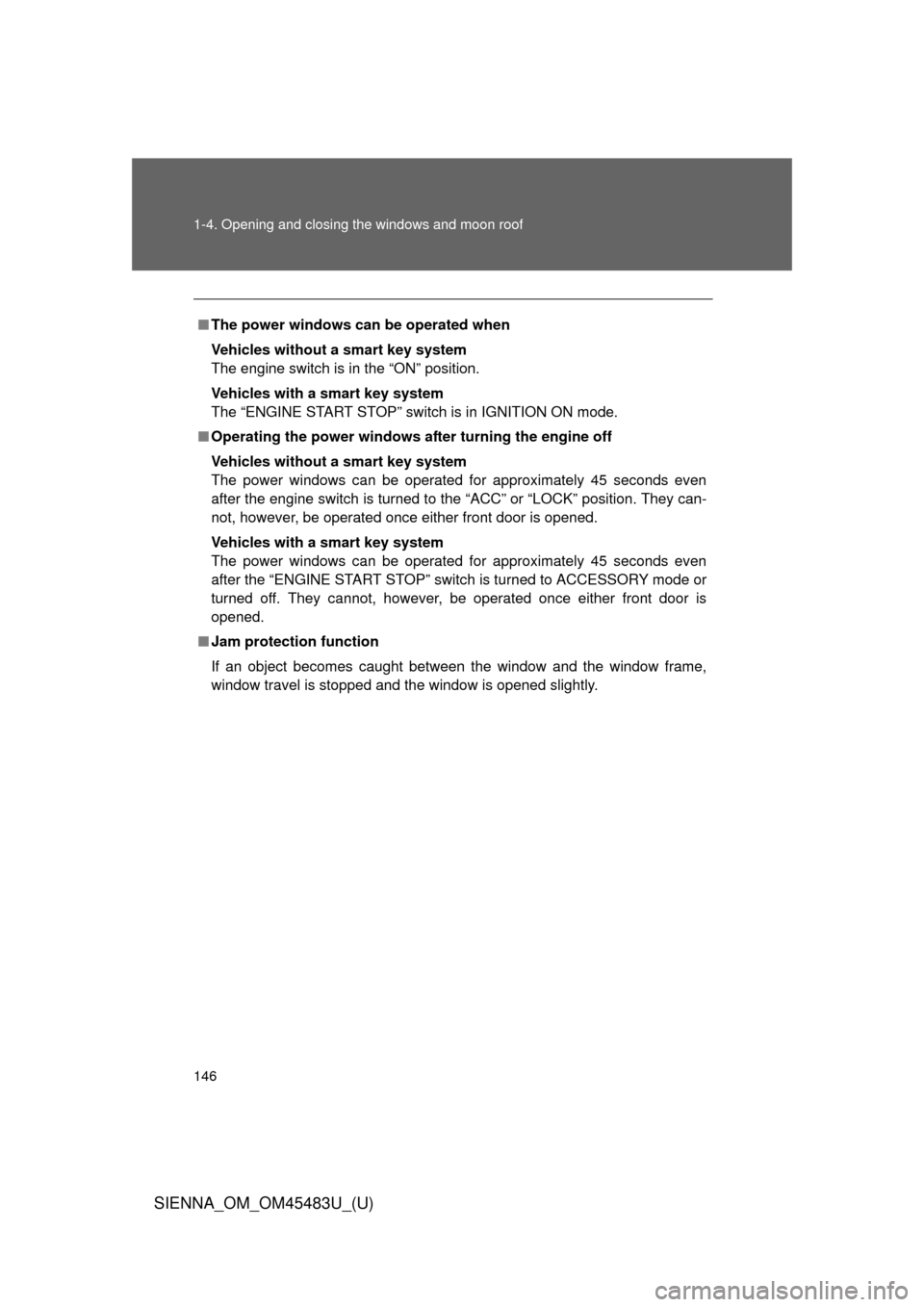
146 1-4. Opening and closing the windows and moon roof
SIENNA_OM_OM45483U_(U)
■The power windows can be operated when
Vehicles without a smart key system
The engine switch is in the “ON” position.
Vehicles with a smart key system
The “ENGINE START STOP” switch is in IGNITION ON mode.
■ Operating the power windows af ter turning the engine off
Vehicles without a smart key system
The power windows can be operated for approximately 45 seconds even
after the engine switch is turned to the “ACC” or “LOCK” position. They can-
not, however, be operated once either front door is opened.
Vehicles with a smart key system
The power windows can be operated for approximately 45 seconds even
after the “ENGINE START STOP” switch is turned to ACCESSORY mode or
turned off. They cannot, however, be operated once either front door is
opened.
■ Jam protection function
If an object becomes caught between the window and the window frame,
window travel is stopped and the window is opened slightly.
Page 147 of 872
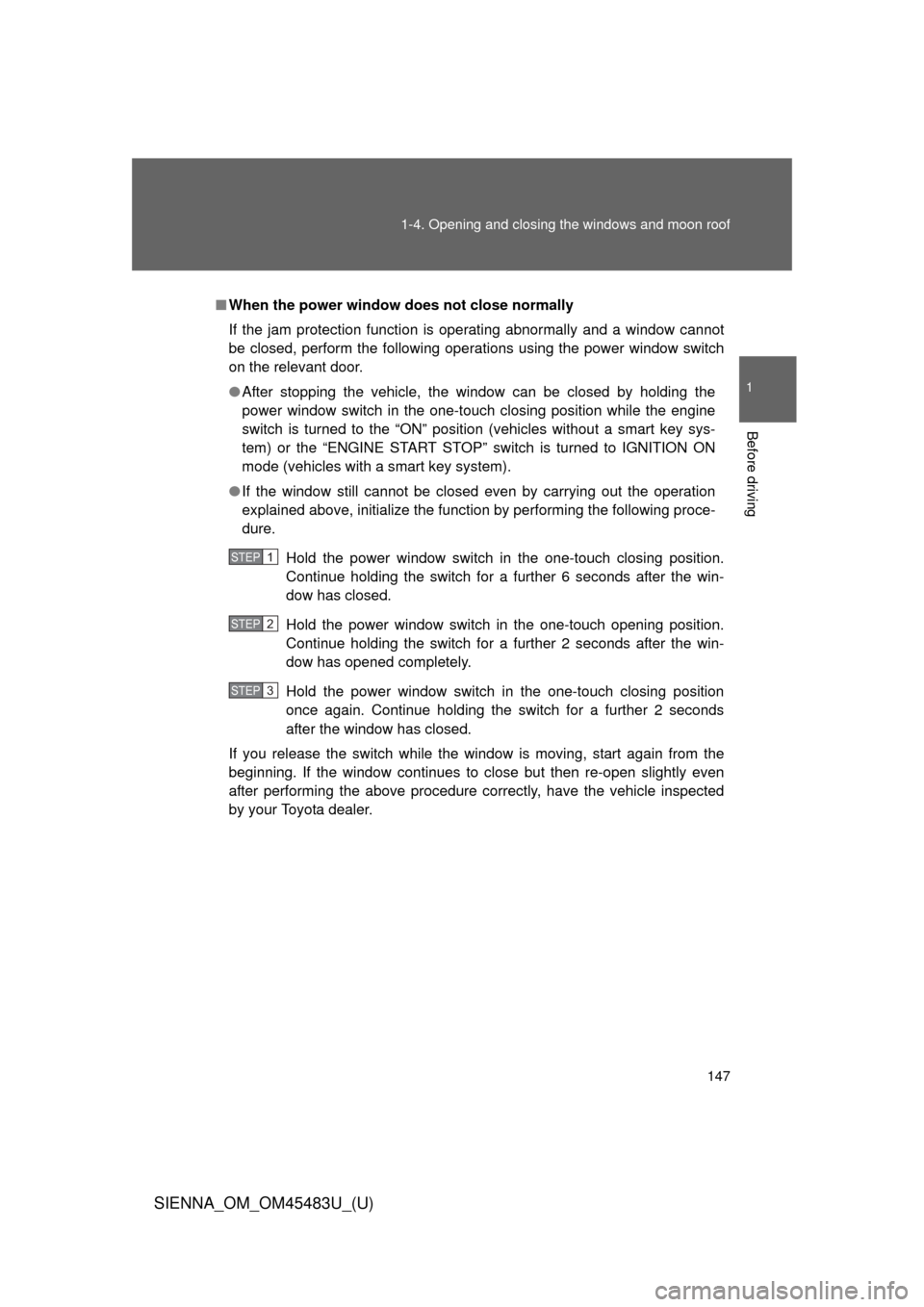
147
1-4. Opening and closing the windows and moon roof
1
Before driving
SIENNA_OM_OM45483U_(U)
■
When the power window does not close normally
If the jam protection function is operating abnormally and a window cannot
be closed, perform the following operations using the power window switch
on the relevant door.
●After stopping the vehicle, the window can be closed by holding the
power window switch in the one-touch closing position while the engine
switch is turned to the “ON” position (vehicles without a smart key sys-
tem) or the “ENGINE START STOP” switch is turned to IGNITION ON
mode (vehicles with a smart key system).
● If the window still cannot be closed even by carrying out the operation
explained above, initialize the function by performing the following proce-
dure.
Hold the power window switch in the one-touch closing position.
Continue holding the switch for a further 6 seconds after the win-
dow has closed.
Hold the power window switch in the one-touch opening position.
Continue holding the switch for a further 2 seconds after the win-
dow has opened completely.
Hold the power window switch in the one-touch closing position
once again. Continue holding the switch for a further 2 seconds
after the window has closed.
If you release the switch while the window is moving, start again from the
beginning. If the window continues to close but then re-open slightly even
after performing the above procedure correctly, have the vehicle inspected
by your Toyota dealer.
STEP1
STEP2
STEP3
Page 150 of 872
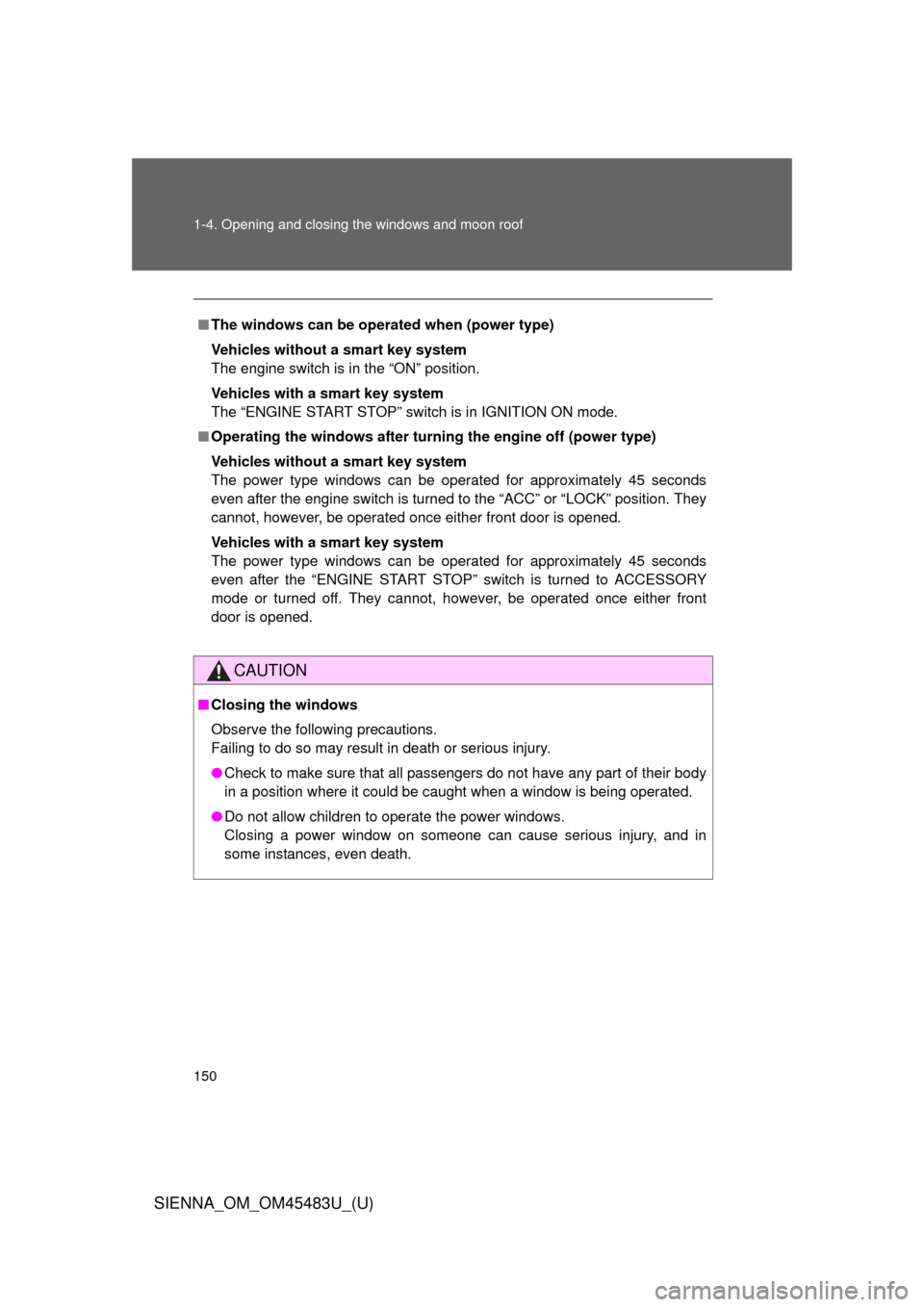
150 1-4. Opening and closing the windows and moon roof
SIENNA_OM_OM45483U_(U)
■The windows can be operated when (power type)
Vehicles without a smart key system
The engine switch is in the “ON” position.
Vehicles with a smart key system
The “ENGINE START STOP” switch is in IGNITION ON mode.
■ Operating the windows after turnin g the engine off (power type)
Vehicles without a smart key system
The power type windows can be operated for approximately 45 seconds
even after the engine switch is turned to the “ACC” or “LOCK” position. They
cannot, however, be operated once either front door is opened.
Vehicles with a smart key system
The power type windows can be operated for approximately 45 seconds
even after the “ENGINE START STOP” switch is turned to ACCESSORY
mode or turned off. They cannot, however, be operated once either front
door is opened.
CAUTION
■ Closing the windows
Observe the following precautions.
Failing to do so may result in death or serious injury.
●Check to make sure that all passengers do not have any part of their body
in a position where it could be caught when a window is being operated.
● Do not allow children to operate the power windows.
Closing a power window on someone can cause serious injury, and in
some instances, even death.
Page 153 of 872
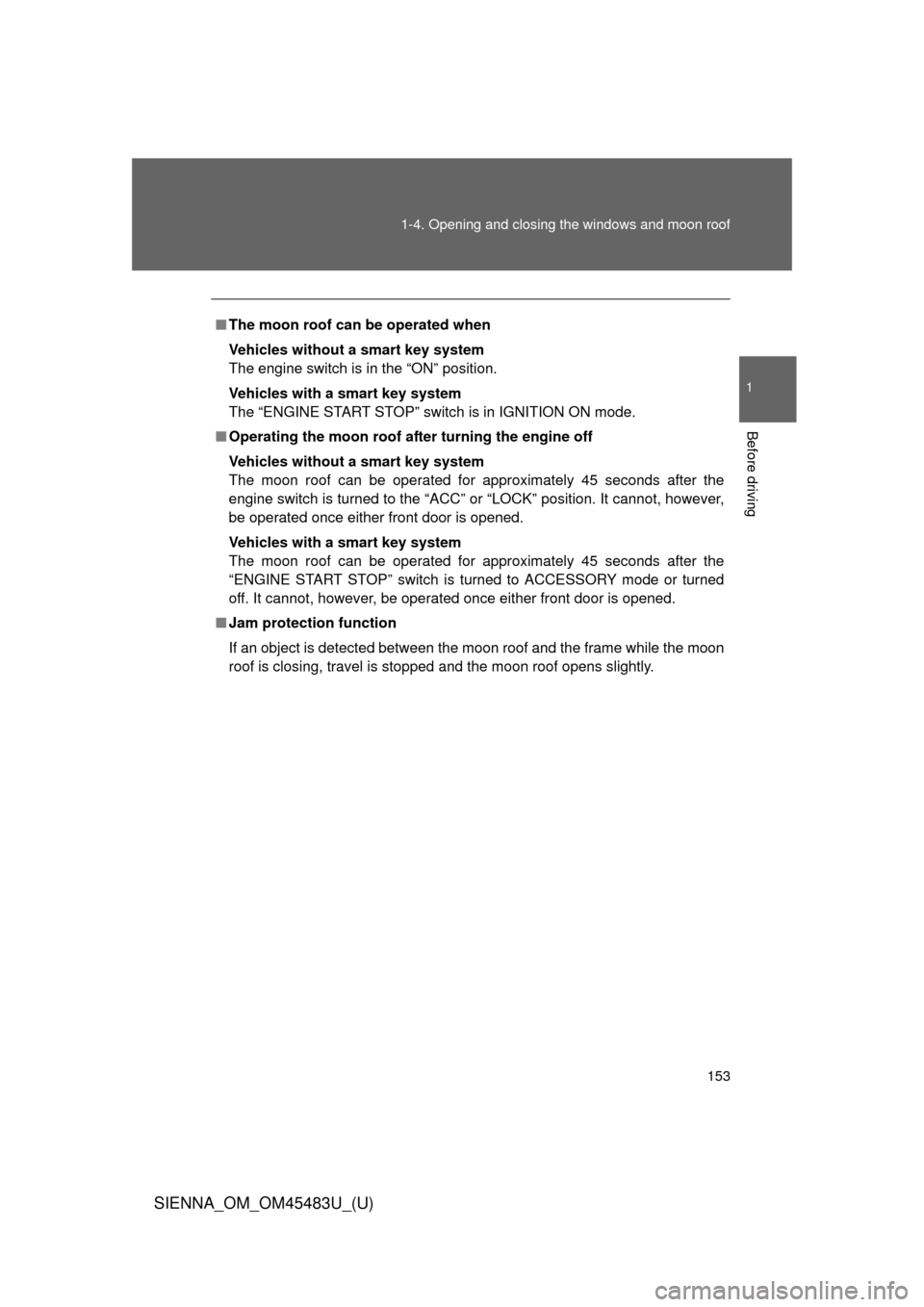
153
1-4. Opening and closing the windows and moon roof
1
Before driving
SIENNA_OM_OM45483U_(U)
■
The moon roof can be operated when
Vehicles without a smart key system
The engine switch is in the “ON” position.
Vehicles with a smart key system
The “ENGINE START STOP” switch is in IGNITION ON mode.
■ Operating the moon roof af ter turning the engine off
Vehicles without a smart key system
The moon roof can be operated for approximately 45 seconds after the
engine switch is turned to the “ACC” or “LOCK” position. It cannot, however,
be operated once either front door is opened.
Vehicles with a smart key system
The moon roof can be operated for approximately 45 seconds after the
“ENGINE START STOP” switch is turned to ACCESSORY mode or turned
off. It cannot, however, be operated once either front door is opened.
■ Jam protection function
If an object is detected between the moon roof and the frame while the moon
roof is closing, travel is stopped and the moon roof opens slightly.
Page 154 of 872
154 1-4. Opening and closing the windows and moon roof
SIENNA_OM_OM45483U_(U)
■Sunshade
The sunshade can be opened and closed manually. However, both front and
rear sunshades open automatically when the moon roof is opened.
■ When the moon roof does not close normally
Stop the vehicle.
Press and hold the close switch.
*
The moon roof will start moving after pausing for about 10 seconds.
Continue to hold the switch.
Release the button when the moon roof stops moving.
Within 4 seconds, press and hold the close switch again. Continue
to hold the switch as the moon roof opens and closes.
Release the close switch when the moon roof completely stops.
*: If the switch is released at the incorrect time, the procedure will have to be performed again from the beginning.
STEP1
STEP2
STEP3
STEP4
Page 156 of 872
156
SIENNA_OM_OM45483U_(U)
1-5. Refueling
Opening the fuel tank cap
Perform the following steps to open the fuel tank cap:
■Before refueling the vehicle
Vehicles without a smart key system
Turn the engine switch off and ensure that all the doors and win-
dows are closed.
Vehicles with a smart key system
Turn the “ENGINE START STOP” switch off and ensure that all
the doors and windows are closed.
■ Opening the fuel tank cap
Pull up the opener to open the
fuel filler door.
Turn the fuel tank cap slowly
to open.
STEP1
STEP2
Page 160 of 872
160
SIENNA_OM_OM45483U_(U)
1-6. Theft deterrent system
Engine immobilizer system
: If equipped
The vehicle’s keys have built-in transponder chips that prevent the
engine from starting if a key has not been previously registered in
the vehicle’s on-board computer.
Never leave the keys inside the vehicle when you leave the vehicle.
Vehicles without a smart
key system
The indicator light flashes after
the key has been removed
from the engine switch to indi-
cate that the system is operat-
ing.
The indicator light stops flash-
ing after the registered key
has been inserted into the
engine switch to indicate that
the system has been can-
celed.
Vehicles with a smart key
system
The indicator light flashes after
the “ENGINE START STOP”
switch has been turned off to
indicate that the system is
operating.
The indicator light stops flash-
ing after the “ENGINE START
STOP” switch has been turned
to ACCESSORY or IGNITION
ON mode to indicate that the
system has been canceled.
Page 164 of 872
164 1-6. Theft deterrent system
SIENNA_OM_OM45483U_(U)
■System maintenance
The vehicle has a maintenance-free type alarm system.
■ Items to check before locking the vehicle
To prevent unexpected triggering of the alarm and vehicle theft, make sure
of the following:
●Nobody is in the vehicle.
● The windows and moon roof (if equipped) are closed before the alarm is
set.
● No valuables or other personal items are left in the vehicle.
■ Deactivating or stopping the alarm
Do one of the following to deactivate or stop the alarm:
●Unlock the doors using the entry function or wireless remote
control.
● Vehicles without a smart key system: Turn the engine switch
to the “ACC” or “ON” position, or start the engine.
Vehicles with a smart key system: Turn the “ENGINE START
STOP” switch to ACCESSORY or IGNITION ON mode, or
start the engine.
(The alarm will be deactivated or stopped after a few sec-
onds.)