Page 443 of 668
443
3-5. Other interior features
3
Interior features
*2: Vehicles with rear seat entertainment system
■
The power outlet can be used when
12 V
The engine switch is in the ACC or ON position.
120 V AC
The engine switch is in the ON position.
Back of the front console box (120 V AC)*2
Power outlet socket
Luggage compartment (12 V)
Page 448 of 668
448 3-5. Other interior features
■The seat heaters can be used when
The engine switch is in the ON position.
■ When not in use
Front seat: Turn the dial fully downward. The indicator turns off.
Rear seat (vehicles with rear console box): Push lightly on the opposite side.
The indicator turns off.
■ Rear seat (vehicles with rear console box)
Press the LO or HI switch to warm the seats to a low or high
temperature respectively.
High temperature
The indicator (yellow) comes
on.
Low temperature
The indicator (green) comes
on.
Page 449 of 668
449
3-5. Other interior features
3
Interior features
CAUTION
■
Burns
●Use caution when seating the following persons in a seat with the seat
heater on to avoid the possibility of burns:
• Babies, small children, the elderly, the sick and the disabled
• Persons with sensitive skin
• Persons who are fatigued
• Persons who have taken alcohol or drugs that induce sleep (sleeping
drugs, cold remedies, etc.)
● Do not cover the seat with anything when using the seat heater.
Using the seat heater with a blanket or cushion increases the temperature
of the seat and may lead to overheating.
NOTICE
■To prevent seat heater damage
Do not put unevenly weighted objects on the seat and do not stick sharp
objects (needles, nails, etc.) into the seat.
■ To prevent battery discharge
Turn the switches off when the engine is not running.
Page 450 of 668
450
3-5. Other interior features
Seat heaters and ventilators
: If equipped
■The seat heaters can be used when
The engine switch is in the ON position.
■ When not in use
Set the dial to 0. The indicator turns off.
Blows air from the seats
The indicator comes on. The
higher the number, the stron-
ger the airflow becomes.
Heats the seats
The indicator comes on. The
higher the number, the warmer
the seats become.
Page 451 of 668
451
3-5. Other interior features
3
Interior features
CAUTION
■
Burns
●Use caution when seating the following persons in a seat with the seat
heater on to avoid the possibility of burns:
• Babies, small children, the elderly, the sick and the disabled
• Persons with sensitive skin
• Persons who are fatigued
• Persons who have taken alcohol or drugs that induce sleep (sleeping
drugs, cold remedies, etc.)
● Do not cover the seat with anything when using the seat heater.
Using the seat heater with a blanket or cushion increases the temperature
of the seat and may lead to overheating.
NOTICE
■To prevent seat heater damage
Do not put unevenly weighted objects on the seat and do not stick sharp
objects (needles, nails, etc.) into the seat.
■ To prevent battery discharge
Turn the switches off when the engine is not running.
Page 458 of 668
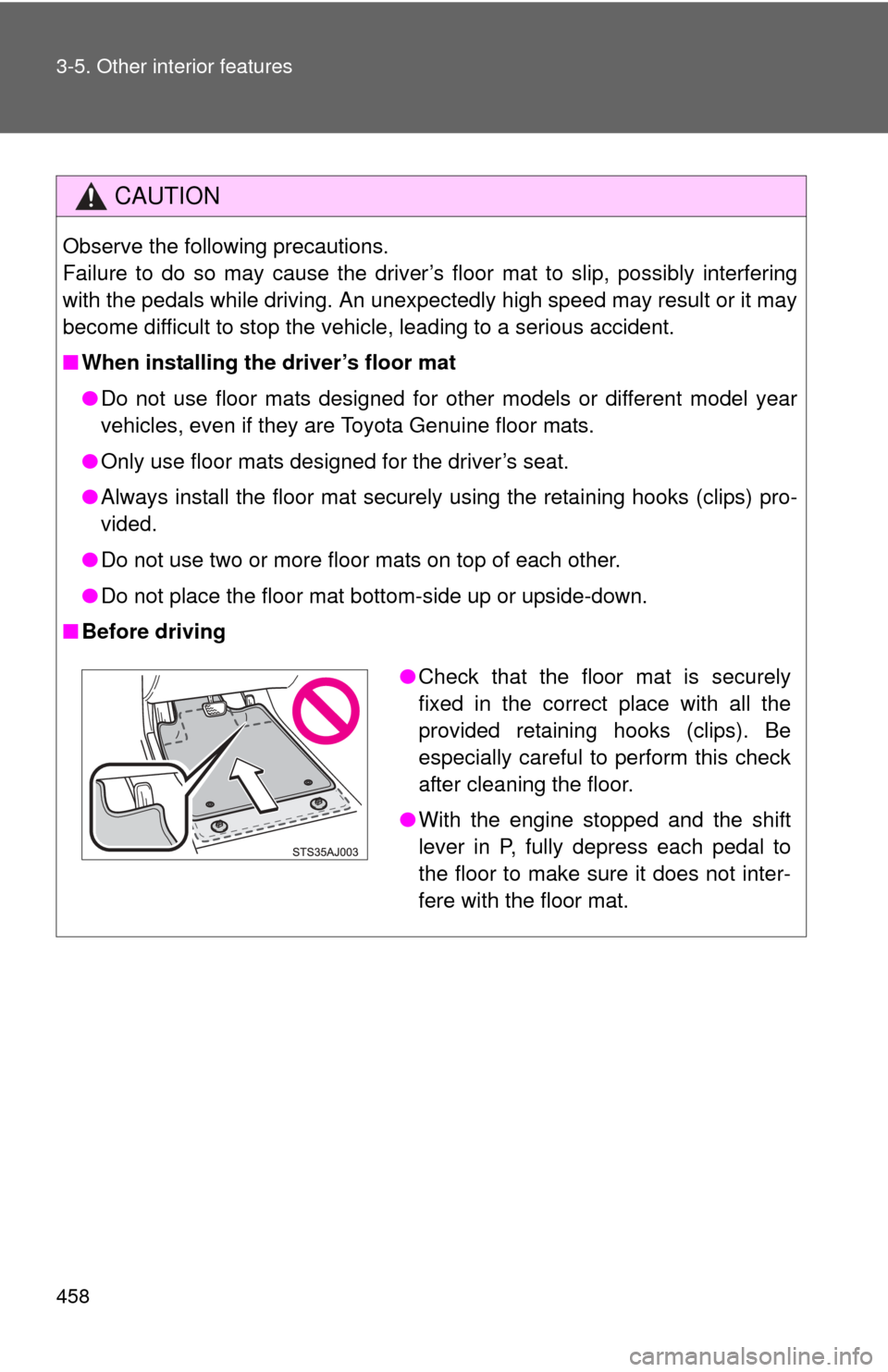
458 3-5. Other interior features
CAUTION
Observe the following precautions.
Failure to do so may cause the driver’s floor mat to slip, possibly interfering
with the pedals while driving. An unexpectedly high speed may result or it may
become difficult to stop the vehicle, leading to a serious accident.
■When installing the driver’s floor mat
●Do not use floor mats designed for other models or different model year
vehicles, even if they are Toyota Genuine floor mats.
● Only use floor mats designed for the driver’s seat.
● Always install the floor mat securely using the retaining hooks (clips) pro-
vided.
● Do not use two or more floor mats on top of each other.
● Do not place the floor mat bottom-side up or upside-down.
■ Before driving
●Check that the floor mat is securely
fixed in the correct place with all the
provided retaining hooks (clips). Be
especially careful to perform this check
after cleaning the floor.
● With the engine stopped and the shift
lever in P, fully depress each pedal to
the floor to make sure it does not inter-
fere with the floor mat.
Page 475 of 668
Maintenance and care4
475
4-1. Maintenance and careCleaning and protecting the vehicle exterior ......... 476
Cleaning and protecting the vehicle interior .......... 478
4-2. Maintenance Maintenance requirements .................. 481
General maintenance....... 484
Emission inspection and maintenance (I/M)
programs........................ 487
4-3. Do-it-yourself maintenance Do-it-yourself service precautions .................... 488
Hood ................................ 492
Engine compartment ........ 493
Tires ................................. 508
Tire inflation pressure ...... 515
Wheels ............................. 519
Air conditioning filter......... 522
Wireless remote control battery ............................ 525
Checking and replacing fuses .............................. 527
Light bulbs........................ 539
Page 482 of 668

482 4-2. Maintenance
■Reset the maintenance data (U.S.A. only)
After the required maintenance is performed according to the maintenance
schedule, please reset the maintenance data.
To reset the data, follow the procedures described below:
Turn the engine switch off with the trip meter A reading shown.
While pressing the trip meter reset button ( P. 168), turn the
engine switch on.
Without multi-information display
Continue to press and hold the button until the trip meter displays
000000.
With multi-information display Continue to press and hold the button until “MAINT REQD RESET
MODE COMPLETE” appears on the multi-information display.
■ Allow inspection and repairs to be performed by a Toyota dealer
●Toyota technicians are well-trained specialists and are kept up to date
with the latest service information. They are well informed about the
operations of all systems on your vehicle.
● Keep a copy of the repair order. It proves that the maintenance that has
been performed is under warranty coverage. If any problem should arise
while your vehicle is under warranty, your Toyota dealer will promptly
take care of it.