2014 TOYOTA SEQUOIA battery
[x] Cancel search: batteryPage 4 of 668

TABLE OF CONTENTSIndex
4
3-3. Using the interior lightsInterior lights list ................. 406
• Personal/interior light main switch ............................... 407
• Personal/interior lights...... 408
• Interior light ...................... 409
3-4. Using the storage features List of storage features....... 410
• Glove boxes ..................... 411
• Coin holder ....................... 412
• Front console box ............ 413
• Card holder ...................... 416
• Map holder ....................... 417
• Pen holder ........................ 419
• Tissue pocket ................... 420
• Rear console box ............. 421
• Overhead console ............ 424
• Cup holders ...................... 426
• Bottle holders ................... 430
• Auxiliary boxes ................. 431
3-5. Other interior features Sun visors .......................... 433
Vanity mirrors ..................... 434
Clock .................................. 435
Outside temperature display .............................. 436
Portable ashtray ................. 438
Cigarette lighter .................. 439
Conversation mirror............ 440
Power outlets ..................... 441
Seat heaters ....................... 447
Seat heaters and ventilators ......................... 450
Armrests ............................. 452
Rear side sunshades ......... 453
Seatback table ................... 455
Assist grips ......................... 456 Floor mat ............................ 457
Luggage compartment
features ............................ 459
Garage door opener ........... 464
Compass ............................ 470
4-1. Maintenance and care Cleaning and protecting the vehicle exterior ........... 476
Cleaning and protecting the vehicle interior ............ 478
4-2. Maintenance Maintenance requirements .................... 481
General maintenance ......... 484
Emission inspection and maintenance (I/M)
programs .......................... 487
4-3. Do-it-yourself maintenance Do-it-yourself service precautions ....................... 488
Hood ................................... 492
Engine compartment .......... 493
Tires.................................... 508
Tire inflation pressure ......... 515
Wheels................................ 519
Air conditioning filter ........... 522
Wireless remote control battery .............................. 525
Checking and replacing fuses ................................. 527
Light bulbs .......................... 539
4Maintenance and care
Page 5 of 668

1
2
3
4
5
6
7
5
5-1. Essential informationEmergency flashers ............ 552
If your vehicle needs to be towed ................................ 553
If you think something is wrong ................................ 559
Fuel pump shut off system .............................. 560
5-2. Steps to take in an emergency If a warning light turns on or a warning buzzer
sounds... .......................... 561
If a warning message is displayed (vehicles with
multi-information
display) ............................. 572
If you have a flat tire............ 578
If the engine will not start .... 589
If the shift lever cannot be shifted from P.................... 591
If you lose your keys ........... 592
If the vehicle battery is discharged ........................ 593
If your vehicle overheats ..... 596
If the vehicle becomes stuck ................................. 599
If your vehicle has to be stopped in
an emergency ................... 600 6-1. Specifications
Maintenance data (fuel, oil level, etc.) ........... 604
Fuel information.................. 615
Tire information .................. 620
6-2. Customization Customizable features........ 631
Items to initialize ................. 635
Reporting safety defects for U.S. owners ................ 638
Seat belt instructions for Canadian owners
(in French) ........................ 639
SRS airbag instructions for Canadian owners
(in French) ........................ 642
Abbreviation list ........................ 654
Alphabetical index .................... 656
What to do if... .......................... 665
5When trouble arises6Vehicle specifications
7For owners
Index
Page 32 of 668

32 1-2. Opening, closing and locking the doors
■Panic mode
■ Door lock buzzer
If a door is not fully closed, a buzzer sounds continuously if an attempt to
lock the door is made. Fully close the door to stop the buzzer, and lock the
vehicle once more.
■ Power back door operation (veh icles with power back door)
The power back door can be opened even if it is locked. Lock the back door
again when you leave the vehicle. The back door will not lock automatically
after it has been opened and then closed.
■ Wireless remote control battery depletion
The standard battery life is 1 to 2 years. (The battery becomes depleted
even if the wireless remote control is not used.) If the wireless remot\
e control
function does not operate, the battery may be depleted. Replace the battery
when necessary. ( P. 525)
■ If the wireless remote control does not operate
Locking and unlocking the doors: Use the key. ( P. 35)
■ Security feature
If a door is not opened within approximately 60 seconds after the vehicle is
unlocked, the security feature automatically locks the vehicle again.
■ Alarm
Using the wireless remote control to lock the door will set the alarm sy\
stem.
(P. 107)
When is pushed for longer than
about one second, an alarm will sound for
about 60 seconds and the vehicle lights
will flash to deter any person from trying
to break into or damage your vehicle.
To stop the alarm, push any button on the
wireless remote control.
Page 46 of 668

46 1-2. Opening, closing and locking the doors
CAUTION
■Power back door (if equipped)
●On an incline, the back door may suddenly shut after it opens. Make sure
the back door is fully open and secure.
● In the following situations, the power back door may detect an abnormali\
ty
and automatic operation may be stopped. In this case, the back door has
to be operated manually. Take extra care when on an incline, as the back
door may open or close abruptly.
• When the back door contacts an obstacle
• When the battery voltage suddenly drops, such as when the engine
switch is turned to the ON position or the engine is started during auto-
matic operation
● If a bicycle carrier or similar heavy object is attached to the back door, the
power back door may not operate, causing itself to malfunction, or the
back door may suddenly shut again after being opened, causing some-
one’s hands, head or neck to be caught and injured. When installing an
accessory part to the back door, using a genuine Toyota part is recom-
mended.
■ Jam protection function (vehicles with a power back door)
Observe the following precautions.
Failure to do so may cause death or serious injury.
●Never use any part of your body to intentionally activate the jam protection
function.
● The jam protection function may not work if something gets caught just
before the back door fully closes. Be careful not to catch fingers or any-
thing else.
● The jam protection function may not work depending on the shape of the
object that is caught. Be careful not to catch fingers or anything else.
Page 65 of 668

65
1-3. Adjustable components (s
eats, mirrors, steering wheel)
1
Before driving
■Retained accessory power
Each memorized position (except for the tilt and telescopic steering column)
can be activated within 30 seconds after the driver’s door is opened, even if
the key is not in the engine switch.
■ If any position memory button is pushed while the adjustments are
being made
The operation will stop. To reactivate the system, push the button (“1” or “2”)
again.
■ If the battery is disconnected
The memorized positions must be reset because the computer’s memory is
erased when the battery is disconnected.
CAUTION
■Seat adjustment caution
Take care during seat adjustment that the seat does not strike the rear pas-
senger or squeeze your body against the steering wheel.
If this happens, you can stop the movement by pressing another seat posi-
tion memory button.
Page 107 of 668

107
1
1-6. Theft deterrent system
Before driving
Alarm
The system sounds the alarm and flashes lights when forcible entry
is detected.
■ Triggering of the alarm
The alarm is triggered in the fo llowing situations when the alarm
is set.
● A locked door is unlocked or opened in any way other than
using the wireless remote control door lock function or key.
The doors will lock again automatically.
● The hood is opened.
● Vehicles with the glass breakage sensor (if equipped): The
side windows are tapped or broken.
● The battery is reconnected.
■ Setting the alarm system
Close the doors and hood,
and lock all the doors. The
system will be set automati-
cally after 30 seconds.
The indicator light changes
from being on to flashing when
the system is set.
■Deactivating or stopping the alarm
●Unlock the doors.
● Turn the engine switch to the ACC or ON position, or start the
engine.
(The alarm will be deactivated or stopped after a few sec-
onds.)
Page 108 of 668

108 1-6. Theft deterrent system
■System maintenance
The vehicle has a maintenance-free type alarm system.
■ Items to check before locking the vehicle
To prevent unexpected triggering of the alarm and vehicle theft, make sure
of the following.
●Nobody is in the vehicle.
● The windows and moon roof are closed before the alarm is set.
● No valuables or other personal items are left in the vehicle.
■ Triggering of the alarm
The alarm may be triggered in the following situations.
(Stopping the alarm deactivates the alarm system.)
■ Panic mode
P. 3 2
■ When the battery is disconnected
Be sure to cancel the alarm system.
If the battery is discharged before canceling the alarm, the system may be
triggered when the battery is reconnected.
●A person inside the vehicle opens a
door or hood.
● The battery is recharged or replaced
when the vehicle is locked.
Page 109 of 668
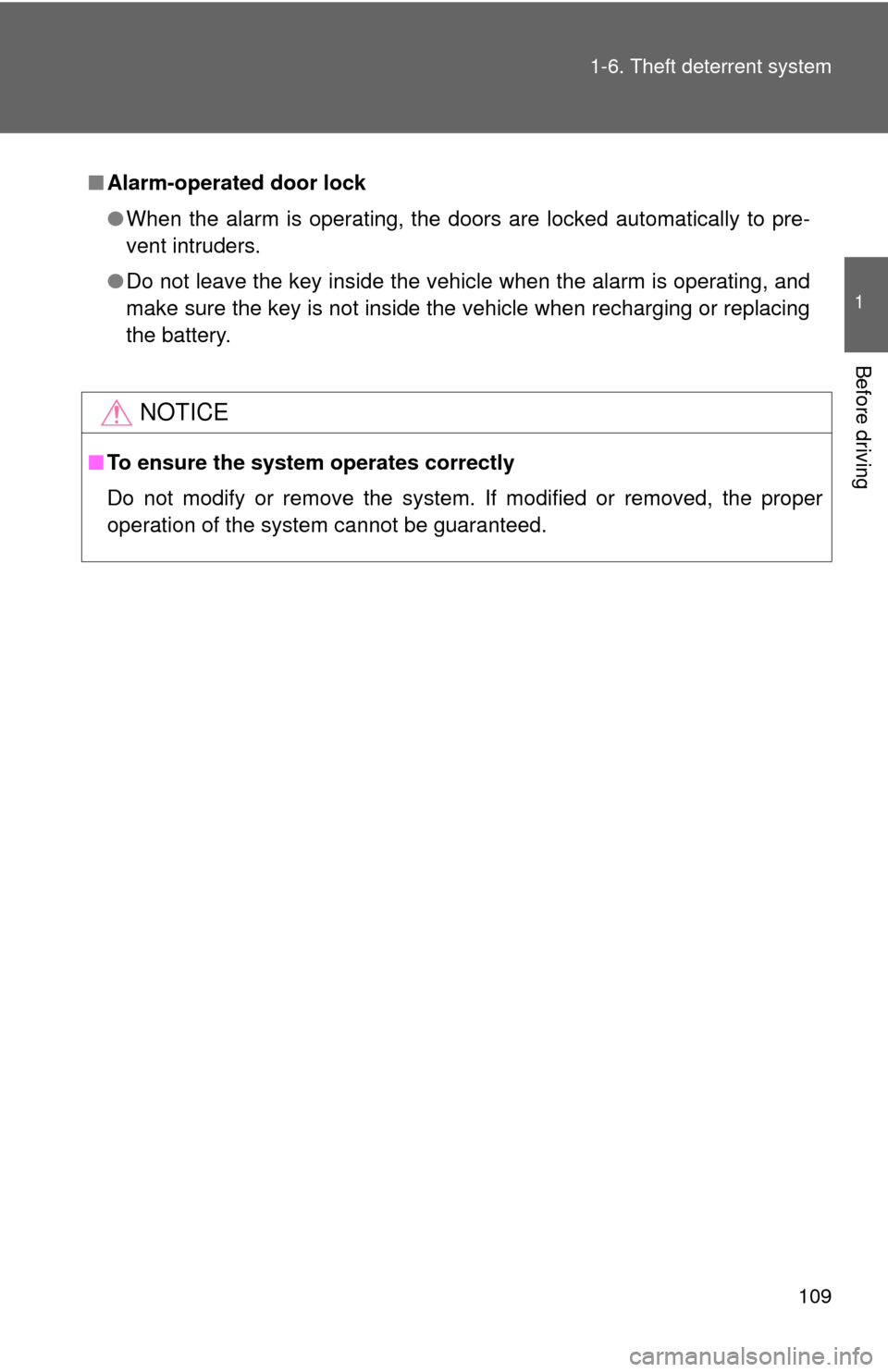
109
1-6. Theft deterrent system
1
Before driving
■
Alarm-operated door lock
●When the alarm is operating, the doors are locked automatically to pre-
vent intruders.
● Do not leave the key inside the vehicle when the alarm is operating, and
make sure the key is not inside the vehicle when recharging or replacing
the battery.
NOTICE
■To ensure the system operates correctly
Do not modify or remove the system. If modified or removed, the proper
operation of the system cannot be guaranteed.