Page 2 of 732

TABLE OF CONTENTS2
RAV4_OM_OM42A04U_(U)For your information....................... 8
Reading this manual .................... 14
How to search .............................. 15
Pictorial index .............................. 16
1-1. For safe use
Before driving ...................... 26
For safety drive ................... 28
Seat belts ............................ 30
SRS airbags ........................ 38
Front passenger occupant classification system ......... 51
Safety information for children ........................ 58
Child restraint systems ........ 59
Installing child restraints ...... 63
Exhaust gas precautions ..... 75
1-2. Theft deterrent system Engine immobilizer system............................... 76 2. Instrument cluster
Warning lights and indicators .................... 80
Gauges and meters ............. 85
Multi-information display ...... 87
Fuel consumption information......................... 92
3-1. Key information Keys..................................... 96
3-2. Opening, closing and locking the doors
Smart key system ................ 99
Wireless remote control ..... 113
Side doors ......................... 119
Back door .......................... 124
3-3. Adjusting the seats Front seats......................... 136
Rear seats ......................... 138
Driving position memory .... 142
Head restraints .................. 146
3-4. Adjusting the steering wheel and mirrors
Steering wheel ................... 149
Inside rear view mirror ....... 150
Outside rear view mirrors ............................. 153
3-5. Opening, closing the windows and moon roof
Power windows.................. 155
Moon roof .......................... 158
1For safety and security
2Instrument cluster
3Operation of
each component
Page 4 of 732

TABLE OF CONTENTS4
RAV4_OM_OM42A04U_(U)5-1. Using the air conditioning
system and defogger
Manual air conditioning system............................. 300
Automatic air conditioning system ... 306
Rear window and outside rear view mirror
defoggers ........................ 316
Windshield wiper de-icer ... 318
5-2. Using the audio system Audio system types ........... 319
Using the radio .................. 322
Using the CD player .......... 325
Playing back MP3 and WMA discs ...................... 330
Operating an iPod ............. 337
Operating a USB memory................... 345
Optimal use of the audio system ................... 353
Using the AUX port ........... 355
Using the steering wheel audio switches ................ 356
Bluetooth
® audio/phone .... 359
Using the Bluetooth®
audio/phone .................... 364
Operating a Bluetooth
®
enabled portable
player .............................. 369
Making a phone call .......... 372
Using the “SETUP” menu (“Bluetooth
*” menu) ........ 377
Using the “SETUP” menu (“PHONE” menu) ............ 382 5-3. Using the audio system
(Entune Audio)
Audio system ..................... 387
Steering wheel audio switches........................... 389
USB Port/AUX Port............ 391
Basic Audio Operations ..... 392
Setup menu ....................... 394
General settings ................ 395
Audio settings .................... 399
Display settings ................. 400
Voice settings .................... 402
Selecting the audio source.............................. 403
List screen operation ......... 404
Optimal use of the audio system ................... 406
Radio operation ................. 407
CD player operation........... 409
Listening to an iPod ........... 415
Listening to a USB memory device ................ 420
Using the AUX port ............ 425
Preparations to use wireless
communication ................ 426
Registering a Bluetooth
®
audio player for the
first time ........................... 429
Registering a Bluetooth
®
phone for the first time..... 430
Registering a Bluetooth
®
device .............................. 431
Connecting a Bluetooth
®
device .............................. 433
Displaying a Bluetooth
®
device details................... 436
Detailed Bluetooth
®
system settings................ 438
5Interior features
*: Bluetooth is a registered trademark of Bluetooth SIG, Inc.
Page 18 of 732
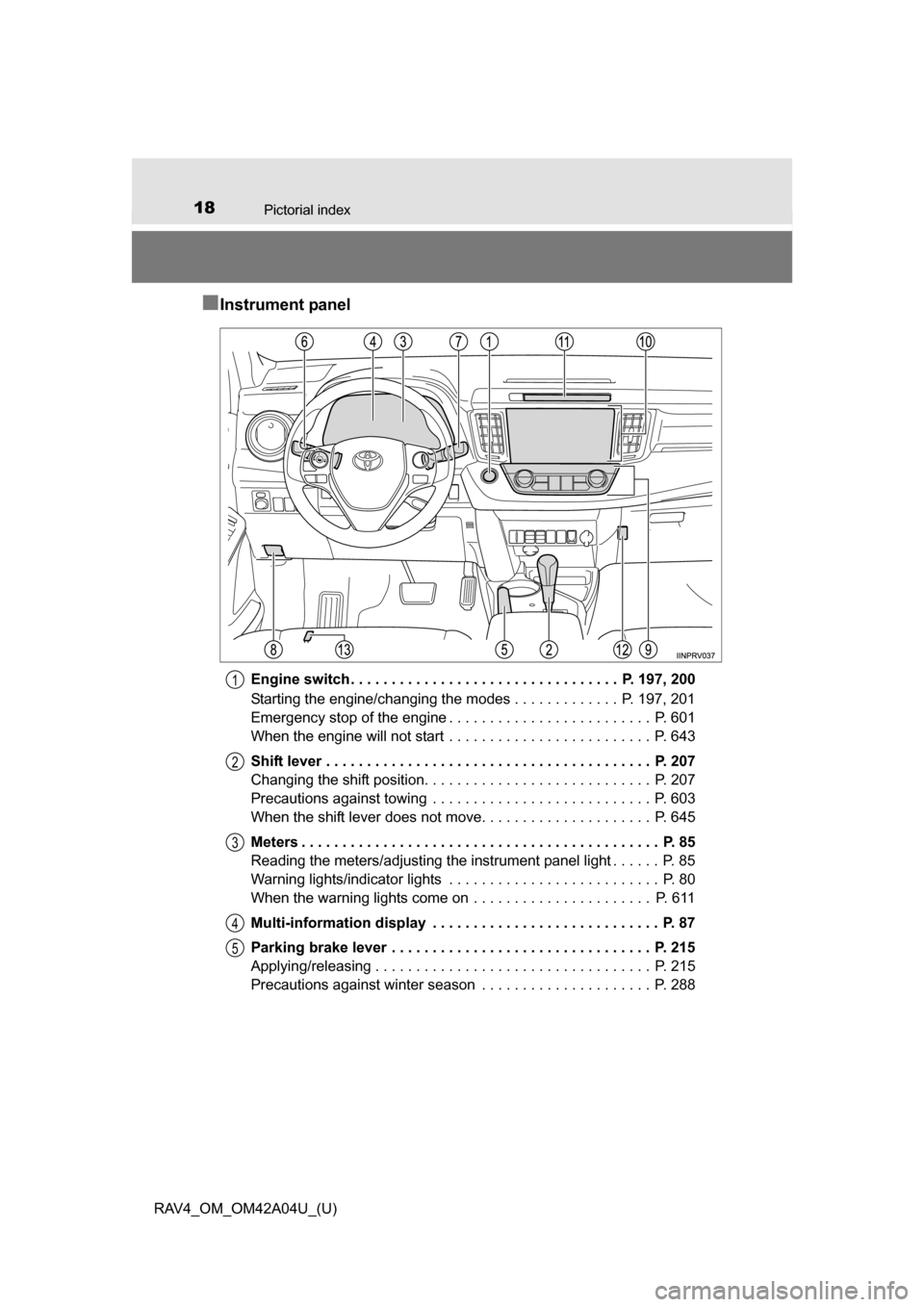
18Pictorial index
RAV4_OM_OM42A04U_(U)
■Instrument panel
Engine switch. . . . . . . . . . . . . . . . . . . . . . . . . . . . . . . . . P. 197, 200
Starting the engine/changing the modes . . . . . . . . . . . . . P. 197, 201
Emergency stop of the engine . . . . . . . . . . . . . . . . . . . . . . . . . P. 601
When the engine will not start . . . . . . . . . . . . . . . . . . . . . . . . . P. 643
Shift lever . . . . . . . . . . . . . . . . . . . . . . . . . . . . . . . . . . . . . . . . P. 207
Changing the shift position. . . . . . . . . . . . . . . . . . . . . . . . . . . . P. 207
Precautions against towing . . . . . . . . . . . . . . . . . . . . . . . . . . . P. 603
When the shift lever does not move. . . . . . . . . . . . . . . . . . . . . P. 645
Meters . . . . . . . . . . . . . . . . . . . . . . . . . . . . . . . . . . . . . . . . . . . . P. 85
Reading the meters/adjusting the instrument panel light . . . . . . P. 85
Warning lights/indicator lights . . . . . . . . . . . . . . . . . . . . . . . . . . P. 80
When the warning lights come on . . . . . . . . . . . . . . . . . . . . . . P. 611
Multi-information display . . . . . . . . . . . . . . . . . . . . . . . . . . . . P. 87
Parking brake lever . . . . . . . . . . . . . . . . . . . . . . . . . . . . . . . . P. 215
Applying/releasing . . . . . . . . . . . . . . . . . . . . . . . . . . . . . . . . . . P. 215
Precautions against winter season . . . . . . . . . . . . . . . . . . . . . P. 2881
2
3
4
5
Page 63 of 732
631-1. For safe use
RAV4_OM_OM42A04U_(U)
1
For safety and security
Installing child restraints
Child restraint LATCH anchors
LATCH anchors are provided for
the outside rear seats. (Buttons
displaying the location of the
anchors are attached to the seats.)
Seat belts equipped with a child
restraint locking mechanism
(ALR/ELR belts except driver’s
seat belt) (P. 34)
Anchor brackets (for top tether
strap)
An anchor bracket is provided for
each rear seat. (Labels displaying
the location of the anchor bracket.)
Follow the child restraint system manufacturer’s instructions.
Firmly secure child restraints to the seats using the LATCH
anchors or a seat belt. Attach the top tether strap when installing
a child restraint.
The lap/shoulder belt can be used if your child restraint system
is not compatible with the LATCH (Lower Anchors and Tethers
for Children) system.
Page 79 of 732
79
RAV4_OM_OM42A04U_(U)
Instrument cluster2
2. Instrument clusterWarning lights and indicators ................... 80
Gauges and meters ............ 85
Multi-information display ..... 87
Fuel consumption information ........................ 92
Page 85 of 732
85
RAV4_OM_OM42A04U_(U)
2. Instrument cluster
2
Instrument cluster
Gauges and meters
The units used on the speedometer may differ depending on the target
region.
Tachometer
Displays the engine speed in revolutions per minute
Speedometer
Displays the vehicle speed
Fuel gauge
Displays the quantity of fuel remaining in the tank
Shift position and shift range
Displays the selected shift position or selected shift range (P. 207)
Multi-information display
Presents the driver with a variety of driving-related data (P. 87)
1
2
3
4
5
Page 87 of 732
87
RAV4_OM_OM42A04U_(U)
2. Instrument cluster
2
Instrument cluster
Multi-infor mation display
The multi-information display presents the driver with a variety of driv-
ing-related data including the current outside air temperature.
● Outside temperature display
Indicates the outside temperature.
The temperature range that can be
displayed is from -40 F (-40 C) to
122F (50 C).
● Engine coolant temperature
gauge
Displays the engine coolant tem-
perature.
●Shift position and shift range
Displays the selected shift position
or selected shift range ( P. 207)
● Trip information ( P. 8 8 )
Displays odometer, trip meter, driv-
ing range, fuel consumption and
other cruising related information.
Display contents
Page 88 of 732
88
RAV4_OM_OM42A04U_(U)
2. Instrument cluster
■Switching the display
Items displayed can be
switched by pressing the
“DISP” button.
■Odometer
■Trip meters “A” and “B”
■Current fuel consumption
Trip information
Displays the total distance the vehicle has
been driven.
Displays the distance the vehicle has been
driven since the meter was last reset. Trip
meters “A” and “B” can be used to record and
display different distances independently.
Pressing and holding the “DISP” button will reset
the trip meter that is currently displayed.
Displays the current rate of fuel consumption.