Page 299 of 732

299
RAV4_OM_OM42A04U_(U)
5Interior features
Registering a Bluetooth®
audio player for the
first time .......................... 429
Registering a Bluetooth
®
phone for the first time .... 430
Registering a Bluetooth
®
device.............................. 431
Connecting a Bluetooth
®
device.............................. 433
Displaying a Bluetooth
®
device details .................. 436
Detailed Bluetooth
®
system settings ............... 438
Listening to Bluetooth
®
Audio ............................... 440
Using a Bluetooth
®
Phone.............................. 442
Making a call ..................... 444
Receiving a call ................. 447
Speaking on the phone ..... 448
Bluetooth
® phone
message function ............ 452
Using the steering wheel switches ................ 457
Bluetooth
® phone
settings............................ 458
Contact/Call History Settings ........................... 460
What to do if... (Troubleshooting) ............ 470
Bluetooth
®......................... 478
Voice command system .... 483 5-4. Using the interior lights
Interior lights list ................ 486
• Interior lights ................. 487
• Personal lights .............. 487
5-5. Using the storage features List of storage features ..... 489
• Glove box...................... 490
• Console box .................. 491
• Cup holders .................. 492
• Bottle holders ................ 493
Luggage compartment features ........................... 494
5-6. Other interior features Sun visors and vanity mirrors ............................. 503
Clock ................................. 504
Power outlets .................... 505
Seat heaters...................... 506
Armrest ............................. 508
Coat hooks ........................ 509
Assist grips........................ 510
*: Bluetooth is a registered trademark of Bluetooth SIG, Inc.
Page 321 of 732

RAV4_OM_OM42A04U_(U)
3215-2. Using the audio system
5
Interior features
■Using cellular phones
Interference may be heard through the audio system’s speakers if a cellular
phone is being used inside or close to the vehicle while the audio system is
operating.
CAUTION
■Certification for the disc player
●Part 15 of the FCC Rules
FCC Warning:
Changes or modifications not expressly approved by the party responsi-
ble for compliance could void the user’s authority to operate the device.
● Laser products
• Do not take this unit apart or attempt to make any changes yourself.
This is an intricate unit that uses a laser pickup to retrieve information
from the surface of compact discs. The laser is carefully shielded so
that its rays remain inside the cabinet. Therefore, never try to disassem-
ble the player or alter any of its parts since you may be exposed to laser
rays and dangerous voltages.
• This product utilizes a laser. Use of controls or adjustments or performance of procedures other than
those specified herein may result in hazardous radiation exposure.
NOTICE
■ To prevent battery discharge
Do not leave the audio system on longer than necessary with the engine is
stopped.
■ To avoid damaging the audio system
Take care not to spill drinks or other fluids over the audio system.
Page 341 of 732
RAV4_OM_OM42A04U_(U)
3415-2. Using the audio system
5
Interior features
Press ( ).
Press the “TEXT” button to display or hide the album title.
If there are continuing texts, is displayed.
Press and hold the button to display the remaining texts.
■About iPod
●“Made for iPod” and “Made for iPhone” mean that an electronic accessory
has been designed to connect specifically to iPod, or iPhone, respectively,
and has been certified by the developer to meet Apple performance stan-
dards.
● Apple is not responsible for the operation of this device or its compliance
with safety and regulatory standards. Please note that the use of this acces-
sory with iPod or iPhone may affect wireless performance.
● iPhone, iPod, iPod classic, iPod nano, iPod shuffle, and iPod touch are
trademarks of Apple Inc., registered in the U.S. and other countries.
Playing and pausing tracks
Switching the display
Page 343 of 732
RAV4_OM_OM42A04U_(U)
3435-2. Using the audio system
5
Interior features
■Compatible models
The following iPod
®, iPod nano®, iPod classic®, iPod touch® and iPhone®
devices can be used with this system.
●Made for
• iPod touch (4th generation)
• iPod touch (3rd generation)
• iPod touch (2nd generation)
• iPod touch (1st generation)
• iPod classic
• iPod with video
• iPod nano (6th generation)
• iPod nano (5th generation)
• iPod nano (4th generation)
• iPod nano (3rd generation)
• iPod nano (2nd generation)
• iPod nano (1st generation)
• iPhone 4
• iPhone 3GS
• iPhone 3G
• iPhone
Depending on differences between models or software versions etc., some
models might be incompatible with this system.
Items related to standards and limitations are as follows:
● Maximum number of lists in device: 9999
● Maximum number of songs in device: 65535
● Maximum number of songs per list: 65535
Page 359 of 732
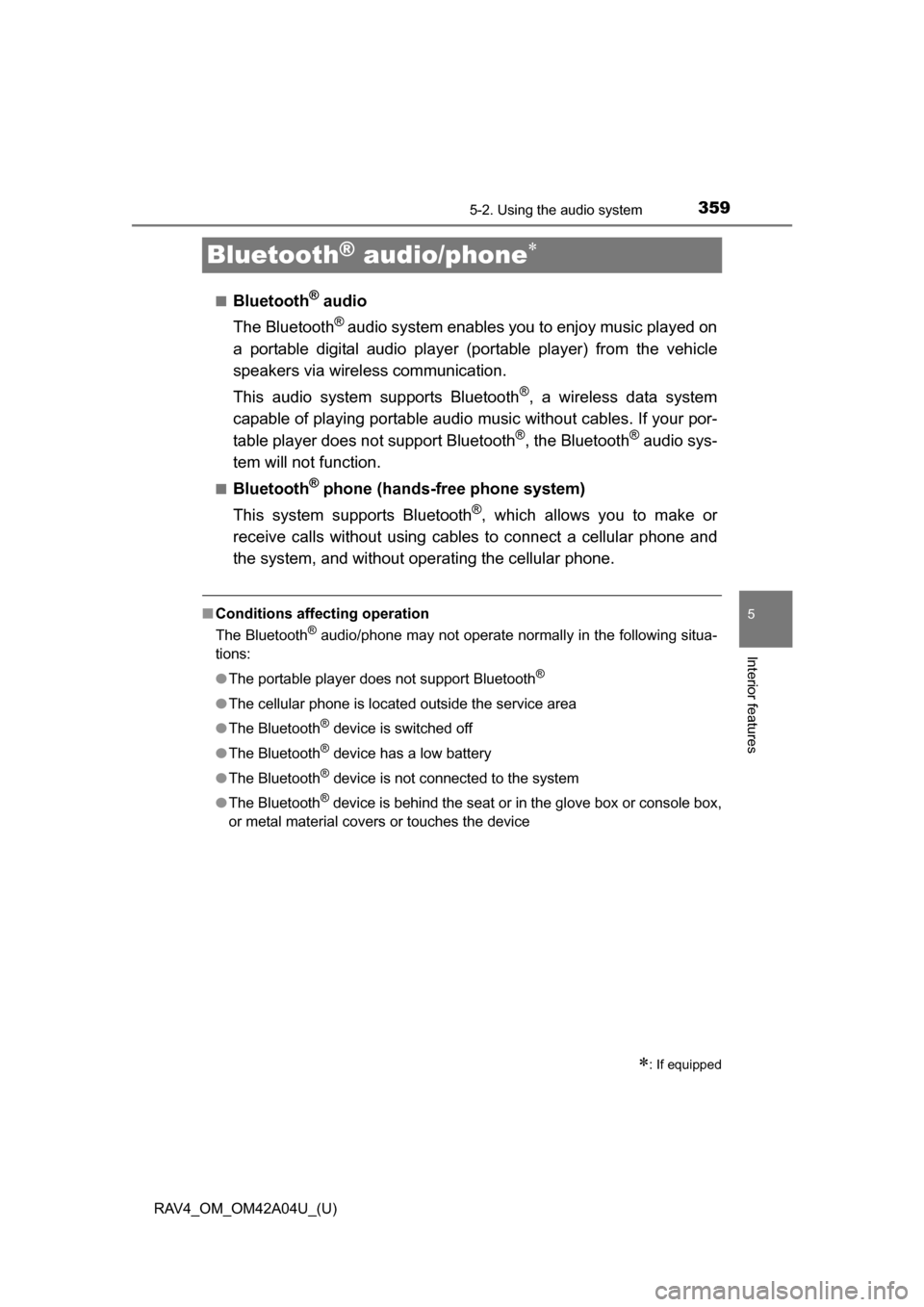
359
RAV4_OM_OM42A04U_(U)
5-2. Using the audio system
5
Interior features
Bluetooth® audio/phone
■Bluetooth® audio
The Bluetooth
® audio system enables you to enjoy music played on
a portable digital audio player (p ortable player) from the vehicle
speakers via wireless communication.
This audio system supports Bluetooth
®, a wireless data system
capable of playing portable audio music without cables. If your por-
table player does not support Bluetooth
®, the Bluetooth® audio sys-
tem will not function.
■Bluetooth® phone (hands-free phone system)
This system supports Bluetooth
®, which allows you to make or
receive calls without using cables to connect a cellular phone and
the system, and without ope rating the cellular phone.
■Conditions affecting operation
The Bluetooth
® audio/phone may not operate normally in the following situa-
tions:
● The portable player does not support Bluetooth
®
●The cellular phone is located outside the service area
● The Bluetooth
® device is switched off
● The Bluetooth
® device has a low battery
● The Bluetooth
® device is not connected to the system
● The Bluetooth
® device is behind the seat or in the glove box or console box,
or metal material covers or touches the device
: If equipped
Page 360 of 732
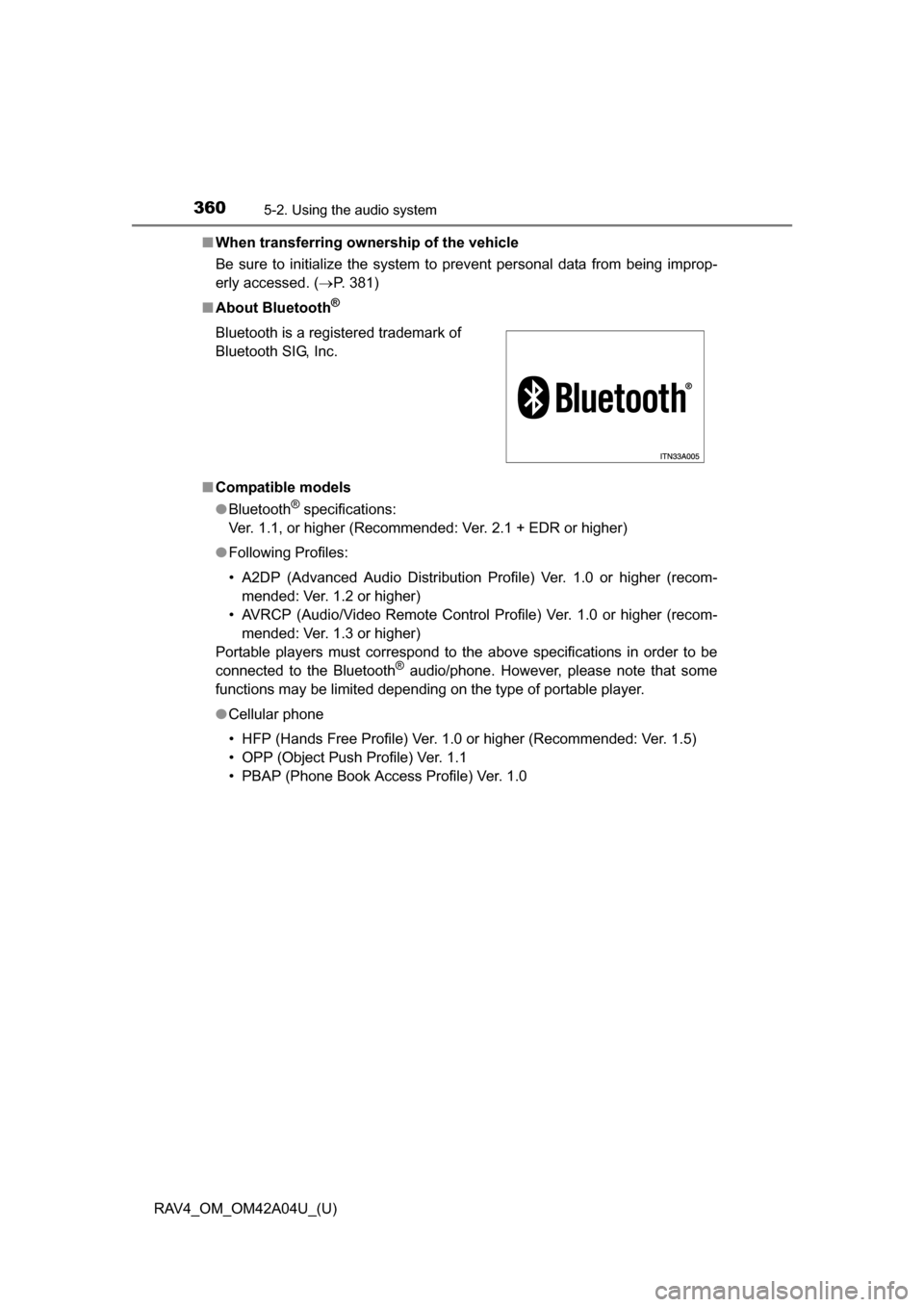
360
RAV4_OM_OM42A04U_(U)
5-2. Using the audio system
■When transferring ownership of the vehicle
Be sure to initialize the system to prevent personal data from being improp-
erly accessed. ( P. 381)
■ About Bluetooth
®
■Compatible models
●Bluetooth
® specifications:
Ver. 1.1, or higher (Recommended: Ver. 2.1 + EDR or higher)
● Following Profiles:
• A2DP (Advanced Audio Distribution Profile) Ver. 1.0 or higher (recom-
mended: Ver. 1.2 or higher)
• AVRCP (Audio/Video Remote Control Profile) Ver. 1.0 or higher (recom- mended: Ver. 1.3 or higher)
Portable players must correspond to the above specifications in order to be
connected to the Bluetooth
® audio/phone. However, please note that some
functions may be limited depending on the type of portable player.
● Cellular phone
• HFP (Hands Free Profile) Ver. 1.0 or higher (Recommended: Ver. 1.5)
• OPP (Object Push Profile) Ver. 1.1
• PBAP (Phone Book Access Profile) Ver. 1.0
Bluetooth is a registered trademark of
Bluetooth SIG, Inc.
Page 363 of 732
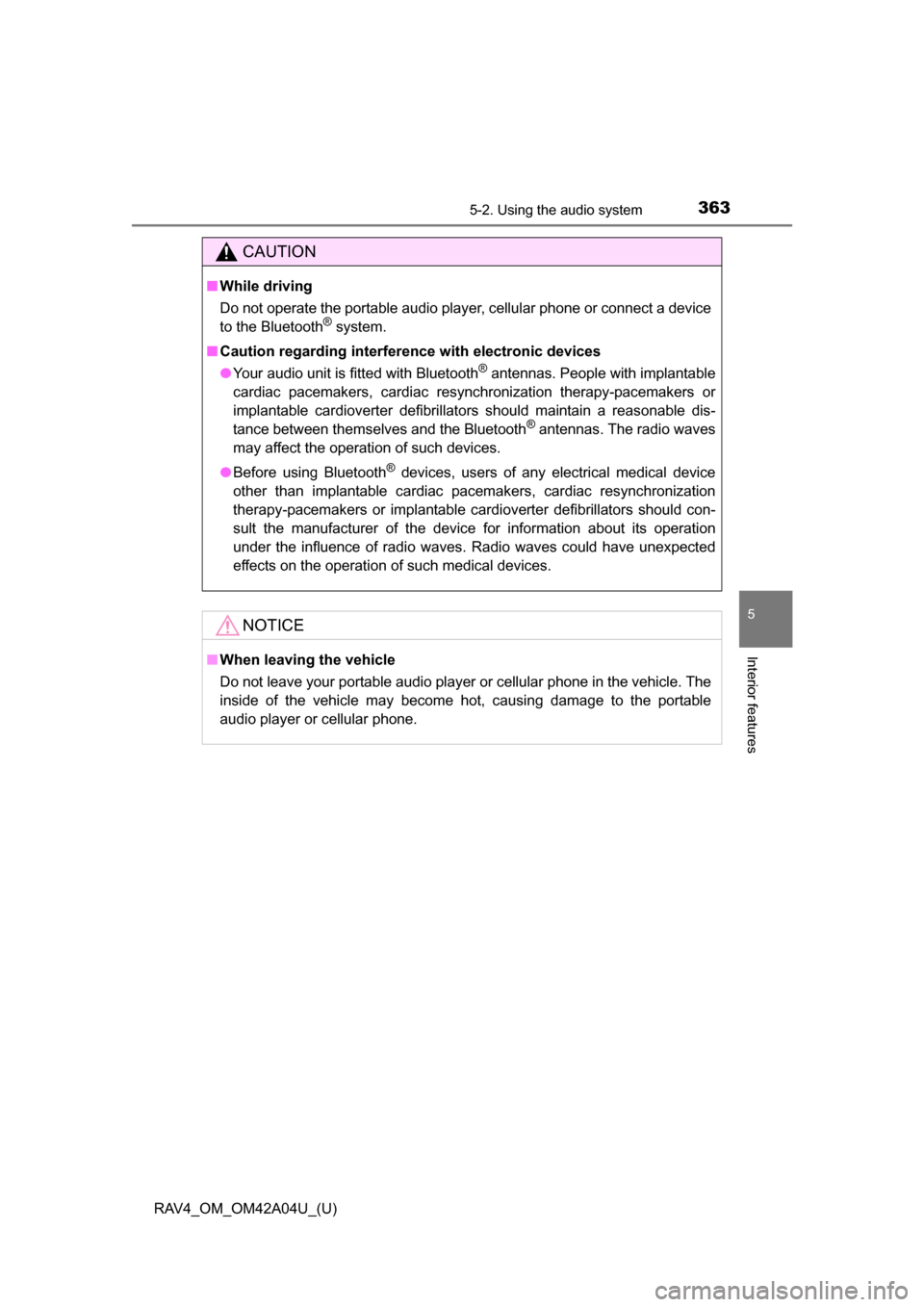
RAV4_OM_OM42A04U_(U)
3635-2. Using the audio system
5
Interior features
CAUTION
■While driving
Do not operate the portable audio player, cellular phone or connect a device
to the Bluetooth
® system.
■ Caution regarding interfer ence with electronic devices
● Your audio unit is fitted with Bluetooth
® antennas. People with implantable
cardiac pacemakers, cardiac resynchronization therapy-pacemakers or
implantable cardioverter defibrillators should maintain a reasonable dis-
tance between themselves and the Bluetooth
® antennas. The radio waves
may affect the operation of such devices.
● Before using Bluetooth
® devices, users of any electrical medical device
other than implantable cardiac pacemakers, cardiac resynchronization
therapy-pacemakers or implantable cardioverter defibrillators should con-
sult the manufacturer of the device for information about its operation
under the influence of radio waves. Radio waves could have unexpected
effects on the operation of such medical devices.
NOTICE
■ When leaving the vehicle
Do not leave your portable audio player or cellular phone in the vehicle. The
inside of the vehicle may become hot, causing damage to the portable
audio player or cellular phone.
Page 364 of 732
364
RAV4_OM_OM42A04U_(U)
5-2. Using the audio system
Using the Bluetooth® audio/phone
■Audio unitBluetooth
® connection condi-
tion
If “BT” is not displayed, the
Bluetooth® audio/phone cannot
be used.
Displays set up menu
Selects items such as menu
and number
Turn: Selects an item
Press: Inputs the selected item
Off-hook switch
Turns the hands-free system on/starts a call
On-hook switch
Turns the hands-free system off/ends a call/refuses a call
Selects speed dials
Displays information that is t oo long to be displayed at one time
on the display (press and hold)
Display
A message, name, number, etc. is displayed.
Lower-case characters and special characters cannot be displayed.
: If equipped
1
2
3
4
5
6
7
8