Page 20 of 732
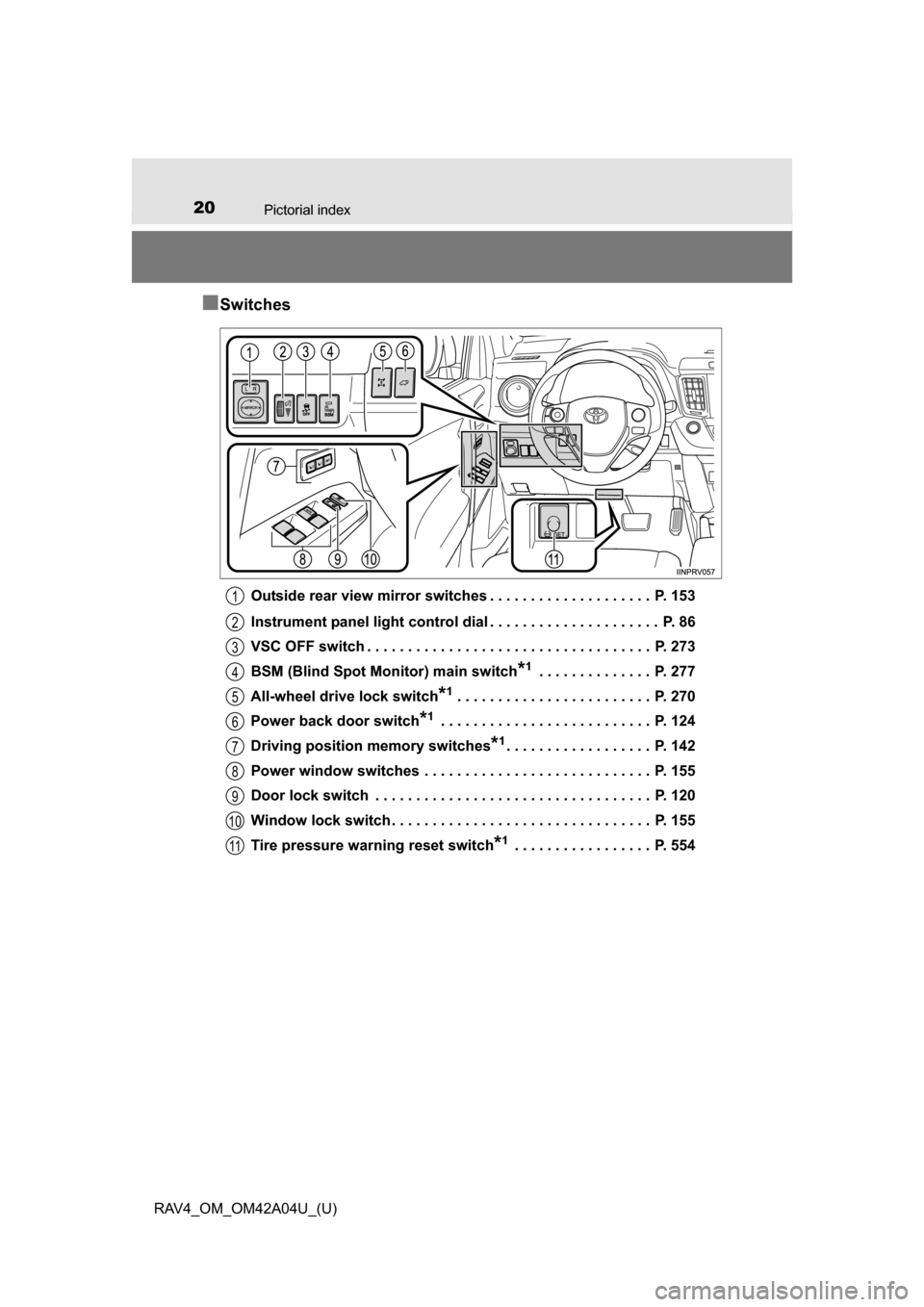
20Pictorial index
RAV4_OM_OM42A04U_(U)
■Switches
Outside rear view mirror switches . . . . . . . . . . . . . . . . . . . . P. 153
Instrument panel light control dial . . . . . . . . . . . . . . . . . . . . . P. 86
VSC OFF switch . . . . . . . . . . . . . . . . . . . . . . . . . . . . . . . . . . . P. 273
BSM (Blind Spot Monitor) main switch
*1 . . . . . . . . . . . . . . P. 277
All-wheel drive lock switch
*1 . . . . . . . . . . . . . . . . . . . . . . . . P. 270
Power back door switch
*1 . . . . . . . . . . . . . . . . . . . . . . . . . . P. 124
Driving position memory switches
*1. . . . . . . . . . . . . . . . . . P. 142
Power window switches . . . . . . . . . . . . . . . . . . . . . . . . . . . . P. 155
Door lock switch . . . . . . . . . . . . . . . . . . . . . . . . . . . . . . . . . . P. 120
Window lock switch . . . . . . . . . . . . . . . . . . . . . . . . . . . . . . . . P. 155
Tire pressure warning reset switch
*1 . . . . . . . . . . . . . . . . . P. 554
1
2
3
4
5
6
7
8
9
10
11
Page 88 of 732
88
RAV4_OM_OM42A04U_(U)
2. Instrument cluster
■Switching the display
Items displayed can be
switched by pressing the
“DISP” button.
■Odometer
■Trip meters “A” and “B”
■Current fuel consumption
Trip information
Displays the total distance the vehicle has
been driven.
Displays the distance the vehicle has been
driven since the meter was last reset. Trip
meters “A” and “B” can be used to record and
display different distances independently.
Pressing and holding the “DISP” button will reset
the trip meter that is currently displayed.
Displays the current rate of fuel consumption.
Page 89 of 732
RAV4_OM_OM42A04U_(U)
892. Instrument cluster
2
Instrument cluster
■Average fuel consumption
■Average vehicle speed
■Driving range Displays the average f
uel consumption since
the function was reset.
• The function can be reset by pressing the “DISP” button for longer than 1 second when
the average fuel consumption is displayed.
• Use the displayed average fuel consumption as a reference.
Displays the average vehicle speed since the
engine was last started.
Displays the estimat ed approximate distance
that can be driven with the quantity of fuel
remaining.
• This distance is computed based on your aver- age fuel consumption. As a result, the actual
distance that can be driven may differ from that
displayed.
• When only a small amount of fuel is added to the tank, the display may not be updated.
When refueling, turn the engine switch off. If
the vehicle is refueled without turning the
engine switch off, the display may not be
updated.
Page 91 of 732

RAV4_OM_OM42A04U_(U)
912. Instrument cluster
2
Instrument cluster
■When disconnecting and reco nnecting battery terminals
The following information data will be reset:
● Trip meters “A” and “B”
● Average fuel consumption
● Average vehicle speed
● Driving range
■ Outside temperature display
In the following situations, the correct outside temperature may not be dis-
played, or the display may take longer than normal to change.
●When stopped, or driving at low speeds (approximately 12 mph [20 km/h] or
less)
● When the outside temperature has changed suddenly (at the entrance/exit
of a garage, tunnel, etc.)
■ When “--- F” is displayed
The system may be malfunctioning. Take your vehicle to your Toyota dealer.
■ Customization
Settings can be changed. (Customizable features: P. 687)
NOTICE
■The multi-information disp lay at low temperatures
Allow the interior of the vehicle to warm up before using the liquid crystal
information display. At extremely low temperatures, the information display
monitor may respond slowly, and display changes may be delayed.
Page 92 of 732

92
RAV4_OM_OM42A04U_(U)
2. Instrument cluster
Fuel consumption information
Vehicles with Entune Audio
Press the “CAR” button.
Vehicles with Entune Premium Au dio with Navigation and Entune
Audio Plus
Press the “APPS” button, and t hen select “Eco” on the screen.
■Trip information
If the “Trip Information” screen does not appear, select “Trip Infor-
mation”.
Reset the trip information
data
Previous fuel consumption
per minute
Current fuel consumption
“Past Record” screen
appears
Cruising range
Elapsed time
Average vehicle speed
Average fuel consumption for the past 15 minutes is divided by
color into past averages and av erages attained since the engine
switch was last turned to the “O N” position (vehicles without a
smart key system) or IGNITION ON mode (vehicles with a smart
key system). Use the displayed average fuel consumption as a ref-
erence.
These images are examples only, and may vary slightly from actual
conditions.
The fuel consumption informat ion can be displayed on Entune
Premium Audio with Navigation and Entune Audio screen.
Display the trip information or past record screen
Fuel consumption
1
2
3
4
5
6
7
Page 93 of 732

RAV4_OM_OM42A04U_(U)
932. Instrument cluster
2
Instrument cluster
■Past record
If the “Past Record” screen does not appear, select “Past Record”.
Reset the past record data
Best recorded fuel consump-
tion
Average fuel consumption (if
equipped)
Previous fuel consumption
record
Current fuel consumption
Update the past record data
“Trip Information” screen
appears
These images are examples only, and may vary slightly from actual
conditions.
■ Resetting the data
Selecting “Clear” on the “Trip Information” screen will reset the trip informa-
tion data.
Selecting “Clear” on the “Past Record” screen will reset the past record data.
■ Updating the past record data
Selecting “Update” on the “Past Record” screen will update t\
he past record
data.
Also, the average fuel consumption displa yed in the multi-information display
will be reset at the same time.
■ Cruising range
Displays the estimated maximum distance that can be driven with the quan-
tity of fuel remaining.
This distance is computed based on your average fuel consumption. As a
result, the actual distance that can be driven may differ from that displayed.
1
2
3
4
5
6
7
Page 122 of 732

122
RAV4_OM_OM42A04U_(U)
3-2. Opening, closing and locking the doors
The following functions can be set or canceled:
For instructions on customizing, refer to P. 687.
■When all the doors are locked with the entry function (vehicles with a
smart key system), wireless remote control or key
The doors cannot be unlocked with the door lock switch.
The door lock switch can be reset by unlocking all the doors with the entry
function (vehicles with a smart key system), wireless remote control or key.
■ If a wrong key is used (vehicles with a smart key system)
The key cylinder rotates freely to isolate inside mechanism.
■ Customization
Settings (e.g. unlocking function using a key) can be changed.
(Customizable features: P. 687)
Automatic door locking and unlocking systems
FunctionOperation
Speed linked door locking function
(vehicles with a smart key system)All doors are automatically locked
when vehicle speed is approxi-
mately 12 mph (20 km/h) or higher.
Shift position linked door locking
functionAll doors are automatically locked
when shifting the shift lever to posi-
tion other than P.
Shift position linked door unlocking
functionAll doors are automatically unlocked
when shifting the shift lever to P.
Driver’s door linked door unlocking
functionAll doors are automatically unlocked
when driver’s door is opened.
Page 142 of 732
142
RAV4_OM_OM42A04U_(U)
3-3. Adjusting the seats
Driving position memor y
Your preferred driving position (the position of the driver’s seat) can
be recorded and recalled by pressing a button.
Two different driving positions can be recorded into memory.
■Recording procedure
Check that the shift lever is in P.
Turn the engine switch to the “ON” position (vehicles without a
smart key system) or IGNITION ON mode (vehicles with a smart
key system).
Adjust the driver’s seat to the desired positions.
While pressing the “SET”
button, press button “1” or “2”
until the buzzer sounds.
If the selected button has
already been preset, the previ-
ously recorded position will be
overwritten.
: If equipped
This feature automatically adjusts the driver’s seat to suit your
preferences.
Driving position memory
1
2
3
4