Page 24 of 52
22
ELECTRIC VEHICLE SYSTEM
Charging and Pre-climate operations may be programmed to complete at a specific
time on any or all days of the week.
Set charging/Pre-climate schedule
Step 1 Touch EV.
Step 2 Touch “Charging & Pre-climate Setup.”
Step 3 Touch
to display the “My Departure Schedule” screen. Touch
“Schedule Setup.”
Step 4 Touch desired day.
- Up to three actions can be set for a
single day by touching “Add.”
- To delete the set action, touch
“Delete.”
- Two actions cannot be set at the
same time. Step 5 Flick the schedule to the desired time for charging and/or Pre-climate
completion. Select Charge Only, Pre-climate Only or Charge & Pre-climate.
Step 6 After settings have been completed, touch twice to return to the “By
My Departure Schedule.”
Step 7 Touch “Save.” If “Save” is not touched, the changes will not be reflected
in the charging schedule.
Scheduled charging
Page 26 of 52
24
ELECTRIC VEHICLE SYSTEM
Add a one-time departure
Step 1 Turn the EV System off. If a charge schedule has been previously set,
the following charge settings screen will be displayed. If no actions are
performed, screen will turn off after 30 seconds.
Step 2 Touch “Edit.”
Step 3 Touch “Yes.”
Step 4 Flick the schedule to the desired day and time for charging and/or
Pre-climate completion. Select Charge Only, Pre-climate Only or Charge &
Pre-climate. Touch Save.
Charge Only schedule setting
Pre-climate Only schedule setting
Charging and Pre-climate
schedule setting
Step 5 The set schedule will be displayed. To change the set action or schedule,
return to Step 2.
Step 6 Plug in the charging cable.
Page 27 of 52
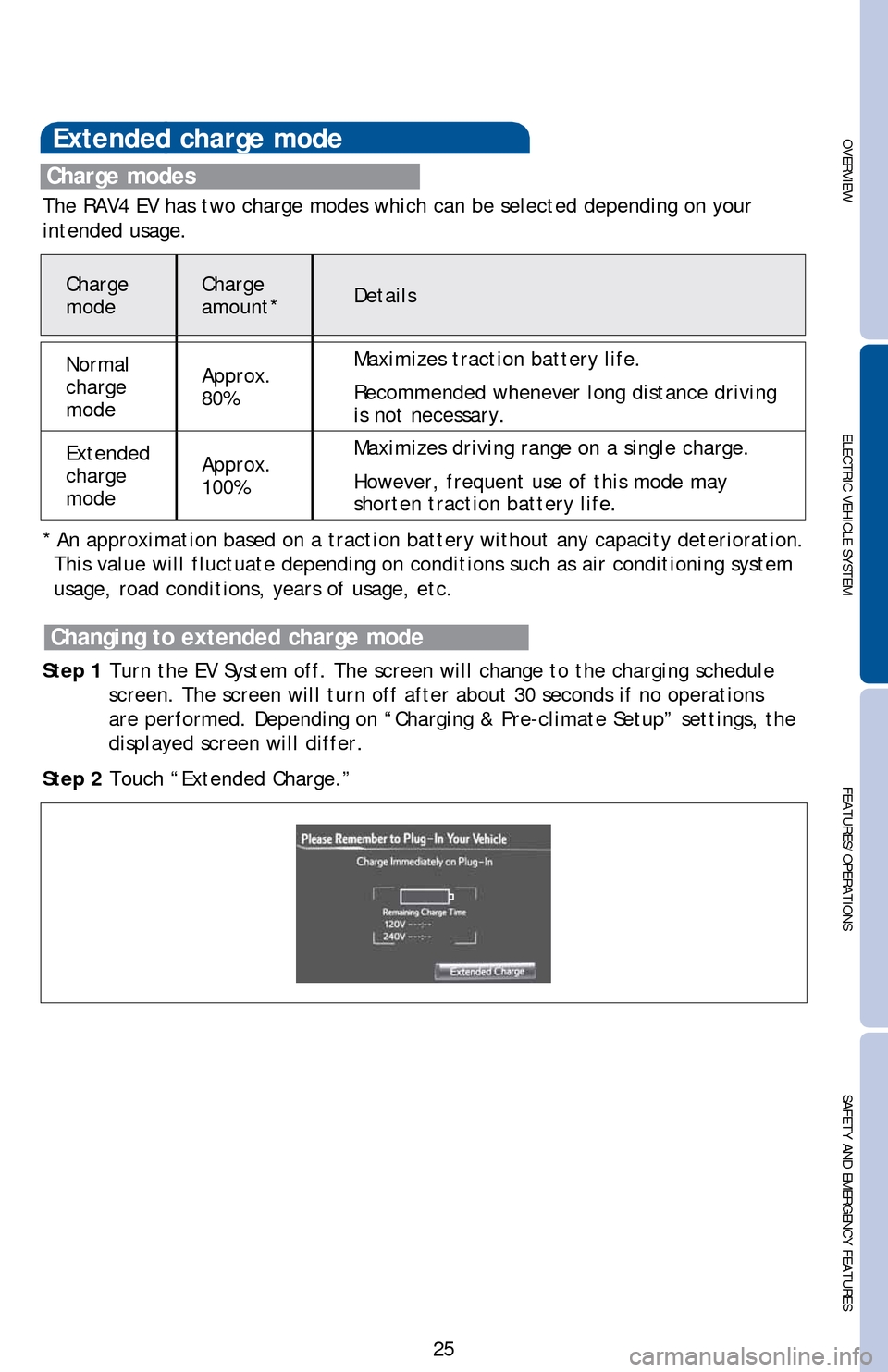
OVERVIEW ELECTRIC VEHICLE SYSTEMFEATURES/OPERATIONS
SAFETY AND EMERGENCY FEATURES
25
Extended charge mode
Step 1 Turn the EV System off. The screen will change to the charging schedule
screen. The screen will turn off after about 30 seconds if no operations
are performed. Depending on “Charging & Pre-climate Setup” settings, the
displayed screen will differ.
Step 2 Touch “Extended Charge.”
Charge modes
The RAV4 EV has two charge modes which can be selected depending on your
intended usage.
* An approximation based on a traction battery without any capacity deterioration.
This value will fluctuate depending on conditions such as air conditioning system
usage, road conditions, years of usage, etc.
Changing to extended charge mode
Charge
modeCharge
amount*Details
Normal
charge
modeApprox.
80%Maximizes traction battery life.
Recommended whenever long distance driving
is not necessary.
Extended
charge
modeApprox.
100%Maximizes driving range on a single charge.
However, frequent use of this mode may
shorten traction battery life.
Page 29 of 52

OVERVIEW ELECTRIC VEHICLE SYSTEMFEATURES/OPERATIONS
SAFETY AND EMERGENCY FEATURES
27
Charging and Pre-climate results While charging/Pre-climate operations are being
performed or after they are finished, the following information is displayed for 30
seconds when the driver’s door is opened.
Plug connection status
Current charging status
Estimated charging time (both 120V and 240V)
When the plug is connected, only the voltage of the connected receptacle
is displayed.
Pre-climate status
Departure time*
* If Pre-climate operations are performed using a smartphone, this will not be
displayed even if the driver’s door is opened.
In the following conditions, only the plug connection information will be displayed:
- When the POWER switch is turned to ON mode after charging/Pre-climate
operations.
- When the charging/Pre-climate schedule is not set.
Note: If Pre-climate operations are performed using a smartphone, Pre-climate
results will be displayed.
Multi-Information Display-Charging
information
Page 39 of 52
OVERVIEW ELECTRIC VEHICLE SYSTEMFEATURES/OPERATIONS
SAFETY AND EMERGENCY FEATURES
37
Seat heaters
Air Conditioning/Heating
Automatic climate control ON
Adjust the temperature setting, and airflow vents and fan will adjust
automatically.
Temperature selector (driver side)
Windshield defogger
HVAC display
Rear defogger
Temperature selector (front passenger side)
Air Conditioning ON/OFF
“SYNC” button
ON: Separate temperature settings for driver and passenger.
OFF: Synchronize temperature settings for driver and passenger.
Recirculate cabin air (fresh air when OFF)
Climate control OFF
Fan speed
Airflow vent
In “
” mode, use fresh air (“” indicator OFF) to reduce window fogging.
“
” mode uses fresh air only.
ECO mode selector
Automatic Air Conditioning
Left front seatRight front seat
Refer to the Owner’s Manual for more details.
Page 41 of 52
OVERVIEW ELECTRIC VEHICLE SYSTEMFEATURES/OPERATIONS
SAFETY AND EMERGENCY FEATURES
39
Functions
Refer to the Navigation System Owner’s Manual for instructions and more
information.Touch to display the radio control screen.
Touch to display the media control screen.
Touch to display the “Apps” screen.
Touch to display the audio control screen.
Touch to display the hands-free operation screen.
Touch to display the “Information” screen.
Touch to display the “Setup” screen.
Touch to view and set Energy Monitor, Charge Summary, Charging &
Pre-climate Setup and Range Map settings. For details, refer to the
Owner’s Manual.
Press to display the “Main Menu” screen. Press and hold to turn off the
screen and audio system.
Touch to display the “Destination” screen.
Touch to display the current position and start guidance.
Touch to turn the audio system on and off.
Page 44 of 52
42
Power outlets-12V DC
NOTE: Designed for car accessories. Power switch must be in the “ACCESSORY” or
“ON” mode to be used.
FEATURES/OPERATIONS
Luggage compartment
Multi-Information Display
Push “DISP” to change between the following information screens:
(1) Driving range
(2) Turn-by-turn navigation
(3) Efficiency
(4) Tip efficiency
(5) ECO coach
(6) CO
2 reduction
(7) AUX power
Inside center console Instrument panel
Page 51 of 52

OVERVIEWELECTRIC VEHICLE SYSTEM FEATURES/OPERATIONS
SAFETY AND EMERGENCY FEATURES
49
NOTES
2014Rav4EV_v3.indd 499/8/13 2:38 AM
This Quick Reference Guide is a summary of basic vehicle operations.
It contains brief descriptions of fundamental operations so you can
locate and use the vehicle’s main equipment quickly and easily.
The Quick Reference Guide is not intended as a substitute for the
Owner’s Manual located in the vehicle’s glove box. We strongly
encourage you to review the Owner’s Manual and supplementary
manuals so you will have a better understanding of the vehicle’s
capabilities and limitations.
Your dealership and the entire staff of Toyota Motor Sales, U.S.A.,
Inc. wish you many years of satisfied driving in your new RAV4 EV.
A word about safe vehicle operations
This Quick Reference Guide is not a full description of RAV4 EV
operations. Every RAV4 EV owner should review the Owner’s
Manual that accompanies this vehicle.
Pay special attention to the boxed information highlighted in
color throughout the Owner’s Manual. Each box contains safe
operating instructions to help you avoid injury or equipment
malfunction.
All information in this Quick Reference Guide is current at the
time of printing. Toyota reserves the right to make changes at
any time without notice.
2014
RAV4 EVINDEX
* Visit your Toyota dealer for information on customizing this feature.
OVERVIEW
Charge port 8
Hood release 8
Indicator symbols 4-5
Instrument cluster 4
Instrument panel 2-3
Keyless entry* 6
Motor maintenance 9
Smart Key system* 7
Charging 19-24
Charging cable-Plugging in 14-17
Charging cable-Unplugging 18
Charging equipment 12
Charging-Power sources 13
Confirming charge settings 28
Electric Vehicle System 10
Extended charge mode 25-26
Inspecting electrical leakage
detection function
Multi-Information
Display-Charging information
Range Map screen 11
ELECTRIC VEHICLE SYSTEM
2014Rav4EV_v3.indd 29/8/13 2:29 AM13-TCS-06958_VehChargeOpQRG_RAV4EV_1_0F_lm.indd 29/8/13 3:49 AM