Page 134 of 724
91
1-2. Charging
1
Before driving
PRIUS PHV_OM_OM47856U_(U)
■Setting the charging timer function
Stop the vehicle and press the
charging timer switch.
The multi-information display will
switch to the charging timer dis-
play.
To s e t t h e c h a r g i n g t i m e r, t h e
“POWER” switch can be in any
mode. (→P. 2 4 2 )
If not changing the set time: go to
Press and hold the charging
timer switch.
The time display will change from
solid to flashing.
Press the charging timer switch
to select a setting mode.
Start time setting mode
Finish time setting mode
The mode will switch with each
press of the charging timer
switch.
STEP 1
STEP 6
STEP 2
STEP 3
Page 138 of 724

95
1-2. Charging
1
Before driving
PRIUS PHV_OM_OM47856U_(U)
■Safety functions
●The hybrid system will not start while the charging cable is attached to
the vehicle, even if the “POWER” switch is operated.
●If the charging cable is connected while the “READY” indicator is illumi-
nated, the hybrid system will stop automatically and driving will not be
possible.
●When the charging cable is connected to the vehicle, the shift position
cannot be changed from P to another position.
●If the latch release button is pressed, charging will not begin even if the
charging cable is connected.
Also, charging will be stopped if the latch release button is pressed and
held for several seconds during charging. When restarting charging, rein-
sert the charging connector after pulling it out, and check that the charg-
ing indicator illuminates.
■For correct operation of the charging timer function
Check the following points.
●Check that the time is correct.
●Check that the “POWER” switch is OFF.
●Do not use a connector which has an electricity interruption function
(including timer functions).
(Use a connector which supplies electricity normally.)
■Automatic cancelation of the charging timer function
●If the Remote Air Conditioning System is operated while the charging
cable is connected, the charging timer function will be canceled. Charg-
ing will commence after the Remote Air Conditioning System has been
turned off.
●Charging will not commence if the “POWER” switch is not OFF, even at
the set time.
Page 146 of 724
103
1-2. Charging
1
Before driving
PRIUS PHV_OM_OM47856U_(U)
A problem has occurred during charging
Refer to the following table and carry out the appropriate correction
procedure.
SituationReasonCorrection procedure
The power indicator on
the CCID (Charging
Circuit Interrupting
Device) does not illumi-
nate even when con-
nected to a power
source
The plug is not properly
connected with the out-
let.
Insert the plug firmly
into the outlet.
There is a power out-
age.
Restart charging once
power has been
restored.
The circuit breaker has
activated.
Check the circuit
breaker.
If there is nothing
unusual, connect to
another outlet and
check that charging is
possible.
If charging is possible,
there is probably a
problem with the first
outlet. Contact your
building manager or an
electrician.
The charging cable
connecting the CCID
(Charging Circuit Inter-
rupting Device) with
the plug is damaged.
Stop charging immedi-
ately, and contact your
To y o t a d e a l e r .
Page 170 of 724

127
1-4. Opening, closing and locking the doors
1
Before driving
PRIUS PHV_OM_OM47856U_(U)
■If the smart key system does not operate properly
●Locking and unlocking the doors: Use the mechanical key. (→P. 5 9 4 )
●Starting the hybri d system: →P. 5 9 5
■Electronic key battery depletion
●The standard battery life is 1 to 2 years.
●If the battery becomes low, an alarm will sound in the cabin when the
hybrid system stops. (→P. 1 1 8 )
●As the electronic key always receives radio waves, the battery will
become depleted even if the electronic key is not used. The following
symptoms indicate that the electronic key battery may be depleted.
Replace the battery when necessary. (→P. 4 9 6 )
•The smart key system or the wireless remote control does not operate.
•The detection area becomes smaller.
•The LED indicator on the key surface does not turn on.
●To a v o i d s e r i o u s d e t e r i o r a t i o n , d o n o t l e a v e t h e e l e c t r o n i c k e y w i t h i n 3 f t .
(1 m) of the following electrical appliances that produce a magnetic field:
•TVs
•Personal computers
•Cellular phones, cordless phones and battery chargers
•Charging cellular phones or cordless phones
•Induction cookers
•Table lamps
■When the electronic key battery is fully depleted
→P. 4 9 6
■Customization
Settings (e.g. smart key system) can be changed.
(Customizable features →P. 6 4 3 )
Page 173 of 724
130
1-4. Opening, closing and locking the doors
PRIUS PHV_OM_OM47856U_(U)
Smart key system (without entr y function)
Starting and stopping the hybrid system can be performed simply by
carrying the electronic key on your person, for example in your
pocket.
(The driver should always carry the electronic key.)
Page 219 of 724
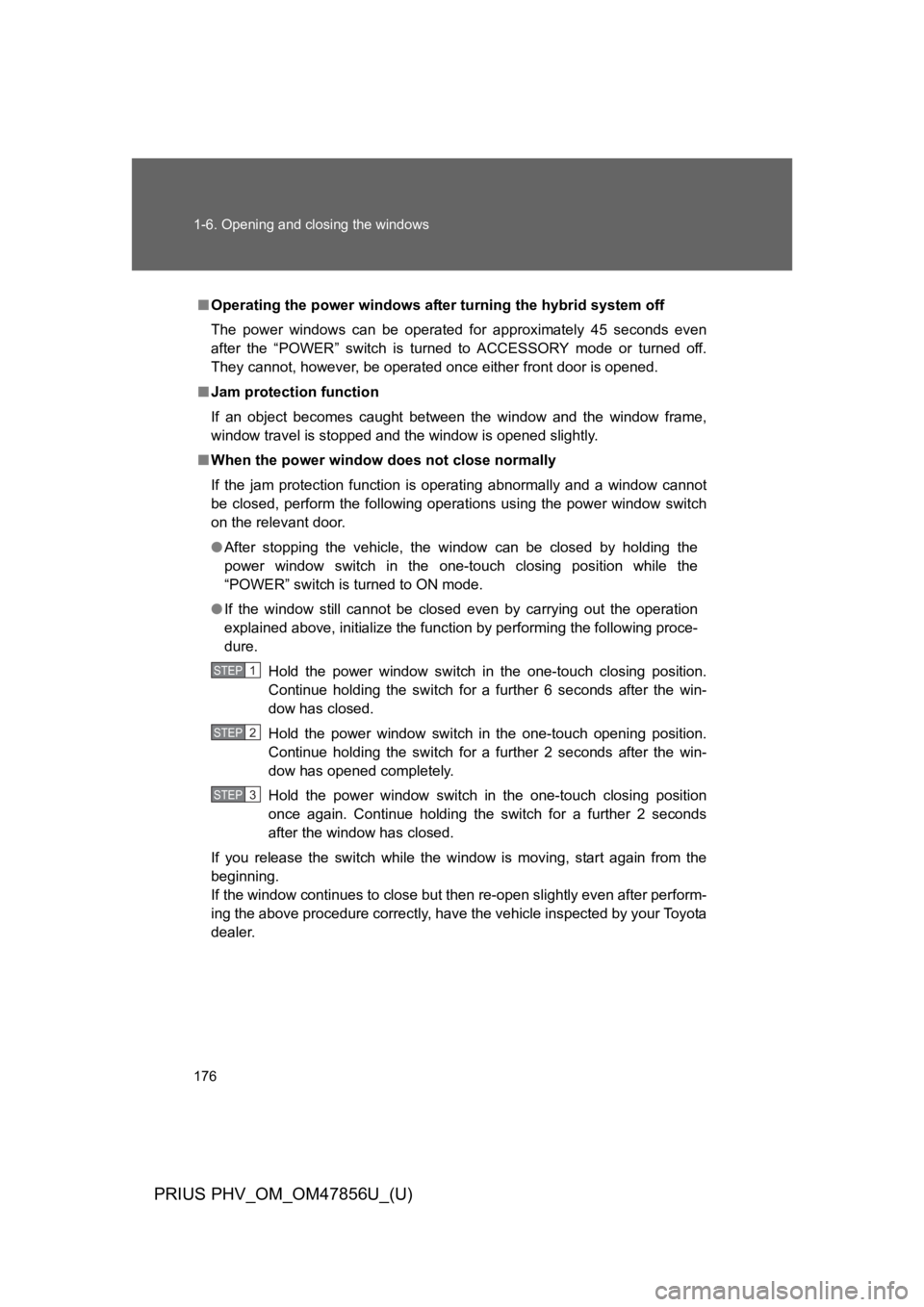
176
1-6. Opening and closing the windows
PRIUS PHV_OM_OM47856U_(U)
■Operating the power windows after turning the hybrid system off
The power windows can be operated for approximately 45 seconds even
after the “POWER” switch is turned to ACCESSORY mode or turned off.
They cannot, however, be operated once either front door is opened.
■Jam protection function
If an object becomes caught between the window and the window frame,
window travel is stopped and the window is opened slightly.
■When the power window does not close normally
If the jam protection function is operating abnormally and a window cannot
be closed, perform the following operations using the power window switch
on the relevant door.
●After stopping the vehicle, the window can be closed by holding the
power window switch in the one-touch closing position while the
“POWER” switch is turned to ON mode.
●If the window still cannot be closed even by carrying out the operation
explained above, initialize the function by performing the following proce-
dure.
Hold the power window switch in the one-touch closing position.
Continue holding the switch for a further 6 seconds after the win-
dow has closed.
Hold the power window switch in the one-touch opening position.
Continue holding the switch for a further 2 seconds after the win-
dow has opened completely.
Hold the power window switch in the one-touch closing position
once again. Continue holding the switch for a further 2 seconds
after the window has closed.
If you release the switch while the window is moving, start again from the
beginning.
If the window continues to close but then re-open slightly even after perform-
ing the above procedure correctly, have the vehicle inspected by your Toyota
dealer.
STEP 1
STEP 2
STEP 3
Page 226 of 724

183
1
Before driving
PRIUS PHV_OM_OM47856U_(U)
1-8. Theft deterrent system
Immobilizer system
■System maintenance
The vehicle has a maintenance-free type immobilizer system.
■Conditions affecting operation
Depending on the surrounding environment and conditions, the immobilizer
system may not operate properly. This may prevent the hybrid system from
starting. (→P. 1 2 3 )
The vehicle’s keys have built-in transponder chips that prevent the
hybrid system from starting if a key has not been previously regis-
tered in the vehicle’s on-board computer.
Never leave the keys inside the vehicle when you leave the vehicle.
This system is designed to help prevent vehicle theft but does not
guarantee absolute security against all vehicle thefts.
The indicator light flashes after
the “POWER” switch has been
turned off to indicate that the
system is operating.
The indicator light stops flash-
ing after the “POWER” switch
has been turned to ACCES-
SORY or ON mode to indicate
that the system has been can-
celed.
Page 268 of 724
226
PRIUS PHV_OM_OM47856U_(U)
2-1. Driving procedures
Driving the vehicle
The following procedures should be observed to ensure safe driv-
ing:
■Before starting the hybrid system
Check that the charging cable is disconnected. (→P. 9 5 )
■Starting the hybrid system
→P. 2 4 0
■Driving
With the brake pedal depressed, shift the shift position to D.
(→P. 2 4 7 )
Check that the shift position indicator shows D. (→P. 2 5 9 )
Release the parking brake. (→P. 2 5 7 )
Gradually release the brake pedal and gently depress the
accelerator pedal to accelerate the vehicle.
■Stopping
With the shift position in D, depress the brake pedal.
If necessary, set the parking brake.
When the vehicle will be stopped for an extended period of time,
shift the shift position to P. (→P. 2 5 0 )
STEP 1
STEP 2
STEP 3
STEP 1
STEP 2