Page 255 of 688
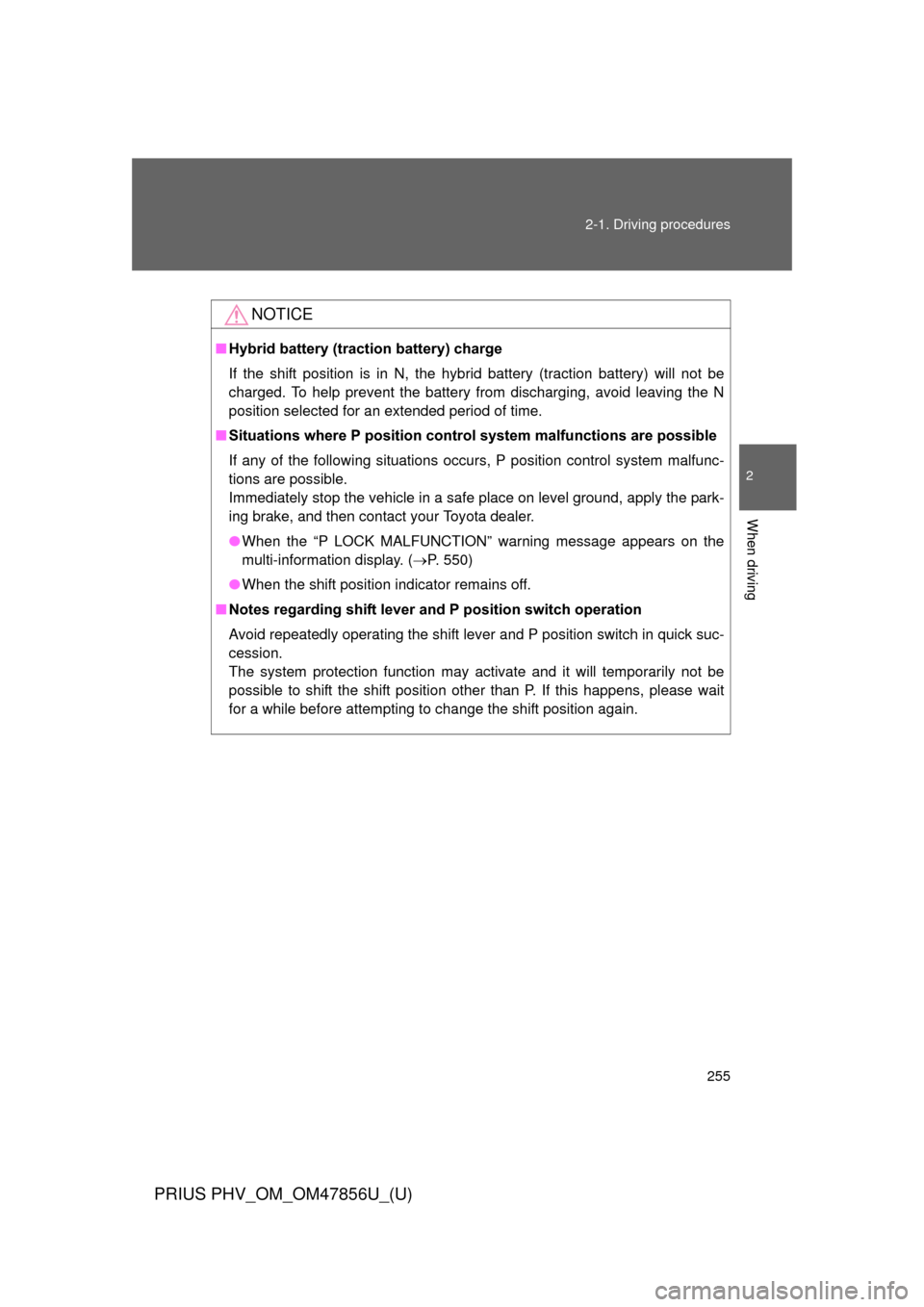
255
2-1. Driving procedures
PRIUS PHV_OM_OM47856U_(U)
2
When driving
NOTICE
■
Hybrid battery (tract ion battery) charge
If the shift position is in N, the hybrid battery (traction battery) will not be
charged. To help prevent the battery from discharging, avoid leaving the N
position selected for an extended period of time.
■ Situations where P position contro l system malfunctions are possible
If any of the following situations occurs, P position control system malfunc-
tions are possible.
Immediately stop the vehicle in a safe place on level ground, apply the park-
ing brake, and then contact your Toyota dealer.
● When the “P LOCK MALFUNCTION ” warning message appears on the
multi-information display. ( P. 550)
● When the shift position indicator remains off.
■ Notes regarding shift lever an d P position switch operation
Avoid repeatedly operating the shift lever and P position switch in quick suc-
cession.
The system protection function may activate and it will temporarily not be
possible to shift the shift position other than P. If this happens, please wait
for a while before attempting to change the shift position again.
Page 265 of 688
265
2-2. Instrument cluster
PRIUS PHV_OM_OM47856U_(U)
2
When driving
■
Indicators
The indicators inform the driver of the operating state of the
vehicle’s various systems.
Turn signal indicator
(P. 256)Eco Driving Indicator
Light ( P. 270)
(U.S.A.)
Headlight indicator
(P. 294)“ECO MODE”
indicator (P. 249)
(Canada)
Tail light indicator
(P. 294)Power mode indicator
(P. 249)
Headlight high beam
indicator ( P. 297)
(if equipped)
Cruise control indicator
(P. 310, 322)
Front fog light indicator
(P. 300)
(if equipped)
Radar cruise control
indicator (P. 314)
Security indicator
(P. 183)
(if equipped)
“SET” indicator
(P. 310, 322)
“READY” indicator
(P. 240)Slip indicator
(P. 331, 335)
EV indicator ( P. 270)
(if equipped)
“PCS” warning
(P. 338)
EV drive mode indica-
tor ( P. 35)Charging timer indicator
(P. 90)
*1, 2
*1, 3
Page 272 of 688
272 2-2. Instrument cluster
PRIUS PHV_OM_OM47856U_(U)
When HV ModeCharge area
Eco area
Power area
Hybrid Eco area
As shown below, the driving condit ions of the vehicle can be con-
firmed by checking the status of the indicator bar.
*1: The images are examples only, and may vary slightly from actual condi-
tions.
*2: The gasoline engine will automatically stop and restart under variousconditions.
Hybrid System Indicator*1
Charge area:
Shows regenerative charging.
(P. 39)
Hybrid Eco area:
Shows that gasoline engine
power is not being used very
often.
*2
Eco area:
Shows that the vehicle is
driven in Eco-friendly.
Power area:
Shows that the driving power
is more than the upper limit of
Eco driving (during full power
driving etc.).
Page 274 of 688
274 2-2. Instrument cluster
PRIUS PHV_OM_OM47856U_(U)
■Meaning of each icons
Percentage driven in EV mode
using the electric motor (trac-
tion motor) only
The percentage is shown as a
green bar.
Percentage driven in EV mode
jointly using the gasoline
engine and in HV mode
The percentage is shown as a red
bar.
Fuel consumption amount
Gives an indication of the amount
of fuel that has been consumed
by driving in
.
Electricity consumption amount
Gives an indication of the amount
of electricity that has been con-
sumed by driving in
.
Fuel amount conserved by
charging
Gives an indication of the amount
of fuel that has been conserved
by driving in
.
Page 373 of 688

373
3-1. Using the air conditioning system and defogger
PRIUS PHV_OM_OM47856U_(U)
3
Interior features
Remote Air Conditioning System
The Remote Air Conditioning System uses electrical energy stored
in the hybrid battery (traction batt ery) and allows the air conditioning
to be operated by remote control.
If the Remote Air Conditioning System is used while the charging
cable is connected to the vehicle, the reduction of charge in the
hybrid battery (traction battery) will be suppressed to allow you to
use electricity from an external power source.
Charging will be conducted automatically after the Remote Air Condi-
tioning System is stopped.
■ Before leaving the vehicle
Check the temperature setting of the air conditioning system.
The Remote Air Conditioning System will operate in accordance with
the temperature settings of the air conditioning system.
■Activating the Remote Air Conditioning System
Press and hold the to
operate the Remote Air Condi-
tioning System.
The system will shut off if a
door is opened.
The system can be stopped by
pressing the twice.
Page 375 of 688

375
3-1. Using the air conditioning system
and defogger
PRIUS PHV_OM_OM47856U_(U)
3
Interior features
■Security feature
Any unlocked doors will be automatically locked when the system is operat-
ing. The buzzer will beep and the emergency flashers flash when the doors
have been locked or the system has been turned off.
(The doors locked: Once; The system turned off: Twice)
■ Conditions aff ecting operation
P. 123
■ When using the Remote Air Conditioning System
A charging message will be displayed on the multi-information display. Dif-
ferent messages will be displayed depending on when the Remote Air Con-
ditioning System was started (after charging or during charging).
( P. 565)
■ While the Remote Air Conditio ning System is operating
● Depending on the operating condition of the Remote Air Conditioning
System, the electric fan may spin and an operating noise may be heard.
However, this does not indicate a malfunction.
● The Remote Air Conditioning System may stop operating temporarily if
other features that use electricity (for example, the seat heater, lights,
windshield wipers) are in operation or if the charge level of the 12-volt
battery becomes low.
■ Electronic key battery depletion
P. 127
■ When the electronic key battery is fully depleted
P. 127
■ Customization
Setting (e.g. Operation using the on the wireless remote control) can
be changed.
(Customizable features P. 649)
Page 427 of 688
427
4-1. Maintenance and care
PRIUS PHV_OM_OM47856U_(U)
4
Maintenance and care
■
Before car washes
Check that the fuel filler door and charging port lid on your vehicle are closed
properly.
■ Automatic car washes
●Fold the mirrors and remove the antenna before washing the vehicle.
Start washing from the front of the vehicle. Make sure to re-install the
antenna and extend the mirrors before driving.
● Brushes used in automatic car washes may scratch the vehicle surface
and harm your vehicle’s paint.
● Roof antenna, rear spoiler may not be washable in some automatic car
washes. There may also be an increased risk of damage to vehicle.
■ High pressure car washes ( P. 429)
Do not allow the nozzles of the car wash to come within close proximity \
of
the windows.
Page 428 of 688
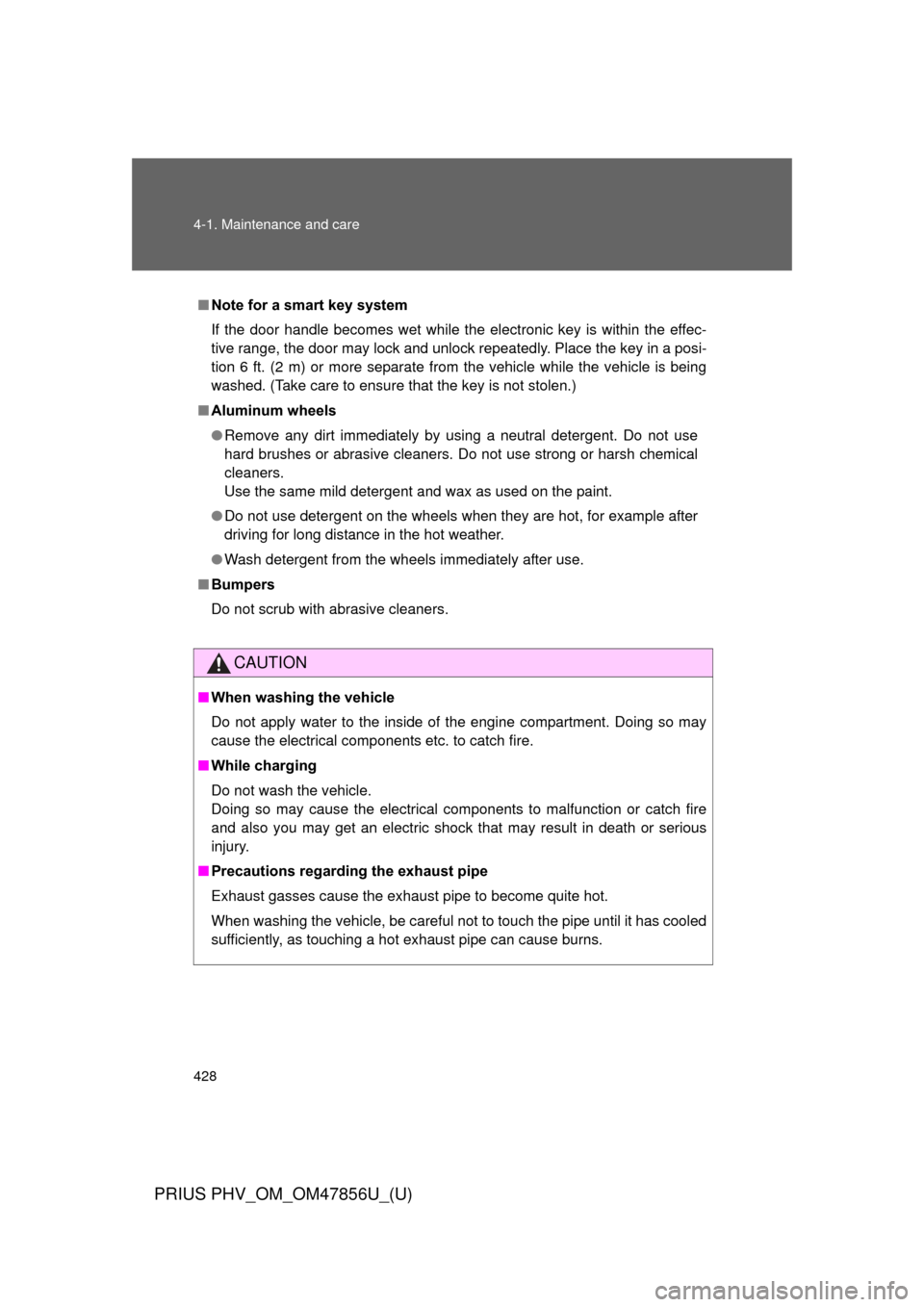
428 4-1. Maintenance and care
PRIUS PHV_OM_OM47856U_(U)
■Note for a smart key system
If the door handle becomes wet while the electronic key is within the effec-
tive range, the door may lock and unlock repeatedly. Place the key in a posi-
tion 6 ft. (2 m) or more separate from the vehicle while the vehicle is being
washed. (Take care to ensure that the key is not stolen.)
■ Aluminum wheels
●Remove any dirt immediately by using a neutral detergent. Do not use
hard brushes or abrasive cleaners. Do not use strong or harsh chemical
cleaners.
Use the same mild detergent and wax as used on the paint.
● Do not use detergent on the wheels when they are hot, for example after
driving for long distance in the hot weather.
● Wash detergent from the wheels immediately after use.
■ Bumpers
Do not scrub with abrasive cleaners.
CAUTION
■When washing the vehicle
Do not apply water to the inside of the engine compartment. Doing so may
cause the electrical components etc. to catch fire.
■ While charging
Do not wash the vehicle.
Doing so may cause the electrical components to malfunction or catch fire
and also you may get an electric shock that may result in death or serious
injury.
■ Precautions regarding the exhaust pipe
Exhaust gasses cause the exhaust pipe to become quite hot.
When washing the vehicle, be careful not to touch the pipe until it has cooled
sufficiently, as touching a hot exhaust pipe can cause burns.