Page 245 of 688

245
2-1. Driving procedures
PRIUS PHV_OM_OM47856U_(U)
2
When driving
■
When the P position cont rol system malfunctions
The “POWER” switch will not be able to be turned off. In such a case, the
switch can be turned off after applying the parking brake.
Have the vehicle inspected by your Toyota dealer immediately.
■ Ending display
When the “POWER” switch is turned off, each of the following will be dis-
played on the multi-information display, and will extinguish after approxi-
mately 30 seconds.
●The driving distance, driving time and consumption since the hybrid sys-
tem was started.
● The odometer
● The clock
CAUTION
■When starting the hybrid system
Always start the hybrid system while sitting in the driver’s seat. Do not
depress the accelerator pedal while starting the hybrid system under any cir-
cumstances.
Doing so may cause an accident resulting in death or serious injury.
■ Stopping the hybrid system in an emergency
If you want to stop the hybrid system in an emergency while driving the vehi-
cle, press and hold the “POWER” switch for more than 2 seconds, or press it
briefly 3 times or more in succession. ( P. 610)
However, do not touch the “POWER” switch while driving except in an emer-
gency. Turning the hybrid system off while driving will not cause loss of
steering or braking control, however, power assist to the steering will be lost.
This will make it more difficult to steer smoothly, so you should pull over and
stop the vehicle as soon as it is safe to do so.
Page 255 of 688
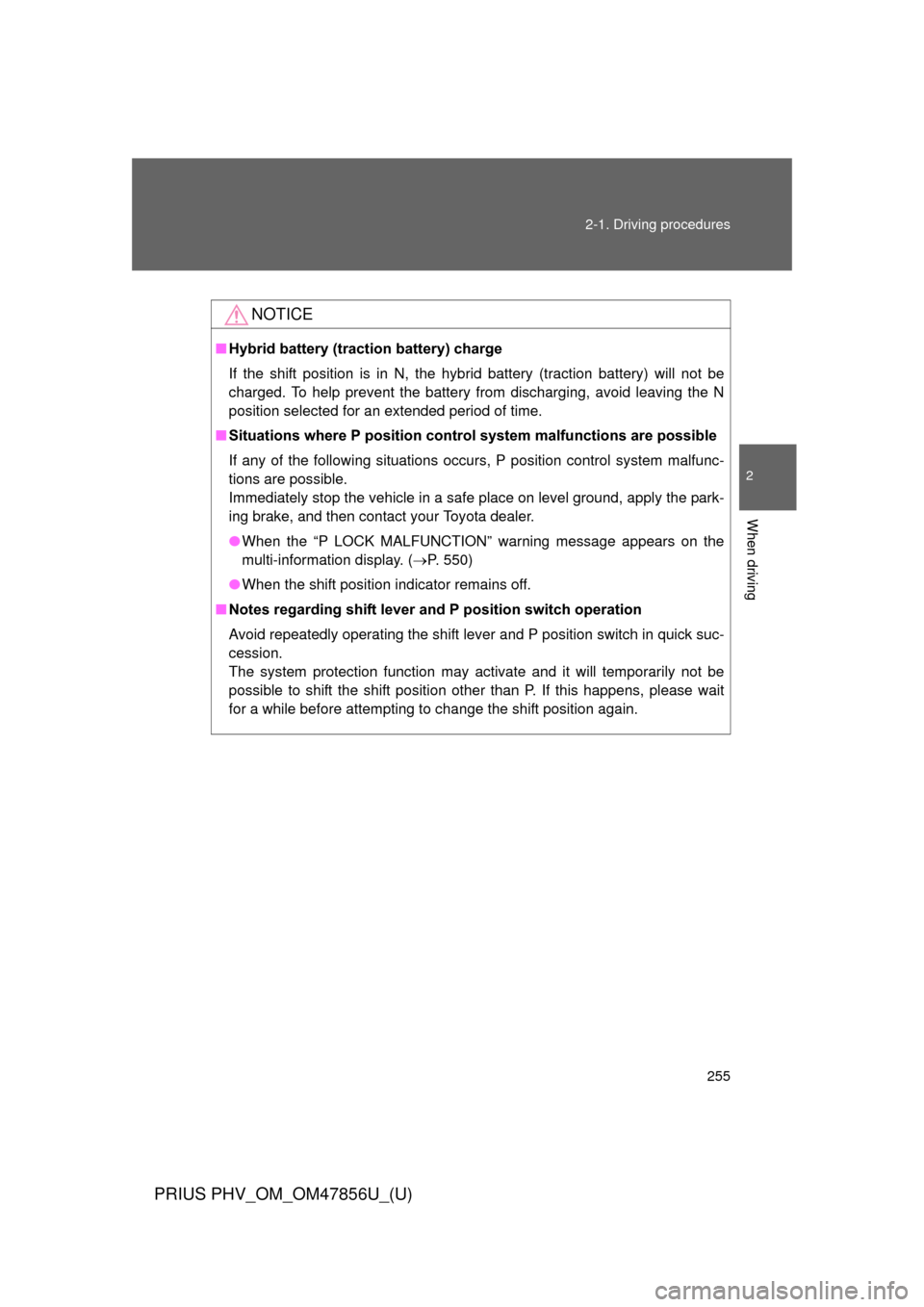
255
2-1. Driving procedures
PRIUS PHV_OM_OM47856U_(U)
2
When driving
NOTICE
■
Hybrid battery (tract ion battery) charge
If the shift position is in N, the hybrid battery (traction battery) will not be
charged. To help prevent the battery from discharging, avoid leaving the N
position selected for an extended period of time.
■ Situations where P position contro l system malfunctions are possible
If any of the following situations occurs, P position control system malfunc-
tions are possible.
Immediately stop the vehicle in a safe place on level ground, apply the park-
ing brake, and then contact your Toyota dealer.
● When the “P LOCK MALFUNCTION ” warning message appears on the
multi-information display. ( P. 550)
● When the shift position indicator remains off.
■ Notes regarding shift lever an d P position switch operation
Avoid repeatedly operating the shift lever and P position switch in quick suc-
cession.
The system protection function may activate and it will temporarily not be
possible to shift the shift position other than P. If this happens, please wait
for a while before attempting to change the shift position again.
Page 259 of 688
259
PRIUS PHV_OM_OM47856U_(U)
2
When driving
2-2. Instrument cluster
Gauges and meters
The units used on the display may differ depending on the target
region.
The following gauges and meters and display illuminate when the
“POWER” switch is in ON mode:
Fuel gauge
Displays the quantity of fuel remaining in the tank.
Speedometer
Displays the vehicle speed.
Instantaneous fuel consumption
Displays the current rate of fuel consumption.
Shift position indicators
Displays the shift position.
Multi-information display
Presents the driver with a variety of driving-related data. ( P. 268)
Page 260 of 688
260 2-2. Instrument cluster
PRIUS PHV_OM_OM47856U_(U)
Touch tracer display (if equipped)When the audio control switches,
climate control switches, “DISP”
button or “TRIP” button of the
steering wheel are touched, the
touch tracer display will appear
in front of the gauges, with the
touched button highlighted to
allow the driver to identify the
button that is being operated.
The button can then be operated
by further presses.
If an audio/navigation system is
used that is not compatible with
the steering switches in this vehi-
cle, the audio switch display may
not operate correctly.
Page 261 of 688
261
2-2. Instrument cluster
PRIUS PHV_OM_OM47856U_(U)
2
When driving
MPH or km/h button
The speed units can be selected MPH or km/h.
Press the button to switch the
display between MPH and km/h.
Page 262 of 688
262 2-2. Instrument cluster
PRIUS PHV_OM_OM47856U_(U)
Instrument panel light controlWhen the headlight switch is turned on while the surrounding area is
dark, the brightness of the instrume nt panel lights can be adjusted by
turning the dial.
Brighter
Darker
■Brightness of the instrument panel light
●If the headlight switch is turned on while the surrounding area is dark, the
instrument panel lights will dim.
If a display is difficult to see, the dimming can be canceled by fully turning
the dial in the direction of .
Turn the dial in the direction of in order to return the dimming.
● If the dial is fully turned in the direction of in the daytime, the bright-
ness of the instrument panel light can be darkened by one level.
Page 263 of 688
263
2-2. Instrument cluster
PRIUS PHV_OM_OM47856U_(U)
2
When driving
CAUTION
■
To prevent an accident
NOTICE
■To prevent damage to the engine and its components
The engine may be overheating if the high coolant temperature warning light
comes on or flashes. In this case, immediately stop the vehicle in a safe
place, and check the engine after it has cooled completely. ( P. 603)
Do not place anything or attach a sticker
in front of the instrument cluster. The item
may obscure or obstruct the display, or
could reflect off the display, possibly
causing an accident.Instrument cluster
Page 264 of 688
264
2-2. Instrument cluster
PRIUS PHV_OM_OM47856U_(U)
Indicators and warning lights
The indicator and warning lights on the instrument cluster and
instrument panel inform the driver of the status of the vehicle’s vari-
ous systems.
For the purpose of explanation, the fo llowing illustration displays all
indicators and warning lights illuminated.
Instrument cluster
Some indicators and the units used on the display may differ
depending on the target region.
Instrument panel