Page 64 of 688
64 1-1. Plug-in hybrid system
PRIUS PHV_OM_OM47856U_(U)
Monthly fuel consumption record (multi-information display
only)
Press the “DISP” button to dis-
play the monthly fuel consump-
tion record.
Displays the average fuel consum ption for the previous 6 months.
Average fuel consumption for
the previous 6 months
EV indicator
*
Eco Driving Indicator Light*
Driving distance for each
month
*: P. 270
Page 65 of 688
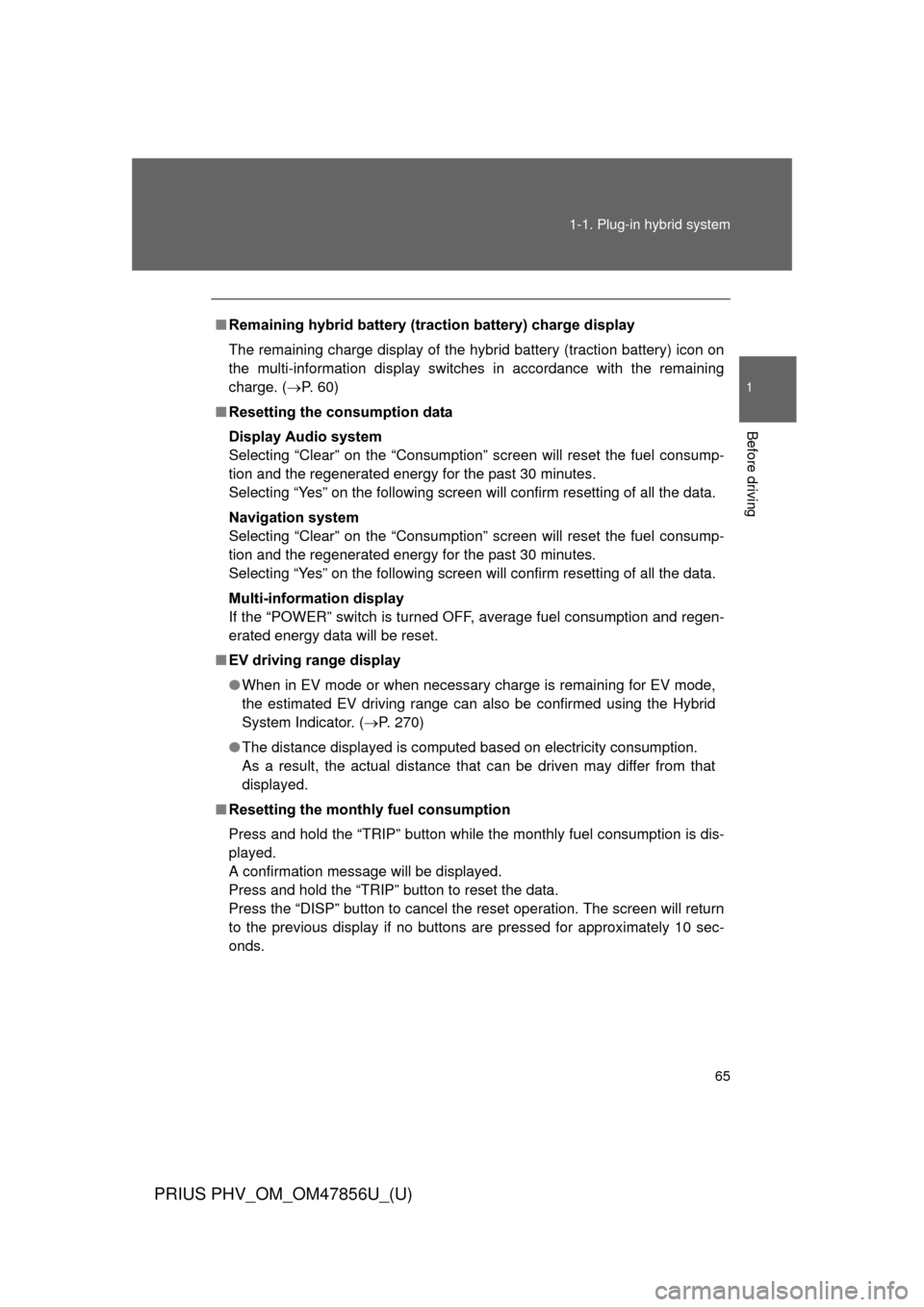
65
1-1. Plug-in hybrid system
1
Before driving
PRIUS PHV_OM_OM47856U_(U)
■
Remaining hybrid battery (traction battery) charge display
The remaining charge display of the hybrid battery (traction battery) icon on
the multi-information display switches in accordance with the remaining
charge. ( P. 60)
■ Resetting the consumption data
Display Audio system
Selecting “Clear” on the “Consumption” screen will reset the fuel consump-
tion and the regenerated energy for the past 30 minutes.
Selecting “Yes” on the following screen will confirm resetting of all the data.
Navigation system
Selecting “Clear” on the “Consumption” screen will reset the fuel consump-
tion and the regenerated energy for the past 30 minutes.
Selecting “Yes” on the following screen will confirm resetting of all the data.
Multi-information display
If the “POWER” switch is turned OFF, average fuel consumption and regen-
erated energy data will be reset.
■ EV driving range display
●When in EV mode or when necessary charge is remaining for EV mode,
the estimated EV driving range can also be confirmed using the Hybrid
System Indicator. ( P. 270)
● The distance displayed is computed based on electricity consumption.
As a result, the actual distance that can be driven may differ from that
displayed.
■ Resetting the monthly fuel consumption
Press and hold the “TRIP” button while the monthly fuel consumption is dis-
played.
A confirmation message will be displayed.
Press and hold the “TRIP” button to reset the data.
Press the “DISP” button to cancel the reset operation. The screen will return
to the previous display if no buttons are pressed for approximately 10 sec-
onds.
Page 66 of 688
66 1-1. Plug-in hybrid system
PRIUS PHV_OM_OM47856U_(U)
■Cruising range
Displays the estimated distance that can be driven with the quantities of fuel
and hybrid battery (traction battery) charge currently remaining.
This distance is computed based on your average fuel consumption.
As a result, the actual distance that can be driven may differ from that dis-
played.
■ Odometer/trip meter/distance to empty
The odometer/trip meter/distance to empty will not be displayed while the
monthly fuel consumption record is being displayed.
Page 70 of 688

70
1-1. Plug-in hybrid system
PRIUS PHV_OM_OM47856U_(U)
EV driving range
The EV driving range displayed on the multi-information display
shows the approximate driving range in EV mode, and the actual dis-
tance that can be driven m ay differ from that displayed.
■Displayed value
The value displayed on the mult i-information display is calcu-
lated from the follo wing information.
● The amount of hybrid battery (t raction battery) charge cur-
rently remaining
● The electricity consumption (the estimated distance that can
be driven in EV mode per unit of electrical energy) based on
the recorded value
● Air conditioning on/off
The electricity consum ption varies depending on how the vehicle
is driven. The vehicle automatica lly records the electricity con-
sumption when being charged and uses the electricity consump-
tion for calculating the estima ted EV driving range. Therefore,
the EV driving range displayed when the hybrid battery (traction
battery) is fully charged may differ from the previous EV driving
range depending on how the vehicle was driven.
Page 73 of 688
73
1-1. Plug-in hybrid system
1
Before driving
PRIUS PHV_OM_OM47856U_(U)
Display when charging is completed
The following indicate that charging has been carried out properly.
● The charging indicator turns off
● “CHARGE RESULT: CHARGE COMPLETE” is displayed on the
multi-information display when starting off ( P. 9 4 )
Regardless of the type of power source or whether the charging timer
function is used, charging is completed if the above can be confirmed.
For the display when charging is not completed: P. 5 6 5
Page 75 of 688
75
1-1. Plug-in hybrid system
1
Before driving
PRIUS PHV_OM_OM47856U_(U)
■
Download of nearby charging stations to the map screen
POI icons of charging stations can be displayed on the map
screen.
Their location can also be set as a destination and used for route
guidance.
Press “INFO APPS”.
Touch “Apps” on the “Informa-
tion” screen.
Touch “Charge Stations” to
download nearby charging sta-
tions.
STEP 1
STEP 2
STEP 3
Page 76 of 688
76 1-1. Plug-in hybrid system
PRIUS PHV_OM_OM47856U_(U)
Touch “Show on Map” to display
nearby charging stations on the
map screen.
■ To Hide POI icons
Touch “Show on Map”.
Touch “Charging Station Icons”.
The map screen will be displayed
with the POI icons hidden.
To display the POI icons again,
touch “Charging Station Icons” on
the “Show on Map” screen.
STEP 4
STEP 1
STEP 2
Page 91 of 688
91
1-2. Charging
1
Before driving
PRIUS PHV_OM_OM47856U_(U)
■
Setting the charging timer function
Stop the vehicle and press the
charging timer switch.
The multi-information display will
switch to the charging timer dis-
play.
To set the charging timer, the
“POWER” switch can be in any
mode. (P. 242)
If not changing the set time: go to
Press and hold the charging
timer switch.
The time display will change from
solid to flashing.
Press the charging timer switch
to select a setting mode.
Start time setting mode
Finish time setting mode
The mode will switch with each
press of the charging timer
switch.
STEP 1
STEP 6
STEP 2
STEP 3