2014 TOYOTA PRIUS PLUG-IN HYBRID fuel consumption
[x] Cancel search: fuel consumptionPage 7 of 356

7
1
2
3
4
5
6
7
8
9
PRIUS_Navi_OM47858U_(U)
13.08.06 10:30
1. PHONE OPERATION .................... 132
QUICK REFERENCE .......................... 132
PHONE (HANDS-FREE SYSTEM
FOR CELLULAR PHONE) ................ 134
REGISTER A Bluetooth
® PHONE ....... 139
CALL ON THE Bluetooth® PHONE ..... 143
RECEIVE ON THE Bluetooth®
PHONE ............................................. 150
TALK ON THE Bluetooth
® PHONE ..... 151
Bluetooth® PHONE MESSAGE
FUNCTION........................................ 154
2. SETUP ........................................... 157
PHONE SETTINGS ............................. 157
Bluetooth® SETTINGS ........................ 180
1. AUDIO/VIDEO SYSTEM
OPERATION ................................ 194
QUICK REFERENCE .......................... 194
SOME BASICS .................................... 196
RADIO OPERATION ........................... 203
HD Radio™ TECHNOLOGY
INFORMATION ................................. 206
RADIO OPERATION (XM Satellite
Radio BROADCAST) ........................ 211
RADIO OPERATION (INTERNET
RADIO BROADCAST) ...................... 217
DVD PLAYER OPERATION ................ 218
USB MEMORY OPERATION .............. 239
iPod OPERATION ............................... 244
Bluetooth
® AUDIO OPERATION ......... 248
AUDIO/VIDEO REMOTE CONTROLS
(STEERING SWITCHES) ................. 259
AUDIO/VIDEO SYSTEM
OPERATING HINTS ......................... 261
2. SETUP ........................................... 271
AUDIO SETTINGS .............................. 271
1. VOICE COMMAND SYSTEM
OPERATION................................ 274
VOICE COMMAND SYSTEM .............. 274
NATURAL SPEECH INFORMATION
(ENGLISH ONLY) ............................. 280
EXPANDED VOICE COMMANDS....... 282
COMMAND LIST ................................. 283
1. INFORMATION DISPLAY ............. 288
FUEL CONSUMPTION ........................ 288
MAP DATABASE VERSION AND
COVERAGE AREA ........................... 289
2. XM FUNCTION-OVERVIEW ......... 291
XM SERVICES .................................... 291
3. XM FUNCTION OPERATION ....... 292
XM Sports ............................................ 292
XM Stocks ............................................ 295
XM Fuel Prices..................................... 298
XM NavWeather™ ............................... 301
XM NavTraffic
®.................................... 304
4. SETUP........................................... 307
XM SETTINGS..................................... 307
1. ENTUNE-OVERVIEW ................... 310
ENTUNE SERVICE ............................. 310
BEFORE USING ENTUNE .................. 312
2. ENTUNE OPERATION.................. 314
ACTIVATING “APPS” .......................... 314
LINKING “APPS” AND NAVIGATION
LOCAL FUNCTION ........................... 317
INPUTTING KEYWORD
OPERATION ..................................... 319
4PHONE
5AUDIO/VIDEO SYSTEM
6VOICE COMMAND SYSTEM
7INFORMATION
8APPS
Page 24 of 356

24
3. QUICK REFERENCE
PRIUS_Navi_OM47858U_(U)
13.08.06 10:30
3. “Information” SCREEN
This screen can be used to display the XM satellite system, fuel consumption, etc.
Press the “INFO/APPS” (“INFO”) button to display the “Information” screen.
No.NameFunctionPage
“Apps”Touch to display the “Apps” screen.314, 317
“Fuel Consump-
tion”Touch to display the fuel consumption screen.288
“Traffic Incidents”Touch to display traffic incidents.304
“Map Data”Touch to display map data information.289
“XM Fuel Prices”Touch to display current fuel prices and gas sta-
tion locations information.298
“XM
NavWeather”Touch to display weather information.301
“XM Stocks”Touch to display personally selected stocks infor-
mation.295
“XM Sports”Touch to display personally selected sports
teams information.292
Page 38 of 356

38
1. BASIC INFORMATION BEFORE OPERATION
PRIUS_Navi_OM47858U_(U)
13.08.06 10:30
1Touch “Map Mode”.
2Touch the screen buttons to select the
desired configuration.
Depending on the conditions, certain
screen configuration buttons cannot be
selected.
SWITCHING THE SCREENS
Any of the screen configurations can
be selected.
Screen buttonFunction
“Map Only”
Touch to display the single
map screen. (See page
39.)
“Turn List”Touch to display the turn
list screen. (See page 82.)
“Intersection”
Touch to display the inter-
section guidance screen
or the guidance screen on
the freeway. (See page
81.)
“Audio”Touch to display the audio
screen. (See page 39.)
“Fuel Con-
sumption”Touch to display the fuel
consumption screen. (See
page 39.)
“Other Infor-
mation”
Touch to display the fol-
lowing 4 screen configura-
tions: “Dual map”,
“Compass”, “Turn-by-Turn
Arrow” and “Freeway Exit
List”.
“Dual map”
Touch to display the dual
map screen. (See page
39.)
“Compass”Touch to display the com-
pass mode screen. (See
page 40.)
“Turn-by-Turn
Arrow”Touch to display the turn-
by-turn arrow screen.
(See page 82.)
“Freeway Exit
List”Touch to display the free-
way exit list screen. (See
page 80.)
Screen buttonFunction
Page 39 of 356

39
1. BASIC INFORMATION BEFORE OPERATION
2
BASIC FUNCTION
PRIUS_Navi_OM47858U_(U)
13.08.06 10:30
■MAP ONLY
The screen shows the single map.
■AUDIO
Information on the current radio station or
track is displayed.
■FUEL CONSUMPTION
Touching “” or “” allows selection of
the desired mode (“Energy Monitor” or
“Consumption”).
■DUAL MAP
This screen shows the dual map. The map
on the left is the main map.
SCREEN CONFIGURATIONS
This is a regular map screen.
While on a different screen, touching
“Map Only” will display the single map
screen.
The audio screen and the map screen
are displayed.
If a different screen is displayed, touch
“Audio” on the “Map Mode” screen.
For audio system operation, refer to
“AUDIO/VIDEO SYSTEM OPERA-
TION”. (See page 194.)
The fuel consumption screen and the
map screen are displayed.
If a different screen is displayed, touch
“Fuel Consumption” on the “Map
Mode” screen.
For an explanation on each fuel con-
sumption mode, refer to “FUEL CON-
SUMPTION”. (See page 288.)
The map screen can be split into two.
While on a different screen, touching
“Dual map” will display the dual map
screen.
Page 287 of 356
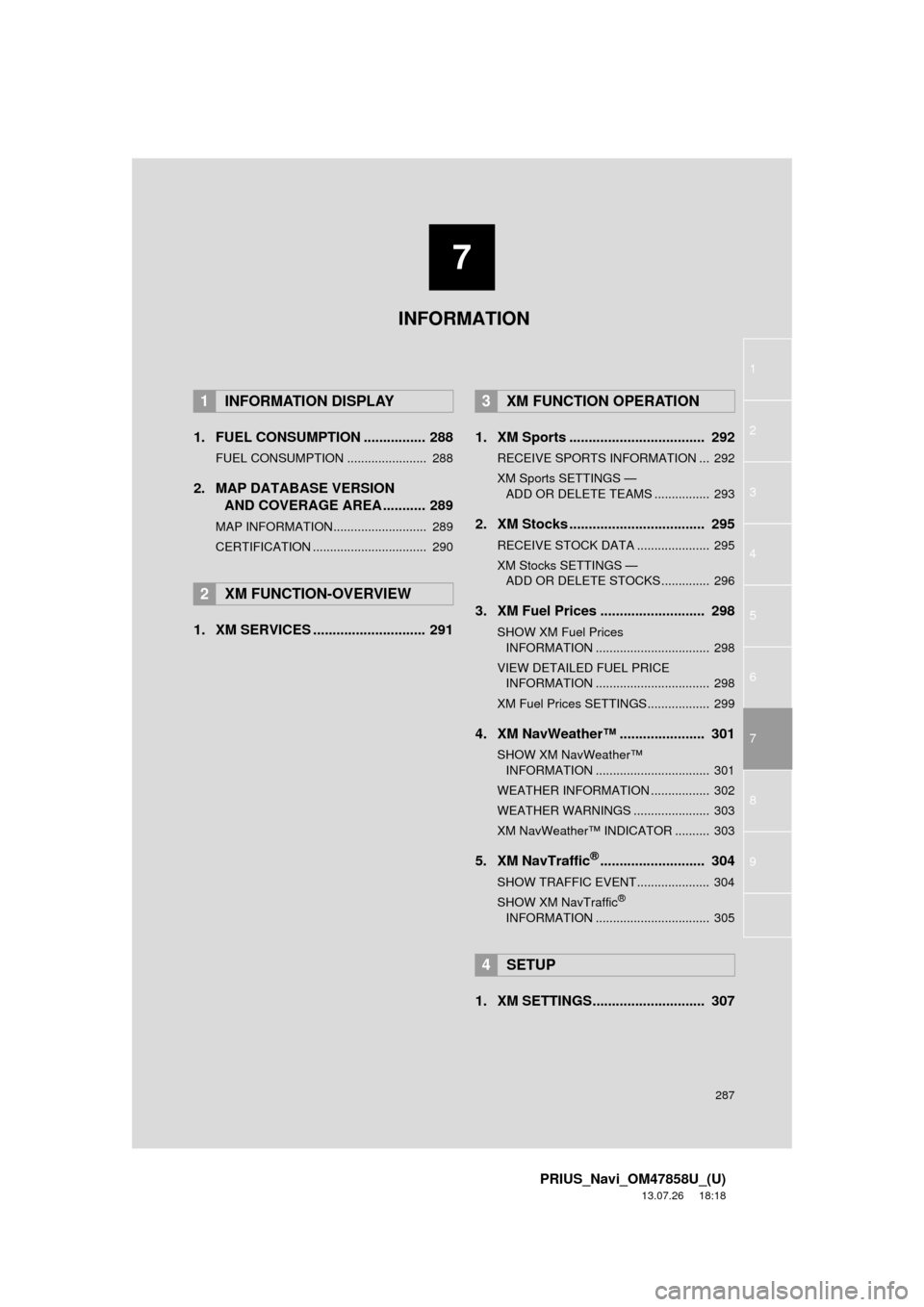
7
287
1
2
3
4
5
6
7
8
9
PRIUS_Navi_OM47858U_(U)
13.07.26 18:18
1. FUEL CONSUMPTION ................ 288
FUEL CONSUMPTION ....................... 288
2. MAP DATABASE VERSION
AND COVERAGE AREA ........... 289
MAP INFORMATION........................... 289
CERTIFICATION ................................. 290
1. XM SERVICES ............................. 2911. XM Sports ................................... 292
RECEIVE SPORTS INFORMATION ... 292
XM Sports SETTINGS —
ADD OR DELETE TEAMS ................ 293
2. XM Stocks ................................... 295
RECEIVE STOCK DATA ..................... 295
XM Stocks SETTINGS —
ADD OR DELETE STOCKS .............. 296
3. XM Fuel Prices ........................... 298
SHOW XM Fuel Prices
INFORMATION ................................. 298
VIEW DETAILED FUEL PRICE
INFORMATION ................................. 298
XM Fuel Prices SETTINGS.................. 299
4. XM NavWeather™ ...................... 301
SHOW XM NavWeather™
INFORMATION ................................. 301
WEATHER INFORMATION ................. 302
WEATHER WARNINGS ...................... 303
XM NavWeather™ INDICATOR .......... 303
5. XM NavTraffic®........................... 304
SHOW TRAFFIC EVENT..................... 304
SHOW XM NavTraffic®
INFORMATION ................................. 305
1. XM SETTINGS............................. 307
1INFORMATION DISPLAY
2XM FUNCTION-OVERVIEW
3XM FUNCTION OPERATION
4SETUP
INFORMATION
Page 288 of 356

288
PRIUS_Navi_OM47858U_(U)
13.07.26 18:18
1. INFORMATION DISPLAY
1. FUEL CONSUMPTION
Energy monitor
Consumption
FUEL CONSUMPTION
Fuel consumption information, such as
that shown below, can be displayed on
the screen. For details see Section 1-1
of “Owner’s Manual”.
Page 329 of 356

329
PRIUS_Navi_OM47858U_(U)
13.07.26 18:18
By “Point of Interest” ............................. 63
By preset destinations ........................... 59
By “Previous Destinations” .................... 69
Selecting the search area ..................... 58
Detailed navigation settings .................... 114
Detour setting ........................................... 89
Dial.................................................. 143, 147
DISC button ............................................ 194
Distance and time to destination............... 86
DSP control............................................. 199
DVD ........................................................ 218
DVD player ............................................. 218
DVD options ........................................ 227
DVD player and DVD video disc
information ....................................... 236
Ejecting a disc ..................................... 218
If the player malfunctions .................... 236
Inserting a disc .................................... 218
Operating a DVD disc ......................... 225
Playing a disc ...................................... 219
Playing a DVD disc ............................. 226
Playing an audio disc .......................... 220
Playing an MP3/WMA disc .................. 222
E
Emergency................................................ 70
Entune .................................................... 310
Expanded voice commands.................... 282
F
FM........................................................... 203
FM button................................................ 194
Fuel consumption ................................... 288
Function index .......................................... 18
G
General settings........................................ 43
GPS (Global Positioning System) ..... 10, 128
H
HD Radio™ ............................................. 206
Heading-up screen.................................... 41
Home ...................................... 12, 17, 59, 99
I
INFO/APPS (INFO) button ........................ 10
Information .............................................. 288
“Information” screen .................................. 24
Inputting letters and numbers ................... 28
Internet radio broadcast .......................... 217
iPod ......................................................... 244
Connecting iPod .................................. 244
Playing iPod ........................................ 245
K
Keyboard layout ........................................ 47
L
Language .................................................. 46
Limitations of the navigation system ....... 128
List screen operation................................. 28
M
Map ........................................................... 73
Map database information and
updates................................................ 332
Map database version and
coverage area ..................................... 289
Map icons.................................................. 42
Map scale.................................................. 41
MAP/VOICE button ................................... 10
MP3......................................................... 222
N
Natural speech information ..................... 280
Navigation system..................................... 58
North-up screen ........................................ 41