Page 190 of 563
189
2-2. Instrument cluster
2
When driving
Items displayed in the upper part of the screen
The following items are always disp layed in the upper part of the
screen. (When using some menu it ems, these items will not be dis-
played.)
Odometer/trip meter
P. 1 9 0
Average fuel consumption
Depending on whether the odometer or trip meter is displayed, the
displayed contents differ. Use the displayed average fuel consump-
tion as a reference.
● When the odometer is displayed: the average fuel consumption
since the hybrid system was started is displayed.
● When the trip meter is displayed: the average fuel consumption
since the trip meter was reset is displayed. The average fuel
consumption for trip meter A and trip meter B is displayed sepa-
rately.
When the trip meter is reset, average fuel consumption is also reset.
(P. 190)
Clock
Change the time on the settings screen. ( P. 199)
Page 194 of 563
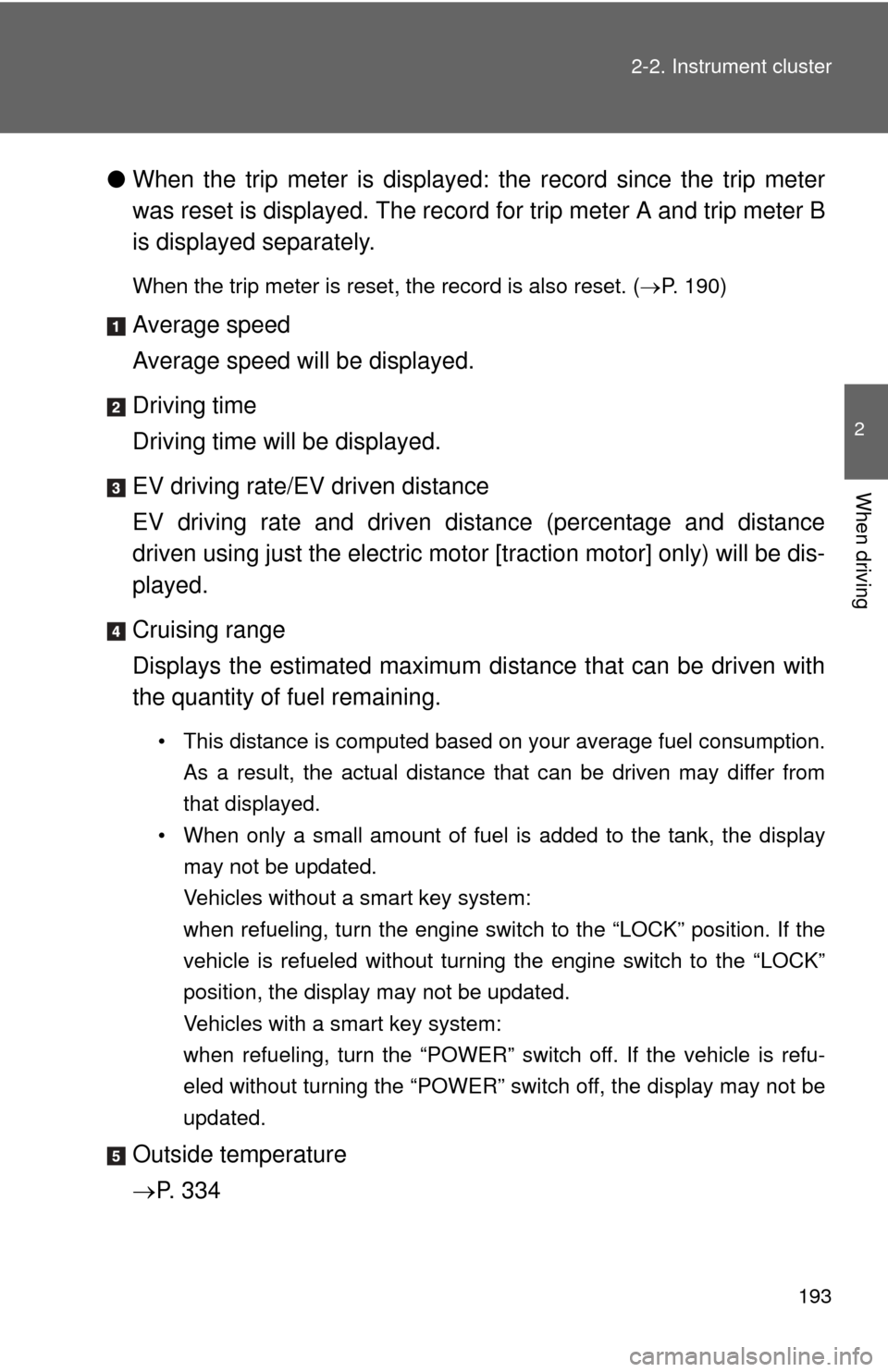
193
2-2. Instrument cluster
2
When driving
●
When the trip meter is displayed: the record since the trip meter
was reset is displayed. The record for trip meter A and trip meter B
is displayed separately.
When the trip meter is reset, the record is also reset. ( P. 190)
Average speed
Average speed will be displayed.
Driving time
Driving time will be displayed.
EV driving rate/EV driven distance
EV driving rate and driven distance (percentage and distance
driven using just the elec tric motor [traction motor] only) will be dis-
played.
Cruising range
Displays the estimated maximum di stance that can be driven with
the quantity of fuel remaining.
• This distance is computed based on your average fuel consumption.
As a result, the actual distance that can be driven may differ from
that displayed.
• When only a small amount of fuel is added to the tank, the display
may not be updated.
Vehicles without a smart key system:
when refueling, turn the engine switch to the “LOCK” position. If the
vehicle is refueled without turning the engine switch to the “LOCK”
position, the display may not be updated.
Vehicles with a smart key system:
when refueling, turn the “POWER” switch off. If the vehicle is refu-
eled without turning the “POWER” switch off, the display may not be
updated.
Outside temperature
P. 3 3 4
Page 200 of 563
199
2-2. Instrument cluster
2
When driving
■
Basic settings/Changing the clock shortcut
The date, time, clock mode (12 or 24 hour), touch tracer settings and
the displayed language can be changed.
● Pressing the “DISP” (forward) or “TRIP” (back) switch changes the
date.
● Press the “DISP” switch to sele ct hours or minutes. Pressing the
“TRIP” switch adjusts the hours or minutes.
● If set clock is selected, the scre en will change to the clock settings
screen.
Page 202 of 563
201
2-2. Instrument cluster
2
When driving
■
Menu screen selection
The following screen changes
and settings can be performed:
• The eco savings recordscreen can be switched on or
off.
• The 5 minute fuel consump-
tion screen can be switched
on or off.
• Past record can be reset.
• The past record screen can be switched between off, monthly
average and personal best.
■ Screen off
The screen can be turned off.
The upper part of the screen is always displayed and cannot be turned off.
Trip summary display
When the hybrid system is
turned off, drive information data
since the system was started is
displayed after the ending ani-
mation.
When the doors are locked, the
screen turns off.
Page 203 of 563

202 2-2. Instrument cluster
■The clock is displayed when
Vehicles without a smart key system
The engine switch is in the “ON” position.
Vehicles with a smart key system
The “POWER” switch is in ON mode.
■ Eco score
●As the accelerator pedal is not depressed, the driven distance using
cruise control (if equipped) is not included in the eco score.
● As the eco score evaluation differs according to driving conditions and
environmental factors, in some cases it may not be linked to fuel con-
sumption.
■ Eco savings
●Fuel cost and savings should be used as a guide only.
● Depending on refueling methods, driving conditions and environmental
factors, the actual and displayed fuel costs may differ.
● In some cases, fuel cost and savings may not be linked to the eco score
evaluation.
■ When disconnecting and reconnect ing 12-volt battery terminals
The following information data will be reset:
● Clock
● Past record (aside from the top 3 results)
● Average fuel consumption
● Cruising range
● Average vehicle speed
● Driving time
● EV driving rate/EV driven distance
Additionally, some displays may return to their default settings.
■ Liquid crystal display
Small spots or light spots may appear on the display. This phenomenon is
characteristic of liquid crystal displays, and there is no problem continuing to
use the display.
Page 207 of 563
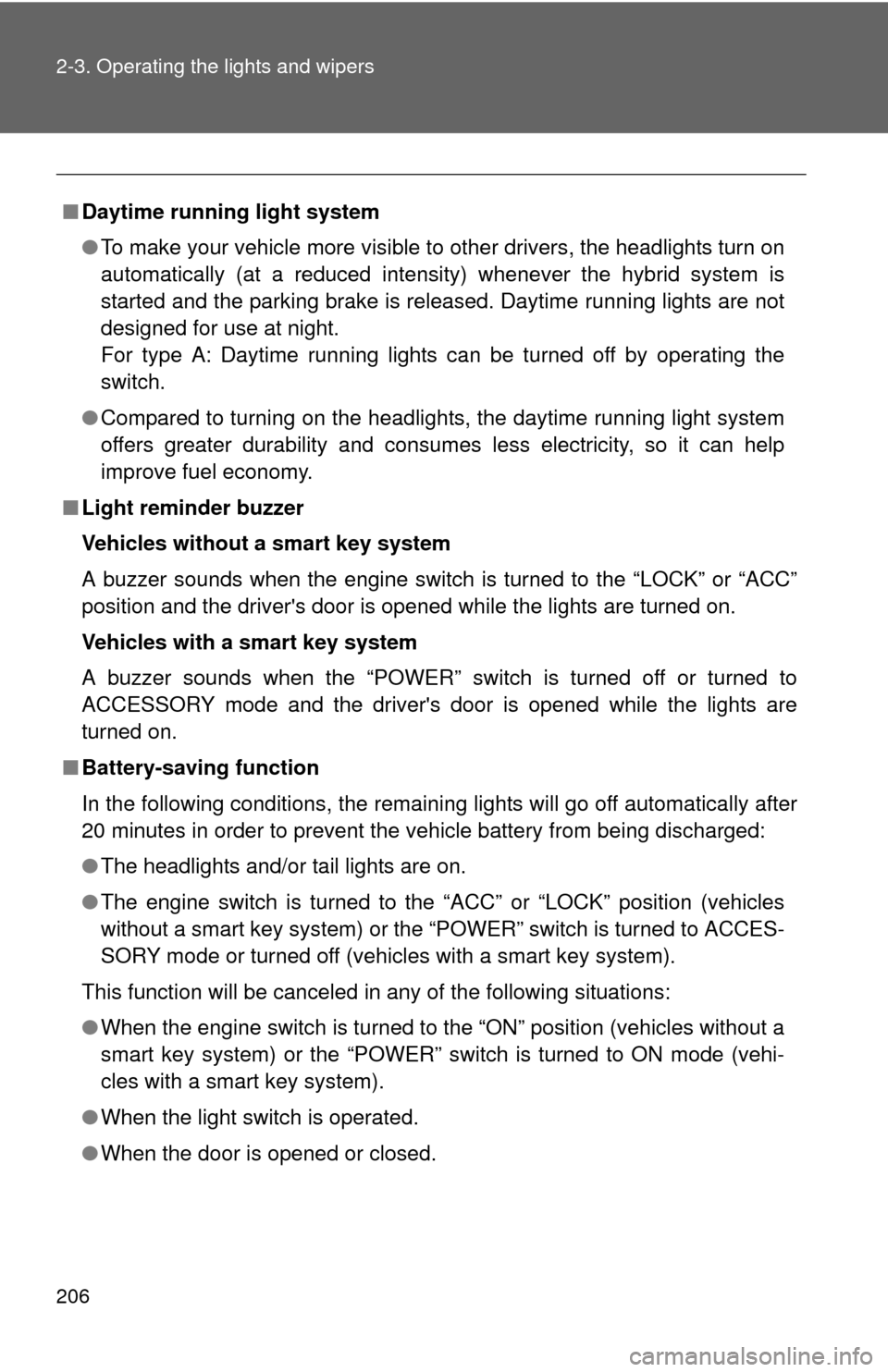
206 2-3. Operating the lights and wipers
■Daytime running light system
●To make your vehicle more visible to other drivers, the headlights turn on
automatically (at a reduced intensity) whenever the hybrid system is
started and the parking brake is released. Daytime running lights are not
designed for use at night.
For type A: Daytime running lights can be turned off by operating the
switch.
● Compared to turning on the headlights, the daytime running light system
offers greater durability and consumes less electricity, so it can help
improve fuel economy.
■ Light reminder buzzer
Vehicles without a smart key system
A buzzer sounds when the engine switch is turned to the “LOCK” or “ACC”
position and the driver's door is opened while the lights are turned on.
Vehicles with a smart key system
A buzzer sounds when the “POWER” switch is turned off or turned to
ACCESSORY mode and the driver's door is opened while the lights are
turned on.
■ Battery-saving function
In the following conditions, the remaining lights will go off automatically after
20 minutes in order to prevent the vehicle battery from being discharged:
●The headlights and/or tail lights are on.
● The engine switch is turned to the “ACC” or “LOCK” position (vehicles
without a smart key system) or the “P OWER” switch is turned to ACCES-
SORY mode or turned off (vehicles with a smart key system).
This function will be canceled in any of the following situations:
● When the engine switch is turned to the “ON” position (vehicles without a
smart key system) or the “POWER” switch is turned to ON mode (vehi-
cles with a smart key system).
● When the light switch is operated.
● When the door is opened or closed.
Page 213 of 563
212 2-3. Operating the lights and wipers
■The windshield wipers and washer can be operated when
Vehicles without a smart key system
The engine switch is in the “ON” position.
Vehicles with a smart key system
The “POWER” switch is in ON mode.
■ If no windshield washer fluid sprays
Check that the washer nozzles are not blocked if there is washer fluid in the
windshield washer fluid reservoir.
CAUTION
■Caution regarding the use of washer fluid
When it is cold, do not use the washer fluid until the windshield becomes
warm. The fluid may freeze on the windshield and cause low visibility. This
may lead to an accident, resulting in death or serious injury.
Washer/wiper dual opera-
tion
The wipers will automatically
operate a couple of times after
the washer squirts.
Page 214 of 563
213
2-3. Operating the lights and wipers
2
When driving
NOTICE
■
When the windshield is dry
Do not use the wipers, as they may damage the windshield.
■ When the washer fluid tank is empty
Do not operate the switch continually as the washer fluid pump may over-
heat.
■ When a nozzle becomes blocked
In this case, contact your Toyota dealer.
Do not try to clear it with a pin or other object. The nozzle will be damaged.