Page 72 of 563
71
1
1-3. Opening, closing and locking the doors
Before driving
Back door
The back door can be locked/unlocked and opened by the following
procedures.
■Locking and unlocking the back door
Wireless remote control
P. 6 1
Door lock switches
P. 6 5
Entry function (if equipped)
P. 4 7
■ Opening the back door from outside the vehicle
Raise the back door while
pushing up the back door
opener switch.
The back door cannot be
closed immediately after the
back door opener switch is
pushed.
Page 296 of 563
293
3-3. Using the Bluetooth
® audio system
3
Interior features
■
Compatible models
●Bluetooth
® specifications:
Ver. 1.1, or higher (recommended: Ver. 2.1 + EDR or higher)
● Following Profiles:
• A2DP (Advanced Audio Distribution Prof ile) Ver. 1.0, or higher (recom-
mended: Ver. 1.2 or higher)
• AVRCP (Audio/Video Remote Control Pr ofile) Ver. 1.0 or higher (rec-
ommended: Ver. 1.3 or higher)
Portable players must correspond to the above specifications in order to be
connected to the Bluetooth
® audio system. However, please note that some
functions may be limited depending on the type of portable player.
● Cellular phone
• HFP (Hands Free Profile) Ver. 1.0 or higher (recommended: Ver. 1.5)
• OPP (Object Push Profile) Ver. 1.1
• PBAP (Phone Book Access Profile) Ver. 1.0
Page 337 of 563
334
3-6. Other interior features
Outside temperature display
■The outside temperatur e is displayed when
Vehicles without a smart key system
The engine switch is in the “ON” position.
Vehicles with a smart key system
The “POWER” switch is in ON mode.
■ Outside temperature display
The temperature display shows te mperatures within the range of
-40°F (-40°C) and 122°F (50°C).
The outside temperature dis-
play of the “Drive Information”
screen can be displayed by
pressing the “DISP” switch.
( P. 191)
The outside temperature is shown on the
multi-information display when the steer-
ing wheel climate remote control switches
are used to adjust the air conditioning
system’s temperature or change between
outside and recirculated air modes.
(P. 243)
Page 348 of 563
Maintenance and care4
345
4-1. Maintenance and careCleaning and protecting the vehicle exterior ......... 346
Cleaning and protecting the vehicle interior .......... 349
4-2. Maintenance Maintenance requirements .................. 352
General maintenance....... 355
Emission inspection and maintenance (I/M)
programs........................ 359
4-3. Do-it-yourself maintenance
Do-it-yourself service precautions .................... 360
Hood ................................ 364
Positioning a floor jack ..... 366
Engine compartment ........ 368
12-volt battery .................. 379
Tires ................................. 384
Tire inflation pressure ...... 392
Wheels ............................. 396
Air conditioning filter......... 399
Wireless remote control/ electronic key battery ..... 401
Checking and replacing fuses .............................. 404
Light bulbs........................ 415
Page 384 of 563

381
4-3. Do-it-yourself maintenance
4
Maintenance and care
■
Before recharging
When recharging, the 12-volt battery produces hydrogen gas which is flam-
mable and explosive. Therefore, observe the following precautions before
recharging:
●If recharging with the 12-volt battery installed on the vehicle, be sure to
disconnect the ground cable.
● Make sure the power switch on the charger is off when connecting and
disconnecting the charger cables to the 12-volt battery.
■ When disconnecting the 12- volt battery terminals
Always disconnect the negative (-) terminal first.
■ After recharging/reconn ecting the 12-volt battery (vehicles with a
smart key system)
● Unlocking the doors using the smart key system may not be possible
immediately after reconnecting the 12-volt battery. If this happens, use
the wireless remote control or the mechanical key to lock/unlock the
doors.
● Start the hybrid system with the “POWER” switch in ACCESSORY mode.
The hybrid system may not start with the “POWER” switch turned off.
However, the hybrid system will operate normally from the second
attempt.
● The “POWER” switch mode is recorded by the vehicle. If the 12-volt bat-
tery is reconnected, the vehicle will return the “POWER” switch mode to
the status it was in before the 12-volt battery was disconnected. Make
sure to turn off the power before disconnect the 12-volt battery. Take
extra care when connecting the 12-volt battery if the “POWER” switch
mode prior to discharge is unknown.
If the system will not start even after multiple attempts, contact your Toyota
dealer.
Page 404 of 563
401
4-3. Do-it-yourself maintenance
4
Maintenance and care
Wireless remote control/electronic key batter y
Replace the battery with a new one if it is depleted.
■You will need the following items:
●Flathead screwdriver
● Small flathead screwdriver
● Lithium battery CR2016 (vehicles without a smart key sys-
tem), or CR2032 (vehicles with a smart key system)
■ Replacing the battery (vehicles without a smart key system)
Remove the cover.
To prevent damage to the key,
cover the tip of the screwdriver
with a rag.
Remove the module.
Open the case cover using a
coin protected with tape etc.
and remove the depleted bat-
tery using a small flathead
screwdriver.
Insert a new battery with the
“+” terminal facing up.
STEP1
STEP2
STEP3
Page 406 of 563
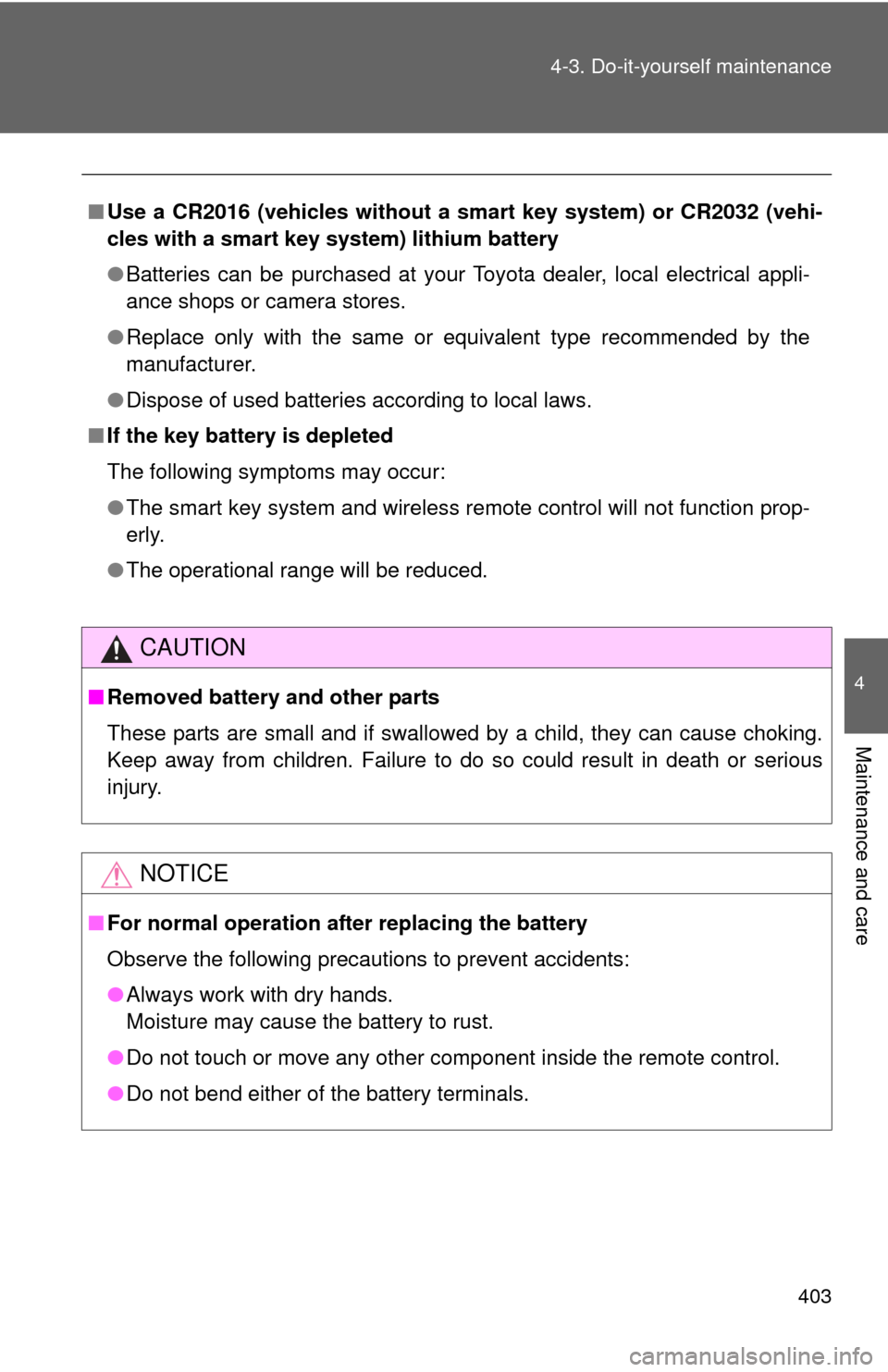
403
4-3. Do-it-yourself maintenance
4
Maintenance and care
■
Use a CR2016 (vehicles without a smart key system) or CR2032 (vehi-
cles with a smart key system) lithium battery
● Batteries can be purchased at your Toyota dealer, local electrical appli-
ance shops or camera stores.
● Replace only with the same or equivalent type recommended by the
manufacturer.
● Dispose of used batteries according to local laws.
■ If the key battery is depleted
The following symptoms may occur:
●The smart key system and wireless remote control will not function prop-
erly.
● The operational range will be reduced.
CAUTION
■Removed battery and other parts
These parts are small and if swallowed by a child, they can cause choking.
Keep away from children. Failure to do so could result in death or serious
injury.
NOTICE
■ For normal operation after replacing the battery
Observe the following precautions to prevent accidents:
●Always work with dry hands.
Moisture may cause the battery to rust.
● Do not touch or move any other component inside the remote control.
● Do not bend either of the battery terminals.
Page 487 of 563

484 5-2. Steps to take in an emergency
■Starting the hybrid system when the 12-volt battery is discharged
The hybrid system cannot be started by push-starting.
■ To prevent 12-volt battery discharge
●Turn off the headlights and the audio system while the hybrid system is
off.
● Turn off any unnecessary electrical components when the vehicle is run-
ning at a low speed for an extended period, such as in heavy traffic.
■ Precautions when the 12-volt batter y is discharged (vehicles with a
smart key system)
● In some cases, it may not be possible to unlock the doors using the smart
key system immediately after the 12-volt battery has been disconnected
and reconnected. Use the wireless remote control or the mechanical key
to lock or unlock the doors.
● The hybrid system may not start on the first attempt after the 12-volt bat-
tery has recharged but will start normally after the second attempt. This is
not a malfunction.
● The “POWER” switch mode is memorized by the vehicle. When the 12-
volt battery is reconnected, the system will return to the mode it was in
before the 12-volt battery was discharged. Before disconnecting the 12-
volt battery, turn the “POWER” switch off.
If the “POWER” switch was in ACCESSORY or ON mode before the 12-
volt battery was discharged, the audio system and/or air conditioning
system may operate when the 12-volt battery is reconnected.
■ Charging the 12-volt battery
The electricity stored in the 12-volt battery will discharge gradually even
when the vehicle is not in use, due to natural discharge and the draining
effects of certain electrical appliances. If the vehicle is left for a long time, the
12-volt battery may discharge, and the hybrid system may be unable to start.
(The 12-volt battery recharges automatically while the hybrid system is oper-
ating.)