Page 2 of 724

TABLE OF CONTENTSIndex
2
LC200_OM_OM60L09U_(U)
1-1. Key informationKeys ..................................... 30
1-2. Opening, closing and locking the doors
Smart key system................. 32
Wireless remote control ....... 44
Side doors ............................ 46
Back door ............................. 51
1-3. Adjustable components (seats, mirrors, steering
wheel)
Front seats ........................... 57
Rear seats ............................ 59
Driving position memory system ................................ 68
Head restraints ..................... 72
Seat belts ............................. 76
Steering wheel ..................... 86
Inside rear view mirror.......... 88
Outside rear view mirrors ..... 90 1-4. Opening and closing the
windows and moon roof
Power windows..................... 93
Moon roof ............................. 97
1-5. Refueling Opening the fuel tank cap .................................... 101
1-6. Theft deterrent system Engine immobilizer system .............................. 105
Alarm .................................. 107
1-7. Safety information Correct driving posture ....... 111
SRS airbags ....................... 113
Front passenger occupant classification system ......... 129
Child restraint systems ....... 135
Installing child restraints ..... 140
1Before driving
For vehicles with a navigation system, refer to the “Navigation System Owner’s
Manual” for information regarding the equipment listed below.
• Navigation system
• Air conditioning
• Climate control • Audio/video system
• Rear view monitor system
Page 8 of 724
8
LC200_OM_OM60L09U_(U)
Pictorial indexExterior
Fog lights P. 201
Front turn signal lights P. 176
Parking lights P. 196
Headlights and daytime
running lights
P. 196
Hood P. 528
Windshield wipers P. 202
Moon roof P. 97
Outside rear view mirrors
P. 90
Front side marker lights P. 196
Side turn signallights
P. 176
Page 11 of 724
11
LC200_OM_OM60L09U_(U)
Overhead console P. 469
Anti-glare inside rear view mirror P. 88
SRS curtain shield airbags P. 113
Interior light P. 463
Sun visors P. 477
Interior light P. 463
A
Personal lights P. 464
Personal lights Interior light P. 464
P. 463
Rear seat entertainment system
*
: If equipped
*: Refer to “Navigation System Owner’s Manual”.
Vanity mirrors P. 478
Garage door opener switches P. 497
Moon roof switches “SOS” button
P. 97
P. 504
Assist grips P. 492
Assist grips P. 492
Page 29 of 724
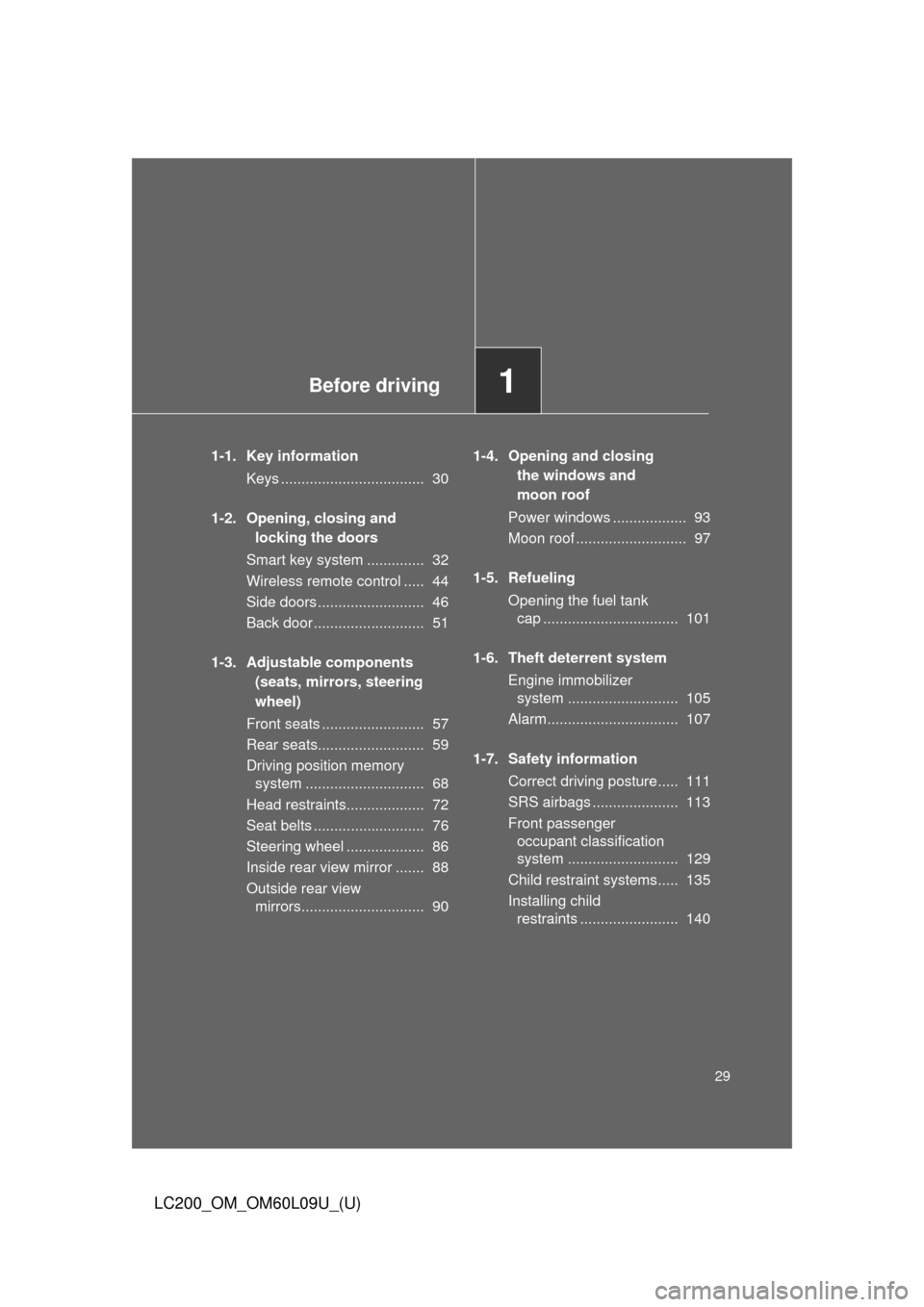
Before driving1
29
LC200_OM_OM60L09U_(U)
1-1. Key informationKeys ................................... 30
1-2. Opening, closing and locking the doors
Smart key system .............. 32
Wireless remote control ..... 44
Side doors .......................... 46
Back door ........................... 51
1-3. Adjustable components (seats, mirrors, steering
wheel)
Front seats ......................... 57
Rear seats.......................... 59
Driving position memory system ............................. 68
Head restraints................... 72
Seat belts ........................... 76
Steering wheel ................... 86
Inside rear view mirror ....... 88
Outside rear view mirrors.............................. 90 1-4. Opening and closing
the windows and
moon roof
Power windows .................. 93
Moon roof ........................... 97
1-5. Refueling Opening the fuel tank cap ................................. 101
1-6. Theft deterrent system Engine immobilizer system ........................... 105
Alarm................................ 107
1-7. Safety information Correct driving posture..... 111
SRS airbags ..................... 113
Front passenger occupant classification
system ........................... 129
Child restraint systems..... 135
Installing child restraints ........................ 140
Page 57 of 724
57
1
Before driving
LC200_OM_OM60L09U_(U)
1-3. Adjustable components (seats, mirrors, steering wheel)
Front seats
Active head restraint
When the occupant’s lower back
presses against the seatback
during a rear-end collision, the
head restraint moves slightly for-
ward and upward to help reduce
the risk of whiplash on the seat
occupant.
Seat position fore/aft control
switch
Seatback angle control
switch
Seat cushion (front) angle
control switch
Vertical height control
switch
Lumbar support control
switch (driver’s side only)
Page 62 of 724
62 1-3. Adjustable components (seats, mirrors, steering wheel)
LC200_OM_OM60L09U_(U) Remove the seat hook covers
from the back of the seat cush-
ion, and install them on the seat
hooks.
When returning the second seat
to its original position, remove the
seat hook covers from the floor
and install them in the back of the
seat cushion.
ITY13C025
STEP3
■
If you cannot raise the left side seatback
Lift the seatback until it stops.
Lower the seatback a little then lift it
again.
ITY13C139a
STEP1
STEP2
Page 68 of 724
68
1-3. Adjustable components (seats, mirrors, steering wheel)
LC200_OM_OM60L09U_(U)
Driving position memor y system
Your preferred driving position (the position of the driver’s seat,
steering wheel and outside rear view mirrors) can be entered into the
computer’s memory and recalled with the touch of a button. It is also
possible to set this function to activate automatically when the
doors are unlocked.
Three different driving positions can be entered into memory.
■ Entering a position to memory
Turn the “ENGINE START STOP” switch to IGNITION ON
mode.
Adjust the driver’s seat, steering wheel, and outside rear
view mirrors to the desired positions.
While pressing the “SET” but-
ton, or within 3 seconds after
the “SET” button is pressed,
press and hold button “1”, “2”
or “3” until the signal beeps.
If the selected button has
already been preset, the previ-
ously recorded position will be
overwritten.
STEP1
STEP2
1SET23
1SET23
ITY13C036
STEP3STEP3
Page 70 of 724
70 1-3. Adjustable components (seats, mirrors, steering wheel)
LC200_OM_OM60L09U_(U)To prevent unintended triggering of
the alarm, open and close a door
once after a driving position has been recorded. (If a door is not
opened within 60 seconds after is pressed, the doors will be
locked again and the alarm will automatically be set.)
In case that the alarm is trigge red, immediately stop the alarm.
( P. 107)
Using the door lock switch
Carry only the key to which you want to link the driving position. If 2
or more keys are in the vehicle, the driving position cannot be
linked properly.
Turn the “ENGINE START STOP” switch to OFF after closing
the driver’s door. While pressing the desired but-
ton (“1”, “2”, or “3”), press the
lock or unlock side on the door
lock switch until the signal
beeps.
The driving position is recalled
when the driver’s door is
unlocked using the entry function
or wireless remote control and the
driver’s door is opened.
STEP1
STEP2