Page 4 of 724

TABLE OF CONTENTSIndex
4
LC200_OM_OM60L09U_(U)
3-1. Using the air conditioning system and defogger
Front air conditioning system .............................. 336
Rear air conditioning system .............................. 347
Rear window and outside rear view mirror
defoggers ......................... 351
Windshield wiper de-icer .............................. 352
3-2. Using the audio system Audio system type .............. 353
Using the radio ................... 356
Using the CD player ........... 365
Playing back MP3 and WMA discs ....................... 373
Operating an iPod .............. 380
Operating a USB memory ............................ 387
Optimal use of the audio system .............................. 395
Using the AUX port ............ 397
Using the steering switches ........................... 398 3-3. Using the Bluetooth
®
audio system
Bluetooth
® audio system .... 402
Using the Bluetooth®
audio system .................... 406
Operating a Bluetooth
®
enabled portable
player ................................ 412
Setting up a Bluetooth
®
enabled portable
player ................................ 415
Bluetooth
® audio system
setup ................................. 422
3-4. Using the hands-free system (for cellular phone)
Hands-free system (for cellular phone) ........... 423
Using the hands-free system .............................. 428
Making a phone call............ 436
Setting a cellular phone ...... 441
Security and system setup ................................. 447
Using the phone book......... 453
3-5. Using the interior lights Interior lights list.................. 462
• Interior lights ..................... 463
• Personal lights .................. 464
3Interior features
Page 15 of 724
15
LC200_OM_OM60L09U_(U)
A
Windshield wiper
de-icer switch
P. 352
Clock P. 479
Security indicator
light
P. 105, 107
Audio system
P. 353
Front passenger AIR BAG
ON and AIR BAG OFF
indicator
P. 129
Front passenger’s seat belt
reminder light
P. 611
Air conditioning
system
P. 336
Rear air conditioning control
switch
P. 347
Emergency flasher
switch
P. 600
Rear window defogger
switch
P. 351
Without navigation system
: If equipped
Outside temperature
display
P. 480
Page 16 of 724
16
LC200_OM_OM60L09U_(U)
Pictorial indexInstrument panel
A
Audio system*
Front passenger’s seat belt reminder light
P. 611
Front passenger AIR BAG ON and
AIR BAG OFF indicator
P. 129
Clock* Outside temperature
display
P. 480
Air conditioning
system
*
Emergency flasher
switch
P. 600
Security indicator
light
P. 105, 107
With naviga tion system
Rear window
defogger switch
P. 351
Navigation system*
Page 40 of 724
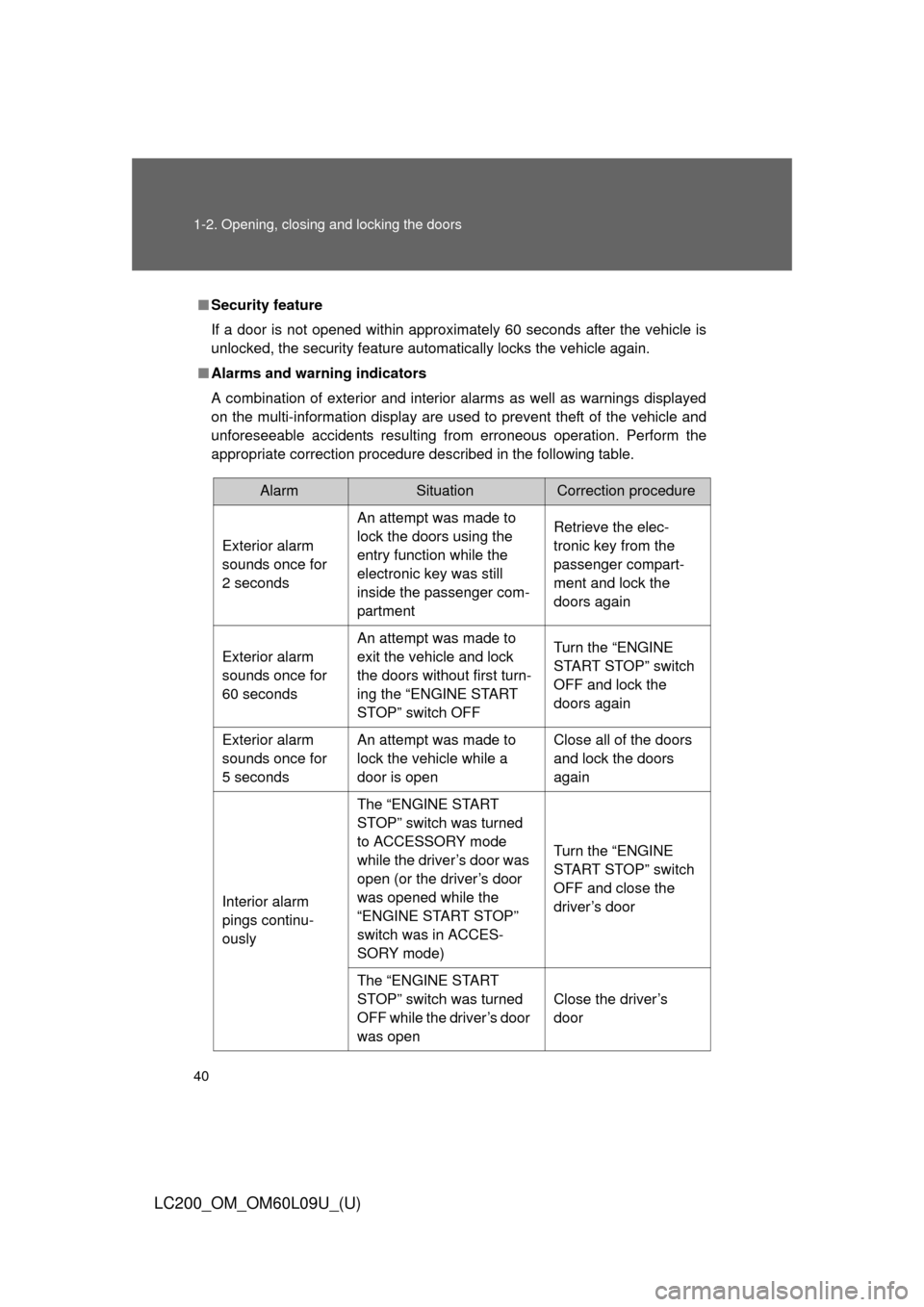
40 1-2. Opening, closing and locking the doors
LC200_OM_OM60L09U_(U)
■Security feature
If a door is not opened within approximately 60 seconds after the vehicle is
unlocked, the security feature automatically locks the vehicle again.
■ Alarms and warning indicators
A combination of exterior and interior alarms as well as warnings displayed
on the multi-information display are used to prevent theft of the vehicle and
unforeseeable accidents resulting from erroneous operation. Perform the
appropriate correction procedure de scribed in the following table.
AlarmSituationCorrection procedure
Exterior alarm
sounds once for
2 seconds An attempt was made to
lock the doors using the
entry function while the
electronic key was still
inside the passenger com-
partment Retrieve the elec-
tronic key from the
passenger compart-
ment and lock the
doors again
Exterior alarm
sounds once for
60 seconds An attempt was made to
exit the vehicle and lock
the doors without first turn-
ing the “ENGINE START
STOP” switch OFF Turn the “ENGINE
START STOP” switch
OFF and lock the
doors again
Exterior alarm
sounds once for
5 seconds An attempt was made to
lock the vehicle while a
door is open Close all of the doors
and lock the doors
again
Interior alarm
pings continu-
ously The “ENGINE START
STOP” switch was turned
to ACCESSORY mode
while the driver’s door was
open (or the driver’s door
was opened while the
“ENGINE START STOP”
switch was in ACCES-
SORY mode)
Turn the “ENGINE
START STOP” switch
OFF and close the
driver’s door
The “ENGINE START
STOP” switch was turned
OFF while the driver’s door
was open Close the driver’s
door
Page 44 of 724
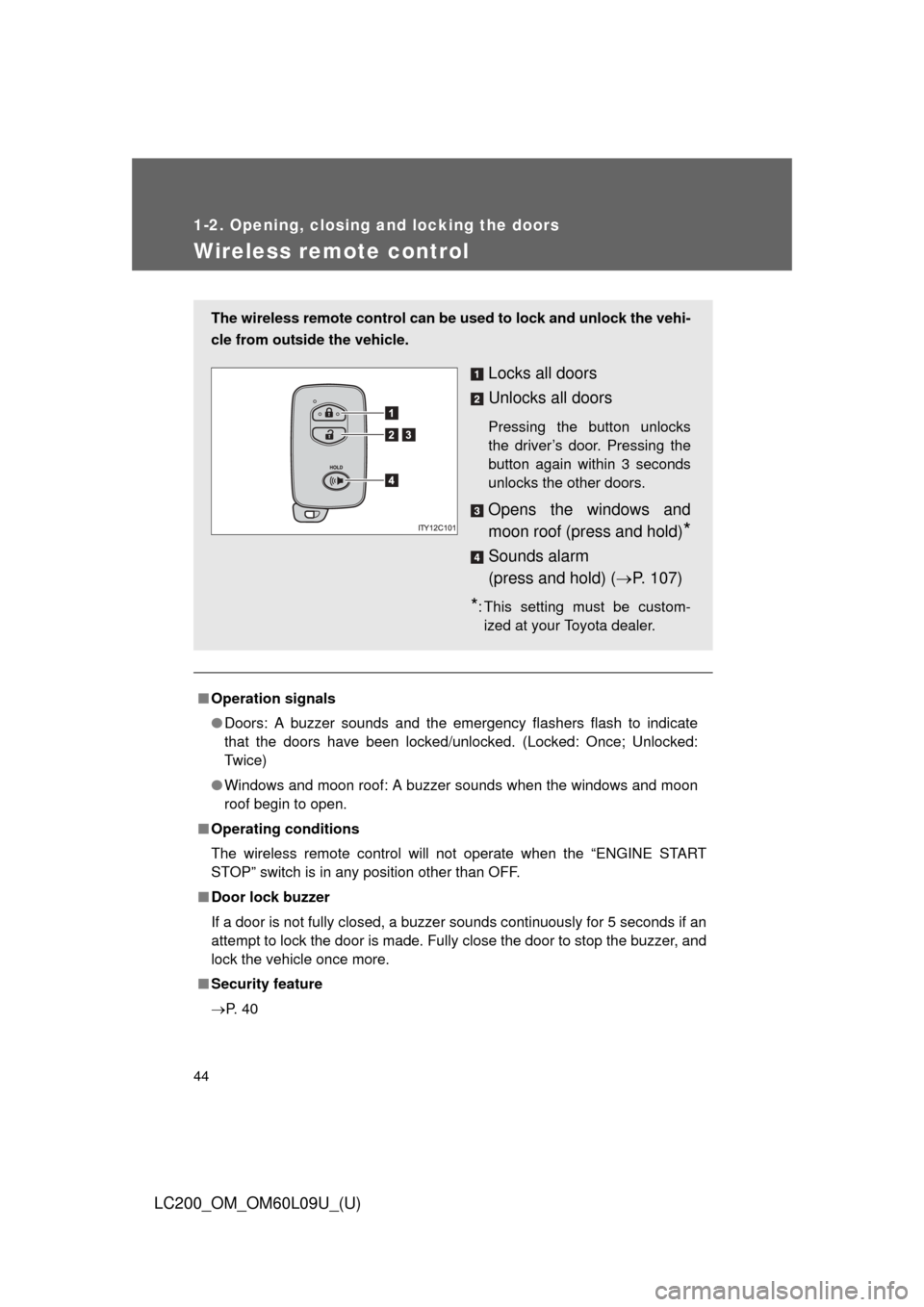
44
1-2. Opening, closing and locking the doors
LC200_OM_OM60L09U_(U)
Wireless remote control
■Operation signals
●Doors: A buzzer sounds and the emergency flashers flash to indicate
that the doors have been locked/unlocked. (Locked: Once; Unlocked:
Tw i c e )
● Windows and moon roof: A buzzer sounds when the windows and moon
roof begin to open.
■ Operating conditions
The wireless remote control will not operate when the “ENGINE START
STOP” switch is in any position other than OFF.
■ Door lock buzzer
If a door is not fully closed, a buzzer sounds continuously for 5 seconds if an
attempt to lock the door is made. Fully close the door to stop the buzzer, and
lock the vehicle once more.
■ Security feature
P. 4 0
The wireless remote control can be used to lock and unlock the vehi-
cle from outside the vehicle.
Locks all doors
Unlocks all doors
Pressing the button unlocks
the driver’s door. Pressing the
button again within 3 seconds
unlocks the other doors.
Opens the windows and
moon roof (press and hold)
*
Sounds alarm
(press and hold) ( P. 107)
*: This setting must be custom-
ized at your Toyota dealer.
Page 55 of 724
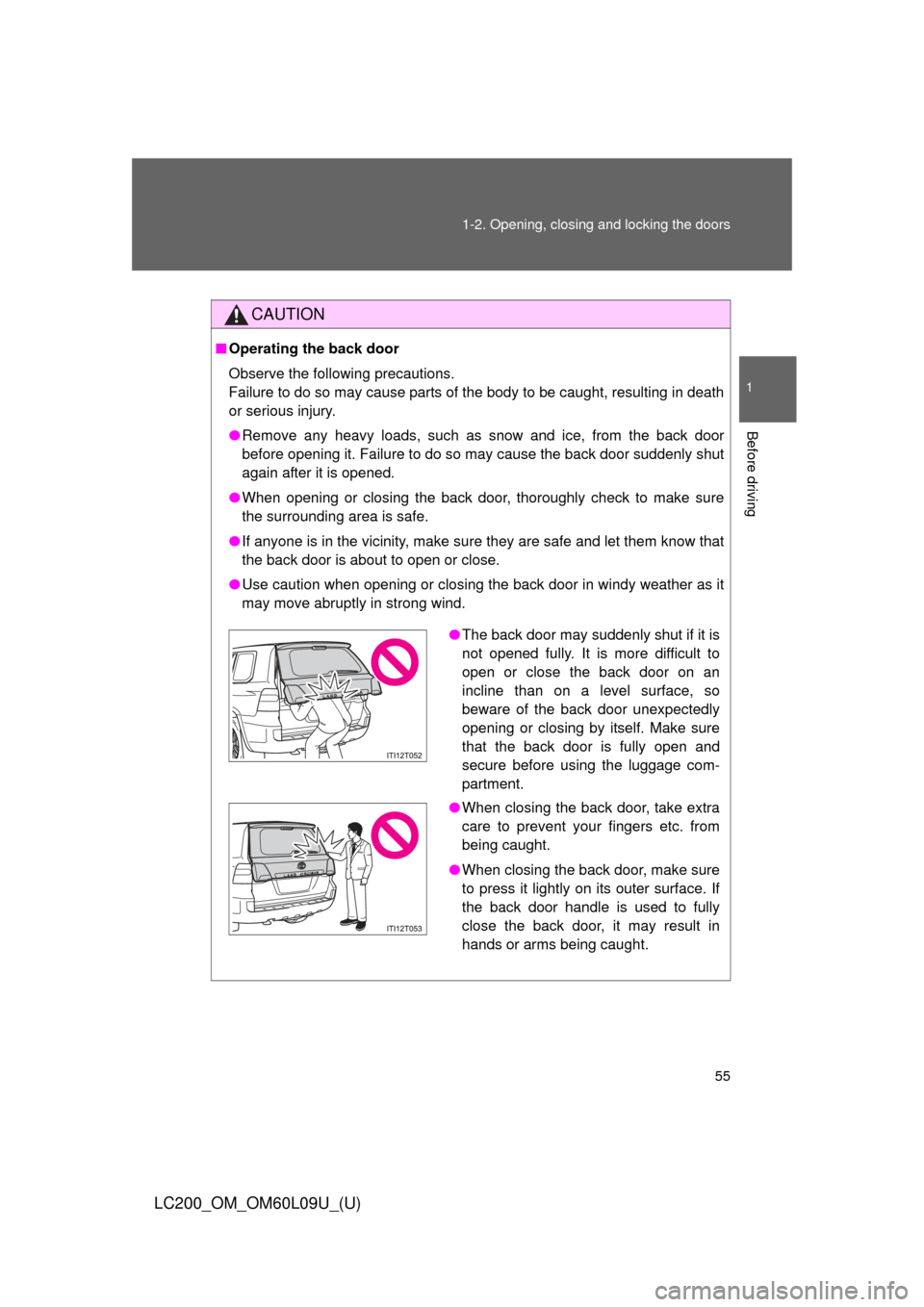
55
1-2. Opening, closing and locking the doors
1
Before driving
LC200_OM_OM60L09U_(U)
CAUTION
■
Operating the back door
Observe the following precautions.
Failure to do so may cause parts of the body to be caught, resulting in death
or serious injury.
●Remove any heavy loads, such as snow and ice, from the back door
before opening it. Failure to do so may cause the back door suddenly shut
again after it is opened.
● When opening or closing the back door, thoroughly check to make sure
the surrounding area is safe.
● If anyone is in the vicinity, make sure they are safe and let them know that
the back door is about to open or close.
● Use caution when opening or closing the back door in windy weather as it
may move abruptly in strong wind.
●The back door may suddenly shut if it is
not opened fully. It is more difficult to
open or close the back door on an
incline than on a level surface, so
beware of the back door unexpectedly
opening or closing by itself. Make sure
that the back door is fully open and
secure before using the luggage com-
partment.
● When closing the back door, take extra
care to prevent your fingers etc. from
being caught.
● When closing the back door, make sure
to press it lightly on its outer surface. If
the back door handle is used to fully
close the back door, it may result in
hands or arms being caught.
Page 60 of 724
60 1-3. Adjustable components (seats, mirrors, steering wheel)
LC200_OM_OM60L09U_(U)
Tumbling the second seats and third seat entry
For easy access to the third seat, perform in “Tumbling the
second seats”. ( P. 6 1 )
■ Before tumbling the second seats
Stow the seat belt buckles and
lower the head restraints to the
lowest position.
Pass the outer seat belts through
the seat belt hangers and secure
the seat belt plates.
This prevents the shoulder belt
from being damage.
Make sure that the seat belts are
removed from the hangers before
using them.
STEP1
STEP1
ITY13C013a
STEP2
Page 61 of 724
61
1-3. Adjustable components (s
eats, mirrors, steering wheel)
1
Before driving
LC200_OM_OM60L09U_(U)■
Tumbling the second seats
Fold down the seatback while
pulling the seatback angle
adjustment lever, and swing the
whole seat up and forward.
Hook the holding strap to the
assist grip and secure the seat
by pulling its free end.
When returning the second seat
to its original position, stow the
holding strap.
STEP1
STEP2