Page 4 of 724

TABLE OF CONTENTSIndex
4
LC200_OM_OM60L09U_(U)
3-1. Using the air conditioning system and defogger
Front air conditioning system .............................. 336
Rear air conditioning system .............................. 347
Rear window and outside rear view mirror
defoggers ......................... 351
Windshield wiper de-icer .............................. 352
3-2. Using the audio system Audio system type .............. 353
Using the radio ................... 356
Using the CD player ........... 365
Playing back MP3 and WMA discs ....................... 373
Operating an iPod .............. 380
Operating a USB memory ............................ 387
Optimal use of the audio system .............................. 395
Using the AUX port ............ 397
Using the steering switches ........................... 398 3-3. Using the Bluetooth
®
audio system
Bluetooth
® audio system .... 402
Using the Bluetooth®
audio system .................... 406
Operating a Bluetooth
®
enabled portable
player ................................ 412
Setting up a Bluetooth
®
enabled portable
player ................................ 415
Bluetooth
® audio system
setup ................................. 422
3-4. Using the hands-free system (for cellular phone)
Hands-free system (for cellular phone) ........... 423
Using the hands-free system .............................. 428
Making a phone call............ 436
Setting a cellular phone ...... 441
Security and system setup ................................. 447
Using the phone book......... 453
3-5. Using the interior lights Interior lights list.................. 462
• Interior lights ..................... 463
• Personal lights .................. 464
3Interior features
Page 127 of 724

127
1-7. Safety information
1
Before driving
LC200_OM_OM60L09U_(U)
CAUTION
■
Modification and disposal of SRS airbag system components
Do not dispose of your vehicle or per form any of the following modifications
without consulting your Toyota dealer. The SRS airbag may malfunction or
deploy (inflate) accidentally, causing death or serious injury.
● Installation, removal, disassembly and repair of the SRS airbags
● Repairs, modifications, removal or replacement of the steering wheel,
instrument panel, dashboard, seats or seat upholstery, front, side and rear
pillars or roof side rail
● Repairs or modifications of the front fender, front bumper, or side of the
occupant compartment
● Installation of a grille guard (bull bars, kangaroo bar, etc.), snow plows or
winches
● Modifications to the vehicle’s suspension system
● Installation of electronic devices such as mobile two-way radios (RF-trans-
mitter) and CD players
● Modifications to your vehicle for a person with a physical disability
Page 334 of 724
334
LC200_OM_OM60L09U_(U)
3-1. Using the air conditioning system and defogger
Front air conditioning system ........................... 336
Rear air conditioning system ........................... 347
Rear window and outside rear view mirror
defoggers ....................... 351
Windshield wiper de-icer ............................ 352
3-2. Using the audio system Audio system type............ 353
Using the radio ................. 356
Using the CD player ......... 365
Playing back MP3 and WMA discs ..................... 373
Operating an iPod ............ 380
Operating a USB memory .......................... 387
Optimal use of the audio system ........................... 395
Using the AUX port .......... 397
Using the steering switches ......................... 398
Interior features3
Page 335 of 724
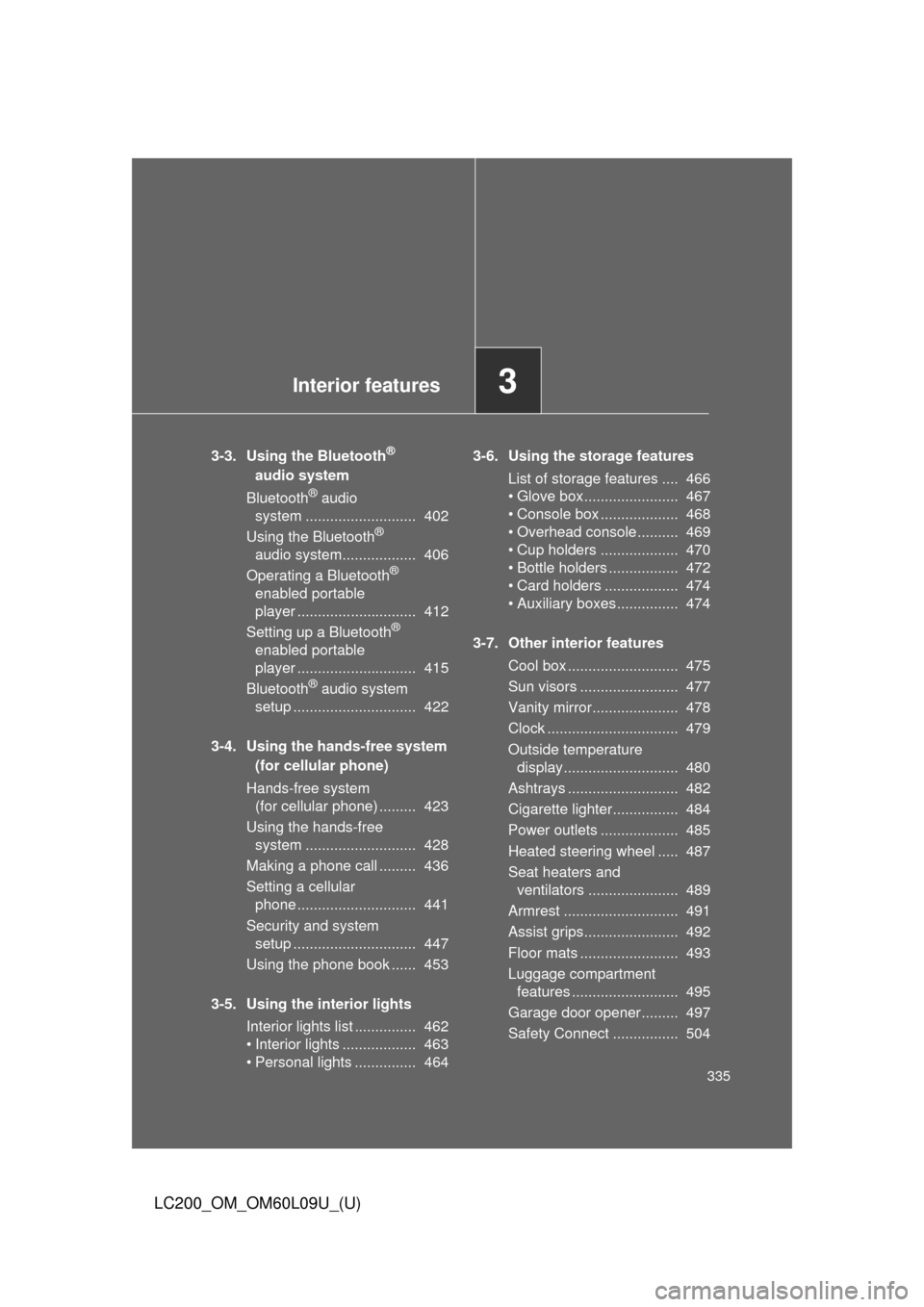
Interior features3
335
LC200_OM_OM60L09U_(U)
3-3. Using the Bluetooth®
audio system
Bluetooth
® audio
system ........................... 402
Using the Bluetooth
®
audio system.................. 406
Operating a Bluetooth
®
enabled portable
player ............................. 412
Setting up a Bluetooth
®
enabled portable
player ............................. 415
Bluetooth
® audio system
setup .............................. 422
3-4. Using the hands-free system (for cellular phone)
Hands-free system (for cellular phone) ......... 423
Using the hands-free system ........................... 428
Making a phone call ......... 436
Setting a cellular phone ............................. 441
Security and system setup .............................. 447
Using the phone book ...... 453
3-5. Using the interior lights Interior lights list ............... 462
• Interior lights .................. 463
• Personal lights ............... 464 3-6. Using the storage features
List of storage features .... 466
• Glove box....................... 467
• Console box ................... 468
• Overhead console .......... 469
• Cup holders ................... 470
• Bottle holders ................. 472
• Card holders .................. 474
• Auxiliary boxes ............... 474
3-7. Other interior features Cool box ........................... 475
Sun visors ........................ 477
Vanity mirror..................... 478
Clock ................................ 479
Outside temperature display............................ 480
Ashtrays ........................... 482
Cigarette lighter................ 484
Power outlets ................... 485
Heated steering wheel ..... 487
Seat heaters and ventilators ...................... 489
Armrest ............................ 491
Assist grips....................... 492
Floor mats ........................ 493
Luggage compartment features .......................... 495
Garage door opener......... 497
Safety Connect ................ 504
Page 353 of 724
353
3
Interior features
LC200_OM_OM60L09U_(U)
3-2. Using the audio system
Audio system type
With navigation system
Owners of models equipped with a navigation system should
refer to the “Navigation System Owner’s Manual”.
Without navig ation system
CD player with changer and AM/FM radio.
● Ty p e A
Page 354 of 724
354 3-2. Using the audio system
LC200_OM_OM60L09U_(U)
●Ty p e B
TitlePage
Using the radioP. 356
Using the CD playerP. 365
Playing back MP3 and WMA discs P. 373
Operating an iPodP. 380
Operating a USB memoryP. 387
Optimal use of the audio systemP. 395
Using the AUX portP. 397
Using the steering switchesP. 398
Page 355 of 724

355
3-2. Using the audio system
3
Interior features
LC200_OM_OM60L09U_(U)
■
Using cellular phones
Interference may be heard through the audio system’s speakers if a cellular
phone is being used inside or close to the vehicle while the audio syste\
m is
operating.
CAUTION
■For vehicles sold in the U.S.A.
●Part 15 of the FCC Rules
FCC Warning:
Any unauthorized changes or modifications to this equipment will void the
user’s authority to operate this device.
● Laser products
• Do not take this unit apart or attempt to make any changes yourself.
This is an intricate unit that uses a laser pickup to retrieve information
from the surface of compact discs. The laser is carefully shielded so
that its rays remain inside the cabinet. Therefore, never try to disas-
semble the player or alter any of its parts since you may be exposed to
laser rays and dangerous voltages.
• This product utilizes a laser. Use of controls or adjustments or performance of procedures other
than those specified herein may result in hazardous radiation expo-
sure.
NOTICE
■ To prevent battery discharge
Do not leave the audio system on longer than necessary with the engine o\
ff.
■ To avoid damaging the audio system
Take care not to spill drinks or other fluids over the audio system.
Page 365 of 724
365
3-2. Using the audio system
3
Interior features
LC200_OM_OM60L09U_(U)
Using the CD player
Loading a CDs■ Loading a single CD
Press .
“WAIT” appears on the display.
Insert a CD when the indicator on the slot turns from amber to
green.
The display changes from “WAIT” to “LOAD”.
Display text message
CD eject Random playbackRepeat play CD slot
CD insert
Search playback
CD selection
Playback
Selecting a track,
fast forwarding
or reversing
Power VolumePlayback/pause
STEP1
STEP2