Page 201 of 724
201
2-3. Operating the lights and wipers
2
When driving
LC200_OM_OM60L09U_(U)
Fog light switch
The fog lights assist visibility in difficult driving conditions, such as
in rain or fog. The fog lights can be used when the headlights are on
low beam.
Turns the fog lights
off
Turns the fog lights
on
Page 209 of 724
209
2-3. Operating the lights and wipers
2
When driving
LC200_OM_OM60L09U_(U)
Headlight cleaner switch
: If equipped
■The headlight cleaner can be operated when
The “ENGINE START STOP” switch is in IGNITION ON mode and the head-
light switch is turned on.
NOTICE
■When the washer fluid tank is empty
Do not use this function when the washer fluid tank is empty. This may
cause the washer fluid pump to overheat.
Washer fluid can be sprayed on the headlights.
Press the switch to clean the
headlights.
ITY23C039
Page 276 of 724
276 2-4. Using other driving systems
LC200_OM_OM60L09U_(U)
■Multi-terrain Monitor cameras
In the following cases, it may be difficult to see images on the screen even
when the system is functioning correctly:
● The vehicle is in a dark area, such as at night.
● The temperature near the lens is extremely high or low.
● Water droplets are on the camera lens or humidity is high, such as when
it rains.
● Foreign matter, such as snow and mud, adheres to the camera lens.
● The camera has scratches or dirt on it.
● The sun or headlights are shining directly into the camera lens.
● The camera lens is damaged by flying stones.
Side cameras
Front camera
Rear camera
Page 522 of 724
522 4-2. Maintenance
LC200_OM_OM60L09U_(U)
Vehicle interior
ItemsCheck points
Accelerator pedal • Moves smoothly (without uneven
pedal effort or catching)?
Automatic transmission “Park”
mechanism • Can the vehicle be hold securely
on an incline with the shift lever in
“P”?
Brake pedal • Moves smoothly?
• Does it have appropriate clear-
ance and correct amount of free
play?
Brakes • Pulls to one side when applied?
• Loss of brake effectiveness?
• Spongy feeling brake pedal?
• Pedal almost touches floor?
Head restraints • Move smoothly and lock
securely?
Indicators/buzzers • Function properly?
Lights • Do all the lights come on?
• Headlights aimed correctly?
Parking brake • Moves smoothly?
• Can hold the vehicle securely on
an incline?
Seat belts • Does the seat belt system oper-
ate smoothly?
• Are the belts undamaged?
Seats • Do the seat controls operate
properly?
Steering wheel • Moves smoothly?
• Has correct free play?
• No strange noises?
Page 585 of 724
585
4-3. Do-it-yourself maintenance
4
Maintenance and care
LC200_OM_OM60L09U_(U)
Replace the light bulb, and install
the bulb base.
Align the 3 tabs on the light bulb
with the mounting, and insert.
Turn and secure the bulb base.
Shake the bulb base gently to
check that it is not loose, turn the
headlights on once and visually
confirm that no light is leaking
through the mounting.
STEP3
STEP4
Page 595 of 724

595
4-3. Do-it-yourself maintenance
4
Maintenance and care
LC200_OM_OM60L09U_(U)
■
Bulbs other than the above
If any of the bulbs listed below has burnt out, have your Toyota
dealer replace it.
● Headlight low beam
● Parking light
● Side turn signal light
● Stop/tail lights
● Tail lights
● High mounted stoplight
● Rear side marker lights
■Discharge headlights
If voltage to the discharge bulbs is insufficient, the bulbs may not come on,
or may go out temporarily. The discharge bulbs will come on when normal
power is restored.
■ Condensation build-up on th e inside of the lens
Temporary condensation build-up on the inside of the headlight lens does
not indicate a malfunction. Contact your Toyota dealer for more information
in the following situations:
● Large drops of water are built up on the inside of the lens.
● Water has built up inside the headlight.
■ LED lights
The parking light, side turn signal light, stop/tail lights, tail lights, high
mounted stoplight and rear side marker lights consist of a number of LEDs. If
any LEDs burn out, take your vehicle to your Toyota dealer to have the light
replaced.
Page 596 of 724
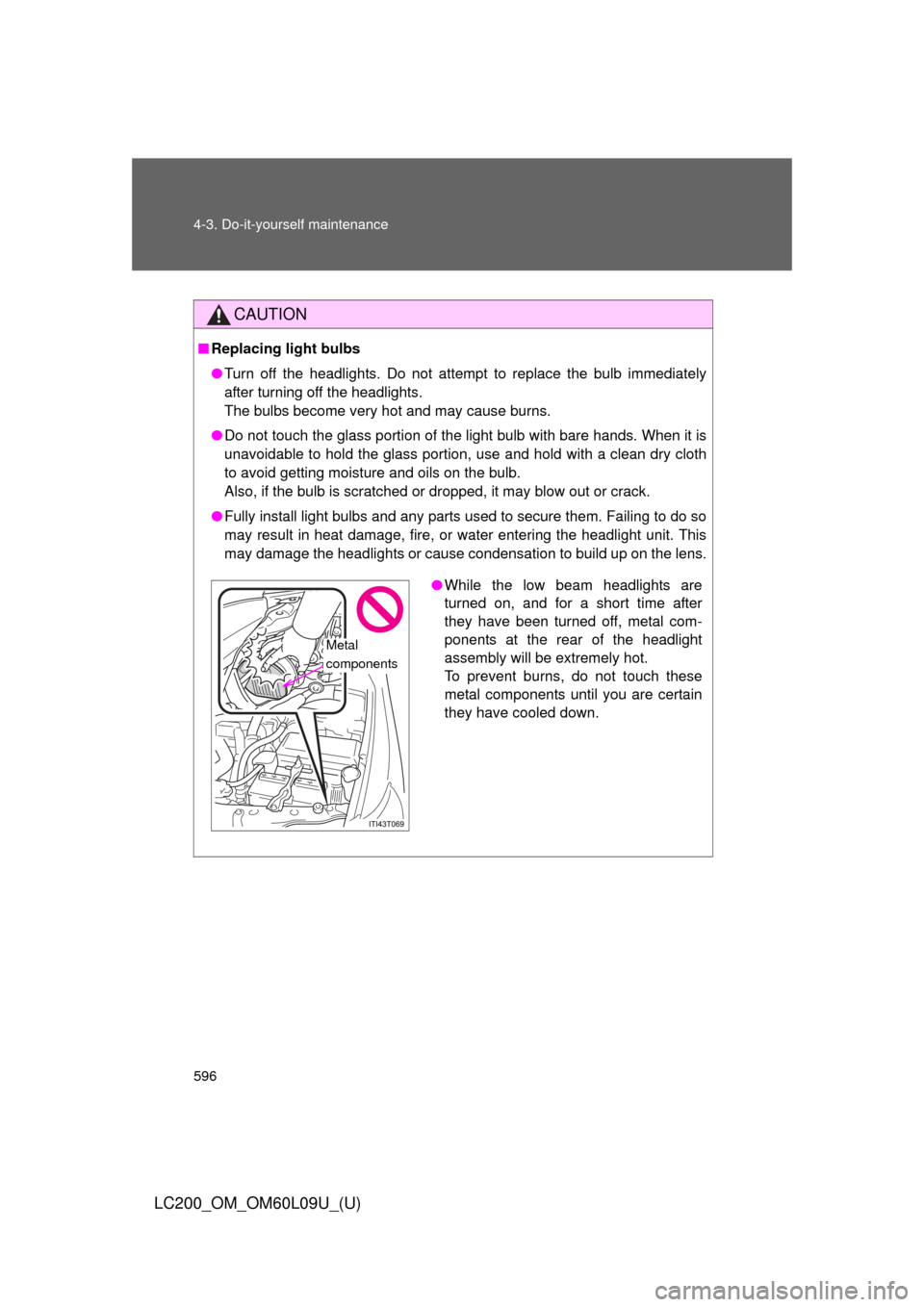
596 4-3. Do-it-yourself maintenance
LC200_OM_OM60L09U_(U)
CAUTION
■Replacing light bulbs
●Turn off the headlights. Do not attempt to replace the bulb immediately
after turning off the headlights.
The bulbs become very hot and may cause burns.
● Do not touch the glass portion of the light bulb with bare hands. When i\
t is
unavoidable to hold the glass portion, use and hold with a clean dry cloth
to avoid getting moisture and oils on the bulb.
Also, if the bulb is scratched or dropped, it may blow out or crack.
● Fully install light bulbs and any parts used to secure them. Failing to do so
may result in heat damage, fire, or water entering the headlight unit. This
may damage the headlights or cause condensation to build up on the lens.
●While the low beam headlights are
turned on, and for a short time after
they have been turned off, metal com-
ponents at the rear of the headlight
assembly will be extremely hot.
To prevent burns, do not touch these
metal components until you are certain
they have cooled down.
Metal
components
Page 597 of 724
597
4-3. Do-it-yourself maintenance
4
Maintenance and care
LC200_OM_OM60L09U_(U)
CAUTION
■
Discharge headlights
●Contact your Toyota dealer before replacing high-intensity discharge
headlights (including light bulbs).
● Do not touch the high-intensity discharge headlight’s high voltage socket
when the headlights are turned on.
An extremely high voltage of 30000 V will be discharged and could result
in serious injury or death by electric shock.
● Do not attempt to take apart or repair the low beam discharge headlight
bulbs, connectors, power supply circuits, or related components.
Doing so could result in electric shock and serious injury or death.
■ To prevent damage or fire
Make sure bulbs are fully seated and locked.