2014 TOYOTA LAND CRUISER navigation system
[x] Cancel search: navigation systemPage 362 of 427

362
1. REAR VIEW MONITOR SYSTEM
L/C200_Navi_OM60L27U_(U)
13.06.03 19:43
2. REAR VIEW MONITOR SYSTEM PRECAUTIONS
The image adjustment procedure for the
rear view monitor system screen is the
same as the procedure for adjusting the
navigation screen. (See page 31.)
AREA DISPLAYED ON
SCREEN
The rear view monitor system displays
an image of the view from the bumper
of the rear area of the vehicle.
INFORMATION
●The area displayed on the screen may
vary according to vehicle orientation
conditions.
●Objects which are close to either corner
of the bumper or under the bumper can-
not be displayed.
●The camera uses a special lens. The
distance of the image that appears on
the screen differs from the actual dis-
tance.
●Items which are located higher than the
camera may not be displayed on the
monitor.
Screen Displayed area
Corners of bumper
THE CAMERA
The camera for the rear view monitor
system is located as shown in the illus-
tration.
USING THE CAMERA
If the camera lens becomes dirty, it
cannot transmit a clear image. If water
droplets, snow or mud adhere to the
lens, rinse with water and wipe with a
soft cloth. If the lens is extremely dirty,
wash it with a mild cleanser and rinse.
Page 364 of 427

364
1. REAR VIEW MONITOR SYSTEM
L/C200_Navi_OM60L27U_(U)
13.06.03 19:43
3. THINGS YOU SHOULD KNOW
If you notice any of the following symptoms, refer to the likely cause and the so-
lution, and re-check.
If the symptom is not resolved by the solution, have the vehicle inspected by
your Toyota dealer.
IF YOU NOTICE ANY SYMPTOMS
SymptomLikely causeSolution
The image is difficult to seeThe vehicle is in a dark
area
The temperature around
the lens is either high or low
The outside temperature is
low
There are water droplets on
the camera
It is raining or humid
Foreign matter (mud etc.) is
adhering to the camera
Sunlight or headlights are
shining directly into the
camera
The vehicle is under fluo-
rescent lights, sodium
lights, mercury lights etc.Back up while visually check-
ing the vehicle’s surround-
ings. (Use the monitor again
once conditions have been
improved.)
The procedure for adjusting
the picture quality of the rear
view monitor system is the
same as the procedure for
adjusting the navigation
screen. (See page 31.)
The image is blurryDirt or foreign matter (such as
water droplets, snow, mud
etc.) is adhering to the cam-
era.Rinse the camera lens with
water and wipe it clean with a
soft cloth.
Wash with a mild soap if the
dirt is stubborn.
A vertical white streak is on
the screenWhen a bright spot (such as
sunlight reflecting off the body
of another vehicle) is received
by the camera, a vertical
streak may be left above and
below the bright spot (smear
effect).Back up while visually check-
ing the vehicle’s surround-
ings. (Use the monitor again
once conditions have been
improved.)
The image is out of alignmentThe camera or surrounding
area has received a strong
impact.Have the vehicle inspected by
your Toyota dealer.
Bright spot
Page 387 of 427

387
2. TOYOTA PARKING ASSIST MONITOR
10
L/C200_Navi_OM60L27U_(U)
13.06.03 20:34
PERIPHERAL MONITORING SYSTEM
6. THINGS YOU SHOULD KNOW
If you notice any of the following symptoms, refer to the likely cause and the so-
lution, and re-check.
If the symptom is not resolved by the solution, have the vehicle inspected by
your Toyota dealer.
IF YOU NOTICE ANY SYMPTOMS
SymptomLikely causeSolution
The image is difficult to seeThe vehicle is in a dark
area
The temperature around
the lens is either high or low
The outside temperature is
low
There are water droplets on
the camera
It is raining or humid
Foreign matter (mud etc.) is
adhering to the camera
Sunlight or headlights are
shining directly into the
camera
The vehicle is under fluo-
rescent lights, sodium
lights, mercury lights etc.Back up while visually check-
ing the vehicle’s surround-
ings. (Use the monitor again
once conditions have been
improved.)
The procedure for adjusting
the picture quality of the park-
ing assist monitor is the same
as the procedure for adjusting
the navigation screen. (See
page 31.)
The image is blurryDirt or foreign matter (such as
water droplets, snow, mud
etc.) is adhering to the cam-
era.Rinse the camera lens with
water and wipe it clean with a
soft cloth.
Wash with a mild soap if the
dirt is stubborn.
A vertical white streak is on
the screenWhen a bright spot (such as
sunlight reflecting off the body
of another vehicle) is received
by the camera, a vertical
streak may be left above and
below the bright spot (smear
effect).Back up while visually check-
ing the vehicle’s surround-
ings. (Use the monitor again
once conditions have been
improved.)
The image is out of alignmentThe camera or surrounding
area has received a strong
impact.Have the vehicle inspected by
your Toyota dealer.
Bright spot
Page 391 of 427

391
L/C200_Navi_OM60L27U_(U)
13.06.03 19:56
C
Call on the Bluetooth® phone ................. 142
By call history ...................................... 144
By dial ................................................. 142
By phonebook ..................................... 142
By POI call .......................................... 148
By speed dial....................................... 144
By voice recognition ............................ 146
Calling using an SMS/MMS
message .......................................... 148
CD........................................................... 215
CLIMATE button ..................................... 298
Clock settings ........................................... 46
Color ......................................... 48, 226, 279
Command list .......................................... 319
Contrast .................................... 31, 226, 279
Current position calibration ..................... 119
Current position display ............................ 33
D
Deleting destinations ................................ 88
Deleting personal data .............................. 53
Deleting previous destinations ................ 112
Deleting set destinations........................... 74
DEST button ............................................. 10
“Destination” screen.................................. 20
Destination search .................................... 58
By “Address” ......................................... 60
By “Address Book” ................................ 70
By “Coordinates” ................................... 74
By “Emergency” .................................... 70
By home ................................................ 59
By “Intersection & Freeway” .................. 71
By “Map”................................................ 73
By “Point of Interest” ............................. 63
By preset destinations ........................... 59
By “Previous Destinations” .................... 69
Selecting the search area ..................... 58Detailed navigation settings .................... 114
Detour setting............................................ 89
Dial .................................................. 142, 146
Disc slot .................................................. 192
Distance and time to destination ............... 86
DSP control ............................................. 197
DVD ........................................................ 215
DVD player.............................................. 215
DVD options ........................................ 224
DVD player and DVD video disc
information ....................................... 234
Ejecting a disc ..................................... 215
If the player malfunctions .................... 233
Inserting a disc .................................... 215
Operating a DVD disc.......................... 221
Playing a disc ...................................... 216
Playing a DVD disc.............................. 222
Playing an audio disc .......................... 216
Playing an MP3/WMA disc .................. 218
E
Eject button ............................................. 192
Emergency ................................................ 70
Entune..................................................... 348
Expanded voice commands .................... 318
F
Fan speed control buttons ...................... 298
FM ........................................................... 201
Fuel consumption.................................... 324
Function index........................................... 18
G
General settings ........................................ 44
GPS (Global Positioning System) ..... 10, 128
Page 392 of 427

392
ALPHABETICAL INDEX
L/C200_Navi_OM60L27U_(U)
13.06.03 19:56
H
HD Radio™ ............................................. 204
Heading-up screen.................................... 42
Home ...................................... 12, 17, 59, 99
I
INFO button .............................................. 10
Information .............................................. 324
“Information” screen .................................. 24
Inputting letters and numbers ................... 28
Internet radio broadcast .......................... 214
iPod ......................................................... 241
Connecting iPod .................................. 241
iPod video options ............................... 248
Playing iPod music .............................. 242
Playing iPod video ............................... 245
K
Keyboard layout ........................................ 49
L
Language .................................................. 47
Limitations of the navigation system ....... 128
List screen operation................................. 28
M
Manual clock setting ................................. 47
Map ........................................................... 73
Map database information
and updates......................................... 396
Map database version
and coverage area .............................. 325
Map icons.................................................. 43
Map scale.................................................. 41
MAP/VOICE button ................................... 10
Micro dust and pollen filter button ........... 298
MP3......................................................... 218
Mute/Pause button .................................. 192
N
Natural speech information .....................316
Navigation system .....................................58
North-up screen ........................................42
]O
OFF button ..............................................298
Operation flow: Guiding the route .............16
Orientation of the map...............................42
Overview button and guidance screen ......10
P
Pausing guidance......................................93
Peripheral monitoring system..................360
Phone ......................................................132
Phone (Hands-free system
for cellular phone) ................................134
About the phonebook
in this system ...................................136
Using the phone switch .......................135
Using the steering switches .................136
When selling or disposing
of the vehicle ....................................137
PHONE button ........................................132
Phone settings ........................................156
Message settings.................................171
Phone display settings.........................175
Phone sound settings ..........................156
Phonebook ..........................................158
Phonebook ......................................142, 158
POI call....................................................148
POI icons...................................................94
Point of Interest .........................................63
Preset destinations..............................14, 59
Previous destinations ................................69
PRST·TRACK button ..............................192
PWR·VOL knob.......................................192
Page 394 of 427
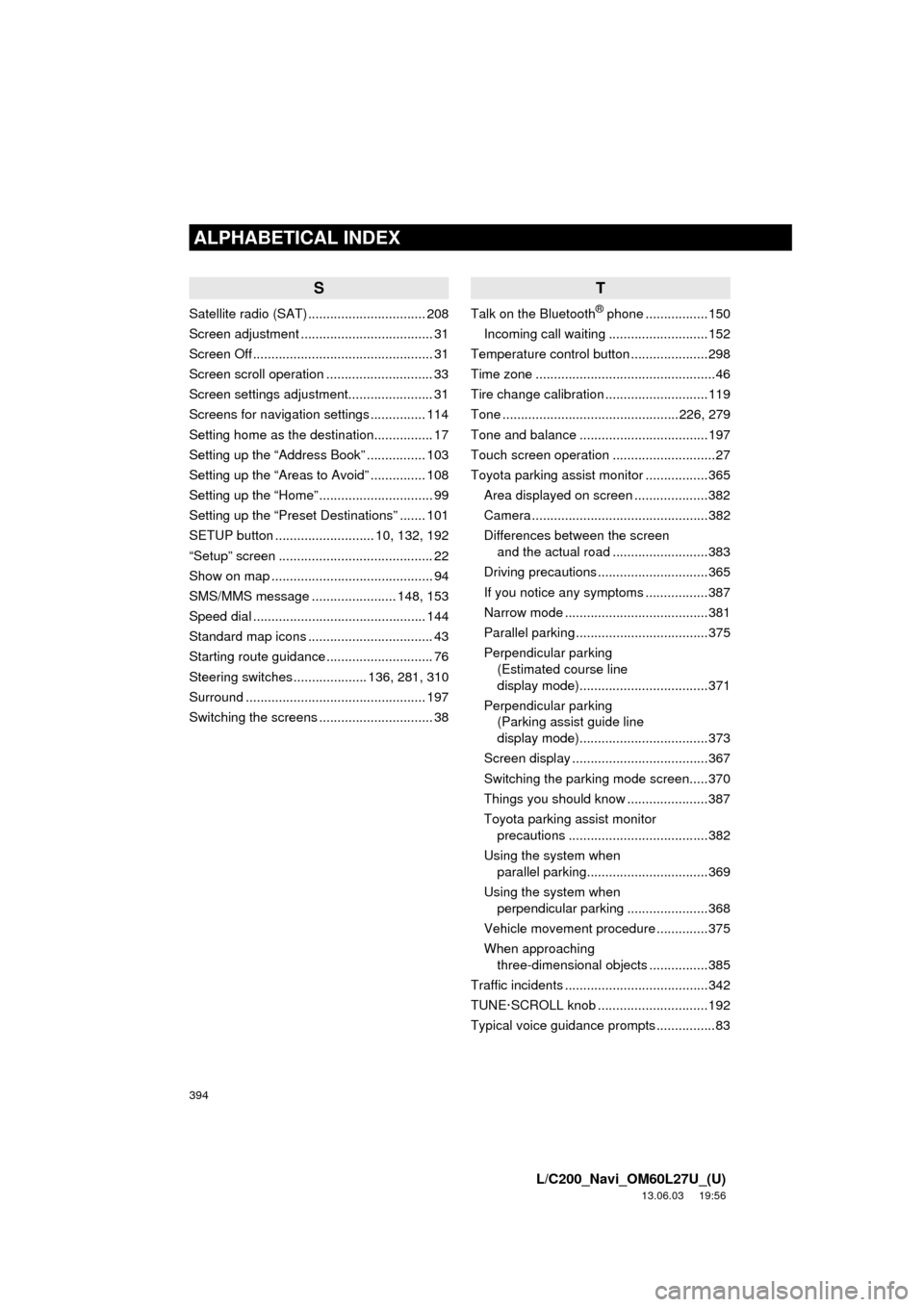
394
ALPHABETICAL INDEX
L/C200_Navi_OM60L27U_(U)
13.06.03 19:56
S
Satellite radio (SAT) ................................ 208
Screen adjustment .................................... 31
Screen Off ................................................. 31
Screen scroll operation ............................. 33
Screen settings adjustment....................... 31
Screens for navigation settings ............... 114
Setting home as the destination................ 17
Setting up the “Address Book” ................ 103
Setting up the “Areas to Avoid” ............... 108
Setting up the “Home” ............................... 99
Setting up the “Preset Destinations” ....... 101
SETUP button ........................... 10, 132, 192
“Setup” screen .......................................... 22
Show on map ............................................ 94
SMS/MMS message ....................... 148, 153
Speed dial ............................................... 144
Standard map icons .................................. 43
Starting route guidance ............................. 76
Steering switches .................... 136, 281, 310
Surround ................................................. 197
Switching the screens ............................... 38
T
Talk on the Bluetooth® phone .................150
Incoming call waiting ...........................152
Temperature control button .....................298
Time zone .................................................46
Tire change calibration ............................119
Tone ................................................226, 279
Tone and balance ...................................197
Touch screen operation ............................27
Toyota parking assist monitor .................365
Area displayed on screen ....................382
Camera ................................................382
Differences between the screen
and the actual road ..........................383
Driving precautions ..............................365
If you notice any symptoms .................387
Narrow mode .......................................381
Parallel parking ....................................375
Perpendicular parking
(Estimated course line
display mode)...................................371
Perpendicular parking
(Parking assist guide line
display mode)...................................373
Screen display .....................................367
Switching the parking mode screen.....370
Things you should know ......................387
Toyota parking assist monitor
precautions ......................................382
Using the system when
parallel parking.................................369
Using the system when
perpendicular parking ......................368
Vehicle movement procedure ..............375
When approaching
three-dimensional objects ................385
Traffic incidents .......................................342
TUNE·SCROLL knob ..............................192
Typical voice guidance prompts ................83
Page 396 of 427

396
L/C200_Navi_OM60L27U_(U)
13.02.20 14:56
Map database information and updates
This system uses the maps of DENSO.
END USER LICENSE AGREEMENT
PLEASE READ THIS AGREEMENT
CAREFULLY BEFORE USING THE
NAVIGATION SYSTEM
THIS IS A LICENSE AGREEMENT
FOR YOUR COPY OF THE SPATIAL
MAP DATABASE, INCLUDING
LOCATION CODES AND RELATED
PRODUCTS (COLLECTIVELY, THE
“DATABASE”), USED IN THE
NAVIGATION SYSTEM. BY USING
THE NAVIGATION SYSTEM AND
THE DATABASE, YOU ACCEPT
AND AGREE TO BE BOUND BY ALL
TERMS AND CONDITIONS SET
FORTH BELOW.
LICENSE GRANT
DENSO CORPORATION (“DENSO”),
as a licensed distributor of the
DATABASE, grants to you a
non-exclusive, non-perpetual license
to use your copy of the DATABASE for
your personal use or for your use in
your business’ internal operations and
not for any other purpose. This license
does not include the right to grant
sub-licenses.OWNERSHIP
The DATABASE and the copyrights
and intellectual property and
neighboring rights therein are owned
by TomTom North America, Inc.
(“TomTom”) and its licensors. This
Agreement does not transfer any title
or interest in the DATABASE, except
for the license to use the DATABASE
according and subject to the terms
and conditions of this Agreement. You
shall not alter, obscure or remove any
copyright notices, trademark notices
or other restrictive legends relating to
the DATABASE.
The DATABASE comprises
confidential and proprietary
information and materials of TomTom.
Accordingly, you shall hold the
DATABASE in confidence and trust.
You shall take reasonable steps to
protect the DATABASE from
misappropriation or misuse. You shall
not extract stand-alone data from or
publish any part of the DATABASE
without the prior written consent of
TomTom and its licensors.
Page 400 of 427

400
L/C200_Navi_OM60L27U_(U)
13.02.20 14:56
If any court of competent jurisdiction
considers this clause void and
unenforceable, in whole or in part, for
any reason, this EULA shall be
considered terminated and null and
void, in its entirety, and any and all
copies of the Licensed Products shall
immediately be destroyed.
END-USER TERMS
The data (“Data”) is provided for your
personal, internal use only and not for
resale. It is protected by copyright, and
is subject to the following terms and
conditions which are agreed to by you,
on the one hand, and DENSO
CORPORATION (“DENSO”) and its
licensors (including their licensors and
suppliers) on the other hand.
© 2011* NAVTEQ. All rights reserved.
* original publication date
NAVTEQ holds a non-exclusive license
from the United States Postal Service
®
to publish and sell ZIP+4® information.
©United States Postal Service
® 2011*.
Prices are not established, controlled
or approved by the United States
Postal Service
®. The following
trademarks and registrations are
owned by the USPS: United States
Postal Service, USPS, and ZIP+4.
*original publication date
TERMS AND CONDITIONS
Personal Use Only. You agree to use
this Data together with vehicle
navigation system for the solely
personal, non-commercial purposes for
which you were licensed, and not for
service bureau, time-sharing or other
similar purposes. Accordingly, but
subject to the restrictions set forth in the
following paragraphs, you may copy
this Data only as necessary for your
personal use to (i) view it, and (ii) save
it, provided that you do not remove any
copyright notices that appear and do
not modify the Data in any way. You
agree not to otherwise reproduce,
copy, modify, decompile, disassemble
or reverse engineer any portion of this
Data, and may not transfer or distribute
it in any form, for any purpose, except
to the extent permitted by mandatory
laws. Multi-disc sets may only be
transferred or sold as a complete set as
provided by DENSO and not as a
subset thereof.