2014 TOYOTA HIGHLANDER ignition
[x] Cancel search: ignitionPage 3 of 712

3
1
8 7
6
5
4
3
2
9
HIGHLANDER_U (OM48A12U)
10
3-4. Adjusting the steering wheel and mirrors
Steering wheel .................. 172
Inside rear view mirror....... 174
Outside rear view mirrors ............................. 176
3-5. Opening and closing the windows
Power windows ................. 178
Moon roof .......................... 182
Panoramic moon roof ........ 186
4-1. Before driving Driving the vehicle ............. 192
Cargo and luggage............ 201
Vehicle load limits ............. 206
Trailer towing..................... 207
Dinghy towing.................... 224
4-2. Driving procedures Engine (ignition) switch (vehicles without a
smart key system) ........... 225
Engine (ignition) switch (vehicles with a smart
key system) ..................... 228
Automatic transmission ..... 234
Turn signal lever................ 239
Parking brake .................... 240 4-3. Operating the lights and
wipers
Headlight switch ................ 241
Automatic High Beam ........ 246
Fog light switch .................. 252
Windshield wipers and washer ............................. 253
Rear window wiper and washer ............................. 255
4-4. Refueling Opening the fuel tank cap................................... 257
4-5. Using the driving support systems
Cruise control .................... 261
Dynamic radar cruise control.............................. 266
LDA (Lane Departure Alert)..... 280
Rear view monitor system ............................. 288
All-wheel drive lock switch .............................. 297
Driving assist systems ....... 298
Downhill assist control system ............................. 304
PCS (Pre-Collision System)..... 306
BSM (Blind Spot Monitor)......... 313
• The Blind Spot Monitor function.......................... 317
• The Rear Cross Traffic Alert function ................. 320
4-6. Driving tips Winter driving tips .............. 323
Off-road precautions .......... 327
4Driving
Page 80 of 712

80
HIGHLANDER_U (OM48A12U)
1-2. Theft deterrent system
Vehicles without a smart key sys-
tem:
The indicator light flashes after
the key has been removed from
the engine switch to indicate that
the system is operating.
The indicator light stops flashing
after the registered key has been
inserted into the engine switch to
indicate that the system has been
canceled.
Vehicles with a smart key system:
The indicator light flashes after the engine switch has been turned off
to indicate that the system is operating.
The indicator light stops flashing after the engine switch has been
turned to ACCESSORY or IGNITION ON mode to indicate that the
system has been canceled.
Engine immobilizer system
The vehicle’s keys have built-in transponder chips that prevent
the engine from starting if a key has not been previously regis-
tered in the vehicle’s on-board computer.
Never leave the keys inside the vehicle when you leave the vehi-
cle.
This system is designed to help prevent vehicle theft but does
not guarantee absolute security against all vehicle thefts.
Page 83 of 712

831-2. Theft deterrent system
1
For safety and security
HIGHLANDER_U (OM48A12U)
Do one of the following to deactivate or stop the alarms:
●Unlock the doors.
● Vehicles without a smart key system: Turn the engine switch to the
“ACC” or “ON” position, or start the engine. (The alarm will be deac-
tivated or stopped after a few seconds.)
● Vehicles with a smart key system: Turn the engine switch to
ACCESSORY or IGNITION ON mode, or start the engine. (The
alarm will be deactivated or stopped after a few seconds.)
● Open the glass hatch (if equipped) using the entry function (vehi-
cles with smart key system).
■System maintenance
The vehicle has a maintenance-free type alarm system.
■ Items to check before locking the vehicle
To prevent unexpected triggering of the alarm and vehicle theft, make sure of
the following:
●Nobody is in the vehicle.
● The windows and the following openings are closed before the alarm is set.
• The glass hatch (if equipped)
• The moon roof (if equipped)
• The panoramic moon roof (if equipped)
● No valuables or other personal items are left in the vehicle.
Deactivating or stopping the alarm
Page 90 of 712

902. Instrument cluster
HIGHLANDER_U (OM48A12U)
*1: Vehicles without a smart key system: These lights turn on when the engine switch is turned to the “ON” position
to indicate that a system check is being performed. They will turn off after
the engine is started, or after a few seconds. There may be a malfunction
in a system if a light does not come on, or if the lights do not turn off. Have
the vehicle inspected by your Toyota dealer.
Vehicles with a smart key system:
These lights turn on when the engine switch is turned to IGNITION ON
mode to indicate that a system check is being performed. They will turn off
after the engine is started, or after a few seconds. There may be a mal-
function in a system if a light does not come on, or if the lights do not turn
off. Have the vehicle inspected by your Toyota dealer.
*2: If equipped
*3: The light flashes to indicate a malfunction.
Page 92 of 712

922. Instrument cluster
HIGHLANDER_U (OM48A12U)
*1: Vehicles without a smart key system: These lights turn on when the engine switch is turned to the “ON” position
to indicate that a system check is being performed. They will turn off after
the engine is started, or after a few seconds. There may be a malfunction
in a system if a light does not come on, or if the lights do not turn off. Have
the vehicle inspected by your Toyota dealer.
Vehicles with a smart key system:
These lights turn on when the engine switch is turned to IGNITION ON
mode to indicate that a system check is being performed. They will turn off
after the engine is started, or after a few seconds. There may be a mal-
function in a system if a light does not come on, or if the lights do not turn
off. Have the vehicle inspected by your Toyota dealer.
*2: If equipped
*3: Refer to “Navigation and Multimedia System Owner’s Manual”.
*4: The light flashes to indicate that the system is operating.
*5: The light comes on when the system is turned off. The light flashes fasterthan usual to indicate that the system is operating.
*6: In order to confirm operation, the BSM outside rear view mirror indicatorsilluminate in the following situations:
Vehicles without a smart key system
• When the engine switch is turned to the “ON” position while the BSM main switch is set to ON.
• When the BSM main switch is set to ON while the engine switch is in the “ON” position
Vehicles with a smart key system
• When the engine switch is turned to IGNITION ON mode while the BSM main switch is set to ON.
• When the BSM main switch is set to ON while the engine switch is in IGNITION ON mode.
If the system is functioning correctly, the BSM outside rear view mirror indi-
cators will turn off after a few seconds.
If the BSM outside rear view mirror indicators do not illuminate or do not
turn off, there may be a malfunction in the system.
If this occurs, have the vehicle inspected by your Toyota dealer.
*7: This light illuminates on the outside rear view mirrors.
*8: This light illuminates on the center panel.
*9: The light does not turn on when the system is disabled.
Page 96 of 712

962. Instrument cluster
HIGHLANDER_U (OM48A12U)
The brightness of the meter panel lights can be adjusted.
Pressing the button will adjust the
brightness of the meter panel
lights.
The brightness level of the meters
when the surroundings are bright
(day mode) and dark (night mode)
can be adjusted individually. How-
ever, when in day mode, adjusting
the brightness level will also
change the brightness level of
night mode.
■The meters and display illuminate when
Vehicles without a smart key system
The engine switch is in the “ON” position.
Vehicles with a smart key system
The engine switch is in IGNITION ON mode.
■ Outside temperature display
In the following situations, the correct outside temperature may not be dis-
played, or the display may take longer than normal to change.
●When stopped, or driving at low speeds (less than 12 mph [20 km/h])
● When the outside temperature has changed suddenly (at the entrance/exit
of a garage, tunnel, etc.)
Instrument panel light control
NOTICE
■To prevent damage to the engine and its components
●Do not let the indicator needle of the tachometer enter the red zone, which
indicates the maximum engine speed.
● The engine may be overheating if the engine coolant temperature gauge is
in the red zone (H). In this case, immediately stop the vehicle in a safe
place, and check the engine after it has cooled completely. ( P. 626)
Page 110 of 712
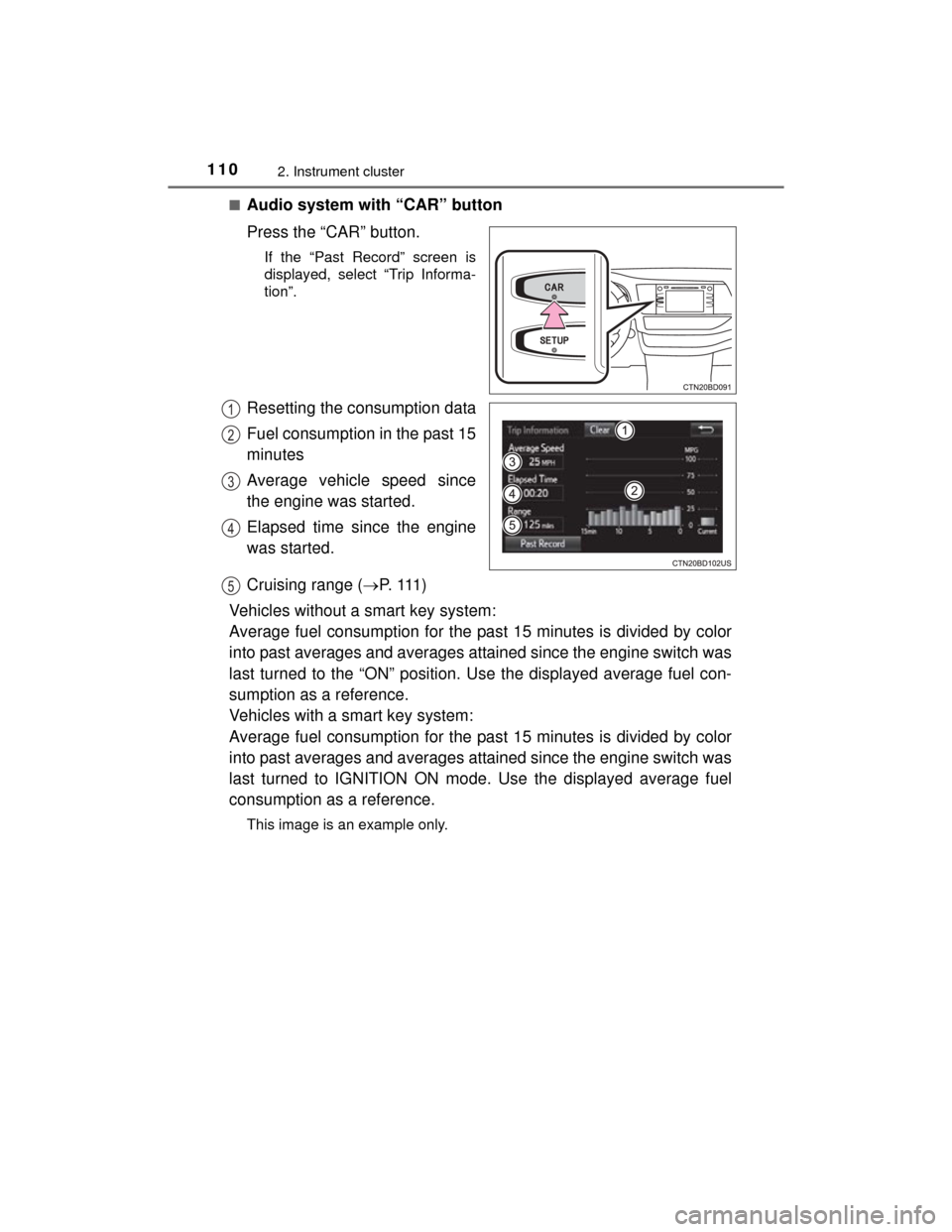
1102. Instrument cluster
HIGHLANDER_U (OM48A12U)■
Audio system with “CAR” button
Press the “CAR” button.
If the “Past Record” screen is
displayed, select “Trip Informa-
tion”.
Resetting the consumption data
Fuel consumption in the past 15
minutes
Average vehicle speed since
the engine was started.
Elapsed time since the engine
was started.
Cruising range (
P. 1 1 1 )
Vehicles without a smart key system:
Average fuel consumption for the past 15 minutes is divided by color
into past averages and averages attained since the engine switch was
last turned to the “ON” position. Use the displayed average fuel con-
sumption as a reference.
Vehicles with a smart key system:
Average fuel consumption for the past 15 minutes is divided by color
into past averages and averages attained since the engine switch was
last turned to IGNITION ON mode. Use the displayed average fuel
consumption as a reference.
This image is an example only.
1
2
3
4
5
Page 125 of 712
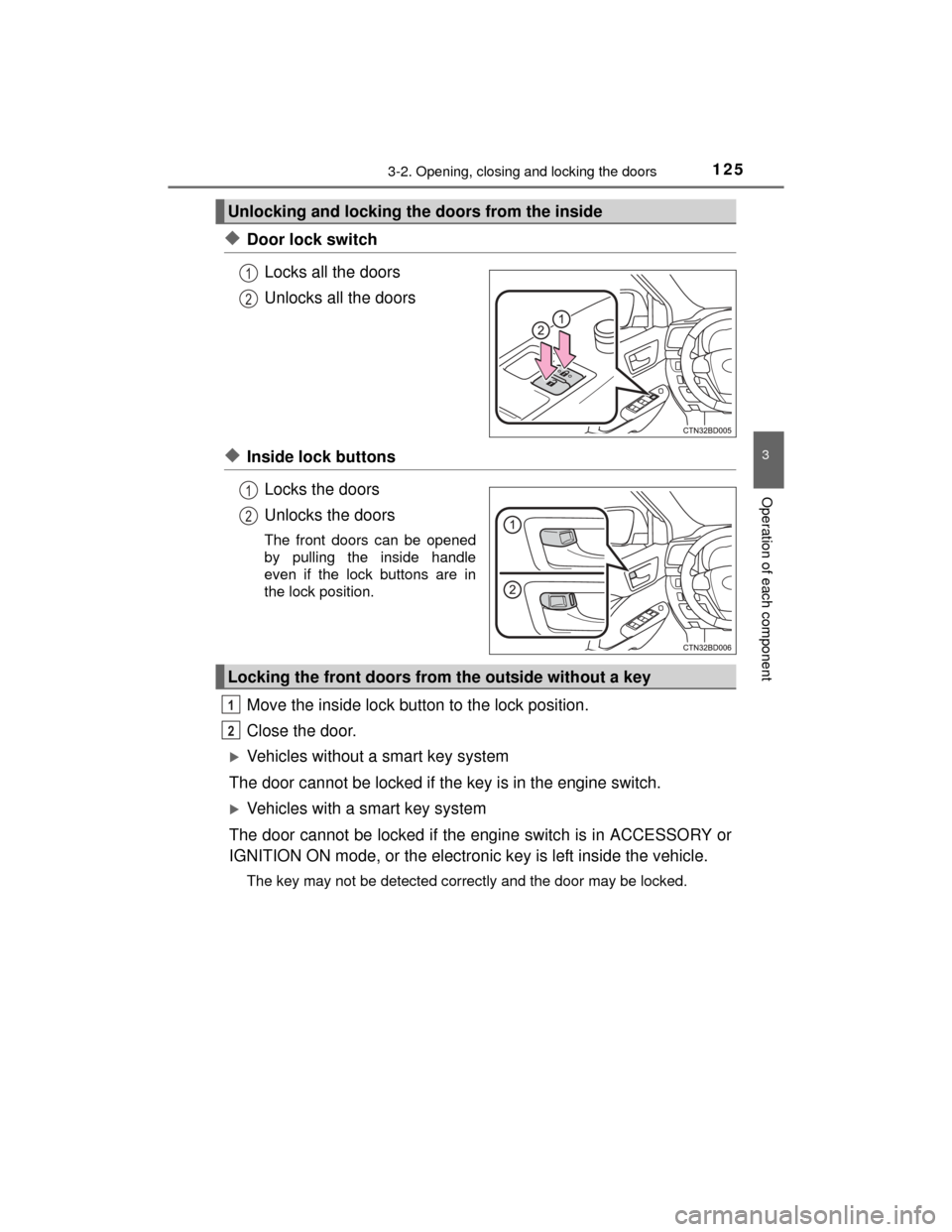
1253-2. Opening, closing and locking the doors
3
Operation of each component
HIGHLANDER_U (OM48A12U)
◆Door lock switchLocks all the doors
Unlocks all the doors
◆Inside lock buttonsLocks the doors
Unlocks the doors
The front doors can be opened
by pulling the inside handle
even if the lock buttons are in
the lock position.
Move the inside lock button to the lock position.
Close the door.
Vehicles without a smart key system
The door cannot be locked if the key is in the engine switch.
Vehicles with a smart key system
The door cannot be locked if the engine switch is in ACCESSORY or
IGNITION ON mode, or the electronic key is left inside the vehicle.
The key may not be detected correctly and the door may be locked.
Unlocking and locking the doors from the inside
1
2
1
2
Locking the front doors from the outside without a key
1
2