Page 7 of 232
OVERVIEW OF INSTRUMENTS AND CONTROLS1
Section 1−1
OPERATION OF INSTRUMENTS AND
CONTROLS
Overview of instruments and controls
DInstrument panel overview 2.............................
DInstrument cluster overview 6...........................
DIndicator symbols on the instrument panel 8..............
Dyna100/150_EE
Page 8 of 232
2OVERVIEW OF INSTRUMENTS AND CONTROLS
1. Side defroster outlets
2. Side vents
3. Instrument cluster
4. Center vents
5. Interior light
6. Glove box7. Power window switches
8. Parking brake lever
9. Manual transmission gear shift lever
10. Window lock switch
11. Brake fluid reservoir cover
Dyna100/150_EE
Instrument panel overview
"Left−hand drive vehicles
Page 14 of 232
8OVERVIEW OF INSTRUMENTS AND CONTROLS
Brake system warning light�
Charging system warning light�
Low engine oil pressure warning light�
Low engine oil level warning light�
Malfunction indicator lamp�
Low fuel level warning light�
Anti−lock brake system warning light�
SRS warning light�
DPF (Diesel Particulate Filter) system indicator
light�
Timing belt replacement warning light�
Fuel filter warning light�
Engine oil change reminder light�
Headlight high beam indicator light
Dyna100/150_EE
Indicator symbols on the instrument panel
Page 23 of 232
KEYS AND DOORS17
1. To open the engine access hole cov-
er, release the latches and raise the
cover.
NOTICE
Always stow the cup holder in the
instrument panel before opening the
engine access hole cover. If this is
not done, the cover will hit the cup
holder and damage it. (See “Cup hold-
er” on page 102 in Section 1−8for
details.)
2. After lifting the cover up, hold it
open with the strap.
Before closing the engine access hole
cover, check to see that you have not
forgotten any tools, rags, etc.
CAUTION
DMake sure the strap supports the
engine access hole cover securely.
DAfter closing the cover, make sure
it is securely locked by pulling the
seat cushion upward.
Dyna100/150_EE
Engine access hole cover
Page 30 of 232

24SEATS, SEAT BELTS, STEERING WHEEL AND MIRRORS
While the vehicle is being driven, all ve-
hicle occupants should have the seatback
upright, sit well back in the seat and prop-
erly wear the seat belts provided.
CAUTION
DDo not drive the vehicle unless the
occupants are properly seated. Do
not allow any occupants to sit on
top of a folded−down seatback, or
in the luggage compartment or car-
go area. If the occupants are im-
properly seated or restrained by
seat belts, death or serious injury
could result in the event of emer-
gency braking, sudden swerving or
an accident.
DDuring driving, do not allow any
passengers to stand up or move
around between seats. Otherwise,
death or serious injuries can occur
in the event of emergency braking,
sudden swerving or an accident.
Adjust the driver ’s seat so that the foot
pedals, steering wheel and instrument
panel controls are within easy reach of
the driver.
CAUTION
DDo not adjust the seat while the
vehicle is moving as the seat may
unexpectedly move and cause the
driver to lose control of the vehicle.
DWhen adjusting the seat, be careful
that the seat does not hit a lug-
gage.
DAfter adjusting the seat position, re-
lease the lever and try sliding the
seat forward and backward to make
sure it is locked in position.
DMake sure the seatback is securely
locked by pushing forward and rear-
ward on the top of the seatback.
Failure to do so will prevent the
seat belt from operating properly.
DDo not put objects under the driv-
er ’s seat. Otherwise, the objects
may interfere with the seat−lock
mechanism or unexpectedly push
up the seat position adjusting lever
and the seat may suddenly move,
causing the driver to lose control of
the vehicle.
DWhile adjusting the seat, do not put
your hands under the seat or near
the moving parts. Otherwise, you
may catch and injure your hands or
fingers.
Dyna100/150_EE
SeatsDriver’s seat—
—Seat adjustment precautions
Page 68 of 232
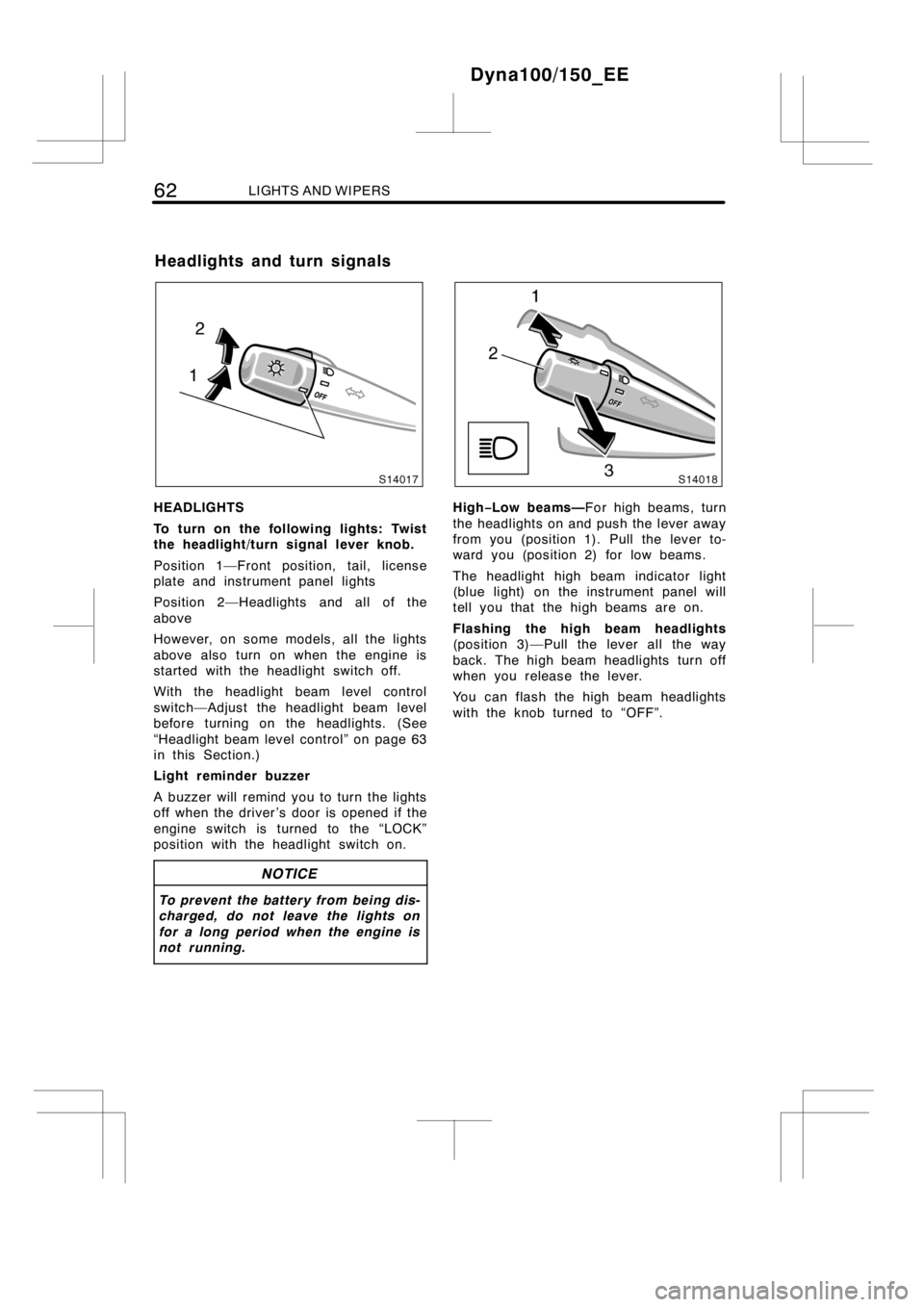
62LIGHTS AND WIPERS
HEADLIGHTS
To turn on the following lights: Twist
the headlight/turn signal lever knob.
Position 1—Front position, tail, license
plate and instrument panel lights
Position 2—Headlights and all of the
above
However, on some models, all the lights
above also turn on when the engine is
started with the headlight switch off.
With the headlight beam level control
switch—Adjust the headlight beam level
before turning on the headlights. (See
“Headlight beam level control” on page 63
in this Section.)
Light reminder buzzer
A buzzer will remind you to turn the lights
off when the driver ’s door is opened if the
engine switch is turned to the “LOCK”
position with the headlight switch on.
NOTICE
To prevent the battery from being dis-
charged, do not leave the lights on
for a long period when the engine is
not running.
High−Low beams—For high beams, turn
the headlights on and push the lever away
from you (position 1). Pull the lever to-
ward you (position 2) for low beams.
The headlight high beam indicator light
(blue light) on the instrument panel will
tell you that the high beams are on.
Flashing the high beam headlights
(position 3)—Pull the lever all the way
back. The high beam headlights turn off
when you release the lever.
You can flash the high beam headlights
with the knob turned to “OFF”.
Dyna100/150_EE
Headlights and turn signals
Page 69 of 232

LIGHTS AND WIPERS63
TURN SIGNALS
To signal a turn, push the headlight/
turn signal lever up or down to position
1.
The engine switch must be in the “ON”
position.
The lever automatically returns after you
make a turn, but you may have to return
it by hand after you change lanes.
To signal a lane change, move the lever
up or down to the pressure point (position
2) and hold it.
If the turn signal indicator lights (green
lights) on the instrument panel flash faster
than normal, a front or rear turn signal
bulb is burned out. See “Replacing light
bulbs” on page 205 in Section 7−3.To adjust the headlight beam level, turn
the dial.
The following list shows examples of prop-
er dial settings. For loading conditions oth-
er than those listed, adjust the dial posi-
tion so that the beam level is the same
as the one obtained according to the list
when only the driver is in the vehicle. The
higher the number of the dial position, the
lower the headlight beam level.
Always keep the headlight beam at the
proper level, or your headlights may
dazzle other road users.
Loading condition and dial position
No luggage loading (driver only) 0
Driver + full luggage loading 3
Dyna100/150_EE
Headlight beam level control
Page 88 of 232
82ENGINE (IGNITION) SWITCH, TRANSMISSION AND PARKING BRAKE
When parking, firmly apply the parking
brake to avoid inadvertent creeping.
To set: Pull up the lever. For better hold-
ing power, first depress the brake pedal
and hold it while setting the parking
brake.
To release: Pull up the lever slightly (1),
press the lock release button (2), and low-
er (3).
To remind you that the parking brake is
set, the parking brake reminder light in
the instrument panel remains on until you
release the parking brake.
CAUTION
Before driving, be sure the parking
brake is fully released and the park-
ing brake reminder light is off.
Dyna100/150_EE
Parking brake