Page 83 of 232

GAUGES, METERS AND SERVICE REMINDER INDICATORS77
(g) “ABS” Warning Light
The light comes on when the engine
switch is turned to the “ON” position. If
the anti−lock brake system works properly,
the light turns off after a few seconds.
Thereafter, if the system malfunctions, the
light comes on again.
When the “ABS” warning light is on (and
the brake system warning light is off), the
anti−lock brake systemdoes not operate,
but the brake system stilloperates con-
ventionally.
When the “ABS” warning light is on (and
the brake system warning light is off), the
anti−lock brake systemdoes not operate
so that the wheels could lock up during
a sudden braking or braking on slippery
road surfaces.
If either of the following conditions oc-
curs, this indicates a malfunction some-
where in the components monitored by
the warning light system. Contact any
authorized Toyota dealer or repairer, or
another duly qualified and equipped
professional, as soon as possible to
service the vehicle.
DThe light does not come on when the
engine switch is turned to the “ON”
position, or the light remains on.
DThe light comes on while you are driv-
ing.
A warning light turning on briefly during
operation does not indicate a problem.
(h) SRS Warning Light
This light will come on when the engine
switch is turned to the “ON” position.
After about 6 seconds, the light will go
off. This means the systems of the air-
bag and driver ’s seat belt pretensioner
are operating properly.
This warning light system monitors the
airbag sensor assembly, airbag sensor,
driver ’s seat belt pretensioner assembly,
inflator, interconnecting wiring and power
sources.If either of the following conditions occurs,
this indicates a malfunction somewhere in
the parts monitored by the warning light
system. Contact any authorized Toyota
dealer or repairer, or another duly quali-
fied and equipped professional, as soon
as possible to service the vehicle.
DThe light does not come on when the
engine switch is turned to the “ON”
position or remains on for more than
6 seconds or flashes.
DThe light comes on or starts flashing
while driving.
(i) DPF (Diesel Particulate Filter) Sys-
tem Indicator Light
If the deposit builds up in the filter, the
indicator light on the instrument cluster
will come on when the engine switch is
turned on. The deposit built up in the filter
needs to be regenerated. For details, see
“DPF system” onpage 110 in Section 2.
If you do not perform regeneration and
continue to drive for a while with the indi-
cator light on, the light will begin to flash.
CAUTION
Continuing to drive with the light
flashing will cause the malfunction in-
dicator light to come on. In this
event, damage may be caused to the
vehicle or an accident may occur. If
the malfunction indicator light comes
on, have your vehicle checked by any
authorized Toyota dealer or repairer,
or another duly qualified and
equipped professional immediately.
Dyna100/150_EE
Page 89 of 232
AIR CONDITIONING SYSTEM83
Section 1−7
OPERATION OF INSTRUMENTS AND
CONTROLS
Air conditioning system
DControls 84...........................................
DAir flow selector settings 88............................
DOperating tips 89......................................
DSide vents 91.........................................
DRear heatersystem 92.................................
DHeater idle up switch 93................................
DAir conditioning filters 93...............................
Dyna100/150_EE
Page 90 of 232
84AIR CONDITIONING SYSTEM
1. Air intake selector
2. Air flow selector
3. Temperature selector4. Fan speed selector
5. “A/C” button (on some models)
Dyna100/150_EE
Controls
"Left−hand drive vehicles
Page 91 of 232
AIR CONDITIONING SYSTEM85
1. Air flow selector
2. Air intake selector
3. “A/C” button (on some models)4. Fan speed selector
5. Temperature selector
Dyna100/150_EE
"Right−hand drive vehicles
Page 92 of 232
86AIR CONDITIONING SYSTEM
Fan speed selector
Move the lever to adjust the fan speed—
to the right to increase, to the left to
decrease.
Temperature selector
Move the lever to adjust the tempera-
ture—to the right to warm, to the left to
cool.
Electric heater
The electric heater is designed to help
warm the air when the engine coolant
temperature is low. To turn the electric
heater on, set the temperature selector
lever to the right end position.
The engine must be running. The electric
heater will automatically turn off when the
engine is warmed up.
The electric heater may not be turned on
when the engine coolant temperature is
high even if the lever is set at the right
end position.
Dyna100/150_EE
Page 93 of 232
AIR CONDITIONING SYSTEM87
Air flow selector
Move the lever to select the vents used
for air flow.
1. Panel—Air flows mainly from the
instrument panel vents.
2. Bi−level—Air flows from both the floor
vents and the instrument panel vents.
3. Floor—Air flows mainly from the floor
vents.
4. Floor/Windshield—Air flows mainly
from the floor vents and windshield
vents.
5. Windshield—Air flows mainly from the
windshield vents.
For details about air flow selector settings,
see “Air flow selector settings” described
below.Air intake selector
Move the lever to select the air source.
1. Recirculate—Recirculates the air inside
the vehicle.
2. Fresh—Draws outside air into the sys-
tem.
Dyna100/150_EE
Page 94 of 232
88AIR CONDITIONING SYSTEM
“A/C” button (on some models)
To turn the air conditioning on, press the
“A/C” button. The “A/C” button indicator
will come on. To turn the air conditioning
off, press the button again.
Dyna100/150_EE
Air flow selector settings
Page 95 of 232
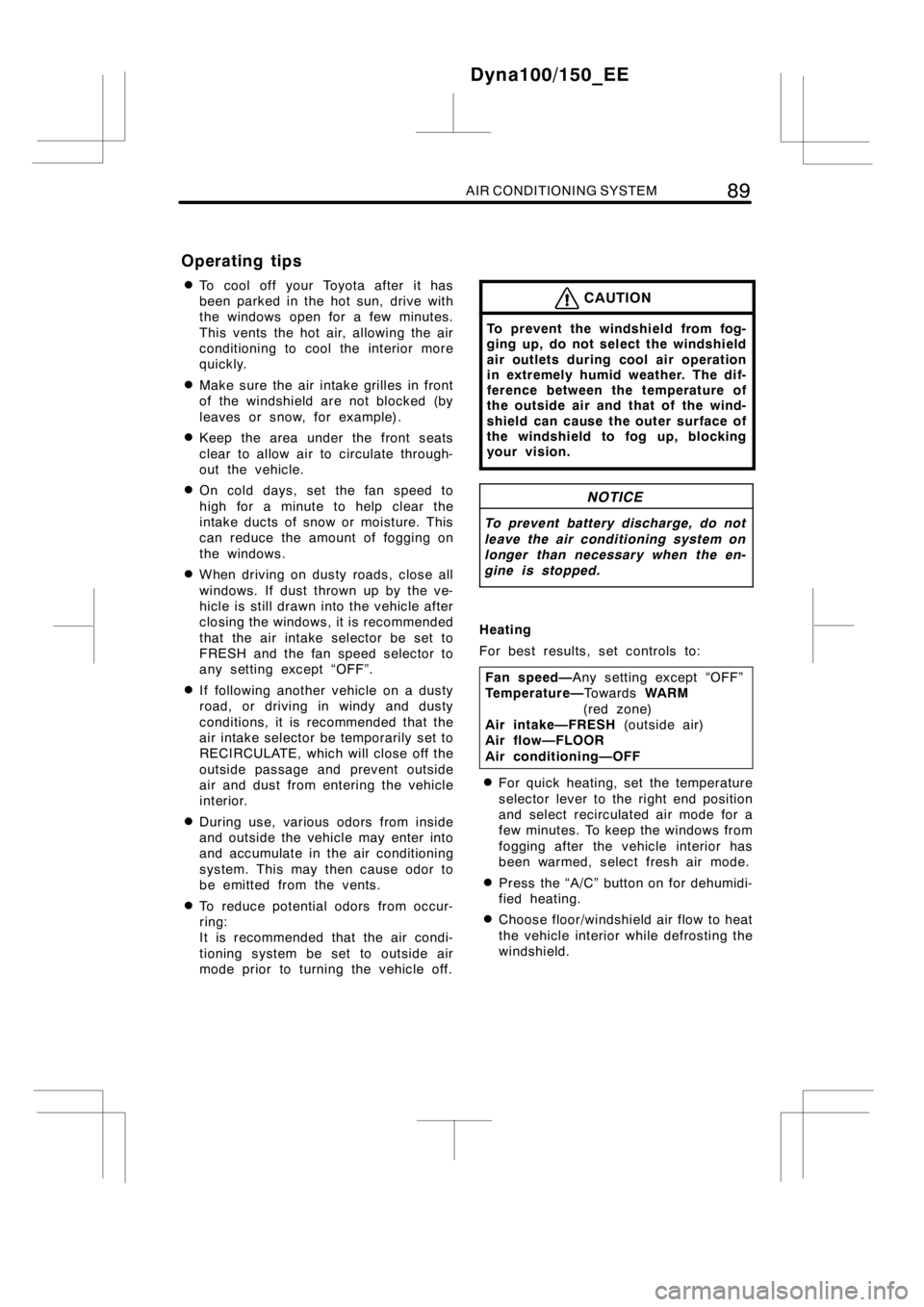
AIR CONDITIONING SYSTEM89
DTo cool off your Toyota after it has
been parked in the hot sun, drive with
the windows open for a few minutes.
This vents the hot air, allowing the air
conditioning to cool the interior more
quickly.
DMake sure the air intake grilles in front
of the windshield are not blocked (by
leaves or snow, for example).
DKeep the area under the front seats
clear to allow air to circulate through-
out the vehicle.
DOn cold days, set the fan speed to
high for a minute to help clear the
intake ducts of snow or moisture. This
can reduce the amount of fogging on
the windows.
DWhen driving on dusty roads, close all
windows. If dust thrown up by the ve-
hicle is still drawn into the vehicle after
closing the windows, it is recommended
that the air intake selector be set to
FRESH and the fan speed selector to
any setting except “OFF”.
DIf following another vehicle on a dusty
road, or driving in windy and dusty
conditions, it is recommended that the
air intake selector be temporarily set to
RECIRCULATE, which will close off the
outside passage and prevent outside
air and dust from entering the vehicle
interior.
DDuring use, various odors from inside
and outside the vehicle may enter into
and accumulate in the air conditioning
system. This may then causeodor to
be emitted from the vents.
DTo reduce potential odors from occur-
ring:
It is recommended that the air condi-
tioning system be set to outside air
mode prior to turning the vehicle off.
CAUTION
To prevent the windshield from fog-
ging up, do not select the windshield
air outlets during cool air operation
in extremely humid weather. The dif-
ference between the temperature of
the outside air and that of the wind-
shield can cause the outer surface of
the windshield to fog up, blocking
your vision.
NOTICE
To prevent battery discharge, do not
leave the air conditioning system on
longer than necessary when the en-
gine is stopped.
Heating
For best results, set controls to:
Fan speed—Any setting except “OFF”
Temperature—To w a r d sWARM
(red zone)
Air intake—FRESH(outside air)
Air flow—FLOOR
Air conditioning—OFF
DFor quick heating, set the temperature
selector lever to the right end position
and select recirculated air mode for a
few minutes. To keep the windows from
fogging after the vehicle interior has
been warmed, select fresh air mode.
DPress the “A/C” button on for dehumidi-
fied heating.
DChoose floor/windshield air flow to heat
the vehicle interior while defrosting the
windshield.
Dyna100/150_EE
Operating tips